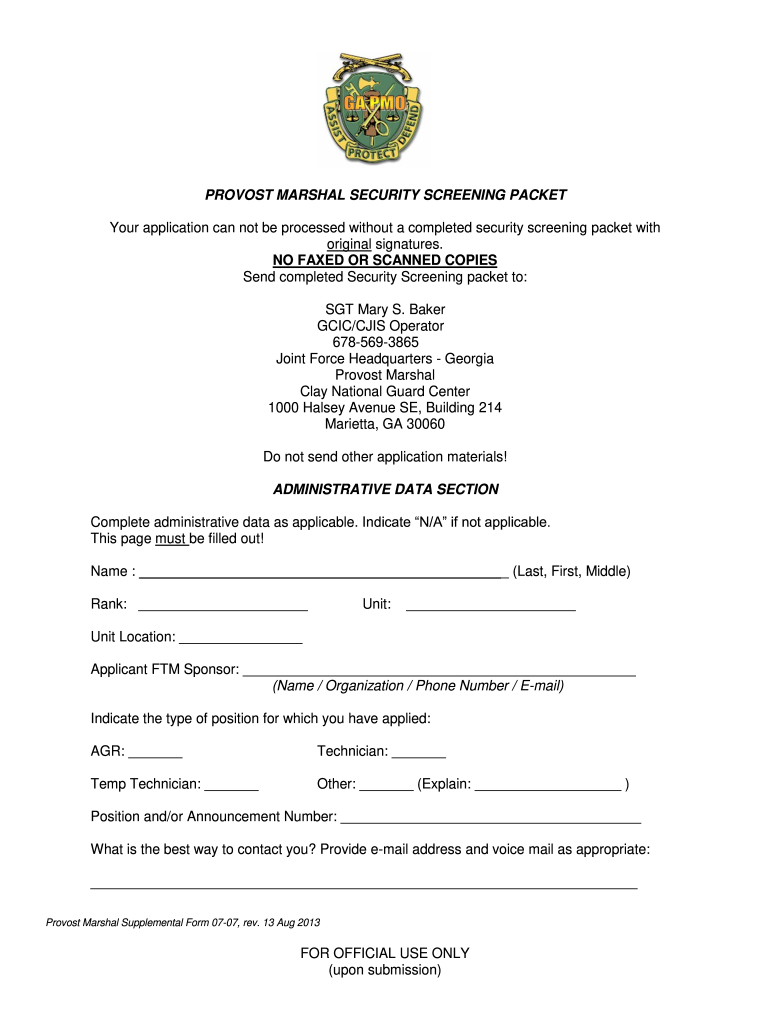
Encl 1 PM Supplemental Form 07 07 Security Screening Packet Rev 2013-2026


What is the Encl 1 PM Supplemental Form 07 07 Security Screening Packet Rev
The Encl 1 PM Supplemental Form 07 07 Security Screening Packet Rev is a crucial document used primarily for security screening processes. This form is designed to collect necessary information from individuals undergoing security assessments, ensuring compliance with security protocols. It includes sections for personal identification, background information, and any relevant disclosures that may affect security clearance. Understanding the purpose and structure of this form is essential for those involved in security-related roles or assessments.
How to use the Encl 1 PM Supplemental Form 07 07 Security Screening Packet Rev
Using the Encl 1 PM Supplemental Form 07 07 Security Screening Packet Rev involves several straightforward steps. Begin by carefully reviewing the form to understand the required information. Complete each section accurately, providing all necessary details as requested. It is important to ensure that the information is current and truthful, as inaccuracies can lead to delays or complications in the screening process. Once completed, the form should be submitted according to the specified guidelines, whether online or through traditional mail.
Steps to complete the Encl 1 PM Supplemental Form 07 07 Security Screening Packet Rev
Completing the Encl 1 PM Supplemental Form 07 07 Security Screening Packet Rev involves the following steps:
- Gather all necessary personal information, including identification and background details.
- Carefully fill out each section of the form, ensuring accuracy and completeness.
- Review the form for any errors or omissions before submission.
- Submit the completed form through the designated method, adhering to any specific submission guidelines.
Legal use of the Encl 1 PM Supplemental Form 07 07 Security Screening Packet Rev
The legal use of the Encl 1 PM Supplemental Form 07 07 Security Screening Packet Rev is governed by regulations surrounding security assessments. It is essential that the form is used in compliance with applicable laws and organizational policies. This includes ensuring that the information collected is handled confidentially and used solely for the intended security screening purposes. Understanding the legal implications of this form is vital for both individuals completing it and organizations utilizing it for security assessments.
Key elements of the Encl 1 PM Supplemental Form 07 07 Security Screening Packet Rev
The key elements of the Encl 1 PM Supplemental Form 07 07 Security Screening Packet Rev include:
- Personal identification information, such as name and address.
- Background information relevant to security clearance.
- Disclosure sections for any potential conflicts of interest.
- Signature and date fields to validate the information provided.
Form Submission Methods (Online / Mail / In-Person)
The Encl 1 PM Supplemental Form 07 07 Security Screening Packet Rev can be submitted through various methods, depending on the requirements of the organization requesting it. Common submission methods include:
- Online submission through a secure portal, if available.
- Mailing a physical copy to the designated address.
- In-person submission at specified locations, if required.
Quick guide on how to complete encl 1 pm supplemental form 07 07 security screening packet _rev
Discover the simplest method to complete and endorse your Encl 1 PM Supplemental Form 07 07 Security Screening Packet Rev
Are you still spending time organizing your official paperwork on paper instead of utilizing online options? airSlate SignNow presents a superior approach to finalize and endorse your Encl 1 PM Supplemental Form 07 07 Security Screening Packet Rev and associated forms for public services. Our intelligent electronic signature solution equips you with all the necessary tools to handle documents swiftly and in line with official standards - powerful PDF editing, managing, securing, signing, and sharing tools readily available in an easy-to-use interface.
There are just a few steps needed to complete and endorse your Encl 1 PM Supplemental Form 07 07 Security Screening Packet Rev :
- Upload the editable template to the editor using the Get Form button.
- Identify what details you need to input in your Encl 1 PM Supplemental Form 07 07 Security Screening Packet Rev.
- Move between the fields using the Next option to avoid missing anything.
- Utilize Text, Check, and Cross tools to fill in the blanks with your data.
- Update the contents with Text boxes or Images from the upper toolbar.
- Emphasize what truly matters or Obscure fields that are no longer relevant.
- Click on Sign to create a legally binding electronic signature using any preferred method.
- Add the Date alongside your signature and finalize your task with the Done button.
Store your finished Encl 1 PM Supplemental Form 07 07 Security Screening Packet Rev in the Documents folder within your account, download it, or transfer it to your preferred cloud storage. Our solution also provides adaptable form sharing. There’s no need to print your forms when you need to submit them to the appropriate public office - do it via email, fax, or by requesting a USPS “snail mail” delivery from your profile. Try it today!
Create this form in 5 minutes or less
Create this form in 5 minutes!
How to create an eSignature for the encl 1 pm supplemental form 07 07 security screening packet _rev
How to generate an eSignature for the Encl 1 Pm Supplemental Form 07 07 Security Screening Packet _rev in the online mode
How to create an electronic signature for the Encl 1 Pm Supplemental Form 07 07 Security Screening Packet _rev in Google Chrome
How to make an eSignature for putting it on the Encl 1 Pm Supplemental Form 07 07 Security Screening Packet _rev in Gmail
How to generate an electronic signature for the Encl 1 Pm Supplemental Form 07 07 Security Screening Packet _rev from your smart phone
How to make an electronic signature for the Encl 1 Pm Supplemental Form 07 07 Security Screening Packet _rev on iOS
How to create an eSignature for the Encl 1 Pm Supplemental Form 07 07 Security Screening Packet _rev on Android OS
People also ask
-
What is the encl full form in business documents?
The encl full form stands for 'enclosure.' It is commonly used in business correspondence to indicate that there are additional documents included with the letter or email. Understanding this term is essential for effective communication and ensures all necessary information is conveyed to the recipient.
-
How can airSlate SignNow help with documents that use the encl full form?
airSlate SignNow allows users to easily send documents that may include enclosures. With this platform, you can efficiently manage and eSign all materials attached to your primary document, ensuring that recipients receive complete information without any hassle.
-
Is there a cost associated with using airSlate SignNow for encl full form documents?
Yes, there is a pricing structure for airSlate SignNow, which is designed to be cost-effective for businesses of all sizes. You can choose a plan that fits your needs, while also benefiting from features that enhance the management of documents marked with the encl full form, ensuring all correspondence is comprehensive.
-
What features does airSlate SignNow offer for handling documents with encl full form?
airSlate SignNow comes with several features tailored for handling documents, including the encl full form. Key functionalities include secure eSigning, document tracking, and user-friendly templates that make it effortless to send and receive documents with additional enclosures.
-
Can airSlate SignNow integrate with other software for better management of encl full form documents?
Absolutely! airSlate SignNow offers seamless integrations with various business software, enhancing your workflow when managing encl full form documents. Whether you're using CRM systems or cloud storage solutions, you can streamline your document processes for maximum efficiency.
-
What are the main benefits of using airSlate SignNow for encl full form documents?
The main benefits of using airSlate SignNow for documents that include the encl full form are improved efficiency and compliance. The platform simplifies the process of managing multiple documents, ensuring that all relevant information is accessible and securely handled, which speeds up business processes.
-
How does airSlate SignNow ensure security for documents that include the encl full form?
Security is a top priority for airSlate SignNow, especially when dealing with documents that contain the encl full form. The platform uses advanced encryption and secure data handling practices, ensuring that all documents are protected during transmission and storage.
Get more for Encl 1 PM Supplemental Form 07 07 Security Screening Packet Rev
- Letter landlord notice rent 497319963 form
- Letter from tenant to landlord about landlord using unlawful self help to gain possession new mexico form
- Letter from tenant to landlord about illegal entry by landlord new mexico form
- Letter from landlord to tenant about time of intent to enter premises new mexico form
- Letter from tenant to landlord containing notice to cease unjustified nonacceptance of rent new mexico form
- Letter from tenant to landlord about sexual harassment new mexico form
- Letter from tenant to landlord about fair housing reduction or denial of services to family with children new mexico form
- Letter from tenant to landlord containing notice of termination for landlords noncompliance with possibility to cure new mexico form
Find out other Encl 1 PM Supplemental Form 07 07 Security Screening Packet Rev
- eSign North Dakota Real Estate Business Letter Template Computer
- eSign North Dakota Real Estate Quitclaim Deed Myself
- eSign Maine Sports Quitclaim Deed Easy
- eSign Ohio Real Estate LLC Operating Agreement Now
- eSign Ohio Real Estate Promissory Note Template Online
- How To eSign Ohio Real Estate Residential Lease Agreement
- Help Me With eSign Arkansas Police Cease And Desist Letter
- How Can I eSign Rhode Island Real Estate Rental Lease Agreement
- How Do I eSign California Police Living Will
- Can I eSign South Dakota Real Estate Quitclaim Deed
- How To eSign Tennessee Real Estate Business Associate Agreement
- eSign Michigan Sports Cease And Desist Letter Free
- How To eSign Wisconsin Real Estate Contract
- How To eSign West Virginia Real Estate Quitclaim Deed
- eSign Hawaii Police Permission Slip Online
- eSign New Hampshire Sports IOU Safe
- eSign Delaware Courts Operating Agreement Easy
- eSign Georgia Courts Bill Of Lading Online
- eSign Hawaii Courts Contract Mobile
- eSign Hawaii Courts RFP Online