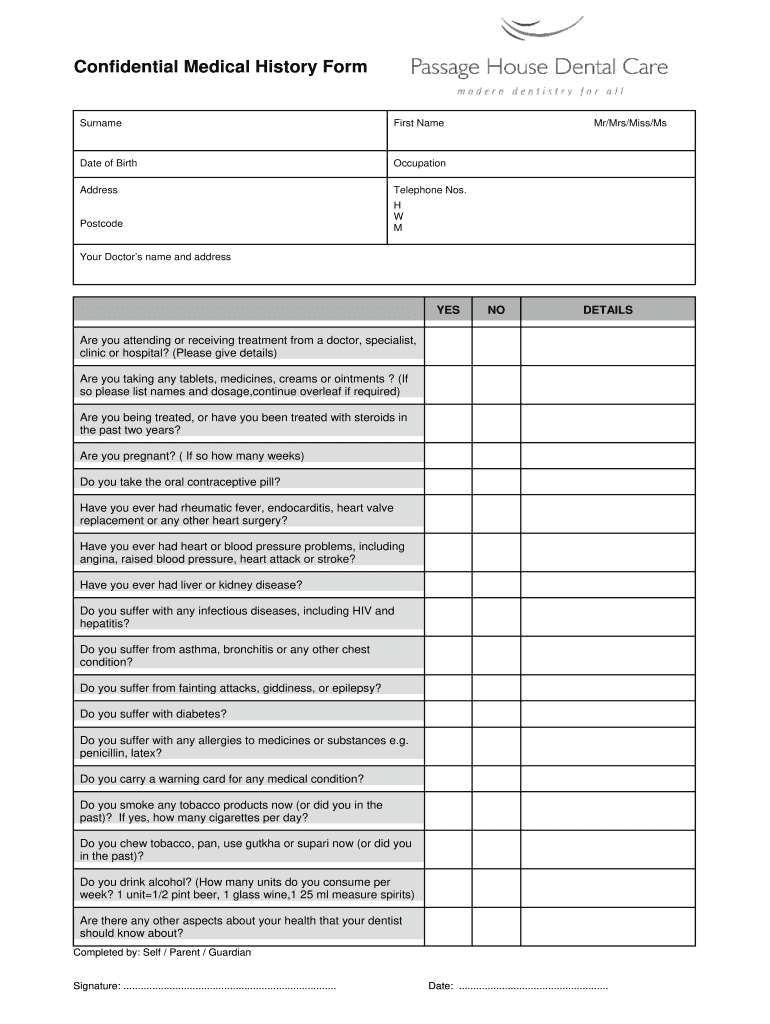
Confidential Medical History Form Bristol Dentist Passagehousedental Co


What is the confidential medical history form?
The confidential medical history form is a document that collects essential health information from patients. This form is crucial for healthcare providers to understand a patient's medical background, including any existing conditions, allergies, medications, and previous treatments. By having this information, practitioners can deliver tailored and effective care. The form is often required before initial consultations or procedures, ensuring that all relevant medical details are considered.
How to use the confidential medical history form
Using the confidential medical history form involves several straightforward steps. First, patients should obtain the form from their healthcare provider or download it from a secure online platform. Next, it is important to fill out the form accurately, providing detailed information about medical history and current health status. Once completed, the form can be submitted electronically or printed and handed in during the appointment. Ensuring that all sections are filled out completely helps healthcare professionals provide the best care possible.
Key elements of the confidential medical history form
Several key elements are typically included in the confidential medical history form. These elements often encompass:
- Personal Information: Name, date of birth, and contact details.
- Medical History: Previous illnesses, surgeries, and chronic conditions.
- Allergies: Any known allergies to medications, foods, or environmental factors.
- Medications: A list of current medications, including dosage and frequency.
- Family History: Information about hereditary conditions within the family.
Completing these sections thoroughly ensures that healthcare providers have a comprehensive understanding of the patient's health.
Steps to complete the confidential medical history form
Completing the confidential medical history form involves a systematic approach. Here are the steps to follow:
- Obtain the form from your healthcare provider or a designated online source.
- Read the instructions carefully to understand the requirements.
- Fill in your personal information accurately.
- Detail your medical history, including any past surgeries and chronic conditions.
- List any allergies and current medications.
- Review the completed form for accuracy and completeness.
- Submit the form as directed, either electronically or in person.
Following these steps can help ensure a smooth process and effective communication with healthcare providers.
Legal use of the confidential medical history form
The legal use of the confidential medical history form is governed by various regulations that protect patient privacy and data security. In the United States, laws such as HIPAA (Health Insurance Portability and Accountability Act) ensure that healthcare providers handle medical information with confidentiality. This means that the information collected on the form must be stored securely and only shared with authorized personnel. Understanding these legal frameworks helps patients feel more secure when providing sensitive information.
Digital vs. paper version of the confidential medical history form
Both digital and paper versions of the confidential medical history form have their advantages. The digital version allows for easier storage, quick access, and often includes features such as auto-fill options and secure submission methods. On the other hand, the paper version may be preferred by those who are more comfortable with traditional methods or lack access to technology. Regardless of the format, it is essential that the form is completed accurately and securely to ensure effective healthcare delivery.
Quick guide on how to complete confidential medical history form bristol dentist passagehousedental co
Effortlessly handle Confidential Medical History Form Bristol Dentist Passagehousedental Co on any gadget
Online document management has gained traction among businesses and individuals. It serves as an excellent eco-friendly alternative to conventional printed and signed documents, as you can easily find the appropriate form and securely store it online. airSlate SignNow provides all the tools you require to create, edit, and electronically sign your documents swiftly without delays. Manage Confidential Medical History Form Bristol Dentist Passagehousedental Co on any gadget using the airSlate SignNow applications for Android or iOS and enhance any document-centric process today.
How to edit and electronically sign Confidential Medical History Form Bristol Dentist Passagehousedental Co effortlessly
- Obtain Confidential Medical History Form Bristol Dentist Passagehousedental Co and then click Get Form to begin.
- Utilize the tools we provide to fill out your form.
- Highlight pertinent sections of your documents or obscure sensitive details with tools that airSlate SignNow supplies specifically for that purpose.
- Generate your signature using the Sign tool, which takes only seconds and carries the same legal significance as a traditional wet ink signature.
- Review all the information and then click on the Done button to save your modifications.
- Select how you want to share your form, whether by email, text message (SMS), or invite link, or download it to your computer.
Eliminate concerns about lost or mislaid files, tedious form searches, or errors that necessitate printing new document copies. airSlate SignNow meets your document management needs in just a few clicks from any device of your preference. Edit and electronically sign Confidential Medical History Form Bristol Dentist Passagehousedental Co and ensure excellent communication throughout the form preparation process with airSlate SignNow.
Create this form in 5 minutes or less
Create this form in 5 minutes!
People also ask
-
What is the importance of maintaining accurate united kingdom medical history documents?
Maintaining accurate united kingdom medical history documents is crucial for ensuring optimal patient care. It allows healthcare providers to make informed decisions based on a patient’s prior health conditions and treatments, ultimately improving health outcomes. Additionally, proper documentation can help in avoiding legal issues and ensuring compliance with regulations.
-
How can airSlate SignNow enhance my management of united kingdom medical history?
airSlate SignNow offers an efficient way to manage united kingdom medical history by providing a secure platform for electronic signatures and document storage. With its easy-to-use interface, you can quickly send, sign, and store medical documents, reducing administrative burdens. This not only saves time but also enhances the accuracy of your patient records.
-
What pricing options does airSlate SignNow offer for managing united kingdom medical history?
airSlate SignNow offers flexible pricing options tailored to various business needs, allowing you to choose a plan that suits your requirements for managing united kingdom medical history. Whether you need a basic plan or a feature-rich option, you’ll find a solution that fits within your budget. Each plan includes essential features for efficient document management and e-signatures.
-
Can airSlate SignNow integrate with other healthcare software for united kingdom medical history?
Yes, airSlate SignNow seamlessly integrates with a variety of healthcare software systems, enabling a comprehensive solution for managing united kingdom medical history. This integration allows you to streamline workflows and enhance data accuracy by synchronizing patient information across platforms. It ensures that you have all necessary medical data at your fingertips.
-
Is airSlate SignNow compliant with UK healthcare regulations regarding united kingdom medical history?
airSlate SignNow is designed to comply with UK healthcare regulations, ensuring that your management of united kingdom medical history is secure and meets legal standards. The platform employs robust security measures to protect sensitive information, so healthcare providers can use the service confidently. Compliance with regulations helps avoid potential legal issues and enhances trust in your services.
-
What features does airSlate SignNow offer to facilitate electronic signatures for united kingdom medical history?
airSlate SignNow provides a suite of features to facilitate electronic signatures for united kingdom medical history, including customizable templates, bulk signing options, and real-time tracking of document statuses. This streamlines the signing process, making it faster and more efficient. Users can also ensure that all signatures are legally binding, enhancing the authenticity of medical records.
-
How does airSlate SignNow improve the efficiency of processing united kingdom medical history documents?
airSlate SignNow signNowly improves the efficiency of processing united kingdom medical history documents by automating workflows and reducing paperwork. With features like document templates and e-signatures, users can save time and minimize errors. The platform’s user-friendly design ensures that all team members can utilize it effectively, leading to better patient care and management.
Get more for Confidential Medical History Form Bristol Dentist Passagehousedental Co
Find out other Confidential Medical History Form Bristol Dentist Passagehousedental Co
- eSign Hawaii Police Permission Slip Online
- eSign New Hampshire Sports IOU Safe
- eSign Delaware Courts Operating Agreement Easy
- eSign Georgia Courts Bill Of Lading Online
- eSign Hawaii Courts Contract Mobile
- eSign Hawaii Courts RFP Online
- How To eSign Hawaii Courts RFP
- eSign Hawaii Courts Letter Of Intent Later
- eSign Hawaii Courts IOU Myself
- eSign Hawaii Courts IOU Safe
- Help Me With eSign Hawaii Courts Cease And Desist Letter
- How To eSign Massachusetts Police Letter Of Intent
- eSign Police Document Michigan Secure
- eSign Iowa Courts Emergency Contact Form Online
- eSign Kentucky Courts Quitclaim Deed Easy
- How To eSign Maryland Courts Medical History
- eSign Michigan Courts Lease Agreement Template Online
- eSign Minnesota Courts Cease And Desist Letter Free
- Can I eSign Montana Courts NDA
- eSign Montana Courts LLC Operating Agreement Mobile