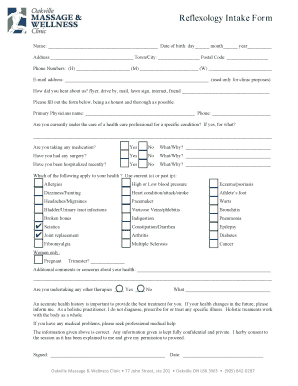
Reflexology Intake for M Form


What is the Reflexology Intake Form?
The Reflexology Intake Form is a crucial document used in the practice of reflexology, which involves applying pressure to specific points on the feet, hands, or ears to promote healing and relaxation. This form collects essential information about the client's health history, current conditions, and specific areas of concern. By gathering this information, practitioners can tailor their treatments to meet individual needs, ensuring a safe and effective reflexology experience.
Steps to Complete the Reflexology Intake Form
Completing the Reflexology Intake Form involves several key steps to ensure all necessary information is accurately provided. First, begin by filling out personal information, including your name, address, and contact details. Next, detail your medical history, including any existing health conditions, medications, and previous treatments. It is important to be honest and thorough in this section, as it helps the practitioner understand your unique health profile. Finally, specify any particular areas of concern or goals for the reflexology session. Review the form for completeness before submitting it.
Legal Use of the Reflexology Intake Form
The Reflexology Intake Form serves not only as a tool for practitioners but also has legal implications. It is essential that the form is filled out accurately and honestly, as it can be used in legal contexts to demonstrate informed consent and the practitioner's adherence to professional standards. Practitioners must ensure that the form complies with local regulations and maintains client confidentiality, following guidelines such as HIPAA for the protection of personal health information.
Key Elements of the Reflexology Intake Form
Several key elements are typically included in the Reflexology Intake Form. These elements often consist of:
- Personal Information: Name, contact details, and emergency contact.
- Medical History: Previous and current health conditions, medications, and allergies.
- Consent Statement: A section where clients acknowledge understanding the treatment and its risks.
- Goals for Treatment: Space for clients to express their expectations and specific areas of focus.
Including these elements ensures that practitioners have a comprehensive understanding of their clients' needs and circumstances.
How to Obtain the Reflexology Intake Form
Obtaining the Reflexology Intake Form can vary depending on the practitioner or clinic. Typically, clients can request the form directly from their reflexologist during their initial consultation. Many practitioners also provide the form on their websites, allowing clients to download and complete it prior to their appointment. This proactive approach can help streamline the intake process and ensure that all necessary information is gathered before the session begins.
Examples of Using the Reflexology Intake Form
There are various scenarios in which the Reflexology Intake Form is utilized. For instance, a new client may fill out the form during their first visit, providing the practitioner with valuable insights into their health history and treatment goals. Additionally, returning clients may be asked to update their forms periodically to reflect any changes in their health status or treatment preferences. This ongoing communication helps maintain an effective therapeutic relationship and ensures that treatments remain relevant and beneficial.
Quick guide on how to complete reflexology intake for m
Effortlessly Prepare Reflexology Intake For M on Any Device
Managing documents online has become increasingly popular among businesses and individuals. It offers an excellent environmentally friendly substitute for conventional printed and signed documents, allowing you to obtain the necessary form and securely store it online. airSlate SignNow equips you with all the tools needed to create, modify, and electronically sign your documents swiftly without delays. Handle Reflexology Intake For M on any platform with airSlate SignNow's Android or iOS applications and enhance any document-related process today.
The Easiest Way to Modify and eSign Reflexology Intake For M Effortlessly
- Locate Reflexology Intake For M and click Get Form to begin.
- Utilize the tools we offer to complete your document.
- Emphasize important sections of the documents or conceal sensitive information with tools specifically provided by airSlate SignNow for that purpose.
- Create your signature using the Sign tool, which takes mere seconds and holds the same legal validity as a traditional handwritten signature.
- Review all the details and click on the Done button to save your changes.
- Choose how you wish to send your form, whether by email, text message (SMS), invite link, or download it to your computer.
Say goodbye to lost or misplaced files, tedious form hunting, or mistakes that require printing new document copies. airSlate SignNow meets your needs in document management in just a few clicks from your chosen device. Modify and eSign Reflexology Intake For M and guarantee seamless communication at any point in your form preparation process with airSlate SignNow.
Create this form in 5 minutes or less
Create this form in 5 minutes!
People also ask
-
What is Oakville reflexology and what benefits does it offer?
Oakville reflexology is a therapeutic practice that applies pressure to specific points on the feet and hands, promoting relaxation and overall wellness. Many clients experience reduced stress, improved circulation, and enhanced energy levels after a session. By targeting reflex points, Oakville reflexology can also aid in alleviating pain and various health issues.
-
How much does an Oakville reflexology session cost?
The cost of an Oakville reflexology session typically ranges from $60 to $100, depending on the location and duration of the treatment. Some practitioners may offer package deals or discounts for first-time clients. It's advisable to inquire about pricing directly with the reflexologists you are considering.
-
What features should I look for in an Oakville reflexology service?
When searching for an Oakville reflexology service, look for licensed and experienced practitioners who offer personalized treatments. Check if they use high-quality products and maintain a clean, welcoming environment. Additionally, consider services that provide a variety of reflexology techniques to meet different client needs.
-
Are there any health conditions that Oakville reflexology can help with?
Many people find that Oakville reflexology can help relieve symptoms associated with various health conditions, such as headaches, digestive issues, and sleep disorders. It is important, however, to consult with your healthcare provider prior to beginning reflexology, especially if you have existing health concerns.
-
How can I prepare for my first Oakville reflexology session?
To prepare for your first Oakville reflexology session, arrive a few minutes early to fill out any necessary forms. Wear comfortable clothing and communicate any health concerns with your practitioner. Being open about your relaxation goals will enhance your overall experience.
-
Can I combine Oakville reflexology with other treatments?
Absolutely! Many clients successfully combine Oakville reflexology with other wellness treatments such as massage therapy or acupuncture. This holistic approach can further enhance relaxation and promote healing. However, always consult with your practitioners to create a cohesive treatment plan.
-
What should I expect during an Oakville reflexology session?
During an Oakville reflexology session, you will typically relax on a comfortable chair or table while the practitioner applies pressure to specific reflex points on your feet or hands. The session usually lasts between 30 minutes to an hour, and many clients report feeling deeply relaxed. It's a great time to unwind and focus on your well-being.
Get more for Reflexology Intake For M
- List of interested persons for a testate estate form
- Petition to open estate under form
- Description of real and form
- Probatevermont judiciary form
- Nonprofit corporation vermont secretary of state form
- Organized pursuant to the laws of the state of vermont hereinafter quotcorporationquot form
- Data broker regulation office of the vermont attorney general form
- Forming a vermont llc onlinestep by step instructions for
Find out other Reflexology Intake For M
- How To Integrate Sign in Banking
- How To Use Sign in Banking
- Help Me With Use Sign in Banking
- Can I Use Sign in Banking
- How Do I Install Sign in Banking
- How To Add Sign in Banking
- How Do I Add Sign in Banking
- How Can I Add Sign in Banking
- Can I Add Sign in Banking
- Help Me With Set Up Sign in Government
- How To Integrate eSign in Banking
- How To Use eSign in Banking
- How To Install eSign in Banking
- How To Add eSign in Banking
- How To Set Up eSign in Banking
- How To Save eSign in Banking
- How To Implement eSign in Banking
- How To Set Up eSign in Construction
- How To Integrate eSign in Doctors
- How To Use eSign in Doctors