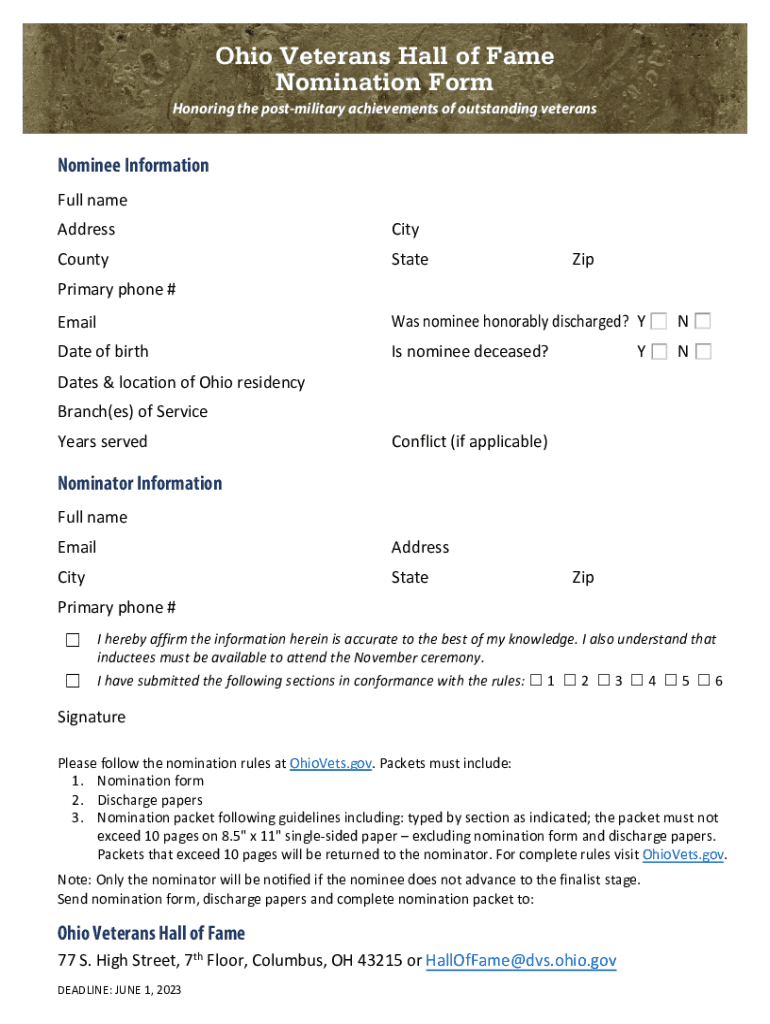
Ohio Veterans Hall of Fame Nomination Form 2019-2026


What is the Ohio Veterans Hall of Fame Nomination Form
The Ohio Veterans Hall of Fame Nomination Form is a specific document designed for individuals or organizations to nominate veterans for induction into the Ohio Veterans Hall of Fame. This prestigious recognition honors veterans who have made significant contributions to their communities after serving in the military. The form collects essential information about the nominee, including their military service history, community involvement, and achievements that exemplify the spirit of service and dedication.
How to Use the Ohio Veterans Hall of Fame Nomination Form
Utilizing the Ohio Veterans Hall of Fame Nomination Form involves several key steps. First, gather all necessary information about the veteran being nominated. This includes details about their military service, community contributions, and any awards or recognitions they have received. Next, complete the form accurately, ensuring that all required fields are filled out. Finally, submit the form according to the provided instructions, which may include online submission or mailing a physical copy.
Steps to Complete the Ohio Veterans Hall of Fame Nomination Form
Completing the Ohio Veterans Hall of Fame Nomination Form requires careful attention to detail. Follow these steps for a successful submission:
- Gather the nominee's military service records and documentation of community involvement.
- Fill out the form, ensuring all information is accurate and complete.
- Provide clear examples of the nominee's contributions and achievements.
- Review the form for any errors or omissions before submission.
- Submit the form as directed, either online or via postal mail.
Key Elements of the Ohio Veterans Hall of Fame Nomination Form
The Ohio Veterans Hall of Fame Nomination Form includes several key elements that are crucial for a successful nomination. These elements typically consist of:
- Nominee's full name and contact information.
- Details of military service, including branch and dates of service.
- Information about community service and contributions.
- A personal statement or narrative detailing the nominee's impact.
- Contact information for the nominator.
Legal Use of the Ohio Veterans Hall of Fame Nomination Form
The Ohio Veterans Hall of Fame Nomination Form is legally recognized as a formal application for nomination. To ensure its legal validity, it is essential to follow all guidelines provided by the Ohio Veterans Hall of Fame. This includes submitting the form within the designated timeframe and providing accurate information. Any discrepancies or incomplete submissions may affect the nomination's consideration.
Eligibility Criteria
To be eligible for nomination using the Ohio Veterans Hall of Fame Nomination Form, the individual must meet specific criteria. Generally, nominees should be veterans who have served honorably in the military and have demonstrated outstanding contributions to their communities. Additionally, they should have a record of service that reflects the values and ideals of the Ohio Veterans Hall of Fame.
Quick guide on how to complete ohio veterans hall of fame nomination form
Complete Ohio Veterans Hall Of Fame Nomination Form effortlessly on any device
The management of online documents has gained traction among organizations and individuals alike. It offers a perfect eco-friendly substitute to conventional printed and signed paperwork, allowing you to obtain the necessary form and securely store it online. airSlate SignNow equips you with all the resources needed to create, modify, and electronically sign your documents swiftly without delays. Handle Ohio Veterans Hall Of Fame Nomination Form on any device with the airSlate SignNow Android or iOS applications and enhance any document-related procedure today.
The optimal method to alter and eSign Ohio Veterans Hall Of Fame Nomination Form seamlessly
- Locate Ohio Veterans Hall Of Fame Nomination Form and click Get Form to begin.
- Make use of the available tools to finalize your document.
- Emphasize pertinent sections of your documents or obscure sensitive information with tools that airSlate SignNow offers specifically for this task.
- Create your eSignature using the Sign feature, which takes mere seconds and holds the same legal validity as a traditional handwritten signature.
- Review all the details and click the Done button to save your modifications.
- Select your method of delivering the form, whether by email, text message (SMS), invitation link, or download it to your computer.
Eliminate worries about lost or misplaced documents, tedious form searches, or errors that necessitate printing new copies. airSlate SignNow fulfills all your document management needs in just a few clicks from a device of your choice. Modify and eSign Ohio Veterans Hall Of Fame Nomination Form and ensure outstanding communication at every stage of the form preparation process with airSlate SignNow.
Create this form in 5 minutes or less
Create this form in 5 minutes!
People also ask
-
What is the hall fame nomination form?
The hall fame nomination form is a specific document used to submit nominations for individuals who have made signNow contributions in a given field. This form typically requires detailed information about the nominee's achievements and qualifications, ensuring that only deserving candidates are considered for selection.
-
How can I access the hall fame nomination form?
You can easily access the hall fame nomination form through our airSlate SignNow platform. Simply visit our website, navigate to the appropriate section, and fill out the form online for a seamless submission experience.
-
Is there a fee associated with submitting the hall fame nomination form?
While the hall fame nomination form itself is typically free to submit, any associated fees may vary depending on the organization handling the nominations. Always check the specific guidelines provided to confirm any potential costs.
-
What features does airSlate SignNow offer for the hall fame nomination form?
airSlate SignNow provides a user-friendly interface, customizable templates, and secure cloud storage for the hall fame nomination form. These features streamline the process of filling, signing, and submitting the nomination, making it accessible for all users.
-
Can I track the status of my hall fame nomination form?
Yes, with airSlate SignNow, you can easily track the status of your hall fame nomination form submission. The platform provides real-time updates on the document's progress, ensuring you stay informed throughout the review process.
-
What benefits does using airSlate SignNow provide for handling the hall fame nomination form?
Using airSlate SignNow to manage the hall fame nomination form offers numerous benefits, such as enhanced security for sensitive information, streamlined workflows, and the ability to easily share documents. This efficiency helps ensure that your nomination is processed quickly and accurately.
-
Are there any integrations available for the hall fame nomination form?
Yes, airSlate SignNow integrates with various applications to enhance the functionality of the hall fame nomination form. These integrations allow for easier collaboration, data management, and document sharing across different platforms.
Get more for Ohio Veterans Hall Of Fame Nomination Form
- Power attorney care children form
- Newly divorced individuals package colorado form
- Contractors forms package colorado
- Power of attorney for sale of motor vehicle colorado form
- Revocation of statutory power of attorney colorado form
- Wedding planning or consultant package colorado form
- Statutory durable power of attorney colorado form
- Hunting forms package colorado
Find out other Ohio Veterans Hall Of Fame Nomination Form
- eSign Florida Construction Memorandum Of Understanding Easy
- eSign Arkansas Doctors LLC Operating Agreement Free
- eSign Hawaii Construction Lease Agreement Mobile
- Help Me With eSign Hawaii Construction LLC Operating Agreement
- eSign Hawaii Construction Work Order Myself
- eSign Delaware Doctors Quitclaim Deed Free
- eSign Colorado Doctors Operating Agreement Computer
- Help Me With eSign Florida Doctors Lease Termination Letter
- eSign Florida Doctors Lease Termination Letter Myself
- eSign Hawaii Doctors Claim Later
- eSign Idaho Construction Arbitration Agreement Easy
- eSign Iowa Construction Quitclaim Deed Now
- How Do I eSign Iowa Construction Quitclaim Deed
- eSign Louisiana Doctors Letter Of Intent Fast
- eSign Maine Doctors Promissory Note Template Easy
- eSign Kentucky Construction Claim Online
- How Can I eSign Maine Construction Quitclaim Deed
- eSign Colorado Education Promissory Note Template Easy
- eSign North Dakota Doctors Affidavit Of Heirship Now
- eSign Oklahoma Doctors Arbitration Agreement Online