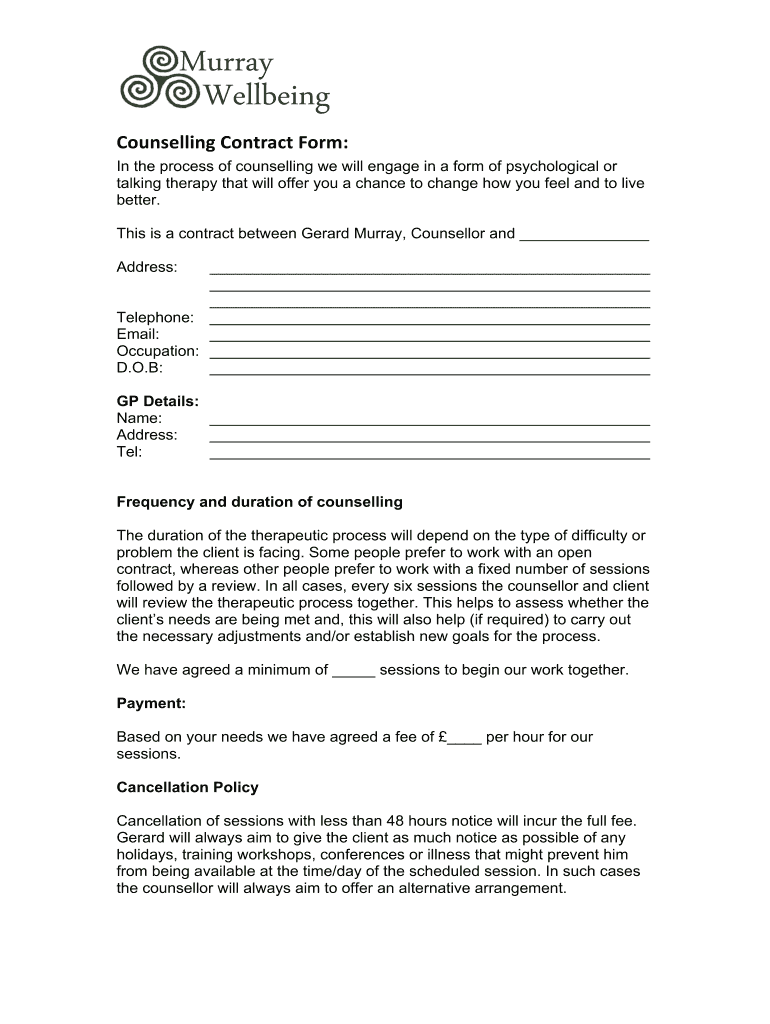
Counselling Contract Template Form


What is the counselling contract template
The counselling contract template serves as a formal agreement between a counsellor and a client, outlining the terms of their professional relationship. This document typically includes details such as the scope of services, confidentiality agreements, fees, cancellation policies, and the duration of the counselling sessions. By establishing clear expectations, the counselling contract helps to foster a trusting environment, ensuring both parties understand their rights and responsibilities.
Key elements of the counselling contract template
A comprehensive counselling contract template should encompass several key elements to ensure clarity and legal compliance. These elements include:
- Identifying Information: Names and contact details of both the counsellor and the client.
- Scope of Services: A description of the counselling services provided, including any specific therapeutic approaches used.
- Confidentiality Clause: A statement outlining the limits of confidentiality and circumstances under which information may be disclosed.
- Fees and Payment Terms: Information on session costs, payment methods, and cancellation policies.
- Duration and Frequency: Details about how often sessions will occur and the expected duration of the counselling relationship.
How to use the counselling contract template
To effectively use the counselling contract template, follow these steps:
- Review the Template: Carefully read through the template to understand its structure and content.
- Customize the Document: Fill in the relevant details, ensuring that all information is accurate and tailored to the specific counselling relationship.
- Discuss with the Client: Go over the contract with the client, addressing any questions or concerns they may have.
- Obtain Signatures: Both parties should sign and date the contract to confirm their agreement to the terms outlined.
- Keep a Copy: Ensure that both the counsellor and the client retain a signed copy for their records.
Legal use of the counselling contract template
The legal use of the counselling contract template is essential for protecting both the counsellor and the client. For the contract to be legally binding, it must meet certain criteria, including:
- Mutual Agreement: Both parties must willingly agree to the terms without coercion.
- Consideration: There should be a mutual exchange of value, typically the counselling services for payment.
- Capacity: Both parties must have the legal capacity to enter into a contract, meaning they are of sound mind and of legal age.
- Legality: The terms of the contract must comply with applicable laws and regulations.
Steps to complete the counselling contract template
Completing the counselling contract template involves several straightforward steps:
- Gather Necessary Information: Collect all relevant details about the client and the counselling services being offered.
- Fill Out the Template: Input the gathered information into the template, ensuring accuracy and completeness.
- Review for Clarity: Read through the completed contract to ensure that it is clear and free of ambiguities.
- Discuss with the Client: Engage the client in a discussion about the contract, ensuring they understand each section.
- Finalize and Sign: Once both parties are in agreement, sign the contract and provide copies to each party.
Quick guide on how to complete counselling contract template
Effortlessly Prepare Counselling Contract Template on Any Device
Digital document management has increasingly become favored by businesses and individuals. It offers an ideal eco-friendly substitute for conventional printed and signed documents, allowing you to locate the appropriate form and securely save it online. airSlate SignNow equips you with all the necessary tools to create, modify, and eSign your documents quickly without delays. Manage Counselling Contract Template on any platform using the airSlate SignNow Android or iOS applications, and streamline any document-related task today.
Steps to Edit and eSign Counselling Contract Template with Ease
- Obtain Counselling Contract Template and then click Get Form to commence.
- Utilize the tools we offer to complete your document.
- Emphasize key sections of your documents or obscure sensitive information with tools that airSlate SignNow provides specifically for that purpose.
- Create your signature using the Sign feature, which takes seconds and holds the same legal validity as a traditional signature made with ink.
- Review the details and then click on the Done button to save your modifications.
- Choose how you wish to send your form - via email, text message (SMS), an invite link, or download it to your computer.
Eliminate the hassle of lost or misplaced files, tedious form searches, or mistakes that require printing new document copies. airSlate SignNow addresses your document management needs in just a few clicks from your preferred device. Edit and eSign Counselling Contract Template and guarantee superior communication at every stage of your document preparation process with airSlate SignNow.
Create this form in 5 minutes or less
Create this form in 5 minutes!
People also ask
-
What is a UK counselling contract?
A UK counselling contract is a written agreement that outlines the terms and conditions of the counselling relationship between a therapist and their client. It establishes the boundaries, expectations, and responsibilities of both parties, ensuring clarity and professionalism in the therapeutic process.
-
How can airSlate SignNow help with UK counselling contracts?
airSlate SignNow streamlines the process of creating, sending, and eSigning UK counselling contracts. With our easy-to-use platform, therapists can quickly draft contracts that comply with legal standards and efficiently manage client agreements from anywhere.
-
What are the key features of airSlate SignNow for managing UK counselling contracts?
Key features of airSlate SignNow include user-friendly document creation, templates specifically for UK counselling contracts, secure eSigning, and real-time tracking of document status. These features facilitate a seamless workflow for mental health professionals.
-
Is airSlate SignNow cost-effective for therapists seeking UK counselling contracts?
Yes, airSlate SignNow offers a cost-effective solution for therapists looking to manage UK counselling contracts. Our flexible pricing plans are designed to accommodate various business sizes and needs, ensuring affordability without compromising quality.
-
Can airSlate SignNow integrate with other tools for managing UK counselling contracts?
Absolutely! airSlate SignNow integrates with various tools and software, allowing for seamless workflow management when dealing with UK counselling contracts. Whether you're using practice management software or CRM systems, our integrations can enhance your operational efficiency.
-
What benefits do I gain from using airSlate SignNow for UK counselling contracts?
Using airSlate SignNow for your UK counselling contracts provides numerous benefits, including improved efficiency, reduced paperwork, and enhanced client satisfaction. The electronic signature capability speeds up the contract process, allowing you to focus more on providing care.
-
Are UK counselling contracts legally binding with airSlate SignNow?
Yes, UK counselling contracts signed through airSlate SignNow are legally binding as long as they comply with UK laws regarding electronic signatures. Our platform ensures that all signatures are secure and verifiable, providing peace of mind for both therapists and clients.
Get more for Counselling Contract Template
Find out other Counselling Contract Template
- How To eSignature West Virginia Police POA
- eSignature Rhode Island Real Estate Letter Of Intent Free
- eSignature Rhode Island Real Estate Business Letter Template Later
- eSignature South Dakota Real Estate Lease Termination Letter Simple
- eSignature Tennessee Real Estate Cease And Desist Letter Myself
- How To eSignature New Mexico Sports Executive Summary Template
- Can I eSignature Utah Real Estate Operating Agreement
- eSignature Vermont Real Estate Warranty Deed Online
- eSignature Vermont Real Estate Operating Agreement Online
- eSignature Utah Real Estate Emergency Contact Form Safe
- eSignature Washington Real Estate Lease Agreement Form Mobile
- How Can I eSignature New York Sports Executive Summary Template
- eSignature Arkansas Courts LLC Operating Agreement Now
- How Do I eSignature Arizona Courts Moving Checklist
- eSignature Wyoming Real Estate Quitclaim Deed Myself
- eSignature Wyoming Real Estate Lease Agreement Template Online
- How Can I eSignature Delaware Courts Stock Certificate
- How Can I eSignature Georgia Courts Quitclaim Deed
- Help Me With eSignature Florida Courts Affidavit Of Heirship
- Electronic signature Alabama Banking RFP Online