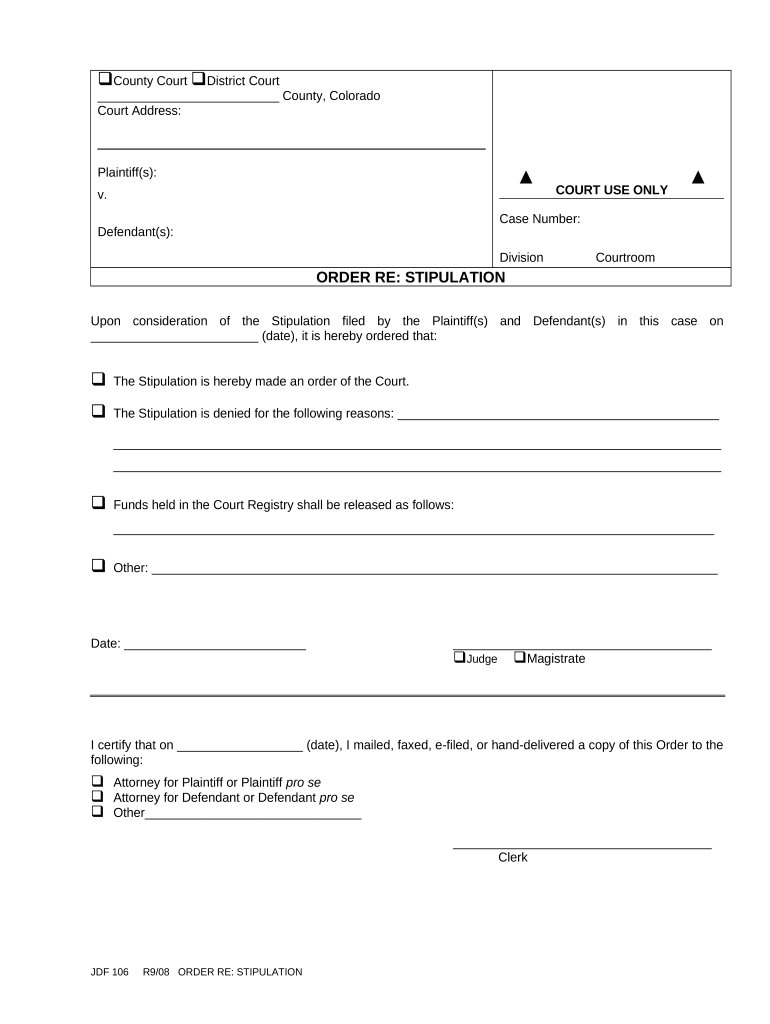
Colorado Stipulation Form


What is the Colorado Stipulation
The Colorado stipulation is a legal document used in various court proceedings within the state of Colorado. It serves as an agreement between parties involved in a case, outlining the terms and conditions they have mutually accepted. This document is essential in family law cases, civil disputes, and other legal matters, as it helps streamline the court process by reducing the need for extensive litigation. The stipulation must be properly formatted and signed by all parties to be considered valid.
How to use the Colorado Stipulation
Using the Colorado stipulation involves several steps to ensure it is correctly executed. First, parties must discuss and agree on the terms they want to include in the stipulation. Once the terms are established, they should be documented clearly and concisely. Each party must review the stipulation to confirm their understanding and agreement. Afterward, all parties need to sign the document, which can be done electronically or in person. It is crucial to keep copies of the signed stipulation for future reference and compliance.
Steps to complete the Colorado Stipulation
Completing the Colorado stipulation requires careful attention to detail. Follow these steps:
- Identify the parties involved and their roles in the agreement.
- Clearly outline the terms and conditions agreed upon by all parties.
- Ensure all legal language is accurate and appropriate for the context.
- Review the stipulation with all parties to confirm understanding and agreement.
- Obtain signatures from all parties, ensuring they are dated.
- File the stipulation with the appropriate court if required.
Legal use of the Colorado Stipulation
The legal use of the Colorado stipulation is vital for ensuring that agreements between parties are enforceable in court. To be legally binding, the stipulation must adhere to state laws and regulations. This includes proper formatting, inclusion of all necessary signatures, and compliance with any specific court rules. Courts typically uphold stipulations when they are clear, mutually agreed upon, and documented appropriately, making them a powerful tool in legal proceedings.
Key elements of the Colorado Stipulation
Several key elements must be included in the Colorado stipulation to ensure its validity:
- Title: Clearly indicate that the document is a stipulation.
- Parties: List all parties involved in the agreement.
- Terms: Detail the specific terms and conditions agreed upon.
- Signatures: Include signatures from all parties, along with dates.
- Notarization: Depending on the context, notarization may be required for added legal weight.
State-specific rules for the Colorado Stipulation
Colorado has specific rules governing the use of stipulations in legal proceedings. These rules dictate how stipulations should be formatted, the information required, and the process for filing them with the court. It is essential for parties to familiarize themselves with these rules to ensure compliance. Failure to adhere to state-specific regulations may result in the stipulation being deemed invalid or unenforceable.
Quick guide on how to complete colorado stipulation
Effortlessly Complete Colorado Stipulation on Any Device
Digital document management has become increasingly popular among businesses and individuals. It offers an excellent environmentally friendly alternative to conventional printed and signed paperwork, as you can easily locate the necessary form and securely store it online. airSlate SignNow equips you with all the tools needed to create, modify, and electronically sign your documents swiftly without delays. Manage Colorado Stipulation on any device using the airSlate SignNow Android or iOS applications and streamline any document-related process today.
The simplest way to modify and eSign Colorado Stipulation without hassle
- Locate Colorado Stipulation and click on Get Form to begin.
- Utilize the tools available to complete your document.
- Emphasize important sections of your documents or redact sensitive information with tools specifically designed for that purpose by airSlate SignNow.
- Generate your eSignature using the Sign tool, which takes just seconds and carries the same legal validity as a conventional handwritten signature.
- Review the details and click on the Done button to save your modifications.
- Select your preferred method to send your form, whether by email, SMS, invite link, or download it to your computer.
Eliminate concerns about lost or misplaced documents, tedious form searches, or errors that require printing new document copies. airSlate SignNow caters to all your document management needs in just a few clicks from your preferred device. Modify and eSign Colorado Stipulation while ensuring exceptional communication throughout the form preparation process with airSlate SignNow.
Create this form in 5 minutes or less
Create this form in 5 minutes!
People also ask
-
What is a Colorado stipulation and how can airSlate SignNow help?
A Colorado stipulation is a formal agreement between parties in a legal matter. airSlate SignNow simplifies the process of creating and signing these documents, ensuring that all involved parties can easily review and sign the stipulation electronically. Our platform provides a user-friendly interface to track changes and maintain compliance.
-
How much does it cost to use airSlate SignNow for managing Colorado stipulations?
airSlate SignNow offers competitive pricing plans tailored to various business needs. Our plans start with a free trial, allowing businesses to evaluate the service before committing. Investing in airSlate SignNow for your Colorado stipulation needs saves time and reduces costs compared to traditional methods.
-
What features does airSlate SignNow offer for Colorado stipulations?
AirSlate SignNow provides features specifically designed for handling Colorado stipulations, including document templates, advanced security measures, and real-time tracking of signatures. With these features, users can ensure that their agreements are legally binding and secure, minimizing the risk of disputes.
-
Is airSlate SignNow compliant with Colorado regulations for stipulations?
Yes, airSlate SignNow is designed to comply with legal standards and regulations in Colorado for document handling. We ensure that all electronic signatures on Colorado stipulations are legally enforceable, making it a trusted solution for businesses needing reliable eSignatures.
-
Can I integrate airSlate SignNow with other tools for managing Colorado stipulations?
Absolutely! airSlate SignNow supports integrations with a variety of third-party applications, facilitating a seamless workflow for managing Colorado stipulations. Whether you're using CRM systems or project management tools, our platform can enhance your document management processes.
-
How does airSlate SignNow enhance collaboration on Colorado stipulations?
The platform allows for easy collaboration on Colorado stipulations by enabling multiple parties to access, edit, and sign documents concurrently. Our sharing features make it simple for everyone involved to stay informed and involved throughout the process, reducing turnaround times.
-
What are the benefits of using airSlate SignNow for Colorado stipulations over traditional methods?
Using airSlate SignNow for Colorado stipulations offers numerous benefits, including speed, efficiency, and cost savings. The electronic signing process eliminates the need for printing and mailing, allowing for quicker resolution of agreements. Additionally, our platform minimizes errors and enhances document accuracy.
Get more for Colorado Stipulation
- Letter from landlord to tenant where tenant complaint was caused by the deliberate or negligent act of tenant or tenants guest 497428789 form
- Letter from landlord to tenant for failure to keep premises as clean and safe as condition of premises permits remedy or lease 497428790 form
- Vermont tenant in form
- Vermont landlord tenant 497428792 form
- Vermont tenant in 497428793 form
- Letter from landlord to tenant as notice to tenant of tenants disturbance of neighbors peaceful enjoyment to remedy or lease 497428794 form
- Letter from landlord to tenant as notice to tenant to inform landlord of tenants knowledge of condition causing damage to 497428795
- Letter from landlord to tenant about tenant engaging in illegal activity in premises as documented by law enforcement and if 497428796 form
Find out other Colorado Stipulation
- Sign Hawaii Business Operations Warranty Deed Easy
- Sign Idaho Business Operations Resignation Letter Online
- Sign Illinois Business Operations Affidavit Of Heirship Later
- How Do I Sign Kansas Business Operations LLC Operating Agreement
- Sign Kansas Business Operations Emergency Contact Form Easy
- How To Sign Montana Business Operations Warranty Deed
- Sign Nevada Business Operations Emergency Contact Form Simple
- Sign New Hampshire Business Operations Month To Month Lease Later
- Can I Sign New York Business Operations Promissory Note Template
- Sign Oklahoma Business Operations Contract Safe
- Sign Oregon Business Operations LLC Operating Agreement Now
- Sign Utah Business Operations LLC Operating Agreement Computer
- Sign West Virginia Business Operations Rental Lease Agreement Now
- How To Sign Colorado Car Dealer Arbitration Agreement
- Sign Florida Car Dealer Resignation Letter Now
- Sign Georgia Car Dealer Cease And Desist Letter Fast
- Sign Georgia Car Dealer Purchase Order Template Mobile
- Sign Delaware Car Dealer Limited Power Of Attorney Fast
- How To Sign Georgia Car Dealer Lease Agreement Form
- How To Sign Iowa Car Dealer Resignation Letter