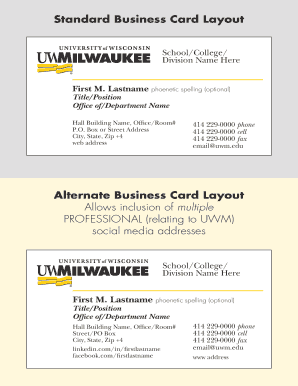
Standard Business Card Layout Form


What is the Standard Business Card Layout
The standard business card layout is a structured format used to present essential information about an individual or a business. Typically, a business card includes the following key elements:
- Name: The individual's full name, prominently displayed.
- Job Title: The position held within the organization.
- Company Name: The name of the business or organization.
- Contact Information: This includes phone numbers, email addresses, and possibly a website.
- Logo: The company logo, which helps in branding and recognition.
This layout is designed to be visually appealing while ensuring that all critical information is easily accessible. A well-organized business card can leave a lasting impression on potential clients and partners.
How to use the Standard Business Card Layout
Using the standard business card layout effectively involves several steps to ensure that the card communicates the intended message. Here are some guidelines:
- Choose the Right Size: Standard business cards are typically three and a half inches by two inches. This size fits easily into wallets and cardholders.
- Design for Readability: Use clear fonts and appropriate font sizes to ensure all information is legible.
- Prioritize Information: Place the most important details at the top or center of the card where they are most likely to catch the eye.
- Incorporate Branding: Use colors and designs that align with your company’s branding to create a cohesive look.
By following these steps, individuals can create a business card that not only conveys necessary information but also reflects their professional identity.
Steps to complete the Standard Business Card Layout
Completing a standard business card layout involves a systematic approach to ensure all necessary information is included. Here are the steps to follow:
- Gather Information: Collect all the details you want to include, such as your name, title, company name, and contact information.
- Select a Design Template: Choose a template that fits your style and the image you want to convey.
- Input Information: Carefully enter the gathered information into the chosen template, ensuring accuracy and clarity.
- Review and Edit: Double-check for any spelling or formatting errors before finalizing the design.
- Print or Save Digitally: Decide whether to print physical copies or save the design for digital sharing.
Following these steps will help ensure that your business card is both professional and effective in representing you or your business.
Legal use of the Standard Business Card Layout
The legal use of a standard business card layout primarily revolves around the accuracy of the information presented. It is essential to ensure that:
- All Information is Accurate: Misrepresentation can lead to legal issues, especially in professional settings.
- Compliance with Local Laws: Some states may have specific regulations regarding business cards, particularly for licensed professionals.
Maintaining compliance with these legal standards is crucial for protecting your professional reputation and avoiding potential legal ramifications.
Key elements of the Standard Business Card Layout
Understanding the key elements of a standard business card layout is essential for effective communication. These elements include:
- Contact Information: This is the most critical aspect, including phone numbers, email, and website.
- Visual Design: The layout should be visually appealing and reflect the brand’s identity.
- Call to Action: While not always necessary, including a call to action can encourage recipients to engage further.
Incorporating these elements thoughtfully can enhance the effectiveness of your business card.
Examples of using the Standard Business Card Layout
Examples of effective use of the standard business card layout can provide inspiration for your design. Here are a few scenarios:
- Networking Events: Business cards are essential for making connections and ensuring follow-up opportunities.
- Client Meetings: Presenting a business card during meetings reinforces professionalism and provides essential contact details.
- Trade Shows: Distributing business cards at trade shows helps in establishing new business relationships.
These examples illustrate the versatility and importance of business cards in various professional contexts.
Quick guide on how to complete standard business card layout
Prepare Standard Business Card Layout effortlessly on any device
Digital document management has become increasingly favored by businesses and individuals. It offers an ideal eco-friendly substitute for conventional printed and signed documents, as you can locate the necessary form and securely store it online. airSlate SignNow provides you with all the resources you require to create, modify, and eSign your documents quickly without delays. Manage Standard Business Card Layout on any platform using airSlate SignNow Android or iOS applications and enhance any document-driven process today.
How to alter and eSign Standard Business Card Layout effortlessly
- Locate Standard Business Card Layout and click on Get Form to begin.
- Make use of the tools we offer to submit your document.
- Emphasize pertinent sections of your documents or obscure sensitive details with tools that airSlate SignNow provides specifically for that purpose.
- Create your signature using the Sign tool, which takes moments and carries the same legal validity as a conventional wet ink signature.
- Verify the information and click on the Done button to save your changes.
- Choose how you wish to send your form, via email, text message (SMS), or invite link, or download it to your computer.
Forget about lost or misplaced documents, cumbersome form searching, or mistakes that necessitate printing new document copies. airSlate SignNow meets your document management needs in just a few clicks from any device you prefer. Edit and eSign Standard Business Card Layout and ensure excellent communication at any stage of your form preparation process with airSlate SignNow.
Create this form in 5 minutes or less
Create this form in 5 minutes!
People also ask
-
What is a Standard Business Card Layout?
A Standard Business Card Layout refers to the typical design and arrangement of elements on a business card. It usually includes important information such as the name, title, contact details, and company logo. Using a Standard Business Card Layout ensures that your brand is presented professionally and is easily recognizable.
-
What are the features of the Standard Business Card Layout offered by airSlate SignNow?
The Standard Business Card Layout offered by airSlate SignNow includes customizable templates that can be easily modified to fit your branding. It allows you to add your logo, colors, and personal information seamlessly. Furthermore, the layout is designed for optimal readability to make a lasting impression on clients and colleagues.
-
How does the Standard Business Card Layout benefit my business?
Using a Standard Business Card Layout can greatly enhance your professional image and brand recognition. A well-designed card makes it easier for potential clients to remember your contact information. Additionally, it reflects your commitment to quality and attention to detail in your business interactions.
-
Is there a cost associated with using the Standard Business Card Layout?
Yes, there is a cost associated with using the Standard Business Card Layout provided by airSlate SignNow. The pricing is competitive and offers value for the ease of customization and quality design. You can select different packages depending on your needs, each providing varied features and integrations.
-
Can I integrate the Standard Business Card Layout with other tools?
Absolutely! The Standard Business Card Layout can be easily integrated with various CRM and marketing tools. This feature allows for seamless sharing and tracking of your business cards while ensuring consistency across your branding efforts with other platforms.
-
How do I customize my Standard Business Card Layout?
Customizing your Standard Business Card Layout with airSlate SignNow is straightforward. You can use the intuitive drag-and-drop editor to add images, change colors, and modify text. Additionally, there are numerous templates available to help guide your design choices.
-
What formats are available for the Standard Business Card Layout?
The Standard Business Card Layout can be exported in multiple formats, including PDF, PNG, and JPEG. This flexibility allows you to print your cards professionally or share them digitally. You can choose a format that best suits your needs for marketing and networking.
Get more for Standard Business Card Layout
- Form fl all family 145 motion to appoint guardian ad litem
- How to request a guardian ad litem gal in child form
- Court rules and forms are online at www
- Form fl parentage 307 declaration about genetic parentage
- Form fl parentage 314 summary judgment order parentage
- Form fl parentage 314 download printable pdf summary
- Form fl all family161 ampquotmotion for defaultampquot washington
- Motion ampamp declaration for default form
Find out other Standard Business Card Layout
- Sign Indiana Healthcare / Medical Moving Checklist Safe
- Sign Wisconsin Government Cease And Desist Letter Online
- Sign Louisiana Healthcare / Medical Limited Power Of Attorney Mobile
- Sign Healthcare / Medical PPT Michigan Now
- Sign Massachusetts Healthcare / Medical Permission Slip Now
- Sign Wyoming Government LLC Operating Agreement Mobile
- Sign Wyoming Government Quitclaim Deed Free
- How To Sign Nebraska Healthcare / Medical Living Will
- Sign Nevada Healthcare / Medical Business Plan Template Free
- Sign Nebraska Healthcare / Medical Permission Slip Now
- Help Me With Sign New Mexico Healthcare / Medical Medical History
- Can I Sign Ohio Healthcare / Medical Residential Lease Agreement
- How To Sign Oregon Healthcare / Medical Living Will
- How Can I Sign South Carolina Healthcare / Medical Profit And Loss Statement
- Sign Tennessee Healthcare / Medical Business Plan Template Free
- Help Me With Sign Tennessee Healthcare / Medical Living Will
- Sign Texas Healthcare / Medical Contract Mobile
- Sign Washington Healthcare / Medical LLC Operating Agreement Now
- Sign Wisconsin Healthcare / Medical Contract Safe
- Sign Alabama High Tech Last Will And Testament Online