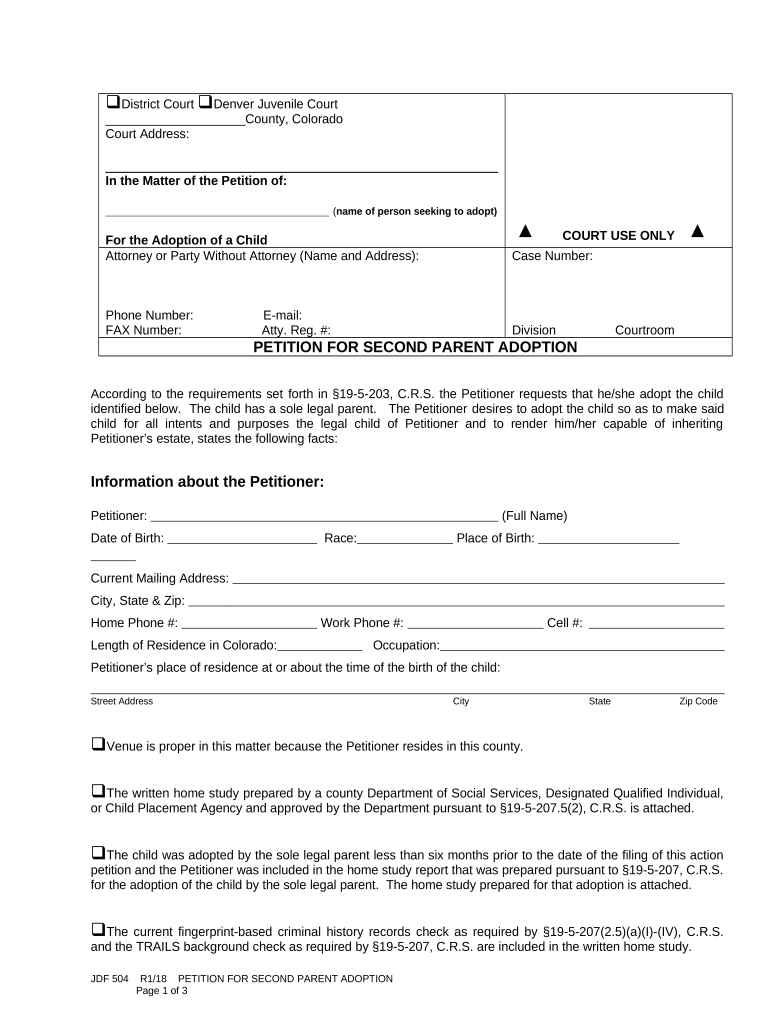
Co Custodial Form


What is the Co Custodial
The co custodial form is a legal document that establishes shared responsibility for the custody of a child or asset between two parties. This arrangement is often used in situations such as divorce, separation, or when parents are not living together. The co custodial agreement outlines the rights and obligations of each party regarding decision-making, visitation, and financial responsibilities. Understanding the specifics of this form is essential for ensuring that both parties are aware of their roles and can cooperate effectively.
How to Use the Co Custodial
Using the co custodial form involves several steps to ensure that it is completed accurately and legally binding. First, both parties should review the form together to agree on the terms. Next, each party must provide the necessary information, including their names, addresses, and specific custody arrangements. Once the form is filled out, both parties should sign it in the presence of a notary public to validate the agreement. This process helps to prevent misunderstandings and ensures that the document is enforceable in court.
Steps to Complete the Co Custodial
Completing the co custodial form requires careful attention to detail. Follow these steps:
- Gather necessary information, including personal details of both parties and any relevant child or asset information.
- Discuss and agree on custody terms, including visitation schedules and decision-making authority.
- Fill out the form accurately, ensuring all sections are completed.
- Review the form together to confirm that both parties understand and agree to the terms.
- Sign the form in front of a notary public to ensure its legal validity.
Legal Use of the Co Custodial
The legal use of the co custodial form is crucial for establishing enforceable agreements between parties. This document must comply with state laws and regulations to be considered valid. It is important to ensure that all terms are clear and unambiguous to avoid potential disputes in the future. Courts typically uphold co custodial agreements as long as they serve the best interests of the child or asset involved, making it essential for both parties to understand their legal obligations.
Key Elements of the Co Custodial
Several key elements must be included in a co custodial form to ensure its effectiveness:
- Identification of Parties: Full names and addresses of both custodial parties.
- Custody Arrangements: Detailed descriptions of physical and legal custody agreements.
- Visitation Schedule: Clearly defined visitation rights and schedules for each party.
- Decision-Making Authority: Specification of who has the authority to make significant decisions regarding the child or asset.
- Dispute Resolution: Procedures for resolving disagreements that may arise concerning the agreement.
Examples of Using the Co Custodial
There are various scenarios where a co custodial form may be utilized. For instance, divorced parents may use this form to outline shared custody arrangements for their children, ensuring that both parents have a say in important decisions. Additionally, business partners may use a co custodial agreement to manage shared assets or responsibilities. Each example highlights the importance of clear communication and legal documentation in maintaining cooperative relationships.
Quick guide on how to complete co custodial
Accomplish Co Custodial effortlessly on any gadget
Digital document management has become increasingly favored by businesses and individuals alike. It serves as an excellent eco-friendly substitute for conventional printed and signed paperwork, allowing you to obtain the necessary form and securely store it online. airSlate SignNow equips you with all the tools required to create, modify, and eSign your documents rapidly without delays. Administer Co Custodial on any gadget through airSlate SignNow's Android or iOS applications and enhance any document-related task today.
How to modify and eSign Co Custodial effortlessly
- Locate Co Custodial and click on Get Form to begin.
- Utilize the tools we offer to complete your form.
- Emphasize relevant sections of your documents or obscure sensitive details using tools that airSlate SignNow provides specifically for that purpose.
- Create your signature with the Sign tool, which takes mere seconds and carries the same legal significance as a conventional wet ink signature.
- Review the information and click on the Done button to store your modifications.
- Choose how you prefer to share your form, via email, text message (SMS), or invitation link, or download it to your computer.
Eliminate concerns about lost or misplaced documents, tedious form searches, or mistakes that necessitate printing new document copies. airSlate SignNow addresses all your document management requirements in just a few clicks from any device you prefer. Alter and eSign Co Custodial to ensure exceptional communication at every step of your form preparation process with airSlate SignNow.
Create this form in 5 minutes or less
Create this form in 5 minutes!
People also ask
-
What is co custodial in the context of document signing?
Co custodial refers to a feature that allows multiple users to have access and control over document management in airSlate SignNow. This ensures that all parties involved in the signing process can collaborate effectively and maintain a secure workflow. Using co custodial features provides greater flexibility when managing important documents.
-
How does airSlate SignNow enhance co custodial capabilities?
airSlate SignNow enhances co custodial capabilities by enabling seamless collaboration among users through shared access and real-time editing. This function allows users to view document changes and provide input, making the signing process smoother. With robust tracking features, all actions are logged, ensuring accountability.
-
Can I customize co custodial settings in airSlate SignNow?
Yes, you can customize co custodial settings in airSlate SignNow to fit your organization's needs. Admins can assign different roles and permissions to users as required, allowing for controlled access to sensitive documents. This level of customization ensures that you maintain compliance and security throughout the signing process.
-
What are the pricing options for using co custodial features?
The pricing for using co custodial features in airSlate SignNow varies based on the chosen subscription plan. Each plan includes different levels of access, allowing businesses to select the one that best suits their needs. For detailed pricing information, you can visit our pricing page and compare the plans available.
-
Is airSlate SignNow secure for co custodial document handling?
Absolutely, airSlate SignNow prioritizes security when handling co custodial documents. The platform employs advanced encryption and authentication methods to keep your documents safe during the signing process. This ensures that only authorized users can access and manage co custodial documents.
-
What types of documents can be managed with co custodial features?
You can manage a variety of documents using co custodial features within airSlate SignNow, including contracts, agreements, and forms. This functionality is particularly beneficial for teams that need to collaborate on legal, financial, or HR documents. The platform supports multiple file formats, enhancing its versatility for users.
-
Does airSlate SignNow integrate well with other software for co custodial purposes?
Yes, airSlate SignNow integrates seamlessly with various software solutions, enhancing co custodial functionalities. Whether you're using CRMs, project management tools, or cloud storage services, our integrations ensure that you can streamline document management. This connectivity helps teams work more effectively while maintaining compliance.
Get more for Co Custodial
Find out other Co Custodial
- Sign Arkansas Business Insurance Quotation Form Now
- Sign Arkansas Car Insurance Quotation Form Online
- Can I Sign California Car Insurance Quotation Form
- Sign Illinois Car Insurance Quotation Form Fast
- Can I Sign Maryland Car Insurance Quotation Form
- Sign Missouri Business Insurance Quotation Form Mobile
- Sign Tennessee Car Insurance Quotation Form Online
- How Can I Sign Tennessee Car Insurance Quotation Form
- Sign North Dakota Business Insurance Quotation Form Online
- Sign West Virginia Car Insurance Quotation Form Online
- Sign Wisconsin Car Insurance Quotation Form Online
- Sign Alabama Life-Insurance Quote Form Free
- Sign California Apply for Lead Pastor Easy
- Sign Rhode Island Certeficate of Insurance Request Free
- Sign Hawaii Life-Insurance Quote Form Fast
- Sign Indiana Life-Insurance Quote Form Free
- Sign Maryland Church Donation Giving Form Later
- Can I Sign New Jersey Life-Insurance Quote Form
- Can I Sign Pennsylvania Church Donation Giving Form
- Sign Oklahoma Life-Insurance Quote Form Later