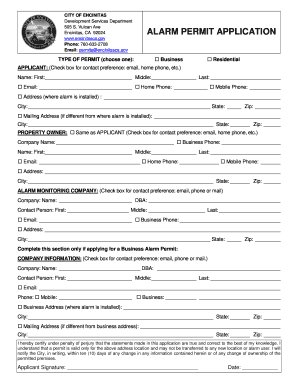
City of Encinitas Permits Form


What is the City of Encinitas Permits
The City of Encinitas permits encompass a variety of approvals required for construction, renovations, and specific business activities within the city. These permits ensure compliance with local zoning laws, building codes, and safety regulations. Common types of permits include building permits, electrical permits, plumbing permits, and special use permits. Each type serves to facilitate responsible development while safeguarding community standards and environmental integrity.
How to Obtain the City of Encinitas Permits
To obtain permits in Encinitas, applicants must follow a structured process. Initially, individuals should determine the specific type of permit required for their project. This can often be done by consulting the city’s official website or contacting the planning department. Once identified, applicants need to complete the necessary application forms, which may require detailed project descriptions, site plans, and supporting documentation. Submissions can typically be made online, by mail, or in person at designated city offices.
Steps to Complete the City of Encinitas Permits
Completing the City of Encinitas permits involves several key steps:
- Research Requirements: Understand the specific permit needed for your project.
- Gather Documentation: Collect all necessary documents, including plans and specifications.
- Fill Out Application: Complete the application form accurately, providing all requested information.
- Submit Application: Submit the application through the preferred method, ensuring all documents are included.
- Pay Fees: Pay any applicable fees associated with the permit application.
- Await Approval: Monitor the status of your application and respond to any requests for additional information.
Legal Use of the City of Encinitas Permits
The legal use of City of Encinitas permits is governed by local, state, and federal regulations. Permits must be utilized in accordance with the terms specified in the approval documentation. Unauthorized alterations or deviations from the approved plans can lead to penalties, including fines or revocation of the permit. It is essential for permit holders to adhere to all conditions and maintain compliance throughout the duration of their projects.
Required Documents for the City of Encinitas Permits
When applying for permits in Encinitas, several documents are typically required. These may include:
- Completed application form
- Site plans and architectural drawings
- Proof of ownership or authorization from the property owner
- Environmental impact assessments, if applicable
- Details of any contractors involved in the project
Ensuring that all required documents are submitted accurately can expedite the review process and minimize delays.
Form Submission Methods for City of Encinitas Permits
Applicants can submit their City of Encinitas permits through various methods, depending on the type of permit and the city’s current procedures. Common submission methods include:
- Online: Many permits can be applied for directly through the city’s online portal.
- Mail: Applicants may choose to send their completed applications and documents via postal service.
- In-Person: Submissions can be made at designated city offices during business hours, allowing for direct communication with city staff.
Choosing the appropriate submission method can enhance communication and ensure all necessary information is conveyed effectively.
Quick guide on how to complete city of encinitas permits
Handle City Of Encinitas Permits effortlessly on any device
Digital document management has become increasingly favored by companies and individuals alike. It serves as an excellent environmentally friendly alternative to conventional printed and signed documents, allowing you to acquire the necessary form and securely store it online. airSlate SignNow provides all the resources needed to create, modify, and eSign your documents swiftly without any holdups. Manage City Of Encinitas Permits on any device with the airSlate SignNow apps for Android or iOS and simplify any document-related process today.
How to modify and eSign City Of Encinitas Permits with ease
- Find City Of Encinitas Permits and click Get Form to begin.
- Utilize the tools we offer to finalize your document.
- Emphasize key sections of the documents or obscure sensitive information with tools specifically provided by airSlate SignNow for this purpose.
- Create your signature using the Sign tool, which takes mere seconds and holds the same legal validity as a conventional wet ink signature.
- Review all details and click on the Done button to save your modifications.
- Select how you would like to send your form, whether by email, text message (SMS), invite link, or by downloading it to your PC.
Eliminate concerns about lost or misfiled documents, tedious form searches, or mistakes that necessitate printing new copies. airSlate SignNow meets your document management needs with just a few clicks from any device of your choice. Modify and eSign City Of Encinitas Permits to ensure outstanding communication at every stage of the document preparation process with airSlate SignNow.
Create this form in 5 minutes or less
Create this form in 5 minutes!
People also ask
-
What types of permits can I manage with the city of Encinitas permits process?
The city of Encinitas permits process allows you to manage various types of permits, including building, zoning, environmental, and special event permits. Utilizing airSlate SignNow, you can easily eSign and send documents related to these permits, streamlining the approval process.
-
How can airSlate SignNow help me with the city of Encinitas permits?
airSlate SignNow simplifies the management of city of Encinitas permits by providing an easy-to-use platform for electronic signatures and document tracking. It enhances communication between parties involved in the permit process, ensuring a quicker turnaround and fewer delays.
-
What are the pricing options available for airSlate SignNow when dealing with city of Encinitas permits?
airSlate SignNow offers various pricing plans to accommodate different business needs, including monthly and annual subscriptions. These plans provide access to essential features for managing city of Encinitas permits efficiently and affordably.
-
Is it easy to integrate airSlate SignNow with other tools for city of Encinitas permits?
Yes, airSlate SignNow seamlessly integrates with a range of business tools, allowing you to connect your existing workflow with the city of Encinitas permits process. This integration saves time and enhances productivity across your organization.
-
Can I customize documents for city of Encinitas permits in airSlate SignNow?
Absolutely! airSlate SignNow provides customizable templates that you can tailor specifically for city of Encinitas permits. This feature ensures that all necessary information and compliance requirements are included, making it easier to submit your applications.
-
What are the benefits of using airSlate SignNow for city of Encinitas permits?
Using airSlate SignNow for city of Encinitas permits offers numerous benefits, including faster approval times and reduced paperwork. The eSigning capabilities also increase efficiency and enable document tracking, ensuring that you always know the status of your permit applications.
-
Is airSlate SignNow secure for managing city of Encinitas permits?
Yes, airSlate SignNow employs industry-standard security measures to protect your documents and data. When managing city of Encinitas permits, you can trust that your information is safe, ensuring compliance with local regulations and protecting your privacy.
Get more for City Of Encinitas Permits
- Judgment of acquittal and order of form
- Superior court of washington county of state of washington form
- Application for writ form
- Fillable online writ of garnishment washington state courts form
- Court of washington county of writ of garnishment for form
- Notice to federal government form
- You have the following exemption rights washington form
- Justia exemption claim washington garnishment form
Find out other City Of Encinitas Permits
- Electronic signature Missouri Business Operations Business Plan Template Easy
- Electronic signature Missouri Business Operations Stock Certificate Now
- Electronic signature Alabama Charity Promissory Note Template Computer
- Electronic signature Colorado Charity Promissory Note Template Simple
- Electronic signature Alabama Construction Quitclaim Deed Free
- Electronic signature Alaska Construction Lease Agreement Template Simple
- Electronic signature Construction Form Arizona Safe
- Electronic signature Kentucky Charity Living Will Safe
- Electronic signature Construction Form California Fast
- Help Me With Electronic signature Colorado Construction Rental Application
- Electronic signature Connecticut Construction Business Plan Template Fast
- Electronic signature Delaware Construction Business Letter Template Safe
- Electronic signature Oklahoma Business Operations Stock Certificate Mobile
- Electronic signature Pennsylvania Business Operations Promissory Note Template Later
- Help Me With Electronic signature North Dakota Charity Resignation Letter
- Electronic signature Indiana Construction Business Plan Template Simple
- Electronic signature Wisconsin Charity Lease Agreement Mobile
- Can I Electronic signature Wisconsin Charity Lease Agreement
- Electronic signature Utah Business Operations LLC Operating Agreement Later
- How To Electronic signature Michigan Construction Cease And Desist Letter