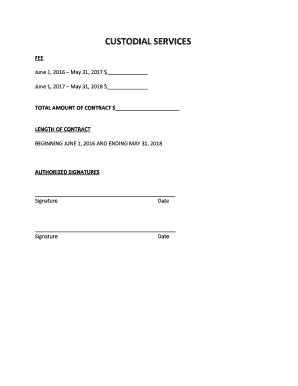
Signature Page Form


What is the signature page?
The signature page is a crucial component of various legal and formal documents, serving as a designated area where signers can provide their consent and acknowledgment. This page typically includes spaces for signatures, printed names, dates, and sometimes titles or affiliations. It is essential for validating agreements, contracts, and other official documents, ensuring that all parties involved have formally agreed to the terms outlined in the document.
Key elements of the signature page
A well-structured signature page contains several key elements that enhance its legal validity:
- Signature lines: Clearly marked lines for each signer to provide their signature.
- Printed names: The full names of each signer, printed clearly beneath their signatures.
- Date fields: Spaces for signers to indicate the date when they signed the document.
- Witness or notary sections: In some cases, areas for witnesses or notaries to sign, adding an extra layer of verification.
Steps to complete the signature page
Completing a signature page involves several straightforward steps:
- Review the document thoroughly to ensure understanding of the terms.
- Locate the signature page, typically found at the end of the document.
- Sign in the designated area, ensuring that the signature matches the name provided.
- Print your name in the space provided beneath your signature.
- Enter the date of signing in the appropriate field.
- If required, have a witness or notary sign and complete their sections.
Legal use of the signature page
The legal use of a signature page is governed by various laws and regulations, ensuring that electronic and handwritten signatures are recognized as valid. In the United States, the ESIGN Act and UETA provide the framework for electronic signatures, affirming their legality in most transactions. For a signature page to be legally binding, it must demonstrate the intent of the signers to enter into an agreement, which is typically established through the act of signing.
How to use the signature page
Using a signature page effectively involves understanding its purpose and ensuring proper execution. When preparing a document for signatures, include a clear and accessible signature page at the end. Each party should sign the page in the presence of any required witnesses or notaries, if applicable. For digital documents, utilize a trusted eSignature platform to facilitate the signing process, ensuring compliance with legal standards.
Examples of using the signature page
Signature pages are commonly used in various contexts, including:
- Contracts: Formal agreements between parties, such as lease agreements or service contracts.
- Legal documents: Wills, powers of attorney, and other legal instruments requiring formal consent.
- Business agreements: Memorandums of understanding (MOUs) and partnership agreements.
Quick guide on how to complete signature page
Effortlessly prepare Signature Page on any device
Digital document management has become increasingly favored by businesses and individuals alike. It offers an ideal eco-friendly substitute for traditional printed and signed documents, allowing you to locate the correct form and securely store it online. airSlate SignNow provides all the tools necessary to create, modify, and electronically sign your documents swiftly and without interruption. Manage Signature Page on any device using airSlate SignNow's Android or iOS applications and streamline your document-related processes today.
Edit and electronically sign Signature Page with ease
- Locate Signature Page and click Get Form to begin.
- Utilize the tools we offer to complete your form.
- Emphasize important sections of the documents or redact sensitive information with the tools specifically designed for that purpose by airSlate SignNow.
- Generate your electronic signature using the Sign tool, which takes mere seconds and has the same legal validity as a traditional wet ink signature.
- Verify all the details and then click the Done button to save your modifications.
- Select your preferred method for sending your form, whether by email, SMS, or invite link, or download it to your computer.
No more concerns about lost or misplaced documents, tedious form searches, or errors that necessitate printing new copies. airSlate SignNow meets your document management needs with just a few clicks from any device you choose. Modify and electronically sign Signature Page and ensure excellent communication at every stage of the form preparation process with airSlate SignNow.
Create this form in 5 minutes or less
Create this form in 5 minutes!
People also ask
-
What is a signature page in airSlate SignNow?
A signature page in airSlate SignNow refers to the designated area within a document where signers can easily add their electronic signatures. This feature is crucial for streamlining the signing process, ensuring that all parties can sign documents securely and efficiently. The signature page enhances the professionalism of your documents while maintaining compliance with legal standards.
-
How much does it cost to use airSlate SignNow for creating signature pages?
airSlate SignNow offers various pricing plans tailored to fit different business needs and budgets. You can start with a free trial to explore the features, including creating signature pages. Our pricing is competitive, allowing businesses to access a cost-effective solution for all their document signing needs without sacrificing quality.
-
Can I customize my signature page in airSlate SignNow?
Yes, airSlate SignNow allows users to customize their signature pages to match their branding. You can add logos, choose colors, and layout options to create a signature page that reflects your company’s professional image. This level of customization enhances customer trust and engagement.
-
What are the key features of the signature page in airSlate SignNow?
The signature page in airSlate SignNow boasts several key features including the ability to add multiple signers, set signing order, and enable reminders for pending signatures. Additionally, the platform ensures security with encryption and complies with eSignature regulations, making the signature page reliable for all your important documents.
-
Is it easy to use the signature page feature in airSlate SignNow?
Absolutely! The signature page feature in airSlate SignNow is designed for ease of use, allowing users to create and manage documents effortlessly. The intuitive interface ensures that users can quickly add signature fields and send documents for signing without any technical expertise.
-
Does airSlate SignNow integrate with other software for managing signature pages?
Yes, airSlate SignNow offers seamless integrations with popular software such as Google Drive, Dropbox, and CRM systems, which enhances your workflow when managing signature pages. These integrations allow for smooth data transfer and reduce the need for switching between multiple systems. By integrating with existing tools, you can streamline document management signNowly.
-
How does airSlate SignNow ensure the security of my signature pages?
Security is a top priority at airSlate SignNow. The platform uses advanced encryption protocols to protect your signature pages and documents against unauthorized access. Additionally, compliant with international eSignature laws, you can confidently manage your sensitive information knowing that it is in safe hands.
Get more for Signature Page
- Real estate open book examsocial science homework help form
- When recorded return to real estate contract long form
- 50 05r mtgdoc form
- Bill of sale form oklahoma release of mortgage templates
- Dc law library 4281802 procedures for release of form
- Quitclaim deed what are the tax implicationsmoney form
- The judgment creditor in an action form
- The judgment creditor in an action in the form
Find out other Signature Page
- eSignature Indiana Charity Residential Lease Agreement Simple
- How Can I eSignature Maine Charity Quitclaim Deed
- How Do I eSignature Michigan Charity LLC Operating Agreement
- eSignature North Carolina Car Dealer NDA Now
- eSignature Missouri Charity Living Will Mobile
- eSignature New Jersey Business Operations Memorandum Of Understanding Computer
- eSignature North Dakota Car Dealer Lease Agreement Safe
- eSignature Oklahoma Car Dealer Warranty Deed Easy
- eSignature Oregon Car Dealer Rental Lease Agreement Safe
- eSignature South Carolina Charity Confidentiality Agreement Easy
- Can I eSignature Tennessee Car Dealer Limited Power Of Attorney
- eSignature Utah Car Dealer Cease And Desist Letter Secure
- eSignature Virginia Car Dealer Cease And Desist Letter Online
- eSignature Virginia Car Dealer Lease Termination Letter Easy
- eSignature Alabama Construction NDA Easy
- How To eSignature Wisconsin Car Dealer Quitclaim Deed
- eSignature California Construction Contract Secure
- eSignature Tennessee Business Operations Moving Checklist Easy
- eSignature Georgia Construction Residential Lease Agreement Easy
- eSignature Kentucky Construction Letter Of Intent Free