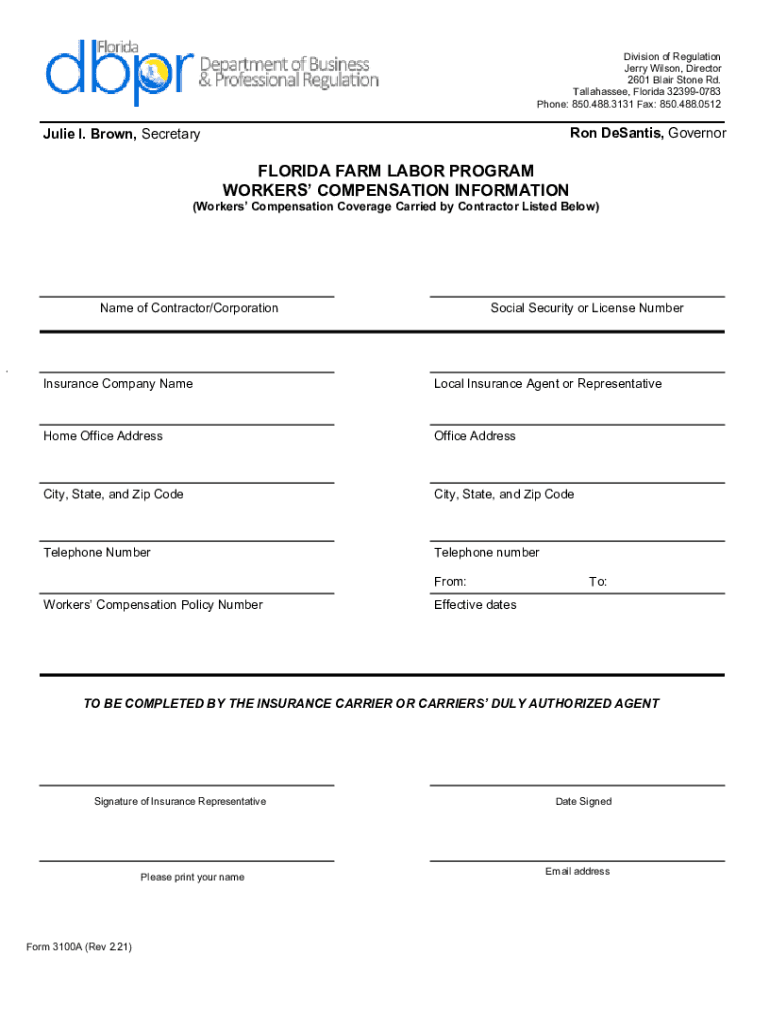
Www Floridaprofessionallicenseattorney ComwpSTATE of FLORIDA DEPARTMENT of BUSINESS and PROFESSIONAL Form


Understanding the FL DBPR 3100A Form
The FL DBPR 3100A form is a crucial document used in the Florida Department of Business and Professional Regulation (DBPR) for farm compensation claims. This form is specifically designed for individuals or entities seeking compensation for labor-related issues within the agricultural sector. It serves as an official request to ensure that workers are fairly compensated for their efforts in the farming industry.
Steps to Complete the FL DBPR 3100A Form
Filling out the FL DBPR 3100A form requires careful attention to detail. Here are the essential steps to ensure accurate completion:
- Gather necessary information, including personal identification details and specifics about the labor performed.
- Clearly state the reason for compensation, providing any relevant documentation that supports your claim.
- Complete each section of the form, ensuring that all required fields are filled out accurately.
- Review the form for any errors or omissions before submission.
- Submit the completed form through the appropriate channels, whether online or via mail.
Legal Use of the FL DBPR 3100A Form
The FL DBPR 3100A form is legally binding once completed and submitted according to the established guidelines. It is essential to comply with all relevant laws and regulations to ensure that the form holds up in legal contexts. The form must be signed and dated, and any supporting documents should be included to substantiate the compensation request.
Required Documents for Submission
When submitting the FL DBPR 3100A form, certain documents may be required to support your claim. These typically include:
- Proof of employment or labor performed, such as pay stubs or contracts.
- Identification documents, including a government-issued ID.
- Any correspondence related to the compensation claim.
Form Submission Methods
The FL DBPR 3100A form can be submitted in several ways, providing flexibility for applicants. The available submission methods include:
- Online submission through the Florida DBPR website.
- Mailing the completed form to the designated DBPR office.
- In-person submission at a local DBPR office.
Eligibility Criteria for Compensation
To qualify for compensation through the FL DBPR 3100A form, applicants must meet specific eligibility criteria. Generally, these criteria include:
- Being a worker in the agricultural sector who has provided labor.
- Having documentation that supports the claim for compensation.
- Submitting the form within the designated timeframe after the labor was performed.
Quick guide on how to complete wwwfloridaprofessionallicenseattorneycomwpstate of florida department of business and professional
Prepare Www floridaprofessionallicenseattorney comwpSTATE OF FLORIDA DEPARTMENT OF BUSINESS AND PROFESSIONAL effortlessly on any device
Digital document management has become increasingly popular among businesses and individuals. It offers an excellent eco-friendly alternative to conventional printed and signed papers since you can easily find the right form and securely store it online. airSlate SignNow equips you with all the tools necessary to create, edit, and eSign your documents quickly and without delays. Handle Www floridaprofessionallicenseattorney comwpSTATE OF FLORIDA DEPARTMENT OF BUSINESS AND PROFESSIONAL on any device using airSlate SignNow Android or iOS applications and simplify any document-related tasks today.
How to edit and eSign Www floridaprofessionallicenseattorney comwpSTATE OF FLORIDA DEPARTMENT OF BUSINESS AND PROFESSIONAL with ease
- Locate Www floridaprofessionallicenseattorney comwpSTATE OF FLORIDA DEPARTMENT OF BUSINESS AND PROFESSIONAL and click on Get Form to begin.
- Utilize the tools we provide to fill out your form.
- Emphasize important sections of your documents or redact sensitive information with tools that airSlate SignNow specifically offers for that purpose.
- Create your signature using the Sign tool, which takes moments and possesses the same legal validity as a traditional handwritten signature.
- Review all the details and click on the Done button to save your modifications.
- Choose how you wish to send your form, by email, SMS, or invitation link, or download it to your computer.
Eliminate the worry of lost or misplaced files, tedious form searching, or errors that require printing new document copies. airSlate SignNow fulfills all your document management requirements with just a few clicks from your preferred device. Edit and eSign Www floridaprofessionallicenseattorney comwpSTATE OF FLORIDA DEPARTMENT OF BUSINESS AND PROFESSIONAL and guarantee excellent communication at every stage of the form preparation process with airSlate SignNow.
Create this form in 5 minutes or less
Create this form in 5 minutes!
People also ask
-
What is the FL DBPR 3100A form and why is it important?
The FL DBPR 3100A form is essential for individuals and businesses to comply with Florida's Department of Business and Professional Regulation requirements. By using airSlate SignNow, you can easily complete, eSign, and submit the FL DBPR 3100A, ensuring your documents are processed efficiently and in accordance with state regulations.
-
How can airSlate SignNow help with the FL DBPR 3100A form?
airSlate SignNow simplifies the process of filling out the FL DBPR 3100A form by providing an intuitive interface for electronic signatures and document management. It allows users to quickly prepare and send the form, track its status, and receive notifications once it’s signed, all from one easy-to-use platform.
-
Is airSlate SignNow a cost-effective solution for managing the FL DBPR 3100A?
Yes, airSlate SignNow offers a cost-effective solution for handling the FL DBPR 3100A and other documents. With competitive pricing plans, businesses can save on paper costs and reduce the time spent on document processing, making it a smart financial choice for your eSignature needs.
-
Are there any features specific to the FL DBPR 3100A in airSlate SignNow?
airSlate SignNow offers features tailored to the FL DBPR 3100A highlighting customizable templates, secure storage, and automated workflows. These features streamline the completion and signing process, ensuring that your forms are always compliant and easily accessible whenever needed.
-
Can I integrate airSlate SignNow with other software for FL DBPR 3100A management?
Absolutely! airSlate SignNow integrates seamlessly with various platforms, such as CRM systems and cloud storage services, which enhances your ability to manage the FL DBPR 3100A form efficiently. These integrations enable you to automatically import data and securely store documents, optimizing your workflow.
-
What benefits does airSlate SignNow provide for eSigning the FL DBPR 3100A?
The benefits of using airSlate SignNow for eSigning the FL DBPR 3100A include increased speed, security, and convenience. By eliminating the need for physical documents, businesses can expedite their processes and ensure that signatures are legally binding and stored securely in the cloud.
-
How secure is airSlate SignNow when handling the FL DBPR 3100A?
Security is a top priority at airSlate SignNow. The platform uses advanced encryption methods and secure authentication processes to protect sensitive information related to the FL DBPR 3100A, ensuring that your documents are safe from unauthorized access.
Get more for Www floridaprofessionallicenseattorney comwpSTATE OF FLORIDA DEPARTMENT OF BUSINESS AND PROFESSIONAL
- Storage business package connecticut form
- Child care services package connecticut form
- Special or limited power of attorney for real estate sales transaction by seller connecticut form
- Special or limited power of attorney for real estate purchase transaction by purchaser connecticut form
- Limited power of attorney where you specify powers with sample powers included connecticut form
- Limited power of attorney for stock transactions and corporate powers connecticut form
- Special durable power of attorney for bank account matters connecticut form
- Ct small 497301361 form
Find out other Www floridaprofessionallicenseattorney comwpSTATE OF FLORIDA DEPARTMENT OF BUSINESS AND PROFESSIONAL
- eSign North Dakota Police Rental Lease Agreement Now
- eSign Tennessee Courts Living Will Simple
- eSign Utah Courts Last Will And Testament Free
- eSign Ohio Police LLC Operating Agreement Mobile
- eSign Virginia Courts Business Plan Template Secure
- How To eSign West Virginia Courts Confidentiality Agreement
- eSign Wyoming Courts Quitclaim Deed Simple
- eSign Vermont Sports Stock Certificate Secure
- eSign Tennessee Police Cease And Desist Letter Now
- Help Me With eSign Texas Police Promissory Note Template
- eSign Utah Police LLC Operating Agreement Online
- eSign West Virginia Police Lease Agreement Online
- eSign Wyoming Sports Residential Lease Agreement Online
- How Do I eSign West Virginia Police Quitclaim Deed
- eSignature Arizona Banking Moving Checklist Secure
- eSignature California Banking Warranty Deed Later
- eSignature Alabama Business Operations Cease And Desist Letter Now
- How To eSignature Iowa Banking Quitclaim Deed
- How To eSignature Michigan Banking Job Description Template
- eSignature Missouri Banking IOU Simple