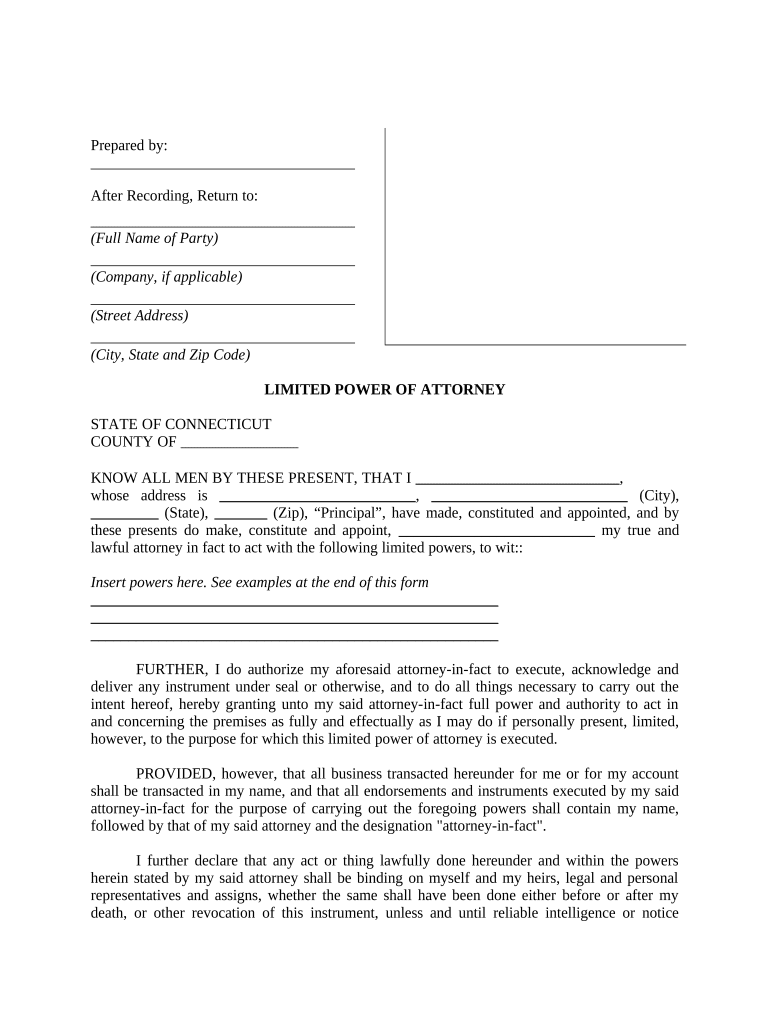
Limited Power of Attorney Where You Specify Powers with Sample Powers Included Connecticut Form


What is the Limited Power Of Attorney Where You Specify Powers With Sample Powers Included Connecticut
The Limited Power of Attorney where you specify powers with sample powers included in Connecticut is a legal document that grants a designated individual the authority to act on behalf of another person in specific matters. This type of power of attorney is particularly useful when the principal (the person granting the authority) needs assistance with particular tasks, such as managing financial affairs or making healthcare decisions, without giving up complete control over their affairs. The powers can be tailored to meet the principal's needs, allowing for flexibility and precision in the authority granted.
How to use the Limited Power Of Attorney Where You Specify Powers With Sample Powers Included Connecticut
To use the Limited Power of Attorney effectively, the principal must first identify the specific powers they wish to delegate. These powers can include managing bank accounts, signing documents, or making healthcare decisions. Once the powers are specified, the document should be completed with the principal's details, the agent's information, and the specific powers granted. It is advisable to have the document notarized to enhance its legal standing. The agent can then act within the scope of the powers granted, ensuring that all actions are taken in the best interest of the principal.
Steps to complete the Limited Power Of Attorney Where You Specify Powers With Sample Powers Included Connecticut
Completing the Limited Power of Attorney involves several key steps:
- Identify the specific powers you wish to grant to your agent.
- Obtain a template or form for the Limited Power of Attorney.
- Fill out the form with the necessary details, including the names of the principal and agent.
- Clearly outline the specific powers being granted.
- Sign the document in the presence of a notary public to ensure its validity.
- Provide copies of the signed document to the agent and any relevant institutions.
Key elements of the Limited Power Of Attorney Where You Specify Powers With Sample Powers Included Connecticut
Key elements of this form include:
- Principal's Information: The name and address of the person granting the power.
- Agent's Information: The name and address of the person receiving the authority.
- Specific Powers Granted: A detailed list of the powers the agent is authorized to exercise.
- Effective Date: When the powers become active, which can be immediate or contingent on certain conditions.
- Signatures: The principal's signature and, if applicable, the agent's signature, along with notarization.
State-specific rules for the Limited Power Of Attorney Where You Specify Powers With Sample Powers Included Connecticut
In Connecticut, the Limited Power of Attorney must comply with state laws to be considered valid. This includes ensuring that the document is signed by the principal in front of a notary public. The powers granted must be clearly defined, and the document should not grant authority beyond what is necessary for the specified tasks. Additionally, it is important to understand that certain powers, such as those related to real estate transactions, may require additional documentation or specific language to be enforceable.
Examples of using the Limited Power Of Attorney Where You Specify Powers With Sample Powers Included Connecticut
Examples of situations where a Limited Power of Attorney may be used include:
- Allowing a family member to manage financial accounts while the principal is out of the country.
- Enabling a trusted friend to make healthcare decisions during a medical emergency.
- Granting an agent the authority to sign documents related to a real estate transaction.
- Assigning someone to handle tax matters, such as filing returns or communicating with the IRS.
Quick guide on how to complete limited power of attorney where you specify powers with sample powers included connecticut
Effortlessly Prepare Limited Power Of Attorney Where You Specify Powers With Sample Powers Included Connecticut on Any Device
Managing documents online has become increasingly popular among businesses and individuals. It offers an ideal eco-friendly alternative to traditional printed and signed papers, allowing you to access the necessary forms and securely store them online. airSlate SignNow equips you with all the resources you need to create, edit, and electronically sign your documents swiftly without any hold-ups. Handle Limited Power Of Attorney Where You Specify Powers With Sample Powers Included Connecticut on any device using the airSlate SignNow Android or iOS applications and simplify any document-related process today.
How to Edit and eSign Limited Power Of Attorney Where You Specify Powers With Sample Powers Included Connecticut with Ease
- Find Limited Power Of Attorney Where You Specify Powers With Sample Powers Included Connecticut and click Get Form to begin.
- Utilize the tools available to complete your form.
- Emphasize important sections of the documents or conceal sensitive information using tools specifically designed for that purpose by airSlate SignNow.
- Create your signature using the Sign feature, which takes mere seconds and carries the same legal validity as a traditional handwritten signature.
- Review the information and click the Done button to save your modifications.
- Select how you want to share your form, through email, text message (SMS), or invitation link, or download it to your computer.
Say goodbye to lost or misplaced files, tedious searching for forms, or mistakes that necessitate printing new document copies. airSlate SignNow takes care of all your document management needs in just a few clicks from any device of your choice. Modify and electronically sign Limited Power Of Attorney Where You Specify Powers With Sample Powers Included Connecticut to ensure exceptional communication at any stage of the form preparation process with airSlate SignNow.
Create this form in 5 minutes or less
Create this form in 5 minutes!
People also ask
-
What is a Limited Power Of Attorney Where You Specify Powers With Sample Powers Included Connecticut?
A Limited Power Of Attorney Where You Specify Powers With Sample Powers Included Connecticut is a legal document that allows you to designate someone to act on your behalf in specific matters. This document can include explicit powers granted to the attorney-in-fact, ensuring they have the authority necessary to handle your affairs as per your instructions.
-
How can airSlate SignNow help me create a Limited Power Of Attorney in Connecticut?
With airSlate SignNow, you can easily create a Limited Power Of Attorney Where You Specify Powers With Sample Powers Included Connecticut using our intuitive platform. Our templates guide you through the process, allowing you to customize the document to reflect your specific needs and ensure compliance with Connecticut law.
-
What are the cost implications of using airSlate SignNow for a Limited Power Of Attorney?
airSlate SignNow offers cost-effective solutions for creating a Limited Power Of Attorney. Pricing varies based on your plan, but you can expect to get a feature-rich service at a competitive price, making it an affordable choice for individuals and businesses in Connecticut needing this legal document.
-
What features does airSlate SignNow provide for Limited Power Of Attorney documents?
airSlate SignNow provides several features for managing your Limited Power Of Attorney Where You Specify Powers With Sample Powers Included Connecticut. You can eSign documents, track their status, and store them securely in the cloud, ensuring you always have access to your important legal documents.
-
Are there any integrations available with airSlate SignNow that can simplify my document management?
Yes, airSlate SignNow integrates with various applications that can enhance your document management. By connecting with your existing tools, such as CRM systems and cloud storage services, you can streamline the process of managing your Limited Power Of Attorney Where You Specify Powers With Sample Powers Included Connecticut.
-
What benefits does a Limited Power Of Attorney provide in Connecticut?
Having a Limited Power Of Attorney Where You Specify Powers With Sample Powers Included Connecticut allows you to delegate specific tasks while maintaining control over other aspects of your affairs. This flexibility can be crucial, particularly in situations where you may be unable to act on your own behalf.
-
Can I customize the powers specified in my Limited Power Of Attorney using airSlate SignNow?
Absolutely! airSlate SignNow allows you to customize the powers specified in your Limited Power Of Attorney Where You Specify Powers With Sample Powers Included Connecticut. You can include or exclude specific actions, ensuring the document meets your individual requirements and preferences.
Get more for Limited Power Of Attorney Where You Specify Powers With Sample Powers Included Connecticut
Find out other Limited Power Of Attorney Where You Specify Powers With Sample Powers Included Connecticut
- How Do I Electronic signature South Carolina Advance Healthcare Directive
- eSignature Kentucky Applicant Appraisal Form Evaluation Later
- Electronic signature Colorado Client and Developer Agreement Later
- Electronic signature Nevada Affiliate Program Agreement Secure
- Can I Electronic signature Pennsylvania Co-Branding Agreement
- Can I Electronic signature South Dakota Engineering Proposal Template
- How Do I Electronic signature Arizona Proforma Invoice Template
- Electronic signature California Proforma Invoice Template Now
- Electronic signature New York Equipment Purchase Proposal Now
- How Do I Electronic signature New York Proforma Invoice Template
- How Can I Electronic signature Oklahoma Equipment Purchase Proposal
- Can I Electronic signature New Jersey Agreement
- How To Electronic signature Wisconsin Agreement
- Electronic signature Tennessee Agreement contract template Mobile
- How To Electronic signature Florida Basic rental agreement or residential lease
- Electronic signature California Business partnership agreement Myself
- Electronic signature Wisconsin Business associate agreement Computer
- eSignature Colorado Deed of Indemnity Template Safe
- Electronic signature New Mexico Credit agreement Mobile
- Help Me With Electronic signature New Mexico Credit agreement