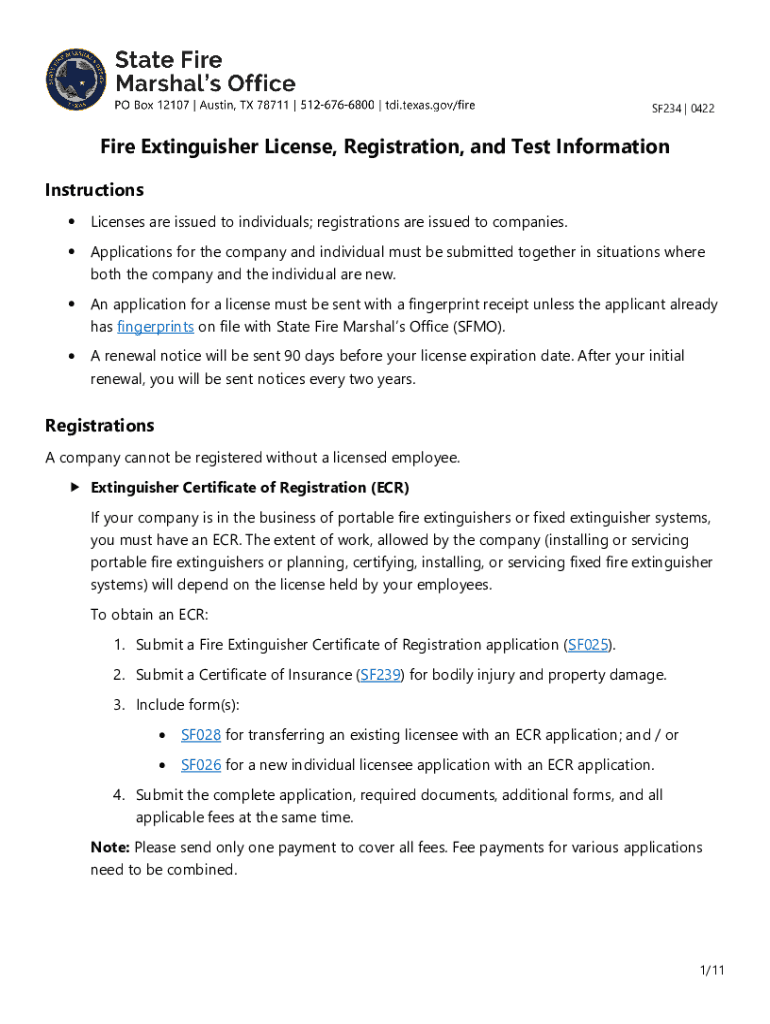
SF234 Fire Extinguisher License, Registration, and Test Information


Understanding the Fire Extinguisher License, Registration, and Test
The fire extinguisher license is a crucial certification for individuals and businesses that handle fire safety equipment. This license ensures that the holder has the necessary knowledge and skills to operate fire extinguishers effectively. Registration typically involves submitting specific documentation and passing a fire extinguisher test, which evaluates a candidate's understanding of fire safety protocols, extinguisher types, and usage techniques. In the United States, each state may have its own regulations regarding the licensing process, including the requirements for the test and any associated fees.
Steps to Complete the Fire Extinguisher License Registration and Test
Completing the fire extinguisher license registration and test involves several key steps. First, individuals must gather the required documents, which may include proof of identity and any previous certifications. Next, candidates should familiarize themselves with the material covered in the test, which often includes fire safety laws, types of fires, and extinguisher operation. After preparation, candidates can register for the test, which may be offered online or in-person, depending on state regulations. Upon passing the test, individuals will receive their fire extinguisher license, allowing them to legally operate fire extinguishers in their respective environments.
Legal Use of the Fire Extinguisher License and Test Information
The legal use of the fire extinguisher license is governed by state and federal regulations. This license serves as proof that the holder has completed the necessary training and testing to use fire extinguishers safely and effectively. It is important for individuals and businesses to ensure compliance with local laws, as failure to do so may result in penalties, including fines or liability in the event of a fire incident. Additionally, maintaining up-to-date knowledge through periodic retraining or re-testing is often required to keep the license valid.
State-Specific Rules for the Fire Extinguisher License and Test
Each state in the U.S. has specific rules and regulations governing the fire extinguisher license and test. These rules may dictate the frequency of testing, the types of extinguishers covered, and the necessary qualifications for instructors. It is essential for candidates to research their state’s requirements to ensure compliance. Some states may also offer additional certifications for specialized extinguisher types or advanced fire safety training, which can enhance a candidate's qualifications and knowledge.
Required Documents for the Fire Extinguisher License Registration
When registering for the fire extinguisher license, candidates typically need to provide several documents. Common requirements include:
- Proof of identity, such as a driver's license or state ID
- Previous certifications or training records related to fire safety
- Completed application form for the fire extinguisher license
- Payment for any applicable fees
It is advisable to check with the relevant state authority for any additional documentation that may be required.
Penalties for Non-Compliance with Fire Extinguisher License Regulations
Failure to comply with fire extinguisher license regulations can result in significant penalties. These may include fines, legal liabilities, and potential criminal charges in severe cases. Businesses without properly licensed personnel may face increased scrutiny during inspections and could be held liable for damages in the event of a fire. Therefore, maintaining compliance with licensing requirements is essential for both individual and organizational safety.
Quick guide on how to complete sf234 fire extinguisher license registration and test information
Easily Prepare SF234 Fire Extinguisher License, Registration, And Test Information on Any Device
Digital document management has gained traction among businesses and individuals. It offers an ideal eco-friendly substitute for conventional printed and signed documents, enabling you to locate the appropriate form and securely store it online. airSlate SignNow equips you with all the resources necessary to create, edit, and electronically sign your documents promptly without delays. Manage SF234 Fire Extinguisher License, Registration, And Test Information on any device with the airSlate SignNow apps available for Android or iOS and streamline any document-focused procedure today.
How to Edit and Electronically Sign SF234 Fire Extinguisher License, Registration, And Test Information with Ease
- Obtain SF234 Fire Extinguisher License, Registration, And Test Information and then click Get Form to initiate.
- Utilize the tools we provide to complete your form.
- Emphasize signNow sections of your documents or obscure sensitive information with tools specifically offered by airSlate SignNow for that purpose.
- Generate your signature using the Sign feature, which takes mere seconds and carries the same legal validity as a conventional handwritten signature.
- Review the details and then click on the Done button to save your changes.
- Choose how you want to send your form, via email, text message (SMS), or invitation link, or download it to your computer.
Eliminate concerns about lost or misplaced documents, tedious form searches, or errors that require reprinting new document copies. airSlate SignNow meets your document management requirements in just a few clicks from any device you prefer. Edit and electronically sign SF234 Fire Extinguisher License, Registration, And Test Information and ensure excellent communication at every step of your form preparation journey with airSlate SignNow.
Create this form in 5 minutes or less
Create this form in 5 minutes!
People also ask
-
What is a fire extinguisher test?
A fire extinguisher test is a crucial process that ensures your fire extinguishers are in proper working condition. It typically involves a thorough inspection and functionality check. Conducting regular fire extinguisher tests helps maintain compliance with safety regulations and protects your business from potential fire hazards.
-
How often should a fire extinguisher test be conducted?
It is recommended to conduct a fire extinguisher test annually for most businesses, though local regulations may vary. Monthly visual inspections are also advised to check for any obvious issues. Adhering to a consistent testing schedule ensures that your fire extinguishers are always ready for use in an emergency.
-
What are the benefits of using airSlate SignNow for fire extinguisher test documentation?
Using airSlate SignNow for fire extinguisher test documentation streamlines the process of collecting and eSigning test reports. This platform allows for easy organization and retrieval of documents, ensuring you have all the necessary proof of compliance readily available. Moreover, it minimizes paperwork and improves operational efficiency.
-
Can airSlate SignNow integrate with my existing fire safety management system?
Yes, airSlate SignNow can seamlessly integrate with many existing fire safety management systems. This integration helps in automating the documentation process for fire extinguisher tests, creating a cohesive workflow that enhances accuracy and saves time. Streamlining these processes maximizes your team's productivity.
-
What features does airSlate SignNow offer for fire extinguisher test management?
airSlate SignNow offers features tailored for fire extinguisher test management, including customizable templates, easy eSigning, and real-time tracking of document statuses. The platform also provides secure storage, ensuring your test records are safe and easily accessible when needed. These features facilitate compliance with fire safety regulations.
-
How can I ensure my fire extinguisher test results are compliant with regulations?
To ensure your fire extinguisher test results are compliant, it’s crucial to follow local fire safety regulations and standards. Utilizing airSlate SignNow allows you to customize documents to meet these requirements and store all relevant test records securely. Regularly reviewing and updating your procedures will keep you compliant and safe.
-
What is the pricing structure for using airSlate SignNow for fire extinguisher tests?
airSlate SignNow offers flexible pricing plans to accommodate businesses of all sizes. Pricing generally depends on the number of users and the features required, allowing you to choose a plan that best fits your fire extinguisher test management needs. A cost-effective solution ensures you can efficiently manage your compliance without overspending.
Get more for SF234 Fire Extinguisher License, Registration, And Test Information
- Sample transmittal letter template form
- New resident guide connecticut form
- Satisfaction release or cancellation of mortgage by corporation connecticut form
- Satisfaction release or cancellation of mortgage by individual connecticut form
- Partial release of property from mortgage for corporation connecticut form
- Partial release of property from mortgage by individual holder connecticut form
- Deed husband wife 497301379 form
- Warranty deed for parents to child with reservation of life estate connecticut form
Find out other SF234 Fire Extinguisher License, Registration, And Test Information
- How Do I Sign Maryland 12 Month Sales Forecast
- How Do I Sign Maine Profit and Loss Statement
- How To Sign Wisconsin Operational Budget Template
- Sign North Carolina Profit and Loss Statement Computer
- Sign Florida Non-Compete Agreement Fast
- How Can I Sign Hawaii Non-Compete Agreement
- Sign Oklahoma General Partnership Agreement Online
- Sign Tennessee Non-Compete Agreement Computer
- Sign Tennessee Non-Compete Agreement Mobile
- Sign Utah Non-Compete Agreement Secure
- Sign Texas General Partnership Agreement Easy
- Sign Alabama LLC Operating Agreement Online
- Sign Colorado LLC Operating Agreement Myself
- Sign Colorado LLC Operating Agreement Easy
- Can I Sign Colorado LLC Operating Agreement
- Sign Kentucky LLC Operating Agreement Later
- Sign Louisiana LLC Operating Agreement Computer
- How Do I Sign Massachusetts LLC Operating Agreement
- Sign Michigan LLC Operating Agreement Later
- Sign Oklahoma LLC Operating Agreement Safe