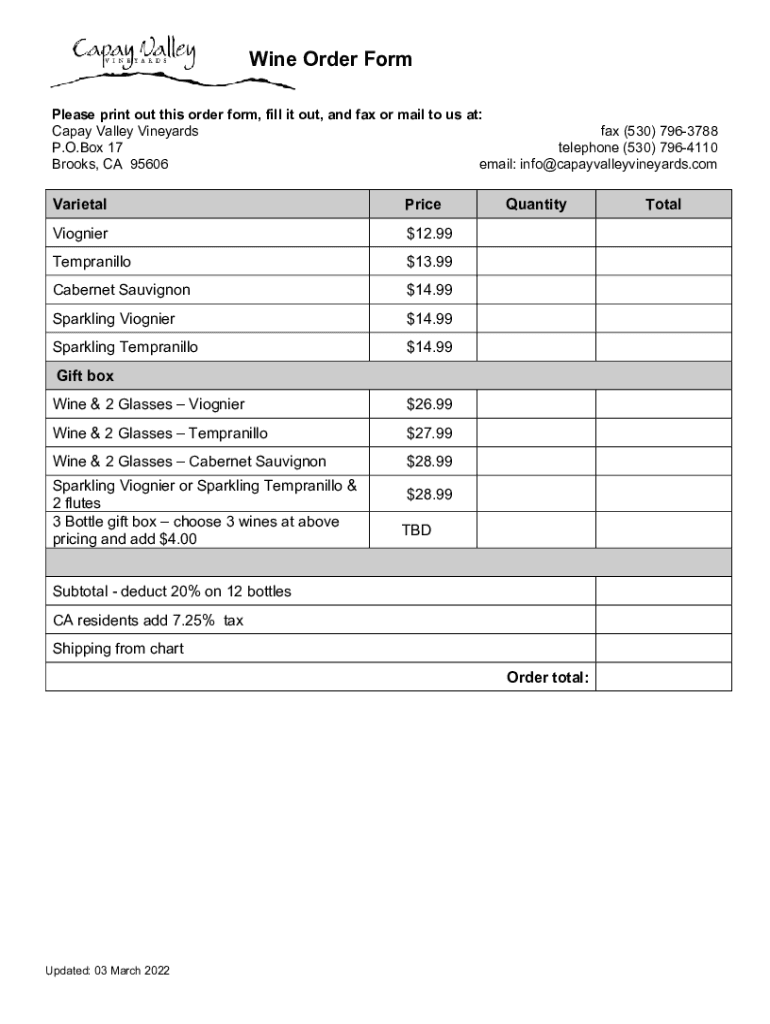
Www Uslegalforms Com111913 Wine Order FormWine Order Form Fill and Sign Printable US Legal Forms 2022-2026


Understanding the Wine Order Form
The wine order form is a crucial document for anyone looking to purchase wine, especially from specific vineyards like Capay Valley. This form typically captures essential details such as the buyer's information, the type and quantity of wine ordered, and payment details. Understanding the structure of this form ensures that all necessary information is accurately provided, facilitating a smooth transaction.
Steps to Complete the Wine Order Form
Completing a wine order form involves several straightforward steps:
- Gather Information: Collect your personal details, including name, address, and contact information.
- Select Wine: Choose the wines you wish to order, noting the type and quantity.
- Provide Payment Details: Fill in your payment information to ensure a secure transaction.
- Review the Form: Double-check all entries for accuracy before submission.
- Submit the Form: Send the completed form electronically or via mail, depending on the vineyard's requirements.
Legal Use of the Wine Order Form
The wine order form serves not only as a purchase request but also as a legally binding document once signed. It is essential to comply with local laws regarding alcohol sales, which can vary by state. By using a reliable platform for e-signatures, you can ensure that your order is recognized legally, providing protection for both the buyer and the seller.
Key Elements of the Wine Order Form
When filling out a wine order form, certain key elements must be included to ensure its validity:
- Contact Information: Full name, address, and phone number of the buyer.
- Wine Selection: Specific types of wine, including varietals and quantities.
- Payment Information: Credit card details or other payment methods.
- Signature: An electronic signature or handwritten signature to validate the order.
State-Specific Rules for Wine Orders
Each state has unique regulations regarding the sale and shipment of alcohol. It is important to be aware of these rules when completing a wine order form. Some states may have restrictions on the types of wine that can be shipped or require specific licenses for sellers. Checking local laws will help ensure compliance and a successful order.
Examples of Using the Wine Order Form
Using a wine order form can vary based on individual needs. For instance, a wine enthusiast might use the form to order a selection of wines for a personal collection, while a restaurant may use it to stock their wine list. Each scenario may require different quantities and types of wine, highlighting the versatility of the wine order form.
Quick guide on how to complete wwwuslegalformscom111913 wine order formwine order form fill and sign printable us legal forms
Complete Www uslegalforms com111913 wine order formWine Order Form Fill And Sign Printable US Legal Forms seamlessly on any device
Digital document management has become increasingly favored by businesses and individuals alike. It offers an ideal eco-friendly substitute for traditional printed and signed documents, as you can easily locate the necessary form and securely store it online. airSlate SignNow equips you with all the tools needed to create, modify, and electronically sign your documents quickly and efficiently. Manage Www uslegalforms com111913 wine order formWine Order Form Fill And Sign Printable US Legal Forms on any device using airSlate SignNow's Android or iOS applications and streamline any document-related process today.
The easiest way to modify and electronically sign Www uslegalforms com111913 wine order formWine Order Form Fill And Sign Printable US Legal Forms without hassle
- Locate Www uslegalforms com111913 wine order formWine Order Form Fill And Sign Printable US Legal Forms and select Get Form to begin.
- Utilize the tools we offer to complete your document.
- Emphasize pertinent sections of your documents or obscure sensitive information with tools specifically provided by airSlate SignNow for that purpose.
- Create your signature using the Sign feature, which only takes seconds and holds the same legal validity as a conventional wet ink signature.
- Verify all the details and click the Done button to save your modifications.
- Choose how you wish to send your form, via email, SMS, or an invitation link, or download it to your computer.
Eliminate the worry of lost or misplaced documents, tedious form searches, or errors that necessitate printing new document copies. airSlate SignNow meets your document management needs in just a few clicks from any device you prefer. Edit and electronically sign Www uslegalforms com111913 wine order formWine Order Form Fill And Sign Printable US Legal Forms to ensure exceptional communication throughout your form preparation process with airSlate SignNow.
Create this form in 5 minutes or less
Find and fill out the correct wwwuslegalformscom111913 wine order formwine order form fill and sign printable us legal forms
Create this form in 5 minutes!
People also ask
-
What is a wine order form?
A wine order form is a document used by businesses to streamline the process of ordering wine. It allows customers to select their desired wines, specify quantities, and provide their contact information. By using an efficient wine order form, businesses can enhance customer experience and ensure accurate orders.
-
How does airSlate SignNow help with wine order forms?
airSlate SignNow offers a seamless solution for creating and managing wine order forms. The platform allows you to design customizable forms that can be easily eSigned by customers. This simplifies the ordering process, reducing errors and improving overall efficiency.
-
What are the pricing options for using airSlate SignNow for wine order forms?
airSlate SignNow provides various pricing plans to suit different business needs. Whether you're a small winery or a large distributor, you can find a plan that accommodates your operations while ensuring you can effectively manage your wine order forms. For detailed pricing, please visit our website.
-
Can I integrate airSlate SignNow with other tools for my wine order form?
Yes, airSlate SignNow offers integrations with numerous applications to enhance your wine order form management. You can connect it with CRM, inventory management, and eCommerce platforms, enabling a more streamlined workflow. This integration allows you to easily track orders and customer information.
-
What features does airSlate SignNow provide for wine order forms?
airSlate SignNow includes features like customizable templates, automated workflows, and secure eSigning for wine order forms. You can also track the status of each order and receive notifications when documents are signed. These features help to minimize paperwork and improve order accuracy.
-
How can using an electronic wine order form benefit my business?
Using an electronic wine order form can signNowly speed up the ordering process, reduce paperwork, and enhance customer satisfaction. Customers can easily fill out and sign their orders from any device. This leads to faster turnarounds and improved operational efficiency, making your business more competitive.
-
Is it easy to create a wine order form with airSlate SignNow?
Absolutely! airSlate SignNow offers a user-friendly interface that makes creating a wine order form simple and intuitive. You can drag and drop elements, customize fields, and personalize the design without needing extensive technical skills or resources.
Get more for Www uslegalforms com111913 wine order formWine Order Form Fill And Sign Printable US Legal Forms
- Notice of default on residential lease district of columbia form
- Landlord tenant lease co signer agreement district of columbia form
- Application for sublease district of columbia form
- Inventory and condition of leased premises for pre lease and post lease district of columbia form
- Move out form
- Property manager agreement district of columbia form
- Agreement for delayed or partial rent payments district of columbia form
- Tenants maintenance repair request form district of columbia
Find out other Www uslegalforms com111913 wine order formWine Order Form Fill And Sign Printable US Legal Forms
- Sign Nevada Business Operations Emergency Contact Form Simple
- Sign New Hampshire Business Operations Month To Month Lease Later
- Can I Sign New York Business Operations Promissory Note Template
- Sign Oklahoma Business Operations Contract Safe
- Sign Oregon Business Operations LLC Operating Agreement Now
- Sign Utah Business Operations LLC Operating Agreement Computer
- Sign West Virginia Business Operations Rental Lease Agreement Now
- How To Sign Colorado Car Dealer Arbitration Agreement
- Sign Florida Car Dealer Resignation Letter Now
- Sign Georgia Car Dealer Cease And Desist Letter Fast
- Sign Georgia Car Dealer Purchase Order Template Mobile
- Sign Delaware Car Dealer Limited Power Of Attorney Fast
- How To Sign Georgia Car Dealer Lease Agreement Form
- How To Sign Iowa Car Dealer Resignation Letter
- Sign Iowa Car Dealer Contract Safe
- Sign Iowa Car Dealer Limited Power Of Attorney Computer
- Help Me With Sign Iowa Car Dealer Limited Power Of Attorney
- Sign Kansas Car Dealer Contract Fast
- Sign Kansas Car Dealer Agreement Secure
- Sign Louisiana Car Dealer Resignation Letter Mobile