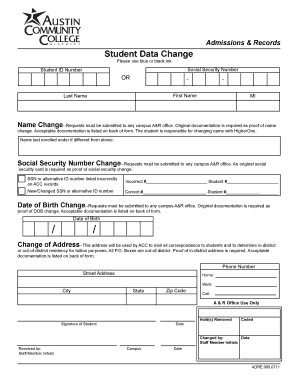
Student Data Change Form Acc


What is the Student Data Change Form Acc
The Student Data Change Form Acc is a crucial document used by students at Austin Community College to update their personal information in the institution's records. This form allows students to make necessary changes, such as updating their name, address, or contact information. It ensures that the college maintains accurate and current records, which is essential for communication and administrative purposes.
How to use the Student Data Change Form Acc
Using the Student Data Change Form Acc is straightforward. Students should first access the form through the official Austin Community College website or student portal. After filling out the required fields, students must ensure that all information is accurate. Once completed, the form can be submitted electronically or printed for submission in person or via mail. It is important to follow the specific submission guidelines provided by the college to ensure timely processing.
Steps to complete the Student Data Change Form Acc
Completing the Student Data Change Form Acc involves several key steps:
- Access the form from the Austin Community College website.
- Fill in your current information as it appears in college records.
- Provide the new information you wish to update.
- Sign and date the form to validate your request.
- Submit the form according to the college's specified methods.
Legal use of the Student Data Change Form Acc
The Student Data Change Form Acc is legally binding once it is signed and submitted. This means that the information provided must be truthful and accurate, as any false information could lead to repercussions from the college. The form must also comply with relevant privacy regulations, ensuring that students' personal data is handled securely and respectfully.
Required Documents
When submitting the Student Data Change Form Acc, students may need to provide supporting documents to verify their identity or the changes being made. Commonly required documents include:
- A government-issued photo ID, such as a driver's license or passport.
- Legal documents supporting a name change, if applicable.
- Proof of residency, such as a utility bill or lease agreement, if updating address information.
Form Submission Methods
Students can submit the Student Data Change Form Acc through various methods, ensuring flexibility and convenience. The available submission methods typically include:
- Online submission via the college's student portal.
- Mailing the completed form to the designated office.
- In-person submission at the college's administrative office.
Quick guide on how to complete student data change form acc
Effortlessly Manage Student Data Change Form Acc on Any Device
The management of documents online has become increasingly favored by both businesses and individuals. It offers an ideal environmentally-friendly alternative to conventional printed and signed documents, allowing you to find the right form and securely keep it online. airSlate SignNow provides you with all the resources necessary to create, modify, and electronically sign your documents rapidly without delays. Handle Student Data Change Form Acc on any device using airSlate SignNow’s Android or iOS applications and enhance any document-related process today.
How to Modify and Electronically Sign Student Data Change Form Acc with Ease
- Obtain Student Data Change Form Acc and click on Get Form to begin.
- Utilize the tools we provide to complete your form.
- Emphasize pertinent sections of the documents or redact sensitive information using tools specifically designed for that purpose by airSlate SignNow.
- Create your electronic signature with the Sign tool, which takes only seconds and holds the same legal validity as a conventional wet ink signature.
- Verify the information and click on the Done button to save your alterations.
- Choose your preferred method for sending your form, whether by email, text message (SMS), invite link, or downloading it to your computer.
Eliminate the worry of lost or misfiled documents, tedious form searches, or mistakes that require printing new document copies. airSlate SignNow fulfills your document management needs in just a few clicks from your selected device. Modify and electronically sign Student Data Change Form Acc to ensure outstanding communication at every stage of your form preparation process with airSlate SignNow.
Create this form in 5 minutes or less
Create this form in 5 minutes!
People also ask
-
What is the student data change form acc and how does it work?
The student data change form acc is a streamlined electronic document that allows educational institutions to request and process changes to a student's data efficiently. Utilizing airSlate SignNow, users can fill out the form digitally, obtain the necessary signatures, and submit it securely.
-
How much does it cost to use the student data change form acc with airSlate SignNow?
airSlate SignNow offers flexible pricing plans suitable for various needs, including those requiring the student data change form acc. Pricing typically varies based on the number of users and features required, ensuring affordability and scalability for institutions.
-
What features does airSlate SignNow provide for the student data change form acc?
AirSlate SignNow includes features such as customizable templates for the student data change form acc, electronic signatures, real-time tracking, and secure document storage. These tools simplify the process and enhance compliance with educational data regulations.
-
Can I integrate the student data change form acc with other systems?
Yes, airSlate SignNow allows for seamless integration with various software applications, enabling institutions to incorporate the student data change form acc into their existing workflows. Popular integrations include CRM systems, document management platforms, and student information systems.
-
How does airSlate SignNow enhance the security of the student data change form acc?
AirSlate SignNow takes security seriously, employing encryption and secure servers to protect sensitive information in the student data change form acc. This ensures that data is safe during submission and storage, giving users peace of mind.
-
Can multiple users collaborate on the student data change form acc simultaneously?
Absolutely! AirSlate SignNow allows multiple users to collaborate on the student data change form acc in real-time. This feature streamlines communication and expedites the document completion process.
-
Is training required to use the student data change form acc with airSlate SignNow?
No extensive training is required to use the student data change form acc with airSlate SignNow. The platform is designed to be user-friendly, with intuitive navigation and helpful resources available for new users.
Get more for Student Data Change Form Acc
- Gn 3730 receipt from guardian or conservator wisconsin form
- Gn 3740 form
- Registration of out of state guardianship gn 3907pdf form
- Gn 3330 determination and order on petition for form
- Certification on request to form
- Interested persons of form
- For official use state of wisconsin circuit court county form
- Proceeding on request to form
Find out other Student Data Change Form Acc
- How Do I Sign Hawaii Life Sciences LLC Operating Agreement
- Sign Idaho Life Sciences Promissory Note Template Secure
- How To Sign Wyoming Legal Quitclaim Deed
- Sign Wisconsin Insurance Living Will Now
- Sign Wyoming Insurance LLC Operating Agreement Simple
- Sign Kentucky Life Sciences Profit And Loss Statement Now
- How To Sign Arizona Non-Profit Cease And Desist Letter
- Can I Sign Arkansas Non-Profit LLC Operating Agreement
- Sign Arkansas Non-Profit LLC Operating Agreement Free
- Sign California Non-Profit Living Will Easy
- Sign California Non-Profit IOU Myself
- Sign California Non-Profit Lease Agreement Template Free
- Sign Maryland Life Sciences Residential Lease Agreement Later
- Sign Delaware Non-Profit Warranty Deed Fast
- Sign Florida Non-Profit LLC Operating Agreement Free
- Sign Florida Non-Profit Cease And Desist Letter Simple
- Sign Florida Non-Profit Affidavit Of Heirship Online
- Sign Hawaii Non-Profit Limited Power Of Attorney Myself
- Sign Hawaii Non-Profit Limited Power Of Attorney Free
- Sign Idaho Non-Profit Lease Agreement Template Safe