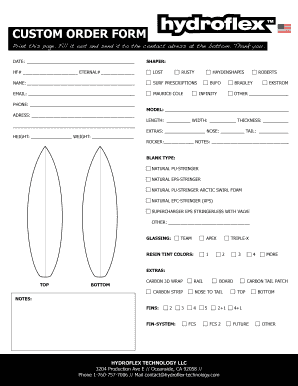
Surfboard Order Form


What is the Surfboard Order Form
The surfboard order form is a specialized document used by customers to request the purchase of surfboards from manufacturers or retailers. This form typically includes essential details such as the type of surfboard, dimensions, color preferences, and any custom specifications. By filling out this form, customers can ensure that their specific needs are communicated clearly, allowing for a smoother transaction process. The surfboard order form serves as a formal request that can help both the buyer and seller keep track of orders and preferences.
How to Use the Surfboard Order Form
Using the surfboard order form involves several straightforward steps. First, gather all necessary information about the surfboard you wish to order. This includes selecting the model, size, and any additional features you may want. Next, fill out the form accurately, ensuring that all fields are completed. Once the form is filled out, review it for any errors before submitting it to the retailer or manufacturer. This process helps to minimize misunderstandings and ensures that you receive the surfboard that meets your expectations.
Steps to Complete the Surfboard Order Form
Completing the surfboard order form can be broken down into a few key steps:
- Identify the surfboard model you want to order.
- Specify the dimensions, such as length and width.
- Choose the color and design options available.
- Include any additional features, such as fins or custom artwork.
- Provide your contact information for order confirmation.
- Review the completed form for accuracy.
- Submit the form according to the retailer's instructions.
Legal Use of the Surfboard Order Form
The surfboard order form is legally binding once it is signed and submitted, provided that it meets certain criteria. To ensure its legality, the form must clearly outline the terms of the purchase, including pricing, delivery timelines, and return policies. It is important to keep a copy of the completed form for your records. Additionally, using a reliable e-signature solution can enhance the legal standing of the document, ensuring compliance with electronic signature laws.
Key Elements of the Surfboard Order Form
Several key elements should be included in a surfboard order form to ensure clarity and completeness:
- Customer Information: Name, address, and contact details.
- Surfboard Specifications: Model, size, color, and any custom features.
- Pricing Information: Total cost, including taxes and shipping fees.
- Payment Method: Options for payment, such as credit card or PayPal.
- Signature Line: For the customer to sign and date the form.
Examples of Using the Surfboard Order Form
Examples of using the surfboard order form can vary based on customer needs. For instance, a beginner surfer may use the form to order a soft-top surfboard with specific dimensions for stability. Alternatively, an experienced surfer might request a high-performance shortboard tailored for competitive surfing. Each example highlights how the form can be customized to meet different surfing styles and preferences, ensuring that every customer receives a product suited to their individual needs.
Quick guide on how to complete surfboard order form
Prepare Surfboard Order Form seamlessly on any device
Digital document management has gained traction among businesses and individuals alike. It serves as an ideal environmentally-friendly alternative to traditional printed and signed forms, allowing you to find the right document and securely store it online. airSlate SignNow equips you with all the tools needed to create, modify, and electronically sign your documents quickly and efficiently. Manage Surfboard Order Form on any device using airSlate SignNow’s Android or iOS applications and streamline your document processes today.
The easiest way to modify and electronically sign Surfboard Order Form effortlessly
- Find Surfboard Order Form and click Get Form to initiate the process.
- Utilize the tools we provide to fill out your document.
- Emphasize important sections of your documents or conceal sensitive details with tools that airSlate SignNow specifically offers for this purpose.
- Generate your signature using the Sign feature, which takes mere seconds and holds the same legal validity as a conventional handwritten signature.
- Review all the details and click the Done button to save your changes.
- Select your preferred method for sending your document, whether by email, text message (SMS), invitation link, or download it to your computer.
Eliminate the hassle of lost or misfiled documents, tedious searches for forms, or errors that require printing new copies. airSlate SignNow addresses your document management needs in just a few clicks from any device. Edit and electronically sign Surfboard Order Form and ensure outstanding communication at every step of your document preparation journey with airSlate SignNow.
Create this form in 5 minutes or less
Create this form in 5 minutes!
People also ask
-
What is a surfboard order form?
A surfboard order form is a digital document that allows businesses to capture and manage surfboard orders efficiently. Utilizing airSlate SignNow, you can create customized forms that streamline the ordering process and ensure all necessary information is collected seamlessly.
-
How does the surfboard order form integrate with other tools?
The surfboard order form can easily integrate with a variety of applications, including CRMs and inventory management systems. This integration helps businesses keep track of orders in real-time, ensuring a smoother workflow from order placement to delivery.
-
Is the surfboard order form customizable?
Yes, the surfboard order form is fully customizable to meet your business needs. You can modify fields, add branding elements, and adjust layouts to reflect your brand while providing a user-friendly experience for your customers.
-
What are the pricing options for using the surfboard order form?
Pricing for the surfboard order form varies depending on the features you choose and the plan that best suits your business. airSlate SignNow offers competitive pricing and different tiers, ensuring you can find a solution that fits your budget and requirements.
-
Can I track my surfboard orders using the form?
Absolutely! The surfboard order form allows you to track orders effortlessly. With airSlate SignNow, you can monitor the status of each order and receive notifications when forms are completed or signed.
-
What features are included with the surfboard order form?
The surfboard order form includes features such as eSignature capabilities, real-time collaboration, and automated reminders. These features enhance the overall ordering experience, making it convenient for both businesses and customers.
-
How can the surfboard order form benefit my business?
By utilizing the surfboard order form, your business can reduce paperwork, speed up order processing, and improve customer satisfaction. The easy-to-use digital solution minimizes errors and streamlines communication, ultimately enhancing your operational efficiency.
Get more for Surfboard Order Form
- 201a2 form
- Justia order of commitment extension of commitment or form
- Whitewash the disturbing truth about cows milk and your form
- Order for hearing on form
- Self help law center wisconsin court system form
- Upon discharge form
- Wisconsin minor name change minor name change form
- Information about other court forms dane county clerk of
Find out other Surfboard Order Form
- How Do I Electronic signature Illinois Healthcare / Medical Purchase Order Template
- Electronic signature Louisiana Healthcare / Medical Quitclaim Deed Online
- Electronic signature Louisiana Healthcare / Medical Quitclaim Deed Computer
- How Do I Electronic signature Louisiana Healthcare / Medical Limited Power Of Attorney
- Electronic signature Maine Healthcare / Medical Letter Of Intent Fast
- How To Electronic signature Mississippi Healthcare / Medical Month To Month Lease
- Electronic signature Nebraska Healthcare / Medical RFP Secure
- Electronic signature Nevada Healthcare / Medical Emergency Contact Form Later
- Electronic signature New Hampshire Healthcare / Medical Credit Memo Easy
- Electronic signature New Hampshire Healthcare / Medical Lease Agreement Form Free
- Electronic signature North Dakota Healthcare / Medical Notice To Quit Secure
- Help Me With Electronic signature Ohio Healthcare / Medical Moving Checklist
- Electronic signature Education PPT Ohio Secure
- Electronic signature Tennessee Healthcare / Medical NDA Now
- Electronic signature Tennessee Healthcare / Medical Lease Termination Letter Online
- Electronic signature Oklahoma Education LLC Operating Agreement Fast
- How To Electronic signature Virginia Healthcare / Medical Contract
- How To Electronic signature Virginia Healthcare / Medical Operating Agreement
- Electronic signature Wisconsin Healthcare / Medical Business Letter Template Mobile
- Can I Electronic signature Wisconsin Healthcare / Medical Operating Agreement