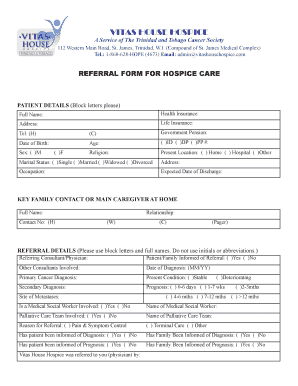
Vitas Hospice Form


What is the Vitas House?
The Vitas House is a specialized program that provides hospice care services to patients with terminal illnesses. It focuses on enhancing the quality of life for individuals and their families during challenging times. This program offers comprehensive support, including medical care, emotional support, and spiritual guidance, ensuring that patients receive compassionate care tailored to their needs. The Vitas House is designed to create a comfortable environment where patients can spend their final days surrounded by loved ones.
How to Use the Vitas House
Utilizing the Vitas House involves several steps to ensure that patients receive the appropriate care. First, a referral from a healthcare provider is typically required to determine eligibility for hospice services. Once the referral is made, an assessment is conducted to evaluate the patient's condition and care needs. The Vitas House team collaborates with the patient and their family to develop a personalized care plan that addresses medical, emotional, and spiritual needs. Regular communication with the care team ensures that any changes in the patient's condition are promptly addressed.
Steps to Complete the Vitas House Form
Completing the Vitas House form involves a series of straightforward steps to ensure all necessary information is accurately provided. Begin by gathering essential documents, such as medical records and personal identification. Fill out the form with detailed information about the patient, including their medical history and current condition. It is important to include contact information for family members or caregivers who will be involved in the care process. After completing the form, review it for accuracy and submit it to the appropriate Vitas House representative for processing.
Legal Use of the Vitas House
The legal use of the Vitas House is governed by specific regulations that ensure compliance with healthcare laws. Hospice services must adhere to the Medicare Hospice Benefit guidelines, which outline eligibility criteria and coverage. Additionally, the Vitas House must comply with state-specific regulations regarding patient rights and care standards. Understanding these legal frameworks is crucial for families and caregivers to ensure that the services provided meet all legal requirements and that patients receive the care they are entitled to.
Key Elements of the Vitas House
Key elements of the Vitas House include a multidisciplinary care team, personalized care plans, and support services for families. The care team typically consists of physicians, nurses, social workers, and chaplains who work collaboratively to address the holistic needs of the patient. Personalized care plans are developed based on individual preferences and medical requirements, ensuring that each patient receives tailored support. Additionally, the Vitas House offers bereavement support and counseling services for families, helping them navigate the emotional challenges associated with end-of-life care.
Eligibility Criteria
Eligibility for the Vitas House program is primarily based on the patient's medical condition and prognosis. Patients must have a terminal illness with a life expectancy of six months or less, as certified by a healthcare provider. Additionally, patients should demonstrate a need for hospice care, which includes pain management and emotional support. Families are encouraged to discuss eligibility with their healthcare providers to determine if the Vitas House is the right option for their loved ones.
Quick guide on how to complete vitas hospice
Complete Vitas Hospice effortlessly on any gadget
Digital document management has become increasingly popular among companies and individuals. It serves as an ideal environmentally friendly alternative to traditional printed and signed documents, allowing you to access the needed form and securely store it online. airSlate SignNow provides all the resources necessary to create, modify, and electronically sign your documents swiftly without delay. Manage Vitas Hospice on any gadget with airSlate SignNow's Android or iOS applications and streamline any document-related process today.
How to modify and electronically sign Vitas Hospice with ease
- Find Vitas Hospice and click on Get Form to initiate the process.
- Utilize the tools we provide to fill out your form.
- Highlight pertinent sections of your documents or obscure sensitive information with tools that airSlate SignNow specifically provides for that purpose.
- Create your eSignature using the Sign feature, which takes mere seconds and carries the same legal validity as a conventional wet ink signature.
- Review all the details and click on the Done button to save your edits.
- Select how you wish to share your form, via email, SMS, or an invitation link, or download it to your computer.
Eliminate concerns about lost or disorganized files, tedious form searching, or errors that necessitate printing new document copies. airSlate SignNow fulfills all your document management needs in just a few clicks from any device of your choosing. Edit and electronically sign Vitas Hospice and ensure excellent communication throughout your form preparation process with airSlate SignNow.
Create this form in 5 minutes or less
Create this form in 5 minutes!
People also ask
-
What is Vitas Hospice and how can it benefit my organization?
Vitas Hospice provides specialized end-of-life care, offering a compassionate approach to support patients and their families. By choosing Vitas Hospice, your organization ensures that patients receive personalized care tailored to their unique needs, enhancing their quality of life during challenging times.
-
How can airSlate SignNow improve the documentation process for Vitas Hospice?
With airSlate SignNow, Vitas Hospice can streamline the signing and management of important documents. The platform enables secure electronic signatures, thereby reducing paperwork and accelerating the administrative processes essential for patient care.
-
What are the pricing plans for Vitas Hospice services?
Vitas Hospice offers various pricing plans that cater to different needs. Costs may vary depending on the level of care required, the type of services selected, and the duration of hospice care, making it essential to discuss your specific requirements with a representative.
-
What features does airSlate SignNow offer that are beneficial for Vitas Hospice?
airSlate SignNow provides features such as customizable templates, real-time tracking, and secure storage, which are particularly useful for Vitas Hospice. These tools help ensure compliance and streamline workflow, allowing healthcare professionals to focus on patient care.
-
Can Vitas Hospice integrate with other healthcare software?
Yes, Vitas Hospice can integrate seamlessly with various healthcare software systems to improve efficiency. This integration ensures that all patient data is centralized, allowing for better communication and coordination among care providers.
-
How does Vitas Hospice ensure the quality of care for patients?
Vitas Hospice prioritizes quality of care through a multidisciplinary approach, involving trained healthcare professionals who deliver compassionate support. Regular assessments and feedback from families are integral to maintaining high-quality standards in patient care.
-
What documents are typically required for Vitas Hospice services?
For Vitas Hospice services, standard documents may include medical records, insurance information, and patient consent forms. Utilizing airSlate SignNow simplifies the collection and processing of these documents, ensuring compliance and a smoother onboarding experience.
Get more for Vitas Hospice
- Ancillary letters wisconsin free legal forms court
- Fillable online industrial disaster fax email print form
- Ancillary representative form
- 00 or 0 form
- County wisconsin on form
- 47 171 documents registered or ordered to be registered in form
- Register of deeds of county wisconsin on date the following form
- Summons and complaint small claims sc 500wisconsin form
Find out other Vitas Hospice
- How To eSignature Texas Government Document
- Can I eSignature Vermont Government Form
- How Do I eSignature West Virginia Government PPT
- How Do I eSignature Maryland Healthcare / Medical PDF
- Help Me With eSignature New Mexico Healthcare / Medical Form
- How Do I eSignature New York Healthcare / Medical Presentation
- How To eSignature Oklahoma Finance & Tax Accounting PPT
- Help Me With eSignature Connecticut High Tech Presentation
- How To eSignature Georgia High Tech Document
- How Can I eSignature Rhode Island Finance & Tax Accounting Word
- How Can I eSignature Colorado Insurance Presentation
- Help Me With eSignature Georgia Insurance Form
- How Do I eSignature Kansas Insurance Word
- How Do I eSignature Washington Insurance Form
- How Do I eSignature Alaska Life Sciences Presentation
- Help Me With eSignature Iowa Life Sciences Presentation
- How Can I eSignature Michigan Life Sciences Word
- Can I eSignature New Jersey Life Sciences Presentation
- How Can I eSignature Louisiana Non-Profit PDF
- Can I eSignature Alaska Orthodontists PDF