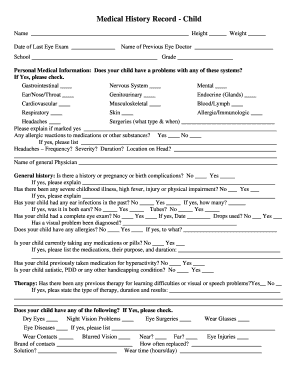
Medical History Record Child Form


What is the Medical History Record Child
The Medical History Record Child is a crucial document designed to collect and summarize a child's medical history. This form typically includes information about past illnesses, allergies, medications, and immunizations. It serves as a vital tool for healthcare providers to ensure comprehensive care, especially during emergencies or routine check-ups. Understanding the details captured in this form can help parents and guardians provide accurate information to medical professionals, enhancing the quality of care received by the child.
How to use the Medical History Record Child
Using the Medical History Record Child involves several straightforward steps. First, gather all relevant medical information about the child, including previous diagnoses, treatments, and any known allergies. Next, fill out the form accurately, ensuring that all sections are completed to provide a full picture of the child's health. Once completed, the form can be shared with healthcare providers during visits or emergencies. Keeping a copy for personal records is also advisable, as it can be beneficial for future medical appointments.
Steps to complete the Medical History Record Child
Completing the Medical History Record Child requires attention to detail. Follow these steps for effective completion:
- Collect all necessary medical records and information about the child.
- Fill in personal details, including the child's name, date of birth, and contact information.
- Document the child's medical history, including past illnesses, surgeries, and allergies.
- List any current medications and dosages, along with the prescribing physician's information.
- Review the completed form for accuracy and completeness.
- Sign and date the form, if required, to validate the information provided.
Legal use of the Medical History Record Child
The Medical History Record Child can be used legally in various contexts, especially in healthcare settings. It is essential for ensuring that healthcare providers have access to accurate medical information, which can influence treatment decisions. The form must be filled out truthfully and accurately, as providing false information can lead to legal consequences. Additionally, compliance with privacy regulations, such as HIPAA, is crucial when sharing this document with medical professionals.
Key elements of the Medical History Record Child
Several key elements are vital for the Medical History Record Child to be effective:
- Personal Information: Basic details about the child, including name and birth date.
- Medical History: A comprehensive overview of past medical issues and treatments.
- Allergies: Any known allergies to medications, foods, or environmental factors.
- Current Medications: A list of all medications the child is currently taking, including dosages.
- Emergency Contact: Information for a person to contact in case of a medical emergency.
Examples of using the Medical History Record Child
The Medical History Record Child can be utilized in various scenarios, such as:
- During routine check-ups to provide doctors with a complete health history.
- In emergency situations where quick access to medical history is critical.
- For school admissions, where health records may be required.
- When enrolling in sports programs that require a health clearance.
Quick guide on how to complete medical history record child
Effortlessly Prepare Medical History Record Child on Any Device
Digital document management has gained popularity among businesses and individuals alike. It offers an ideal environmentally-friendly substitute for traditional printed and signed paperwork, allowing you to find the right template and safely store it online. airSlate SignNow equips you with all the tools necessary to generate, modify, and electronically sign your documents quickly without delays. Manage Medical History Record Child on any device using the airSlate SignNow apps for Android or iOS and enhance any document-related process today.
How to Modify and eSign Medical History Record Child with Ease
- Find Medical History Record Child and click on Get Form to begin.
- Utilize the tools we offer to complete your document.
- Highlight important sections of your documents or redact sensitive information using tools specifically provided by airSlate SignNow for that purpose.
- Create your signature with the Sign tool, which takes mere seconds and holds the same legal validity as a conventional wet ink signature.
- Review all the details and click on the Done button to save your changes.
- Choose how you wish to send your form: via email, SMS, invitation link, or download it to your computer.
Eliminate concerns about lost or misplaced files, tedious form searches, or mistakes that require reprinting new document copies. airSlate SignNow meets your document management needs in just a few clicks from any device you prefer. Modify and eSign Medical History Record Child and ensure outstanding communication at every step of your document preparation with airSlate SignNow.
Create this form in 5 minutes or less
Create this form in 5 minutes!
People also ask
-
What are the different condition conditions types available in airSlate SignNow?
airSlate SignNow offers various condition conditions types to help you customize your document workflows. You can use conditional logic to streamline the signing process based on specific criteria. This flexibility ensures that each signer receives the right documents at the right time, enhancing efficiency.
-
How does airSlate SignNow handle pricing for condition conditions types?
The pricing model for airSlate SignNow is straightforward and transparent, including features that support various condition conditions types. There are different plans available, allowing businesses to choose the one that best fits their size and needs. Each plan ensures access to essential features for managing your condition conditions types effectively.
-
What features assist with managing condition conditions types?
airSlate SignNow includes features such as customizable templates, conditional workflows, and automated reminders to manage your condition conditions types efficiently. These tools enhance productivity by ensuring that all necessary actions are taken based on specified conditions. This level of automation signNowly reduces manual errors.
-
Can I integrate airSlate SignNow with other tools for condition conditions types?
Yes, airSlate SignNow offers numerous integrations with popular applications that can enhance your management of condition conditions types. You can easily connect to CRM systems, project management tools, and other business applications. This enhances your overall workflow and data consistency.
-
What are the benefits of using airSlate SignNow for condition conditions types?
Using airSlate SignNow for your condition conditions types offers several benefits, including increased efficiency, reduced turnaround time, and enhanced compliance. The platform's user-friendly interface allows for easy navigation and management of various document workflows. Additionally, this can lead to greater customer satisfaction as documents are processed faster.
-
Is there support available for setting up condition conditions types?
Absolutely, airSlate SignNow provides comprehensive support to assist you in setting up your condition conditions types. Their knowledgeable customer service team can guide you through the process, ensuring you make the most out of the product’s capabilities. This dedicated support is valuable for both new and experienced users.
-
How secure is airSlate SignNow when handling condition conditions types?
Security is a top priority for airSlate SignNow, especially when handling sensitive condition conditions types. The platform uses encryption and complies with industry standards to protect your data. This commitment to security ensures that your documents remain safe and confidential throughout the signing process.
Get more for Medical History Record Child
- Grantor does hereby remise release and forever quitclaim both in law and equity unto form
- The grantors herein doesdo hereby form
- By name or names of person or form
- Control number wv 08 77 form
- Under the penalties of fine and imprisonment as form
- Served with a copy of the complaint and a summons directing the defendant form
- Notice of mechanics lien supplier to owner individual form
- Texas deed without warranty legal form nolo
Find out other Medical History Record Child
- How To eSignature Rhode Island Orthodontists LLC Operating Agreement
- Can I eSignature West Virginia Lawers Cease And Desist Letter
- eSignature Alabama Plumbing Confidentiality Agreement Later
- How Can I eSignature Wyoming Lawers Quitclaim Deed
- eSignature California Plumbing Profit And Loss Statement Easy
- How To eSignature California Plumbing Business Letter Template
- eSignature Kansas Plumbing Lease Agreement Template Myself
- eSignature Louisiana Plumbing Rental Application Secure
- eSignature Maine Plumbing Business Plan Template Simple
- Can I eSignature Massachusetts Plumbing Business Plan Template
- eSignature Mississippi Plumbing Emergency Contact Form Later
- eSignature Plumbing Form Nebraska Free
- How Do I eSignature Alaska Real Estate Last Will And Testament
- Can I eSignature Alaska Real Estate Rental Lease Agreement
- eSignature New Jersey Plumbing Business Plan Template Fast
- Can I eSignature California Real Estate Contract
- eSignature Oklahoma Plumbing Rental Application Secure
- How Can I eSignature Connecticut Real Estate Quitclaim Deed
- eSignature Pennsylvania Plumbing Business Plan Template Safe
- eSignature Florida Real Estate Quitclaim Deed Online