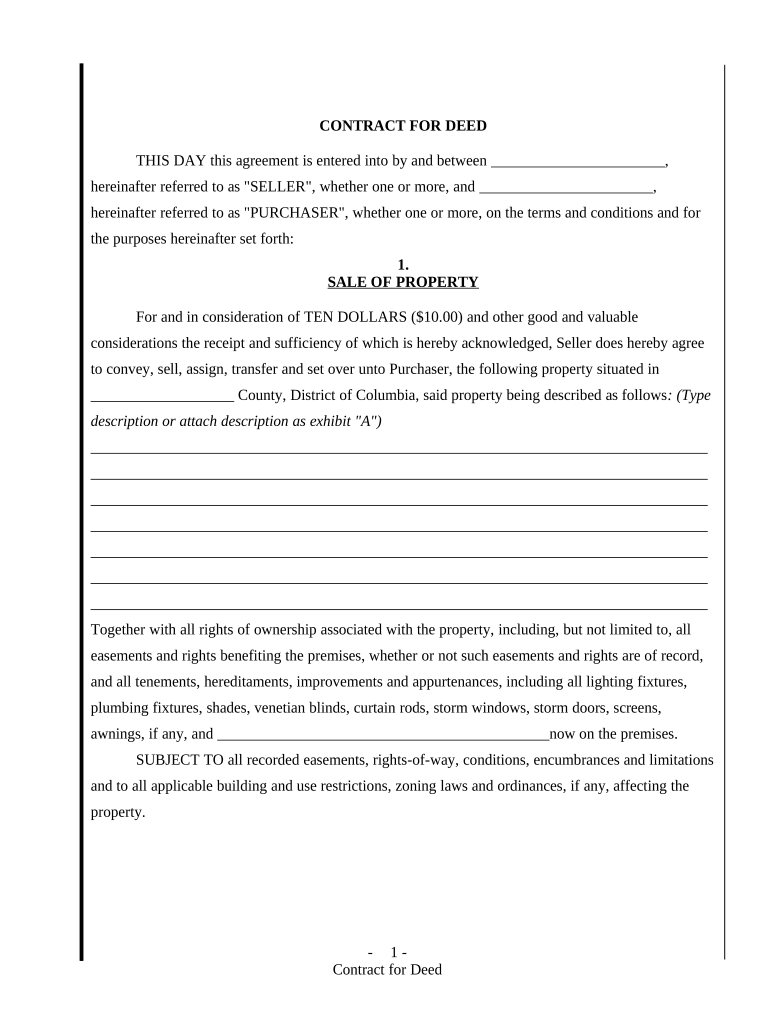
Dc Contract Real Estate Form


What is the DC Contract Real Estate?
The DC contract real estate is a legally binding document used in real estate transactions within the District of Columbia. It outlines the terms and conditions of a sale or lease agreement between the buyer and seller or landlord and tenant. This form is essential for ensuring that both parties understand their rights and obligations, providing clarity and protection throughout the transaction process.
Key Elements of the DC Contract Real Estate
Several critical components make up the DC contract real estate, including:
- Parties Involved: Identification of the buyer(s) and seller(s) or landlord(s) and tenant(s).
- Property Description: A detailed description of the property being sold or leased, including its address and legal description.
- Purchase Price: The agreed-upon price for the property, including any earnest money deposits.
- Contingencies: Conditions that must be met for the contract to be valid, such as financing or inspections.
- Closing Date: The date when the transaction will be finalized and ownership transferred.
Steps to Complete the DC Contract Real Estate
Completing the DC contract real estate involves several steps:
- Gather Information: Collect all necessary details about the property and the parties involved.
- Fill Out the Form: Accurately complete the contract form, ensuring all required fields are filled.
- Review Terms: Both parties should review the terms to ensure mutual understanding and agreement.
- Sign the Document: Signatures must be obtained from all parties, ideally using a secure electronic signing solution.
- Distribute Copies: Provide copies of the signed contract to all parties for their records.
Legal Use of the DC Contract Real Estate
The legal use of the DC contract real estate is governed by local laws and regulations. For the contract to be enforceable, it must comply with the requirements set forth by the District of Columbia. This includes proper execution, adherence to disclosure requirements, and compliance with eSignature laws. Utilizing a reliable eSigning solution ensures that the document meets legal standards and is securely stored.
How to Obtain the DC Contract Real Estate
The DC contract real estate can be obtained through various sources. Real estate agents often provide standardized forms, ensuring they meet local legal requirements. Additionally, legal websites and resources may offer downloadable templates. It is essential to use a version that complies with current laws to avoid potential legal issues in the future.
State-Specific Rules for the DC Contract Real Estate
State-specific rules for the DC contract real estate may include unique requirements for disclosures, contingencies, and timelines. Understanding these regulations is crucial for both buyers and sellers. For instance, the District of Columbia has specific laws regarding lead paint disclosures and the handling of earnest money deposits. Familiarity with these rules helps ensure a smooth transaction process and compliance with local laws.
Quick guide on how to complete dc contract real estate
Effortlessly Complete Dc Contract Real Estate on Any Device
Managing documents online has gained popularity among companies and individuals. It serves as a perfect eco-friendly alternative to traditional printed and signed documents, allowing you to obtain the correct form and securely store it online. airSlate SignNow provides you with all the necessary tools to create, modify, and electronically sign your documents swiftly without delays. Handle Dc Contract Real Estate on any device using airSlate SignNow's Android or iOS applications and enhance any document-driven workflow today.
The Easiest Way to Modify and eSign Dc Contract Real Estate Without Stress
- Find Dc Contract Real Estate and click Get Form to begin.
- Utilize the tools we offer to fill out your form.
- Emphasize pertinent sections of the documents or mask sensitive information with tools specifically included by airSlate SignNow for that purpose.
- Generate your eSignature using the Sign tool, which takes just seconds and carries the same legal validity as a conventional wet ink signature.
- Review the information and click the Done button to save your alterations.
- Select your preferred method to deliver your form, whether by email, text message (SMS), invite link, or download it to your computer.
Eliminate the hassle of lost or misplaced documents, tiring form searches, or errors that require printing new copies. airSlate SignNow addresses your requirements for document management with just a few clicks from any device you choose. Modify and eSign Dc Contract Real Estate to ensure outstanding communication at every step of the form preparation process with airSlate SignNow.
Create this form in 5 minutes or less
Create this form in 5 minutes!
People also ask
-
What is airSlate SignNow and how does it relate to dc contract real estate?
airSlate SignNow is an easy-to-use electronic signature solution that simplifies the document signing process. For dc contract real estate professionals, it provides a seamless way to manage and eSign contracts, ensuring compliance and security in all transactions.
-
How can airSlate SignNow help with my dc contract real estate transactions?
With airSlate SignNow, you can quickly prepare, send, and sign dc contract real estate agreements online. This streamlines the closing process, reduces paperwork, and helps you close deals faster, all while maintaining a secure and compliant environment.
-
Is airSlate SignNow cost-effective for businesses dealing with dc contract real estate?
Yes, airSlate SignNow offers competitive pricing packages that cater to businesses of all sizes involved in dc contract real estate. Our cost-effective solution minimizes administrative costs and enhances efficiency, allowing you to allocate resources where they're most needed.
-
What features does airSlate SignNow offer for dc contract real estate professionals?
airSlate SignNow includes a variety of features tailored for dc contract real estate, such as document templates, bulk sending, and real-time tracking. These features help ensure that you can manage contracts effectively and provide clients with a smooth signing experience.
-
Are there any integrations available with airSlate SignNow for dc contract real estate?
Absolutely! airSlate SignNow seamlessly integrates with CRM systems, cloud storage platforms, and other tools commonly used in dc contract real estate. This allows for a cohesive workflow, making document management and signature collection much more efficient.
-
Can I use airSlate SignNow on mobile devices for dc contract real estate?
Yes, airSlate SignNow is fully compatible with mobile devices, allowing you to manage your dc contract real estate documents on the go. You can easily send, eSign, and access contracts from your smartphone or tablet, enhancing your productivity.
-
What benefits does airSlate SignNow offer for signing dc contract real estate documents?
By using airSlate SignNow for dc contract real estate, you gain numerous benefits including faster turnaround times, reduced printing and paper costs, and enhanced security through encrypted signatures. This ensures that your transactions are both efficient and secure, helping your business thrive.
Get more for Dc Contract Real Estate
- Junior bake off application 2022 form
- Uptown eye specialists referral form
- Motsepe foundation funding for npo 2022 form
- Bir form 1601c excel format
- Hoa dues letter template form
- Request for transfer of balance form easytrip
- Bauleitererklrung formular kostenlos
- Indiana first steps annual credential form
Find out other Dc Contract Real Estate
- Can I eSignature South Dakota Lawers Document
- Can I eSignature Oklahoma Orthodontists Document
- Can I eSignature Oklahoma Orthodontists Word
- How Can I eSignature Wisconsin Orthodontists Word
- How Do I eSignature Arizona Real Estate PDF
- How To eSignature Arkansas Real Estate Document
- How Do I eSignature Oregon Plumbing PPT
- How Do I eSignature Connecticut Real Estate Presentation
- Can I eSignature Arizona Sports PPT
- How Can I eSignature Wisconsin Plumbing Document
- Can I eSignature Massachusetts Real Estate PDF
- How Can I eSignature New Jersey Police Document
- How Can I eSignature New Jersey Real Estate Word
- Can I eSignature Tennessee Police Form
- How Can I eSignature Vermont Police Presentation
- How Do I eSignature Pennsylvania Real Estate Document
- How Do I eSignature Texas Real Estate Document
- How Can I eSignature Colorado Courts PDF
- Can I eSignature Louisiana Courts Document
- How To Electronic signature Arkansas Banking Document