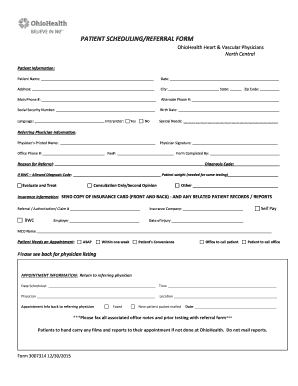
Ohio Health Referral Form


What is the Ohio Health Referral Form
The Ohio Health Referral Form is a document used by healthcare providers to refer patients to specialists or other healthcare services within the OhioHealth system. This form ensures that all necessary patient information is communicated effectively, allowing for seamless care transitions. It typically includes sections for patient demographics, medical history, and the specific reasons for the referral, facilitating comprehensive patient management.
How to use the Ohio Health Referral Form
Using the Ohio Health Referral Form involves several straightforward steps. First, healthcare providers must fill out the form with accurate patient details, including name, date of birth, and insurance information. Next, the referring provider should specify the reason for the referral and any relevant medical history. Once completed, the form can be submitted electronically or printed for physical delivery to the specialist's office. Ensuring that all sections are filled out correctly is crucial for the referral process to proceed smoothly.
Key elements of the Ohio Health Referral Form
The Ohio Health Referral Form contains several key elements that are essential for effective patient referrals. These include:
- Patient Information: Full name, date of birth, contact details, and insurance information.
- Referring Provider Details: Name, contact information, and practice details of the healthcare provider making the referral.
- Reason for Referral: A clear explanation of the medical issue or condition prompting the referral.
- Medical History: Relevant past medical history and any current medications that may affect the patient's care.
Steps to complete the Ohio Health Referral Form
Completing the Ohio Health Referral Form involves a series of organized steps:
- Gather Patient Information: Collect all necessary details about the patient, including personal and insurance information.
- Fill Out the Form: Enter the patient’s information, referring provider details, and the reason for the referral accurately.
- Review for Accuracy: Double-check all entries to ensure there are no errors or omissions.
- Submit the Form: Choose the preferred submission method, whether electronically or by mail, and send it to the appropriate specialist.
Legal use of the Ohio Health Referral Form
The Ohio Health Referral Form is legally binding when completed and submitted according to established guidelines. It is essential to comply with healthcare regulations, including HIPAA, to protect patient privacy and ensure that all information is handled securely. The form serves as a formal request for services and must be filled out accurately to avoid any legal complications or delays in patient care.
Form Submission Methods
The Ohio Health Referral Form can be submitted using various methods, allowing for flexibility based on the provider's and patient's needs. Common submission methods include:
- Online Submission: Many healthcare providers use electronic health record systems that allow for direct submission of the referral form to specialists.
- Mail: The completed form can be printed and mailed to the specialist's office.
- In-Person Delivery: Providers may choose to deliver the form in person, ensuring immediate transfer of information.
Quick guide on how to complete ohio health referral form
Complete Ohio Health Referral Form effortlessly on any device
Digital document management has become increasingly favored by businesses and individuals alike. It offers an excellent eco-friendly alternative to conventional printed and signed paperwork, allowing you to locate the right form and securely store it online. airSlate SignNow equips you with all the resources necessary to create, edit, and electronically sign your documents swiftly without holdups. Manage Ohio Health Referral Form on any platform using airSlate SignNow's Android or iOS applications and enhance any document-centric workflow today.
The most efficient method to edit and electronically sign Ohio Health Referral Form seamlessly
- Find Ohio Health Referral Form and click on Get Form to begin.
- Make use of the tools we provide to complete your document.
- Select relevant sections of your documents or obscure sensitive information with tools specifically designed for this purpose by airSlate SignNow.
- Create your signature using the Sign tool, which takes a matter of seconds and possesses the same legal validity as a traditional wet ink signature.
- Review all the information and click on the Done button to finalize your changes.
- Decide how you would like to send your form, whether by email, text message (SMS), invitation link, or download it to your computer.
Eliminate the hassle of lost or misplaced documents, tedious form hunting, or mistakes that necessitate printing new copies. airSlate SignNow meets all your document management needs in just a few clicks from any device you prefer. Edit and electronically sign Ohio Health Referral Form and guarantee excellent communication at every phase of the form preparation process with airSlate SignNow.
Create this form in 5 minutes or less
Create this form in 5 minutes!
People also ask
-
What is the Ohio health referral form?
The Ohio health referral form is a document used by healthcare providers to refer patients to specialists for additional care. It streamlines the referral process, ensuring that all necessary information is passed along efficiently. By utilizing the airSlate SignNow platform, you can manage your Ohio health referral forms effortlessly.
-
How does airSlate SignNow simplify the Ohio health referral form process?
airSlate SignNow simplifies the Ohio health referral form process by allowing users to fill out, send, and eSign forms digitally. This reduces paperwork and speeds up the transfer of essential patient information. Additionally, the platform provides real-time tracking, ensuring that referrals are processed without delays.
-
Is airSlate SignNow cost-effective for managing Ohio health referral forms?
Yes, airSlate SignNow is a cost-effective solution for managing Ohio health referral forms. It offers various pricing plans to fit the needs of healthcare organizations, reducing costs associated with paper, printing, and postage. With its user-friendly interface, you can save time and resources while ensuring seamless referral processes.
-
Can I integrate airSlate SignNow with other healthcare software for Ohio health referral forms?
Absolutely! airSlate SignNow offers various integrations with popular healthcare software, making it easy to manage Ohio health referral forms alongside your existing tools. This ensures that all patient information is centralized and accessible, enhancing workflow efficiency and collaboration among healthcare providers.
-
What features does airSlate SignNow offer for the Ohio health referral form?
airSlate SignNow provides features such as customizable templates, secure eSigning, and automated reminders for Ohio health referral forms. These tools facilitate quick and easy document processing while ensuring compliance with healthcare regulations. Users can also track the status of their forms in real-time for better management.
-
How secure is airSlate SignNow when handling Ohio health referral forms?
Security is a top priority for airSlate SignNow. The platform uses advanced encryption and complies with HIPAA regulations, ensuring that Ohio health referral forms are handled securely. You can trust that sensitive patient information remains confidential as it is shared and stored within the system.
-
Can patients access their Ohio health referral forms through airSlate SignNow?
Yes, patients can access their Ohio health referral forms through airSlate SignNow. The platform allows for easy sharing and communication between healthcare providers and patients, ensuring that all parties are informed and involved in the referral process. This enhances transparency and strengthens patient-provider relationships.
Get more for Ohio Health Referral Form
- Letter from tenant to landlord containing notice that heater is broken unsafe or inadequate and demand for immediate remedy 497302064 form
- Letter from tenant to landlord with demand that landlord repair unsafe or broken lights or wiring delaware form
- Letter from tenant to landlord with demand that landlord repair floors stairs or railings delaware form
- Letter from tenant to landlord with demand that landlord remove garbage and vermin from premises delaware form
- Letter from tenant to landlord with demand that landlord provide proper outdoor garbage receptacles delaware form
- Letter from tenant to landlord about landlords failure to make repairs delaware form
- Letter tenant rent 497302070 form
- Letter from tenant to landlord about landlord using unlawful self help to gain possession delaware form
Find out other Ohio Health Referral Form
- eSignature Texas Healthcare / Medical Bill Of Lading Simple
- eSignature Virginia Healthcare / Medical Living Will Computer
- eSignature West Virginia Healthcare / Medical Claim Free
- How To eSignature Kansas High Tech Business Plan Template
- eSignature Kansas High Tech Lease Agreement Template Online
- eSignature Alabama Insurance Forbearance Agreement Safe
- How Can I eSignature Arkansas Insurance LLC Operating Agreement
- Help Me With eSignature Michigan High Tech Emergency Contact Form
- eSignature Louisiana Insurance Rental Application Later
- eSignature Maryland Insurance Contract Safe
- eSignature Massachusetts Insurance Lease Termination Letter Free
- eSignature Nebraska High Tech Rental Application Now
- How Do I eSignature Mississippi Insurance Separation Agreement
- Help Me With eSignature Missouri Insurance Profit And Loss Statement
- eSignature New Hampshire High Tech Lease Agreement Template Mobile
- eSignature Montana Insurance Lease Agreement Template Online
- eSignature New Hampshire High Tech Lease Agreement Template Free
- How To eSignature Montana Insurance Emergency Contact Form
- eSignature New Jersey High Tech Executive Summary Template Free
- eSignature Oklahoma Insurance Warranty Deed Safe