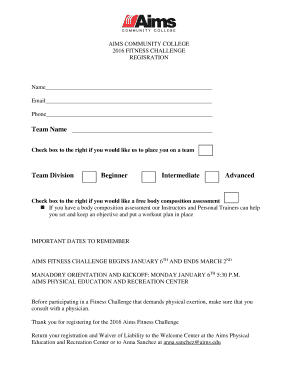
Fitness Challenge Registration Form Aims


What is the fitness challenge registration form?
The fitness challenge registration form is a document designed to facilitate the enrollment of participants in fitness-related events or programs. This form typically collects essential information from participants, such as their name, contact details, age, and fitness goals. Additionally, it may include health-related questions to ensure that participants are fit to engage in physical activities. The form plays a crucial role in organizing fitness challenges by providing event coordinators with necessary participant data, which helps in planning and ensuring safety during the event.
Steps to complete the fitness challenge registration form
Completing the fitness challenge registration form involves several straightforward steps. First, gather all necessary personal information, including your name, address, and contact details. Next, review any health-related questions to provide accurate responses. It is important to read through the terms and conditions associated with the challenge, as they often outline participant responsibilities and safety guidelines. After filling out the required fields, review your entries for accuracy, then submit the form electronically or print it for manual submission, depending on the event's requirements.
Legal use of the fitness challenge registration form
The legal use of the fitness challenge registration form is essential for ensuring that all participants are aware of their rights and responsibilities. When participants sign the form, they typically acknowledge their understanding of the risks involved in the fitness challenge and consent to participate. It is important for organizers to comply with local laws and regulations regarding participant safety and data protection. Utilizing a reliable electronic signature platform ensures that the signatures collected are legally binding and compliant with the ESIGN Act and UETA, which govern electronic signatures in the United States.
Key elements of the fitness challenge registration form
Several key elements are essential for a comprehensive fitness challenge registration form. These include:
- Participant Information: Full name, address, phone number, and email address.
- Health Questionnaire: Questions regarding any existing medical conditions or injuries.
- Emergency Contact: Details of a person to contact in case of an emergency.
- Consent and Waiver: A section where participants acknowledge the risks and agree to the terms of participation.
- Signature Section: An area for participants to provide their signature, confirming their enrollment and understanding of the form.
How to use the fitness challenge registration form
Using the fitness challenge registration form effectively involves several steps. First, ensure that you have access to the form, either digitally or in print. Fill in all required fields accurately, paying close attention to any health-related questions. After completing the form, review it for completeness and correctness. If submitting electronically, follow the platform’s instructions for eSigning and submitting the document. For paper submissions, ensure that you deliver the form to the designated event organizer by the specified deadline.
Examples of using the fitness challenge registration form
The fitness challenge registration form can be utilized in various scenarios, such as:
- Community Fitness Events: Local gyms or community centers often host fitness challenges to promote health and wellness.
- Corporate Wellness Programs: Companies may organize fitness challenges to encourage employee engagement and improve overall health.
- Charity Events: Many organizations use fitness challenges to raise funds for charitable causes, requiring participants to register through the form.
Quick guide on how to complete 2016 fitness challenge registration form aims
Easily Prepare Fitness Challenge Registration Form Aims on Any Device
Managing documents online has gained popularity among organizations and individuals alike. It serves as an excellent eco-friendly substitute for conventional printed and signed papers, enabling you to access the correct form and securely store it in the cloud. airSlate SignNow provides all the tools necessary to create, modify, and electronically sign your documents swiftly without interruptions. Handle Fitness Challenge Registration Form Aims on any device using the airSlate SignNow applications for Android or iOS and streamline your document-related tasks today.
How to Modify and Electronically Sign Fitness Challenge Registration Form Aims Effortlessly
- Obtain Fitness Challenge Registration Form Aims and click on Access Form to begin.
- Make use of the tools we provide to finalize your document.
- Emphasize pertinent sections of your documents or conceal sensitive information using features specifically designed for that purpose by airSlate SignNow.
- Generate your electronic signature with the Signature tool, which takes moments and holds the same legal validity as a traditional ink signature.
- Review the information and click on the Complete button to save your modifications.
- Choose your preferred method to send your form, whether via email, SMS, invitation link, or download it to your computer.
Put an end to lost or misplaced files, cumbersome form navigation, and mistakes that require printing new document copies. airSlate SignNow meets your document management needs in just a few clicks from any device you select. Edit and electronically sign Fitness Challenge Registration Form Aims to ensure excellent communication throughout the form preparation process with airSlate SignNow.
Create this form in 5 minutes or less
Create this form in 5 minutes!
People also ask
-
What is a fitness challenge registration form?
A fitness challenge registration form is a document that allows individuals to sign up for fitness challenges, providing essential information such as name, contact details, and fitness goals. Using airSlate SignNow, you can easily create and customize these forms to streamline the registration process and keep track of participants.
-
How can I create a fitness challenge registration form using airSlate SignNow?
Creating a fitness challenge registration form with airSlate SignNow is simple. You can start with our templates or build a form from scratch, adding fields for personal information, goals, and any specific requirements for your fitness challenge. The user-friendly interface ensures a quick setup.
-
Is there a cost associated with using the fitness challenge registration form feature?
Yes, using airSlate SignNow comes with a subscription cost; however, it offers various pricing plans to suit different needs. Each plan provides access to the fitness challenge registration form feature alongside other essential eSigning and document management tools, making it a cost-effective solution for businesses.
-
What are the key features of the fitness challenge registration form?
Key features of the fitness challenge registration form in airSlate SignNow include customizable fields, electronic signatures, and automatic responses. These features ensure that you can capture all necessary information efficiently while providing a seamless experience for your participants.
-
How does the fitness challenge registration form benefit my organization?
Using a fitness challenge registration form can signNowly streamline your registration process, saving time and reducing errors. It allows you to manage participant information efficiently while enhancing communication and engagement with your fitness community, making it a valuable tool for your organization.
-
Can I integrate the fitness challenge registration form with other tools?
Absolutely! airSlate SignNow offers easy integrations with popular tools like CRM systems and email marketing platforms. This means that your fitness challenge registration form can seamlessly connect with your existing workflows, improving data management and outsignNow.
-
How secure is the information collected through the fitness challenge registration form?
Security is a top priority at airSlate SignNow. All data submitted through the fitness challenge registration form is encrypted and stored securely, ensuring that personal information remains protected. You can trust that your participants' data is safe when using our platform.
Get more for Fitness Challenge Registration Form Aims
- 2022255261 form
- Letter from landlord to tenant about time of intent to enter premises delaware form
- Delaware letter tenant landlord form
- Letter from tenant to landlord about sexual harassment delaware form
- Letter from tenant to landlord about fair housing reduction or denial of services to family with children delaware form
- Letter from tenant to landlord containing notice of termination for landlords noncompliance with possibility to cure delaware form
- Letter from tenant to landlord responding to notice to terminate for noncompliance noncompliant condition caused by landlords 497302078 form
- Delaware failure form
Find out other Fitness Challenge Registration Form Aims
- eSign Alabama Police LLC Operating Agreement Fast
- eSign North Dakota Real Estate Business Letter Template Computer
- eSign North Dakota Real Estate Quitclaim Deed Myself
- eSign Maine Sports Quitclaim Deed Easy
- eSign Ohio Real Estate LLC Operating Agreement Now
- eSign Ohio Real Estate Promissory Note Template Online
- How To eSign Ohio Real Estate Residential Lease Agreement
- Help Me With eSign Arkansas Police Cease And Desist Letter
- How Can I eSign Rhode Island Real Estate Rental Lease Agreement
- How Do I eSign California Police Living Will
- Can I eSign South Dakota Real Estate Quitclaim Deed
- How To eSign Tennessee Real Estate Business Associate Agreement
- eSign Michigan Sports Cease And Desist Letter Free
- How To eSign Wisconsin Real Estate Contract
- How To eSign West Virginia Real Estate Quitclaim Deed
- eSign Hawaii Police Permission Slip Online
- eSign New Hampshire Sports IOU Safe
- eSign Delaware Courts Operating Agreement Easy
- eSign Georgia Courts Bill Of Lading Online
- eSign Hawaii Courts Contract Mobile