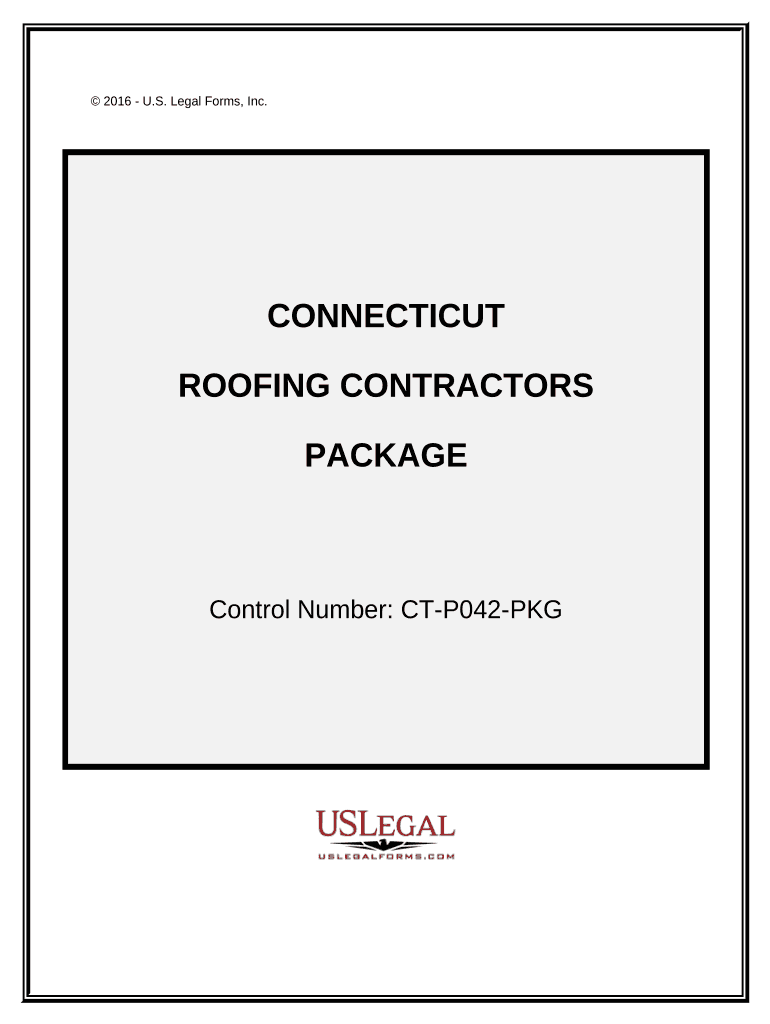
Roofing Contractor Package Connecticut Form


What is the Roofing Contractor Package Connecticut
The Roofing Contractor Package Connecticut is a comprehensive set of documents designed specifically for roofing contractors operating within the state of Connecticut. This package typically includes essential forms such as contracts, agreements, and compliance documents that ensure adherence to state regulations. It serves as a vital tool for contractors to establish clear terms with clients, protect their legal rights, and maintain compliance with local laws.
How to Use the Roofing Contractor Package Connecticut
Using the Roofing Contractor Package Connecticut effectively requires understanding the components included in the package. Contractors should first review each document to ensure they meet their specific needs. After customization, contractors can send these documents to clients for review and signatures. Utilizing digital tools, such as eSignature solutions, can streamline this process, making it easier to manage and store completed forms securely.
Steps to Complete the Roofing Contractor Package Connecticut
Completing the Roofing Contractor Package Connecticut involves several key steps:
- Review the entire package to understand the included documents.
- Customize the forms with specific details related to the roofing project.
- Ensure all necessary legal language is included to protect both parties.
- Send the documents to clients for review and signatures.
- Once signed, store the completed documents securely for future reference.
Legal Use of the Roofing Contractor Package Connecticut
The legal use of the Roofing Contractor Package Connecticut hinges on compliance with state laws governing construction and contracting. Each document within the package must adhere to these regulations to be considered legally binding. Utilizing a reliable eSignature solution can enhance the legal validity of the documents, ensuring they meet the requirements set forth by the Electronic Signatures in Global and National Commerce Act (ESIGN) and other relevant legislation.
Key Elements of the Roofing Contractor Package Connecticut
Key elements of the Roofing Contractor Package Connecticut typically include:
- Contract agreements outlining the scope of work and payment terms.
- Licensing information to verify that the contractor is authorized to operate in Connecticut.
- Insurance documentation to protect against liabilities.
- Compliance forms that ensure adherence to local building codes.
State-Specific Rules for the Roofing Contractor Package Connecticut
Connecticut has specific rules that roofing contractors must follow when using the Roofing Contractor Package. These include obtaining the necessary licenses, adhering to safety regulations, and following local zoning laws. Contractors should familiarize themselves with these rules to avoid penalties and ensure smooth project execution. Staying updated on any changes in legislation is also crucial for compliance.
Quick guide on how to complete roofing contractor package connecticut
Effortlessly prepare Roofing Contractor Package Connecticut on any device
Online document management has gained traction among businesses and individuals alike. It serves as an ideal eco-friendly substitute for traditional printed and signed documents, allowing you to obtain the necessary forms and securely archive them online. airSlate SignNow equips you with essential tools to create, modify, and electronically sign your documents swiftly and without delays. Manage Roofing Contractor Package Connecticut on any device using the airSlate SignNow Android or iOS applications and simplify any document-oriented procedure today.
The easiest way to modify and electronically sign Roofing Contractor Package Connecticut seamlessly
- Locate Roofing Contractor Package Connecticut and click on Get Form to begin.
- Utilize the tools we provide to complete your document.
- Emphasize important parts of your documents or obscure sensitive information using tools that airSlate SignNow makes available specifically for that purpose.
- Generate your signature with the Sign tool, which takes moments and holds the same legal validity as a conventional wet ink signature.
- Review all the details and click on the Done button to store your changes.
- Select your preferred method for submitting your form, whether via email, text message (SMS), invitation link, or downloading it to your computer.
Eliminate worries about lost or misplaced documents, tedious form hunting, or errors that necessitate printing new copies. airSlate SignNow fulfills your document management needs in just a few clicks from any device you choose. Modify and electronically sign Roofing Contractor Package Connecticut to ensure excellent communication at every phase of the form preparation process with airSlate SignNow.
Create this form in 5 minutes or less
Create this form in 5 minutes!
People also ask
-
What is included in the Roofing Contractor Package Connecticut?
The Roofing Contractor Package Connecticut includes customizable templates, eSigning features, and document management tools designed specifically for roofing contractors. This package streamlines the process of managing contracts, estimates, and invoices, making it easier for contractors to operate efficiently. Additionally, you have access to customer support for any inquiries or assistance needed.
-
How much does the Roofing Contractor Package Connecticut cost?
The pricing for the Roofing Contractor Package Connecticut varies depending on the plan and features selected. Typically, we offer tiered pricing options that cater to businesses of all sizes. For a detailed quote tailored to your specific needs, please contact our sales team or visit our pricing page.
-
Can I integrate the Roofing Contractor Package Connecticut with my existing tools?
Yes, the Roofing Contractor Package Connecticut allows for seamless integration with various third-party applications such as CRM systems, project management tools, and accounting software. This ensures that you can enhance your workflow without disrupting existing processes. Integrations help maintain data consistency across platforms.
-
What are the benefits of using the Roofing Contractor Package Connecticut?
Using the Roofing Contractor Package Connecticut streamlines your document workflow, reduces turnaround times, and minimizes errors through eSigning technology. This package helps roofing contractors save time and resources while improving client satisfaction. Additionally, it promotes a more professional image by providing customized branding on documents.
-
Is the Roofing Contractor Package Connecticut user-friendly?
Absolutely! The Roofing Contractor Package Connecticut is designed to be intuitive and user-friendly, allowing contractors of all levels to navigate the platform with ease. The simple interface ensures that you can quickly create, send, and sign documents without a steep learning curve. Training resources and customer support are also available to assist you.
-
How secure is the Roofing Contractor Package Connecticut?
Security is a top priority for the Roofing Contractor Package Connecticut. The solution incorporates advanced encryption techniques and complies with industry standards to protect your sensitive documents and data. Furthermore, user authentication ensures that only authorized personnel have access to critical information.
-
Can I track document status with the Roofing Contractor Package Connecticut?
Yes, one of the key features of the Roofing Contractor Package Connecticut is the ability to track document status in real-time. You can see when a document has been viewed, signed, or completed, which helps keep your projects organized and on schedule. This feature enhances communication and accountability with clients and team members.
Get more for Roofing Contractor Package Connecticut
Find out other Roofing Contractor Package Connecticut
- eSign Louisiana Lawers Limited Power Of Attorney Online
- eSign Delaware Insurance Work Order Later
- eSign Delaware Insurance Credit Memo Mobile
- eSign Insurance PPT Georgia Computer
- How Do I eSign Hawaii Insurance Operating Agreement
- eSign Hawaii Insurance Stock Certificate Free
- eSign New Hampshire Lawers Promissory Note Template Computer
- Help Me With eSign Iowa Insurance Living Will
- eSign North Dakota Lawers Quitclaim Deed Easy
- eSign Ohio Lawers Agreement Computer
- eSign North Dakota Lawers Separation Agreement Online
- How To eSign North Dakota Lawers Separation Agreement
- eSign Kansas Insurance Moving Checklist Free
- eSign Louisiana Insurance Promissory Note Template Simple
- eSign Texas Lawers Contract Fast
- eSign Texas Lawers Lease Agreement Free
- eSign Maine Insurance Rental Application Free
- How Can I eSign Maryland Insurance IOU
- eSign Washington Lawers Limited Power Of Attorney Computer
- eSign Wisconsin Lawers LLC Operating Agreement Free