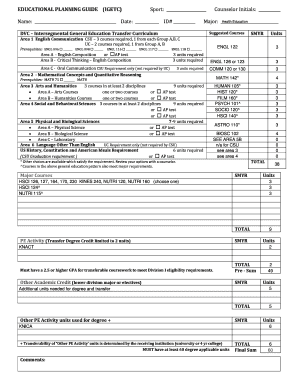
EDUCATIONAL PLANNING GUIDE IGETC Dvc Form


What is the Educational Planning Guide IGETC DVC?
The Educational Planning Guide IGETC DVC is a comprehensive document designed for students planning to transfer to a four-year university from Diablo Valley College (DVC). It outlines the Intersegmental General Education Transfer Curriculum (IGETC), which is a series of courses that California community college students can complete to satisfy lower-division general education requirements at CSU and UC campuses. This guide serves as a roadmap, helping students understand the necessary courses and requirements for a successful transfer.
How to Use the Educational Planning Guide IGETC DVC
Using the Educational Planning Guide IGETC DVC involves several steps. First, students should review the guide to familiarize themselves with the general education requirements. Next, students can map out their course selections based on the guide's recommendations, ensuring they meet both IGETC and major-specific requirements. Regular meetings with academic advisors can provide additional support and help students stay on track for their transfer goals.
Steps to Complete the Educational Planning Guide IGETC DVC
Completing the Educational Planning Guide IGETC DVC requires a systematic approach:
- Review the IGETC requirements outlined in the guide.
- Identify courses offered at DVC that fulfill these requirements.
- Consult with an academic advisor to confirm course selections align with transfer goals.
- Enroll in the identified courses, keeping track of completion.
- Submit the completed IGETC certification request to the intended transfer institution.
Key Elements of the Educational Planning Guide IGETC DVC
Key elements of the Educational Planning Guide IGETC DVC include:
- Course Requirements: A detailed list of required courses across various subjects.
- Advising Resources: Information on academic advising services available at DVC.
- Transfer Information: Guidelines for transferring to CSU and UC institutions.
- Important Deadlines: Key dates for course enrollment and transfer applications.
Legal Use of the Educational Planning Guide IGETC DVC
The Educational Planning Guide IGETC DVC is intended for educational purposes and is governed by California state education regulations. Students should ensure compliance with all guidelines when utilizing the guide for academic planning. The information provided is designed to support students in making informed decisions about their educational pathways and does not constitute legal advice.
Eligibility Criteria
To be eligible to use the Educational Planning Guide IGETC DVC, students must be enrolled at Diablo Valley College and pursuing a transfer to a four-year institution. It is essential for students to maintain satisfactory academic progress and meet the specific requirements outlined in the guide for their intended major.
Quick guide on how to complete educational planning guide igetc dvc
Complete EDUCATIONAL PLANNING GUIDE IGETC Dvc effortlessly on any device
Online document management has become increasingly popular among organizations and individuals. It offers a perfect eco-friendly substitute for traditional printed and signed paperwork, as you can easily locate the necessary form and securely store it online. airSlate SignNow provides you with all the tools required to create, edit, and eSign your documents quickly without delays. Handle EDUCATIONAL PLANNING GUIDE IGETC Dvc on any device using airSlate SignNow's Android or iOS applications and enhance any document-centered process today.
The easiest method to modify and eSign EDUCATIONAL PLANNING GUIDE IGETC Dvc effortlessly
- Locate EDUCATIONAL PLANNING GUIDE IGETC Dvc and click Get Form to initiate the process.
- Utilize the tools we offer to complete your document.
- Select important sections of your documents or redact sensitive information with tools that airSlate SignNow provides specifically for that purpose.
- Create your signature with the Sign feature, which takes just seconds and holds the same legal validity as a conventional wet ink signature.
- Review the details and click on the Done button to save your changes.
- Select your preferred method to deliver your form, whether by email, text message (SMS), or invite link, or download it to your computer.
Say goodbye to lost or misplaced documents, tedious form searching, or errors that necessitate printing new document copies. airSlate SignNow meets your document management needs in a few clicks from any device of your choice. Modify and eSign EDUCATIONAL PLANNING GUIDE IGETC Dvc and ensure effective communication at every stage of the form preparation process with airSlate SignNow.
Create this form in 5 minutes or less
Create this form in 5 minutes!
People also ask
-
What is IGETC DVC?
IGETC DVC stands for the Intersegmental General Education Transfer Curriculum at Diablo Valley College. It is a series of courses that students can complete to fulfill lower-division general education requirements for transfer to California State Universities and University of California campuses. By utilizing the IGETC DVC program, students can ensure they meet the essential educational requirements for a smoother transfer process.
-
How does the IGETC DVC benefit students?
The IGETC DVC provides flexibility and a clear pathway for students looking to transfer to four-year institutions. By completing this curriculum, students can save time and money on their education, understanding what courses to take to satisfy transfer prerequisites. This strategic approach makes the transition to a university much easier.
-
What courses are included in the IGETC DVC program?
The IGETC DVC program includes courses across various disciplines such as humanities, social sciences, mathematics, and natural sciences. Each course is designed to provide a strong foundational education that aligns with both state and university transfer requirements. Students should consult the latest course catalog for specific offerings each semester.
-
Is there a fee for enrolling in IGETC DVC?
Enrollment in the IGETC DVC program is subject to the regular tuition and fees set by Diablo Valley College. However, financial aid options are often available to help cover these costs, including grants and scholarships. Students interested in the program should signNow out to the financial aid office for specific assistance.
-
How can I get started with IGETC DVC?
To get started with IGETC DVC, prospective students should first apply for admission to Diablo Valley College. After acceptance, students can consult with academic advisors who specialize in transfer programs to create a tailored educational plan. This guidance is crucial for ensuring that students choose the right courses to fulfill IGETC requirements.
-
Can I combine IGETC DVC with other programs?
Yes, students can often combine IGETC DVC with other academic programs, such as associate degrees or vocational training. It is essential to work with an academic advisor to discuss how these programs can align with the student's educational goals. Combining programs may enhance job prospects or provide further educational opportunities.
-
What resources are available to support IGETC DVC students?
Diablo Valley College offers a variety of resources for students enrolled in the IGETC DVC, including tutoring, counseling services, and transfer workshops. These resources are designed to support academic success and assist students in navigating the transfer process. Utilizing these offerings can signNowly enhance the student experience.
Get more for EDUCATIONAL PLANNING GUIDE IGETC Dvc
Find out other EDUCATIONAL PLANNING GUIDE IGETC Dvc
- How Can I eSign Washington Police Form
- Help Me With eSignature Tennessee Banking PDF
- How Can I eSignature Virginia Banking PPT
- How Can I eSignature Virginia Banking PPT
- Can I eSignature Washington Banking Word
- Can I eSignature Mississippi Business Operations Document
- How To eSignature Missouri Car Dealer Document
- How Can I eSignature Missouri Business Operations PPT
- How Can I eSignature Montana Car Dealer Document
- Help Me With eSignature Kentucky Charity Form
- How Do I eSignature Michigan Charity Presentation
- How Do I eSignature Pennsylvania Car Dealer Document
- How To eSignature Pennsylvania Charity Presentation
- Can I eSignature Utah Charity Document
- How Do I eSignature Utah Car Dealer Presentation
- Help Me With eSignature Wyoming Charity Presentation
- How To eSignature Wyoming Car Dealer PPT
- How To eSignature Colorado Construction PPT
- How To eSignature New Jersey Construction PDF
- How To eSignature New York Construction Presentation