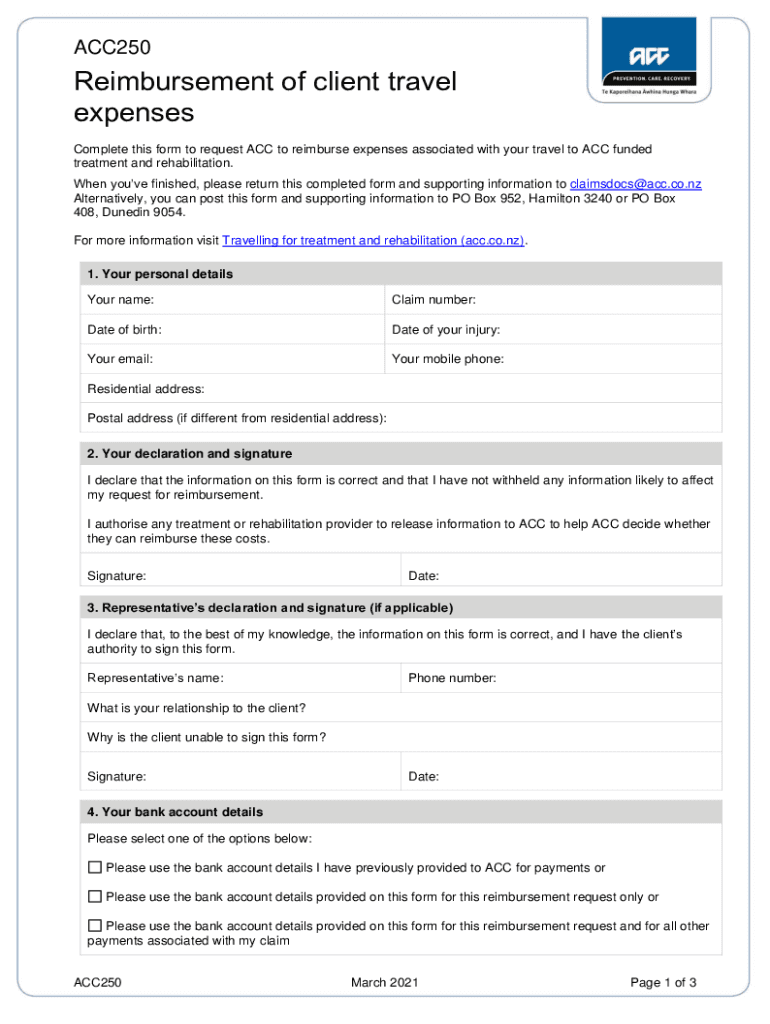
ACC250 Reimbursement of Client Travel Expenses Ancillary Services; Client Payments; 2021-2026


What is the ACC250 Reimbursement of Client Travel Expenses?
The ACC250 reimbursement form is a document used to claim reimbursement for travel expenses incurred while providing ancillary services to clients. This form is essential for ensuring that all eligible expenses are documented and submitted for payment. It typically includes details such as travel dates, locations, and types of expenses, which may encompass transportation, lodging, and meals. Understanding the purpose of this form helps streamline the reimbursement process and ensures compliance with organizational policies.
Steps to Complete the ACC250 Reimbursement Form
Completing the ACC250 reimbursement form involves several key steps to ensure accuracy and compliance. First, gather all relevant receipts and documentation related to your travel expenses. Next, fill out the form with necessary details, including your name, client information, and a breakdown of expenses. Be sure to provide clear descriptions for each expense category. After completing the form, review it for any errors or omissions before submitting it to the appropriate department for processing.
Required Documents for the ACC250 Reimbursement Form
To successfully complete the ACC250 reimbursement form, certain documents are required. These typically include:
- Receipts for all travel-related expenses, such as transportation and lodging
- A detailed itinerary outlining the purpose of the trip
- Any relevant client agreements or contracts that justify the expenses
- Proof of payment, such as credit card statements or bank transactions
Having these documents on hand will facilitate a smoother reimbursement process and help avoid delays.
Legal Use of the ACC250 Reimbursement Form
The ACC250 reimbursement form must be used in accordance with legal and organizational guidelines. This includes adhering to any applicable federal and state laws regarding travel reimbursements. It is important to ensure that all claims made on the form are legitimate and supported by appropriate documentation. Misuse of the form can lead to penalties or legal repercussions, making it crucial to follow the established protocols for submission and approval.
Examples of Using the ACC250 Reimbursement Form
Understanding practical scenarios can clarify how the ACC250 reimbursement form is utilized. For instance, a consultant traveling to meet a client may incur expenses for airfare, hotel accommodations, and meals. By accurately filling out the ACC250 form with these expenses, the consultant can seek reimbursement from their employer or client. Another example includes healthcare professionals who travel to provide services at different locations, ensuring they are compensated for their travel costs through the proper submission of the ACC250 form.
Form Submission Methods for the ACC250 Reimbursement Form
The ACC250 reimbursement form can typically be submitted through various methods, depending on the organization's policies. Common submission methods include:
- Online submission through a designated portal
- Mailing a physical copy to the finance department
- In-person submission at the relevant office
Each method may have specific requirements and processing times, so it is advisable to check with the organization for the preferred submission process.
Quick guide on how to complete acc250 reimbursement of client travel expenses ancillary services client payments
Effortlessly Prepare ACC250 Reimbursement Of Client Travel Expenses Ancillary Services; Client Payments; on Any Device
Online document management has become increasingly popular among enterprises and individuals. It offers an ideal eco-friendly alternative to conventional printed and signed documents, allowing you to access the correct forms and securely store them online. airSlate SignNow equips you with all the necessary tools to create, modify, and eSign your documents quickly and without hassle. Manage ACC250 Reimbursement Of Client Travel Expenses Ancillary Services; Client Payments; on any platform with the airSlate SignNow Android or iOS applications and streamline any document-related process today.
Easily Modify and eSign ACC250 Reimbursement Of Client Travel Expenses Ancillary Services; Client Payments;
- Locate ACC250 Reimbursement Of Client Travel Expenses Ancillary Services; Client Payments; and then click Get Form to initiate.
- Utilize the tools we offer to complete your form.
- Emphasize important sections of your documents or obscure sensitive information with tools specifically provided by airSlate SignNow for that purpose.
- Generate your eSignature using the Sign feature, which takes mere seconds and holds the same legal validity as a traditional wet ink signature.
- Review the information carefully and then click on the Done button to save your changes.
- Choose how you wish to share your form, via email, SMS, or an invite link, or download it to your computer.
Eliminate concerns about lost or misplaced documents, tedious form searching, or mistakes that require printing new copies. airSlate SignNow meets your document management needs with just a few clicks from any device you prefer. Modify and eSign ACC250 Reimbursement Of Client Travel Expenses Ancillary Services; Client Payments; to ensure exceptional communication at all stages of your form preparation process with airSlate SignNow.
Create this form in 5 minutes or less
Create this form in 5 minutes!
People also ask
-
What is an ACC travel reimbursement form?
An ACC travel reimbursement form is a document used by employees to request reimbursement for expenses incurred during business travel. This form outlines the expenses and provides the necessary details to facilitate payments. Using airSlate SignNow, you can easily create and eSign your ACC travel reimbursement form for a streamlined process.
-
How do I fill out an ACC travel reimbursement form using airSlate SignNow?
Filling out an ACC travel reimbursement form with airSlate SignNow is straightforward. Simply log in to your account, select the template for the reimbursement form, and input the required information, including travel dates and expenses. Once completed, you can eSign the form and securely send it for approval.
-
Are there any costs associated with using airSlate SignNow for my ACC travel reimbursement form?
airSlate SignNow offers various pricing plans to accommodate different business needs. You can access essential features at a competitive price and even start with a free trial to see how well it handles your ACC travel reimbursement forms. For more extensive needs, consider our premium plans that offer advanced features.
-
What features does airSlate SignNow provide for handling ACC travel reimbursement forms?
airSlate SignNow offers features such as customizable templates, electronic signatures, document tracking, and collaborative editing for your ACC travel reimbursement forms. These tools simplify the submission and approval process, ensuring that all your expenses are documented accurately.
-
Can I integrate airSlate SignNow with other tools for my ACC travel reimbursement form?
Yes, airSlate SignNow seamlessly integrates with various applications, helping you manage your ACC travel reimbursement form more efficiently. You can connect it with popular tools like Google Drive, Salesforce, and Dropbox to streamline your workflow and keep all documents organized.
-
What are the benefits of using airSlate SignNow for ACC travel reimbursement forms?
Using airSlate SignNow for your ACC travel reimbursement forms provides numerous benefits, including faster processing times, reduced paper use, and enhanced accuracy in submissions. It also allows for secure electronic signatures, making it easier for multiple parties to sign and approve documents without delays.
-
Is airSlate SignNow secure for submitting ACC travel reimbursement forms?
Absolutely, airSlate SignNow prioritizes security by ensuring that all data, including your ACC travel reimbursement forms, is encrypted and stored safely. The platform complies with industry standards, providing you with peace of mind that your sensitive information is protected during the entire reimbursement process.
Get more for ACC250 Reimbursement Of Client Travel Expenses Ancillary Services; Client Payments;
- Owners or sellers affidavit of no liens delaware form
- Affidavit of occupancy and financial status delaware form
- Complex will with credit shelter marital trust for large estates delaware form
- Marital legal separation and property settlement agreement for persons with no children no joint property or debts where 497302336 form
- Marital legal separation and property settlement agreement minor children no joint property or debts where divorce action filed 497302337 form
- Marital legal separation and property settlement agreement minor children no joint property or debts effective immediately 497302338 form
- Marital legal separation and property settlement agreement minor children parties may have joint property or debts where 497302339 form
- Marital legal separation and property settlement agreement minor children parties may have joint property or debts effective 497302340 form
Find out other ACC250 Reimbursement Of Client Travel Expenses Ancillary Services; Client Payments;
- eSignature South Carolina Charity Confidentiality Agreement Easy
- Can I eSignature Tennessee Car Dealer Limited Power Of Attorney
- eSignature Utah Car Dealer Cease And Desist Letter Secure
- eSignature Virginia Car Dealer Cease And Desist Letter Online
- eSignature Virginia Car Dealer Lease Termination Letter Easy
- eSignature Alabama Construction NDA Easy
- How To eSignature Wisconsin Car Dealer Quitclaim Deed
- eSignature California Construction Contract Secure
- eSignature Tennessee Business Operations Moving Checklist Easy
- eSignature Georgia Construction Residential Lease Agreement Easy
- eSignature Kentucky Construction Letter Of Intent Free
- eSignature Kentucky Construction Cease And Desist Letter Easy
- eSignature Business Operations Document Washington Now
- How To eSignature Maine Construction Confidentiality Agreement
- eSignature Maine Construction Quitclaim Deed Secure
- eSignature Louisiana Construction Affidavit Of Heirship Simple
- eSignature Minnesota Construction Last Will And Testament Online
- eSignature Minnesota Construction Last Will And Testament Easy
- How Do I eSignature Montana Construction Claim
- eSignature Construction PPT New Jersey Later