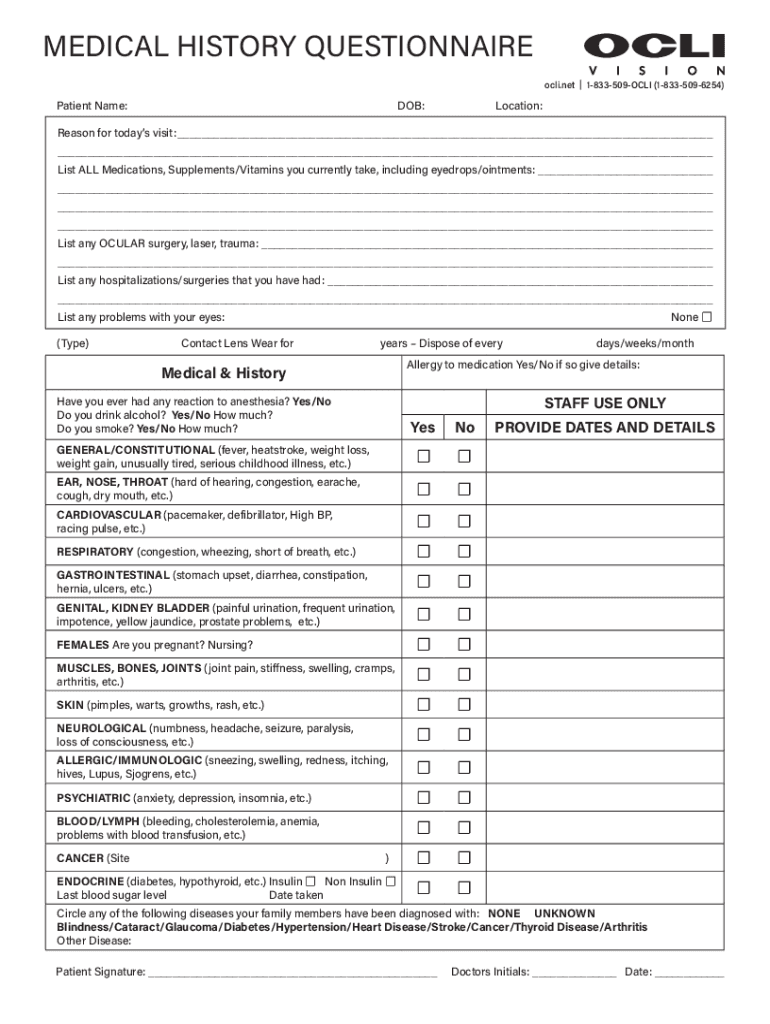
Eye Care ServicesOCLI Vision Form


What is the OCLI patient portal?
The OCLI patient portal is a secure online platform designed to provide patients with easy access to their medical information and services. This portal allows users to manage appointments, view medical records, and communicate with healthcare providers efficiently. By utilizing the OCLI vision portal, patients can take an active role in their eye care, ensuring they stay informed about their health and treatment options.
How to use the OCLI patient portal
Using the OCLI patient portal is straightforward. After registering for an account, patients can log in using their credentials. Once logged in, users can navigate through various sections, including appointment scheduling, prescription refills, and viewing test results. The interface is designed to be user-friendly, making it easy for patients to find the information they need quickly.
Legal use of the OCLI patient portal
The OCLI patient portal complies with relevant healthcare regulations, ensuring that all patient data is handled securely and confidentially. Adhering to laws such as HIPAA protects patient privacy and guarantees that medical information is only accessible to authorized individuals. This legal framework reinforces the trust patients can place in the portal for managing their eye care needs.
Steps to complete the OCLI patient portal login
To access the OCLI patient portal, follow these steps:
- Visit the OCLI portal login page.
- Enter your username and password in the designated fields.
- Click the "Sign In" button to access your account.
- If you forget your password, use the "Forgot Password?" link to reset it.
These steps ensure that you can securely log into your account and manage your eye care services effectively.
Key elements of the OCLI patient portal
The OCLI patient portal includes several key features that enhance the patient experience:
- Appointment Management: Schedule, reschedule, or cancel appointments with ease.
- Medical Records Access: View and download your medical records at any time.
- Secure Messaging: Communicate directly with your healthcare providers regarding any questions or concerns.
- Prescription Management: Request prescription refills and view medication history.
These elements contribute to a comprehensive and user-friendly experience for patients navigating their eye care needs.
How to obtain the OCLI patient portal
To obtain access to the OCLI patient portal, patients must first register for an account. This process typically involves providing basic personal information, such as name, date of birth, and contact details. After submitting the registration form, patients will receive confirmation and instructions on how to log in. Once registered, users can begin utilizing the various features available on the portal.
Quick guide on how to complete eye care servicesocli vision
Effortlessly Prepare Eye Care ServicesOCLI Vision on Any Device
Digital document management has become increasingly favored by organizations and individuals alike. It serves as an ideal environmentally friendly substitute for conventional printed and signed documents, allowing you to access the necessary form and store it securely online. airSlate SignNow equips you with all the resources required to create, modify, and electronically sign your documents promptly without delays. Manage Eye Care ServicesOCLI Vision on any device using airSlate SignNow’s Android or iOS applications and streamline your document-related tasks today.
The Easiest Way to Alter and Electronically Sign Eye Care ServicesOCLI Vision with Ease
- Access Eye Care ServicesOCLI Vision and select Get Form to begin.
- Utilize the tools we provide to fill out your form.
- Emphasize essential sections of your documents or obscure sensitive information using features specifically designed by airSlate SignNow for that purpose.
- Generate your electronic signature with the Sign tool, which only takes seconds and holds the same legal validity as a traditional handwritten signature.
- Verify the details and click on the Done button to save your changes.
- Select your preferred method for submitting your form: via email, text message (SMS), invite link, or download it to your computer.
Eliminate the worries of lost or mislaid documents, tedious form searching, or errors that necessitate reprinting new document copies. airSlate SignNow meets your document management needs in just a few clicks from any device of your choice. Edit and electronically sign Eye Care ServicesOCLI Vision, ensuring excellent communication at every step of your form preparation journey with airSlate SignNow.
Create this form in 5 minutes or less
Create this form in 5 minutes!
People also ask
-
What is the ocli patient portal?
The ocli patient portal is a secure online platform that provides patients with easy access to their health information, appointment scheduling, and communication with healthcare providers. It simplifies the management of personal health records, helping users stay informed and engaged in their healthcare journey.
-
How do I sign up for the ocli patient portal?
To sign up for the ocli patient portal, you will need to provide some basic information, such as your name and email address. Once registered, you will receive a confirmation email with instructions on how to create your password and fully access the features of the ocli patient portal.
-
What features does the ocli patient portal offer?
The ocli patient portal offers a variety of features including online appointment scheduling, prescription refills, and secure messaging with your healthcare team. These features make it easier for patients to manage their health needs conveniently and efficiently.
-
Is the ocli patient portal free to use?
Yes, the ocli patient portal is free to use for all patients. There are no hidden fees, and it provides a cost-effective way to engage with your healthcare providers and access essential health information anytime, anywhere.
-
Can I access lab results through the ocli patient portal?
Yes, you can access your lab results through the ocli patient portal. Results are typically available within a few days of testing, and you will receive notifications when new results are posted, ensuring you stay informed about your health.
-
How secure is the ocli patient portal?
The ocli patient portal employs robust security measures to ensure your personal health information is protected. It uses encryption technology and secure login protocols to maintain the confidentiality and integrity of your data.
-
Does the ocli patient portal integrate with other health apps?
Yes, the ocli patient portal supports integrations with various health applications, allowing you to synchronize your health data seamlessly. This integration can help you track your health metrics and enhances your overall patient experience.
Get more for Eye Care ServicesOCLI Vision
- Business entities limited liability company forms
- Overview courtsstatewyus form
- Family law procedures courtsstatewyus form
- Defendant does not have information sufficient to either admit or deny the allegations
- Defendant does not have information sufficient to either admit or deny the allegations in
- Have earned so far this year form
- Hours form
- Packet 3 divorce with no children plaintiff sublette county form
Find out other Eye Care ServicesOCLI Vision
- Sign Maine Construction Business Letter Template Secure
- Can I Sign Louisiana Construction Letter Of Intent
- How Can I Sign Maryland Construction Business Plan Template
- Can I Sign Maryland Construction Quitclaim Deed
- Sign Minnesota Construction Business Plan Template Mobile
- Sign Construction PPT Mississippi Myself
- Sign North Carolina Construction Affidavit Of Heirship Later
- Sign Oregon Construction Emergency Contact Form Easy
- Sign Rhode Island Construction Business Plan Template Myself
- Sign Vermont Construction Rental Lease Agreement Safe
- Sign Utah Construction Cease And Desist Letter Computer
- Help Me With Sign Utah Construction Cease And Desist Letter
- Sign Wisconsin Construction Purchase Order Template Simple
- Sign Arkansas Doctors LLC Operating Agreement Free
- Sign California Doctors Lease Termination Letter Online
- Sign Iowa Doctors LLC Operating Agreement Online
- Sign Illinois Doctors Affidavit Of Heirship Secure
- Sign Maryland Doctors Quitclaim Deed Later
- How Can I Sign Maryland Doctors Quitclaim Deed
- Can I Sign Missouri Doctors Last Will And Testament