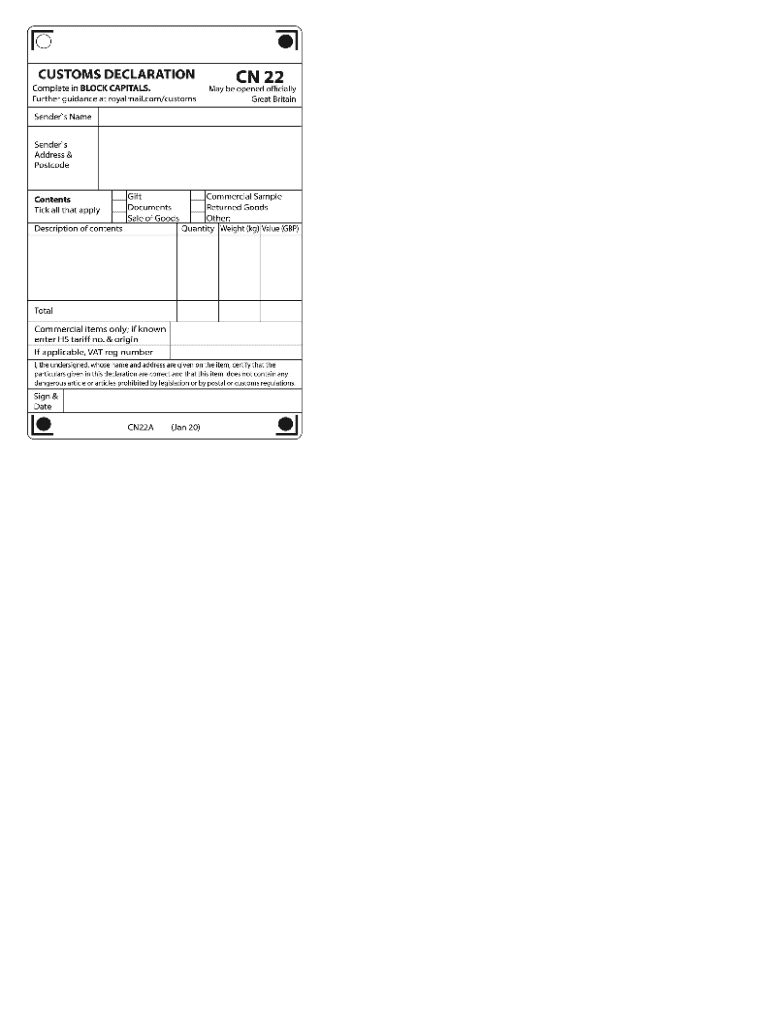
Cn22 Form


What is the CN22 Form
The CN22 form is a customs declaration used for items being sent internationally, particularly to the United Kingdom. This form is essential for providing customs authorities with information about the contents of a package, including its value and purpose. The CN22 form helps facilitate the smooth clearance of goods through customs, ensuring compliance with international shipping regulations. It is commonly used for gifts, commercial shipments, and personal items, making it a vital document for anyone sending parcels abroad.
How to use the CN22 Form
Using the CN22 form involves several straightforward steps. First, accurately fill out the form with details about the contents of your package, including item descriptions, quantities, and values. It is crucial to provide precise information to avoid delays in customs clearance. Once completed, securely attach the CN22 form to the outside of your package, ensuring it is visible. This attachment allows customs officials to review the declaration without opening the package, expediting the shipping process.
Steps to complete the CN22 Form
Completing the CN22 form requires attention to detail. Here are the steps to follow:
- Begin by entering your name and address in the designated fields.
- Provide the recipient's name and address, ensuring accuracy.
- List each item in the package, including a brief description, quantity, and value.
- Indicate whether the items are gifts, commercial goods, or personal effects.
- Sign and date the form to certify that the information provided is correct.
After filling out the form, attach it securely to the package before shipping.
Legal use of the CN22 Form
The CN22 form is legally recognized as a customs declaration. To ensure its legal validity, it must be filled out completely and accurately. Misrepresentation or failure to declare items can lead to penalties, including fines or confiscation of the package. Compliance with customs regulations not only facilitates smooth shipping but also protects against legal repercussions. Utilizing a reliable platform for completing and signing the CN22 form can enhance its legal standing and ensure adherence to relevant laws.
Key elements of the CN22 Form
Several key elements are essential for the CN22 form to be effective:
- Sender Information: Name and address of the sender.
- Recipient Information: Name and address of the recipient.
- Item Descriptions: Clear descriptions of each item being shipped.
- Value of Items: The monetary value of each item must be declared.
- Purpose of Shipment: Indicate whether items are gifts, for sale, or personal use.
Including all these elements helps ensure that the package is processed efficiently by customs authorities.
Examples of using the CN22 Form
The CN22 form can be used in various scenarios, such as:
- Sending a birthday gift to a friend in the UK, where the form declares the gift's value and contents.
- Shipping commercial items for resale, ensuring that the form includes accurate descriptions and values for customs assessment.
- Mailing personal items while traveling abroad, where the form helps clarify the nature of the shipment to customs officials.
Each of these examples illustrates the importance of the CN22 form in facilitating international shipping and ensuring compliance with customs regulations.
Quick guide on how to complete cn22 form
Effortlessly Prepare Cn22 Form on Any Device
Digital document management has become widespread among businesses and individuals. It offers an ideal eco-friendly alternative to traditional printed and signed papers, allowing you to obtain the necessary format and securely save it online. airSlate SignNow equips you with all the resources you require to create, modify, and eSign your documents quickly without delays. Manage Cn22 Form on any platform with the airSlate SignNow apps for Android or iOS and enhance any document-focused process today.
The Simplest Way to Modify and eSign Cn22 Form with Ease
- Obtain Cn22 Form and click on Get Form to begin.
- Utilize the tools we offer to fill out your document.
- Emphasize signNow sections of the documents or redact sensitive information using the tools specifically designed for that purpose by airSlate SignNow.
- Create your eSignature with the Sign feature, which takes mere seconds and holds the same legal authority as a conventional handwritten signature.
- Review all the details and click on the Done button to preserve your updates.
- Choose your preferred method to send your form, whether by email, text message (SMS), invitation link, or download it to your computer.
No more worrying about lost or misplaced documents, tedious form searches, or mistakes that necessitate printing new copies. airSlate SignNow meets all your document management needs in just a few clicks from any device you select. Edit and eSign Cn22 Form and ensure excellent communication at every step of your form preparation journey with airSlate SignNow.
Create this form in 5 minutes or less
Create this form in 5 minutes!
People also ask
-
What is a CN22 form and why do I need it?
The CN22 form is a customs declaration form required for packages sent internationally, especially for items not exceeding a certain value. Completing the CN22 form online simplifies the process, ensuring that your shipment complies with customs regulations and avoids delays.
-
How can I fill out the CN22 form online?
Filling out the CN22 form online is easy with our platform. Simply log into airSlate SignNow, select the CN22 form template, and fill in the required details. Once completed, you can eSign the form and include it with your package.
-
Is there a cost associated with using the CN22 form online?
Using the CN22 form online through airSlate SignNow is part of our subscription plans, which are designed to be cost-effective. Pricing varies based on the features and number of users you need, ensuring that you can find a plan that fits your budget and business needs.
-
What features does airSlate SignNow offer for the CN22 form?
airSlate SignNow provides a user-friendly interface for completing the CN22 form online, along with eSigning capabilities, document tracking, and secure storage. These features enhance your shipping experience, making it faster and more efficient.
-
Can I integrate the CN22 form online with other tools?
Yes, airSlate SignNow allows seamless integration with various platforms such as CRM and eCommerce tools. This enables you to manage your CN22 forms online in conjunction with your other business processes for increased efficiency.
-
What are the benefits of using airSlate SignNow for the CN22 form online?
Using airSlate SignNow for the CN22 form online provides numerous benefits, including quicker processing times, reduced paperwork, and enhanced accuracy. This not only saves you time but also helps prevent shipping errors that could lead to delays.
-
Is the CN22 form online suitable for small businesses?
Absolutely! The CN22 form online via airSlate SignNow is perfect for small businesses looking to streamline their international shipping process. Our cost-effective solutions cater to businesses of all sizes, enabling you to manage your shipping documentation efficiently.
Get more for Cn22 Form
- Enfmasyon ka sivil civil case information statement cis sivil ki obligatwa dapre rg
- Informacji dotyczcych sprawy cywilny cis wymaganego regulaminem sdu
- Estas instrues tm como objetivo orientar os indivduos que so autores ou rus em aes judiciais form
- Apple inc v samsung electronics co wikipedia form
- Listed when available form
- Child support guidelines shared parenting worksheet appendix ix d child support guidelines shared parenting worksheet appendix form
- Cwm referral form
- Title ii ada procedures for form
Find out other Cn22 Form
- eSign New Jersey Real Estate Limited Power Of Attorney Later
- eSign Alabama Police LLC Operating Agreement Fast
- eSign North Dakota Real Estate Business Letter Template Computer
- eSign North Dakota Real Estate Quitclaim Deed Myself
- eSign Maine Sports Quitclaim Deed Easy
- eSign Ohio Real Estate LLC Operating Agreement Now
- eSign Ohio Real Estate Promissory Note Template Online
- How To eSign Ohio Real Estate Residential Lease Agreement
- Help Me With eSign Arkansas Police Cease And Desist Letter
- How Can I eSign Rhode Island Real Estate Rental Lease Agreement
- How Do I eSign California Police Living Will
- Can I eSign South Dakota Real Estate Quitclaim Deed
- How To eSign Tennessee Real Estate Business Associate Agreement
- eSign Michigan Sports Cease And Desist Letter Free
- How To eSign Wisconsin Real Estate Contract
- How To eSign West Virginia Real Estate Quitclaim Deed
- eSign Hawaii Police Permission Slip Online
- eSign New Hampshire Sports IOU Safe
- eSign Delaware Courts Operating Agreement Easy
- eSign Georgia Courts Bill Of Lading Online