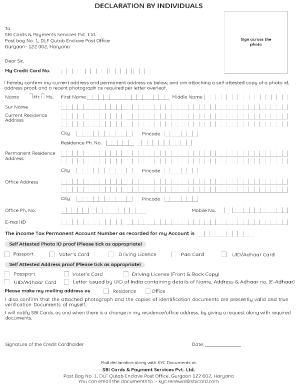
Kyc Renewal Sbicard Com Form


What is the KYC Renewal SBI Card?
The KYC renewal SBI card form is a crucial document required by the State Bank of India (SBI) to update customer information and ensure compliance with regulatory standards. KYC stands for Know Your Customer, a process that helps financial institutions verify the identity of their clients. This form is essential for maintaining accurate records and preventing fraud. By completing the KYC renewal process, customers can continue to access banking services without interruption.
Steps to Complete the KYC Renewal SBI Card
Completing the KYC renewal SBI card form involves several straightforward steps. First, gather all necessary documents, including proof of identity and address. Next, access the SBI KYC renewal form, which can be found on the official SBI website or through their mobile application. Fill out the form with accurate information, ensuring that all details match the supporting documents. After completing the form, submit it online or at the nearest SBI branch. Keep a copy for your records.
Required Documents for KYC Renewal SBI Card
To successfully complete the KYC renewal process, customers must provide specific documents. These typically include:
- A government-issued photo ID, such as a passport or driver's license
- Proof of address, which can be a utility bill, bank statement, or lease agreement
- Recent passport-sized photographs
It is essential to ensure that the documents are current and clearly legible to avoid any delays in processing the KYC renewal form.
Legal Use of the KYC Renewal SBI Card
The KYC renewal SBI card form is legally binding and must be filled out accurately to comply with financial regulations. The completion of this form helps banks fulfill their obligations under anti-money laundering laws and other regulatory requirements. By providing accurate information, customers contribute to a safer banking environment. Additionally, eSignatures used in the submission process are recognized under the ESIGN Act, ensuring the legality of digital submissions.
Form Submission Methods for KYC Renewal SBI Card
Customers have multiple options for submitting the KYC renewal SBI card form. The primary methods include:
- Online Submission: Customers can fill out and submit the form through the SBI online banking portal or mobile app.
- In-Person Submission: Customers may also visit their nearest SBI branch to submit the completed form along with the required documents.
- Mail Submission: Some customers may prefer to send the form and documents via postal mail, though this method may take longer for processing.
Choosing the right submission method can help ensure a smooth renewal process.
Examples of Using the KYC Renewal SBI Card
There are various scenarios in which customers might need to use the KYC renewal SBI card form. For instance, if a customer has changed their address or name, they must update their KYC information to reflect these changes. Additionally, businesses that have undergone structural changes, such as mergers or ownership changes, may need to complete the KYC renewal process to maintain compliance. Regularly updating KYC information helps prevent potential issues with account access and banking services.
Quick guide on how to complete kyc updation form sbi
Complete kyc updation form sbi effortlessly on any device
Managing documents online has gained traction among organizations and individuals. It offers an ideal environmentally friendly substitute for conventional printed and signed papers, allowing you to obtain the necessary form and securely store it online. airSlate SignNow equips you with all the tools you need to create, modify, and eSign your documents quickly without delays. Handle sbi kyc form pdf on any platform with airSlate SignNow's Android or iOS applications and simplify any document-related task today.
The easiest way to modify and eSign kyc form sbi without hassle
- Find sbi kyc form and then click Get Form to begin.
- Utilize the tools we offer to fill out your document.
- Emphasize necessary sections of the documents or obscure sensitive information with tools that airSlate SignNow provides specifically for that purpose.
- Create your signature using the Sign feature, which takes mere seconds and holds the same legal validity as a traditional handwritten signature.
- Review the details and click on the Done button to save your modifications.
- Select your preferred method for sending your form, via email, text message (SMS), or invitation link, or download it to your computer.
Eliminate concerns about lost or misplaced documents, tedious form searches, or mistakes that necessitate printing new document copies. airSlate SignNow fulfills all your document management requirements in just a few clicks from any device of your choice. Modify and eSign sbi kyc form online and ensure outstanding communication at every stage of the form preparation process with airSlate SignNow.
Create this form in 5 minutes or less
Related searches to what is kyc in sbi bank
Create this form in 5 minutes!
People also ask sbi non individual kyc form
-
What is the SBI KYC form PDF and why is it important?
The SBI KYC form PDF is a document required by the State Bank of India to verify the identity of customers. It is essential for maintaining the integrity of banking services and helps prevent fraud. Completing this form accurately ensures that your banking transactions remain secure and compliant with regulatory requirements.
-
How can I download the SBI KYC form PDF?
You can easily download the SBI KYC form PDF from the official State Bank of India website or through various financial service platforms. Simply visit the site, navigate to the KYC section, and select the download option to save it onto your device. Having the PDF on hand makes the submission process much smoother.
-
What documents do I need to complete the SBI KYC form PDF?
To complete the SBI KYC form PDF, you will typically need to provide proof of identity and proof of address. Acceptable documents include a passport, driver's license, or utility bills. Make sure all the documents are current to avoid any processing delays.
-
Is it possible to eSign the SBI KYC form PDF?
Yes, you can eSign the SBI KYC form PDF using airSlate SignNow's easy-to-use platform. This feature allows you to sign documents electronically, ensuring that you comply with all legal requirements while saving time. eSigning also streamlines your document management process.
-
What features does airSlate SignNow offer for working with the SBI KYC form PDF?
airSlate SignNow offers numerous features for the SBI KYC form PDF, including electronic signatures, document tracking, and customizable templates. These tools help you manage your documents effectively, ensuring that your KYC submission is completed accurately and promptly. You can also securely store your completed forms for future reference.
-
How does using airSlate SignNow benefit my business when handling the SBI KYC form PDF?
Using airSlate SignNow to manage the SBI KYC form PDF can signNowly improve efficiency and reduce paper waste. Our platform streamlines the signing process, allowing your team to focus on core business operations rather than manual paperwork. Additionally, our secure storage solutions ensure that your sensitive information is safeguarded.
-
Are there any integration options available with airSlate SignNow for SBI KYC form PDF submissions?
Yes, airSlate SignNow offers integration capabilities with various third-party applications, making it seamless to share and manage the SBI KYC form PDF. You can integrate with popular CRMs and document management systems, enhancing your workflow efficiency. This integration ensures that you have all your documents in one place.
Get more for sbi mf kyc form
- Connecticut educator certification system form
- To download the baking contest entry form atchison chamber of atchisonkansas
- Bring completed order form to pe class to receive
- Backflow installation otc application doc form
- State of arizona disability search state of arizona disability form
- Download form navajo epa navajonationepa
- Rule 5150 form baltimore county public schoolsof
- Hardship exemption application form
Find out other documents required for kyc in sbi
- eSignature Oregon Car Dealer Rental Lease Agreement Safe
- eSignature South Carolina Charity Confidentiality Agreement Easy
- Can I eSignature Tennessee Car Dealer Limited Power Of Attorney
- eSignature Utah Car Dealer Cease And Desist Letter Secure
- eSignature Virginia Car Dealer Cease And Desist Letter Online
- eSignature Virginia Car Dealer Lease Termination Letter Easy
- eSignature Alabama Construction NDA Easy
- How To eSignature Wisconsin Car Dealer Quitclaim Deed
- eSignature California Construction Contract Secure
- eSignature Tennessee Business Operations Moving Checklist Easy
- eSignature Georgia Construction Residential Lease Agreement Easy
- eSignature Kentucky Construction Letter Of Intent Free
- eSignature Kentucky Construction Cease And Desist Letter Easy
- eSignature Business Operations Document Washington Now
- How To eSignature Maine Construction Confidentiality Agreement
- eSignature Maine Construction Quitclaim Deed Secure
- eSignature Louisiana Construction Affidavit Of Heirship Simple
- eSignature Minnesota Construction Last Will And Testament Online
- eSignature Minnesota Construction Last Will And Testament Easy
- How Do I eSignature Montana Construction Claim