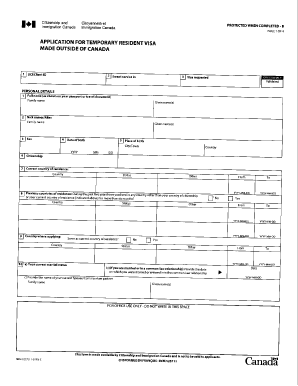
Canadian Visa Application Form Download


What is the Canadian Visa Application Form Download
The Canadian Visa Application Form is a crucial document for individuals seeking to enter Canada for various purposes, including tourism, work, or study. This form is available in PDF format, allowing applicants to download, complete, and submit it digitally. The application form collects essential information about the applicant, including personal details, travel history, and the purpose of the visit. Understanding the structure of the form is vital for ensuring that all necessary information is provided accurately, which can significantly impact the processing time and outcome of the visa application.
How to use the Canadian Visa Application Form Download
Using the Canadian Visa Application Form involves several steps to ensure that the application is filled out correctly. First, download the form in PDF format from a reliable source. Once downloaded, open the document using a PDF reader that supports form filling. Carefully read the instructions provided within the form to understand what information is required. Fill in the necessary fields, ensuring that all entries are accurate and complete. After completing the form, review it for any errors or omissions before saving it. This completed document can then be submitted as part of the visa application process.
Steps to complete the Canadian Visa Application Form Download
Completing the Canadian Visa Application Form requires attention to detail and adherence to specific guidelines. Follow these steps for a successful application:
- Download the form in PDF format and open it with a compatible PDF reader.
- Read the instructions carefully to understand the requirements for each section.
- Fill in personal information, including your full name, date of birth, and contact details.
- Provide information about your travel plans, including dates of travel and intended duration of stay.
- Include any relevant travel history and details about your current employment or education.
- Review the completed form for accuracy and completeness.
- Save the document securely before submitting it as per the application guidelines.
Required Documents
When applying for a Canadian visa, certain documents must accompany the completed application form. These documents may include:
- A valid passport with at least six months of validity remaining.
- Recent passport-sized photographs that meet the specifications outlined by the Canadian authorities.
- Proof of financial means to support your stay in Canada, such as bank statements or pay stubs.
- Travel itinerary, including flight bookings and accommodation details.
- Any additional documents specific to the visa category, such as invitation letters or proof of enrollment for study permits.
Eligibility Criteria
To successfully apply for a Canadian visa, applicants must meet certain eligibility criteria. These criteria can vary depending on the type of visa being applied for, but generally include:
- Having a valid passport.
- Demonstrating sufficient financial resources for the duration of the stay.
- Having no criminal record or immigration violations.
- Meeting health and security requirements, which may include medical examinations.
- Providing accurate and truthful information on the application form.
Application Process & Approval Time
The application process for a Canadian visa typically involves several steps. After submitting the completed application form along with the required documents, the application will be reviewed by immigration officials. The approval time can vary based on several factors, including the type of visa, the volume of applications received, and the completeness of the submitted documents. Generally, applicants can expect processing times ranging from a few weeks to several months. It is advisable to apply well in advance of any planned travel to accommodate potential delays.
Quick guide on how to complete canadian visa application form download
Effortlessly Prepare Canadian Visa Application Form Download on Any Device
Digital document management has gained popularity among businesses and individuals. It serves as an ideal eco-friendly alternative to traditional printed and signed papers, allowing you to obtain the necessary form and securely store it online. airSlate SignNow provides you with all the tools required to create, modify, and electronically sign your documents quickly and without delays. Manage Canadian Visa Application Form Download on any device using airSlate SignNow's Android or iOS applications and simplify any document-centric process today.
The Easiest Way to Modify and Electronically Sign Canadian Visa Application Form Download with Ease
- Access Canadian Visa Application Form Download and click on Get Form to begin.
- Use the tools we offer to complete your form.
- Highlight pertinent sections of your documents or redact sensitive information with tools specifically provided by airSlate SignNow for that purpose.
- Create your signature using the Sign feature, which takes seconds and carries the same legal validity as a conventional wet ink signature.
- Review the details and click on the Done button to save your changes.
- Select your preferred method for delivering your form, either via email, text message (SMS), or invitation link, or download it to your computer.
Eliminate concerns about lost or mislaid documents, tedious form searching, or errors that necessitate printing additional document copies. airSlate SignNow meets all your document management needs in just a few clicks from any device you choose. Modify and electronically sign Canadian Visa Application Form Download and ensure outstanding communication at every stage of the document preparation process with airSlate SignNow.
Create this form in 5 minutes or less
Create this form in 5 minutes!
People also ask
-
What is the process for ভিসা ফরম ডাউনলোড using airSlate SignNow?
To download the ভিসা ফরম, simply visit the airSlate SignNow platform, navigate to the document section, and select the appropriate visa form. You can download the form in various formats, ensuring you have the right version for your needs. Our platform makes the ভিসা ফরম ডাউনলোড process quick and efficient.
-
Is there a cost associated with the ভিসা ফরম ডাউনলোড?
The সম্পূর্ণ ভিসা ফরম ডাউনলোড functionality is included in our subscription plans. We offer various pricing options to suit different business needs, making it accessible for everyone. You can choose a plan that fits your budget while getting the benefits of seamless document management.
-
What features does airSlate SignNow offer for managing ভিসা ফরম?
airSlate SignNow provides a user-friendly interface for creating, signing, and managing your ভিসা ফরম. Key features include customizable templates, secure electronic signatures, and document tracking to enhance your workflow. These features simplify the entire process, making the ভিসা ফরম management hassle-free.
-
Can I integrate airSlate SignNow with other tools for ভিসা ফরম processing?
Yes, airSlate SignNow offers seamless integrations with various applications such as Google Drive, Dropbox, and more. This allows you to manage your documents, including the ভিসা ফরম, directly within your existing workflows. These integrations enhance efficiency and ensure a smooth transition between platforms.
-
What are the benefits of using airSlate SignNow for ভিসা ফরম?
Using airSlate SignNow for ভিসা ফরম offers numerous benefits, including a streamlined approval process and enhanced security for your documents. Our platform ensures that your information is protected while providing easy access to your forms. Additionally, the ability to track document statuses makes it easier to manage submissions.
-
How can I ensure the security of my ভিসা ফরম while using airSlate SignNow?
airSlate SignNow prioritizes the security of your documents by using advanced encryption and compliance standards. We implement strict access controls to ensure only authorized users can view or edit your ভিসা ফরম. You can feel confident that your sensitive information is well-protected throughout the entire process.
-
Are there any user guides available for the ভিসা ফরম ডাউনলোড feature?
Yes, airSlate SignNow provides comprehensive user guides and tutorials specifically for the ভিসা ফরম ডাউনলোড feature. These resources are designed to help you navigate the platform easily and utilize its functionalities effectively. You can access these guides on our website for quick reference.
Get more for Canadian Visa Application Form Download
- Va landlord form
- Texas real estate home sales package with offer to purchase contract of sale disclosure statements and more for residential form
- Independent contractor employment form
- Parental rights form
- Shared well agreement form
- Ca life form
- North carolina notarial certificates form
- Easement access property form
Find out other Canadian Visa Application Form Download
- How Can I Electronic signature Ohio Insurance Document
- Can I Electronic signature South Dakota Insurance PPT
- How Can I Electronic signature Maine Lawers PPT
- How To Electronic signature Maine Lawers PPT
- Help Me With Electronic signature Minnesota Lawers PDF
- How To Electronic signature Ohio High Tech Presentation
- How Can I Electronic signature Alabama Legal PDF
- How To Electronic signature Alaska Legal Document
- Help Me With Electronic signature Arkansas Legal PDF
- How Can I Electronic signature Arkansas Legal Document
- How Can I Electronic signature California Legal PDF
- Can I Electronic signature Utah High Tech PDF
- How Do I Electronic signature Connecticut Legal Document
- How To Electronic signature Delaware Legal Document
- How Can I Electronic signature Georgia Legal Word
- How Do I Electronic signature Alaska Life Sciences Word
- How Can I Electronic signature Alabama Life Sciences Document
- How Do I Electronic signature Idaho Legal Form
- Help Me With Electronic signature Arizona Life Sciences PDF
- Can I Electronic signature Colorado Non-Profit Form