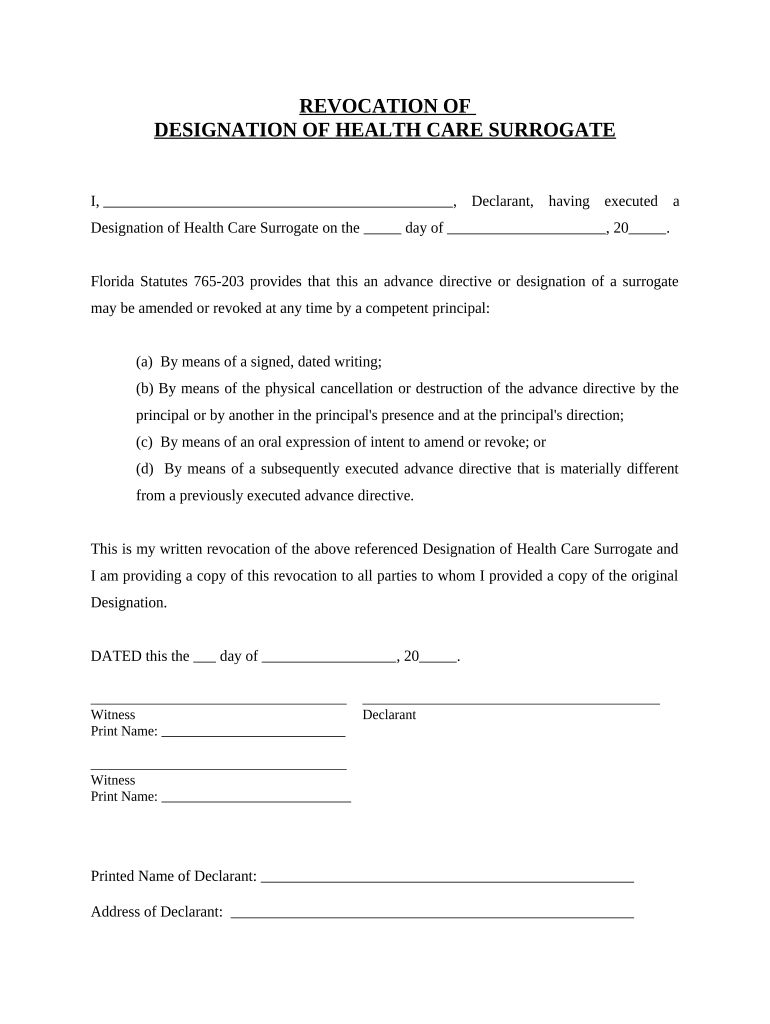
Revocation of Health Care Proxy Florida Form


What is the Revocation Of Health Care Proxy Florida
The Revocation of Health Care Proxy in Florida is a legal document that allows an individual to cancel a previously designated health care proxy. This proxy is a person authorized to make medical decisions on behalf of another individual in the event they become incapacitated. Revoking this proxy ensures that the individual can regain control over their health care decisions and appoint a new proxy if desired. It is vital for individuals to understand that the revocation must be executed properly to be legally binding.
Steps to complete the Revocation Of Health Care Proxy Florida
Completing the Revocation of Health Care Proxy in Florida involves several important steps:
- Obtain the revocation form, which can be found through legal resources or health care providers.
- Clearly state your intention to revoke the previous health care proxy, including the name of the proxy being revoked.
- Sign and date the document in the presence of a witness, as required by Florida law.
- Distribute copies of the signed revocation to your health care providers and the individual who was your proxy.
- Keep a copy for your records to ensure there is no confusion regarding your health care decisions.
Legal use of the Revocation Of Health Care Proxy Florida
The Revocation of Health Care Proxy in Florida must adhere to specific legal requirements to be valid. The individual revoking the proxy must be of sound mind and capable of making informed decisions. The revocation should be documented in writing and signed in the presence of a witness. It is also important to notify the previous proxy and any relevant health care providers to prevent any misunderstandings regarding health care decisions.
Key elements of the Revocation Of Health Care Proxy Florida
Key elements of the Revocation of Health Care Proxy in Florida include:
- Identification: Clearly identify the individual revoking the proxy and the proxy being revoked.
- Signature: The document must be signed by the individual revoking the proxy.
- Witness Requirement: Florida law mandates that the revocation must be witnessed to be legally binding.
- Notification: It is essential to notify the former proxy and health care providers of the revocation.
How to use the Revocation Of Health Care Proxy Florida
Using the Revocation of Health Care Proxy in Florida involves understanding its implications and ensuring proper execution. Once the revocation is completed, it effectively nullifies the authority of the previous health care proxy. The individual may then choose to appoint a new proxy or manage their health care decisions independently. It is advisable to communicate any changes to health care providers to ensure that all parties are aware of the current health care decision-maker.
State-specific rules for the Revocation Of Health Care Proxy Florida
Florida has specific rules governing the Revocation of Health Care Proxy. The revocation must be in writing, signed by the individual, and witnessed by at least one person who is not the proxy. Additionally, it is recommended to follow any specific guidelines provided by health care institutions to ensure compliance with state laws. Understanding these nuances helps individuals effectively manage their health care decisions.
Quick guide on how to complete revocation of health care proxy florida
Prepare Revocation Of Health Care Proxy Florida effortlessly on any device
Online document management has become increasingly popular among businesses and individuals. It offers an ideal eco-friendly alternative to traditional printed and signed documents, allowing you to find the correct form and securely store it online. airSlate SignNow provides you with all the resources required to create, edit, and eSign your documents promptly without any hold-ups. Handle Revocation Of Health Care Proxy Florida on any device using airSlate SignNow's Android or iOS applications and streamline any document-related process today.
How to modify and eSign Revocation Of Health Care Proxy Florida with ease
- Find Revocation Of Health Care Proxy Florida and click Get Form to begin.
- Utilize the tools we offer to complete your document.
- Highlight important sections of the documents or obscure sensitive information with tools that airSlate SignNow provides specifically for that purpose.
- Create your eSignature using the Sign tool, which takes only seconds and has the same legal validity as a conventional wet ink signature.
- Review all the information and click on the Done button to save your modifications.
- Choose your preferred method to send your form, whether by email, SMS, invite link, or download it to your computer.
Eliminate concerns about lost or misplaced files, tedious form searches, or errors that require printing additional document copies. airSlate SignNow fulfills your document management needs in just a few clicks from any device you prefer. Modify and eSign Revocation Of Health Care Proxy Florida to ensure exceptional communication throughout your form preparation process with airSlate SignNow.
Create this form in 5 minutes or less
Create this form in 5 minutes!
People also ask
-
What is the Revocation Of Health Care Proxy Florida process?
The Revocation Of Health Care Proxy Florida involves officially nullifying a previously created health care proxy. This usually requires a written document stating your intention to revoke the proxy, which should be signed and dated. It's recommended to inform the relevant parties of this change to avoid any confusion during medical emergencies.
-
How does airSlate SignNow assist with the Revocation Of Health Care Proxy Florida?
airSlate SignNow provides a seamless platform for creating, signing, and managing documents related to the Revocation Of Health Care Proxy Florida. With our easy-to-use interface, you can quickly generate revocation documents, ensuring they're legally sound and saved securely. Embrace a digital solution that enhances efficiency and peace of mind.
-
Are there any costs associated with the Revocation Of Health Care Proxy Florida using airSlate SignNow?
Using airSlate SignNow for the Revocation Of Health Care Proxy Florida is cost-effective and tailored to suit various budgets. We offer flexible pricing plans that ensure you only pay for the features you need. Additionally, our platform saves you time and resources, making it a smart investment for your document management.
-
What features does airSlate SignNow offer for the Revocation Of Health Care Proxy Florida?
airSlate SignNow includes features such as customizable templates, secure electronic signatures, and document storage to streamline the Revocation Of Health Care Proxy Florida process. Our platform also allows for easy collaboration, ensuring all necessary parties can review and sign the revocation document efficiently. Enhance your workflow with our comprehensive toolkit.
-
Can I integrate airSlate SignNow with other applications for the Revocation Of Health Care Proxy Florida?
Yes, airSlate SignNow offers integrations with popular applications to enhance your experience while processing the Revocation Of Health Care Proxy Florida. Connect with services like Google Drive, Dropbox, and various CRMs to simplify access and streamline your document management. Our integration capabilities make it easier to work within your existing ecosystem.
-
What are the benefits of using airSlate SignNow for the Revocation Of Health Care Proxy Florida?
Using airSlate SignNow for the Revocation Of Health Care Proxy Florida brings signNow benefits such as convenience, security, and legal compliance. Our platform ensures that your documents are stored securely while allowing easy access whenever needed. Enjoy a simplified process that saves time and reduces the complexity of managing important legal documents.
-
Is legal assistance required for the Revocation Of Health Care Proxy Florida when using airSlate SignNow?
While airSlate SignNow simplifies the Revocation Of Health Care Proxy Florida process, seeking legal assistance is advisable if you're unsure about requirements or appropriateness. Our platform provides guidance and templates, but ensuring compliance with state laws is crucial. Consult with a legal professional to confirm your document meets all necessary legal standards.
Get more for Revocation Of Health Care Proxy Florida
Find out other Revocation Of Health Care Proxy Florida
- Sign South Dakota Doctors LLC Operating Agreement Safe
- Sign Texas Doctors Moving Checklist Now
- Sign Texas Doctors Residential Lease Agreement Fast
- Sign Texas Doctors Emergency Contact Form Free
- Sign Utah Doctors Lease Agreement Form Mobile
- Sign Virginia Doctors Contract Safe
- Sign West Virginia Doctors Rental Lease Agreement Free
- Sign Alabama Education Quitclaim Deed Online
- Sign Georgia Education Business Plan Template Now
- Sign Louisiana Education Business Plan Template Mobile
- Sign Kansas Education Rental Lease Agreement Easy
- Sign Maine Education Residential Lease Agreement Later
- How To Sign Michigan Education LLC Operating Agreement
- Sign Mississippi Education Business Plan Template Free
- Help Me With Sign Minnesota Education Residential Lease Agreement
- Sign Nevada Education LLC Operating Agreement Now
- Sign New York Education Business Plan Template Free
- Sign Education Form North Carolina Safe
- Sign North Carolina Education Purchase Order Template Safe
- Sign North Dakota Education Promissory Note Template Now