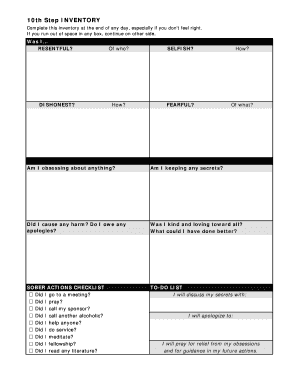
10th Step Inventory Form


What is the 10th Step Inventory
The 10th Step Inventory is a self-reflective tool often utilized in recovery programs, particularly within the context of Alcoholics Anonymous (AA). This inventory serves to help individuals assess their daily actions, behaviors, and feelings to identify areas for improvement. By regularly evaluating oneself, participants can maintain accountability and foster personal growth. The process encourages honesty and openness, enabling individuals to confront their shortcomings and celebrate their successes.
How to Use the 10th Step Inventory
Using the 10th Step Inventory involves a straightforward yet introspective approach. Participants typically set aside time each day to reflect on their thoughts and actions. The inventory may include questions or prompts that guide users to consider their interactions with others, any resentments they may hold, and their overall emotional state. This practice not only promotes self-awareness but also helps in identifying patterns that may require change. Completing the inventory regularly can lead to significant personal insights and improvements.
Steps to Complete the 10th Step Inventory
Completing the 10th Step Inventory can be broken down into several manageable steps:
- Set a Regular Time: Choose a consistent time each day for reflection.
- Gather Your Materials: Use a notebook or a digital format to record your thoughts.
- Reflect on Your Day: Consider your actions, feelings, and interactions.
- Identify Areas for Improvement: Note any behaviors or thoughts that may need attention.
- Seek Feedback: If comfortable, share your reflections with a trusted friend or mentor.
Legal Use of the 10th Step Inventory
The 10th Step Inventory, while primarily a personal development tool, can also have legal implications in certain contexts. When used in therapeutic settings or recovery programs, the information gathered may be protected under confidentiality agreements. However, it is essential to understand that if the inventory is shared in legal situations, such as court proceedings, it may not be considered privileged. Therefore, individuals should be cautious about how and where they disclose their findings.
Key Elements of the 10th Step Inventory
Several key elements define the 10th Step Inventory process:
- Self-Reflection: A core component that encourages individuals to look inward.
- Accountability: Users are prompted to take responsibility for their actions.
- Emotional Awareness: The inventory fosters an understanding of one's feelings and reactions.
- Continuous Improvement: The goal is to promote ongoing personal development and recovery.
Examples of Using the 10th Step Inventory
Examples of how individuals might use the 10th Step Inventory include:
- A person reflecting on a disagreement with a coworker and identifying their role in the conflict.
- Someone acknowledging feelings of resentment towards a friend and exploring the reasons behind those feelings.
- A participant noting positive interactions that contributed to their well-being, reinforcing good behavior.
Quick guide on how to complete 10th step inventory
Prepare 10th Step Inventory easily on any device
Digital document management has gained traction among companies and individuals. It offers an ideal eco-friendly substitute for conventional printed and signed documents, as you can locate the appropriate form and securely keep it online. airSlate SignNow equips you with all the tools necessary to create, modify, and eSign your documents swiftly without delays. Manage 10th Step Inventory across any platform with airSlate SignNow Android or iOS applications and streamline any document-based process today.
The easiest way to modify and eSign 10th Step Inventory without stress
- Obtain 10th Step Inventory and then click Get Form to begin.
- Utilize the tools we provide to complete your document.
- Emphasize pertinent sections of the documents or obscure private information with tools that airSlate SignNow offers specifically for that purpose.
- Create your signature with the Sign tool, which takes seconds and carries the same legal value as a conventional wet ink signature.
- Review all the details and then click on the Done button to save your modifications.
- Select how you wish to send your form, via email, text message (SMS), or invitation link, or download it to your computer.
Eliminate the worries of lost or mislaid files, tedious form hunting, or errors that necessitate printing new document copies. airSlate SignNow caters to all your document management needs in just a few clicks from any device you prefer. Edit and eSign 10th Step Inventory and ensure outstanding communication at any stage of the form preparation process with airSlate SignNow.
Create this form in 5 minutes or less
Create this form in 5 minutes!
People also ask
-
What is the 10th step in the airSlate SignNow eSigning process?
The 10th step in the airSlate SignNow eSigning process involves reviewing the document before finalizing it. This ensures that all the necessary signatures are collected and any changes have been addressed. By following this step, you can increase the accuracy of your documents and reduce errors.
-
How does airSlate SignNow ensure document security during the 10th step?
During the 10th step, airSlate SignNow employs advanced encryption methods to protect your documents. This ensures that all data remains confidential and secure throughout the signing process. Additionally, the platform adheres to various compliance standards, offering peace of mind to users.
-
What features are included in the airSlate SignNow 10th step?
The 10th step includes features like real-time document tracking, notifications for signature requests, and options for adding comments. These tools enhance collaboration and streamline the signing process. Users can also access an audit trail for a complete overview of document interactions.
-
Is there a free trial available for the airSlate SignNow 10th step?
Yes, airSlate SignNow offers a free trial that includes access to all features relevant to the 10th step of the eSigning process. This allows prospective customers to explore how the platform fits their needs without any commitment. Sign up today to experience the benefits firsthand!
-
How can I integrate airSlate SignNow with other applications for the 10th step?
Integrating airSlate SignNow with other applications during the 10th step can be done through various APIs and pre-built connectors. This allows for seamless data transfer and enhances workflow efficiency. Users can connect with popular platforms like Google Drive, Salesforce, and more.
-
What are the pricing options for using the 10th step of airSlate SignNow?
AirSlate SignNow offers flexible pricing plans that cater to different business needs, including options that cover the 10th step of the eSigning process. These plans include monthly and annual subscriptions, with various features at each tier. Be sure to check the website for the most current pricing information.
-
What benefits does the 10th step bring to businesses using airSlate SignNow?
The 10th step in airSlate SignNow enhances operational efficiency and accelerates document turnaround times. By ensuring that everything is reviewed and signed correctly, businesses can experience faster closing cycles. This not only saves time but also improves customer satisfaction.
Get more for 10th Step Inventory
- Civil answer template form
- Texas texas prenuptial premarital agreement uniform premarital agreement act with financial statements
- Quit claim deed 481367623 form
- Sample construction contract montrose county form
- Adverse possessor form
- Power attorney form 481367627
- Gift deed form
- Tn small estate affidavit form
Find out other 10th Step Inventory
- Sign Kentucky Life Sciences Profit And Loss Statement Now
- How To Sign Arizona Non-Profit Cease And Desist Letter
- Can I Sign Arkansas Non-Profit LLC Operating Agreement
- Sign Arkansas Non-Profit LLC Operating Agreement Free
- Sign California Non-Profit Living Will Easy
- Sign California Non-Profit IOU Myself
- Sign California Non-Profit Lease Agreement Template Free
- Sign Maryland Life Sciences Residential Lease Agreement Later
- Sign Delaware Non-Profit Warranty Deed Fast
- Sign Florida Non-Profit LLC Operating Agreement Free
- Sign Florida Non-Profit Cease And Desist Letter Simple
- Sign Florida Non-Profit Affidavit Of Heirship Online
- Sign Hawaii Non-Profit Limited Power Of Attorney Myself
- Sign Hawaii Non-Profit Limited Power Of Attorney Free
- Sign Idaho Non-Profit Lease Agreement Template Safe
- Help Me With Sign Illinois Non-Profit Business Plan Template
- Sign Maryland Non-Profit Business Plan Template Fast
- How To Sign Nevada Life Sciences LLC Operating Agreement
- Sign Montana Non-Profit Warranty Deed Mobile
- Sign Nebraska Non-Profit Residential Lease Agreement Easy