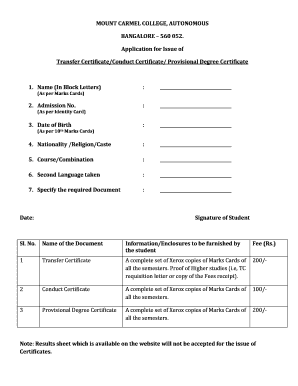
Transfer Certificate PDF Download Form


What is the transfer certificate application?
The transfer certificate application is a formal request made by a student or their guardian to obtain a transfer certificate from an educational institution. This document serves as proof that the student has completed their studies at the current school and is eligible to enroll in another institution. The transfer certificate typically includes essential details such as the student's name, date of birth, admission number, and the reason for transfer. It is crucial for students moving to a different school or educational system, ensuring that their academic records are accurately maintained and transferred.
Key elements of the transfer certificate application
When preparing a transfer certificate application, several key elements must be included to ensure its validity and acceptance by the receiving institution. These elements typically consist of:
- Student Information: Full name, date of birth, and admission number.
- Current School Details: Name and address of the school issuing the certificate.
- Reason for Transfer: A clear explanation of why the student is transferring, such as relocation or change of educational needs.
- Parent or Guardian Signature: The application must be signed by a parent or guardian to validate the request.
- Date of Application: The date when the application is submitted.
Steps to complete the transfer certificate application
Completing a transfer certificate application involves several straightforward steps to ensure all necessary information is accurately provided. The following steps outline the process:
- Gather required information, including student details and school information.
- Clearly state the reason for the transfer in the application.
- Fill out the application form, ensuring all fields are completed.
- Obtain the signature of a parent or guardian to validate the application.
- Submit the application to the current school’s administration office.
Legal use of the transfer certificate application
The transfer certificate application holds legal significance as it facilitates the transfer of a student's educational records from one institution to another. For the document to be legally recognized, it must comply with relevant educational regulations and be signed by authorized personnel at the issuing school. Additionally, the transfer certificate must be issued in accordance with state-specific laws governing educational transfers, ensuring that the student's rights are protected during the transition.
Who issues the transfer certificate?
The transfer certificate is typically issued by the school or educational institution that the student is currently attending. The school administration is responsible for verifying the student's records and ensuring that all necessary information is included in the certificate. In some cases, schools may have specific personnel designated to handle transfer requests, making it essential for parents or guardians to inquire about the appropriate contact when submitting the application.
Required documents for the transfer certificate application
To successfully obtain a transfer certificate, certain documents may be required to support the application. These documents can include:
- Proof of Identity: A copy of the student's birth certificate or government-issued ID.
- Previous Academic Records: Transcripts or report cards from the current school.
- Proof of Address: A utility bill or lease agreement to verify residency.
- Application Form: The completed transfer certificate application form.
Quick guide on how to complete transfer certificate pdf download
Effortlessly Prepare Transfer Certificate Pdf Download on Any Device
Digital document management has gained popularity among businesses and individuals alike. It offers an ideal green alternative to traditional printed and signed papers, allowing you to locate the appropriate form and securely store it online. airSlate SignNow equips you with all the necessary tools to create, modify, and electronically sign your documents swiftly and without hassle. Manage Transfer Certificate Pdf Download on any device using the airSlate SignNow Android or iOS applications and streamline your document-related tasks today.
How to Edit and eSign Transfer Certificate Pdf Download with Ease
- Locate Transfer Certificate Pdf Download and click Get Form to begin.
- Utilize the tools provided to complete your document.
- Emphasize pertinent sections of your documents or conceal sensitive information using the tools specifically designed for this purpose by airSlate SignNow.
- Generate your electronic signature with the Sign tool, which takes only seconds and carries the same legal validity as a conventional wet ink signature.
- Review all the details and click on the Done button to save your modifications.
- Select your preferred method for submitting your form: via email, text message (SMS), invite link, or download it to your computer.
Say goodbye to lost or misplaced documents, tedious form searching, or mistakes that necessitate reprinting new document copies. airSlate SignNow meets your document management needs in just a few clicks from any device you choose. Modify and eSign Transfer Certificate Pdf Download to ensure effective communication at every phase of your form preparation process with airSlate SignNow.
Create this form in 5 minutes or less
Create this form in 5 minutes!
People also ask
-
What is a transfer certificate application?
A transfer certificate application is a formal request to obtain a transfer certificate, which verifies a student’s enrollment status and academic details. This document is essential for students moving to a new school or institution. By utilizing airSlate SignNow, you can easily create and submit a transfer certificate application online.
-
How does airSlate SignNow simplify the transfer certificate application process?
AirSlate SignNow simplifies the transfer certificate application process by providing an intuitive platform for document creation and electronic signatures. With its easy-to-use interface, you can swiftly fill out your application and securely sign it without the need for printing. This streamlines the submission process and saves valuable time.
-
Is there a cost associated with using airSlate SignNow for transfer certificate applications?
Yes, airSlate SignNow offers competitive pricing plans depending on your needs. Starting from a basic plan to advanced features, our solution remains cost-effective for businesses and educational institutions alike. The investment in our platform for transfer certificate applications ensures a seamless experience and enhances operational efficiency.
-
What features does airSlate SignNow offer for transfer certificate applications?
AirSlate SignNow includes features such as customizable document templates, electronic signatures, and real-time tracking for your transfer certificate application. Additionally, it offers advanced security measures to protect sensitive information while ensuring compliance with legal standards. These features are designed to enhance your document management experience.
-
Can I integrate airSlate SignNow with other applications for managing transfer certificate applications?
Yes, airSlate SignNow supports integrations with a variety of applications and platforms, making it easier to manage your transfer certificate application alongside other document workflows. You can connect it to CRM systems, cloud storage, and productivity tools, streamlining your overall process and improving efficiency.
-
How quickly can I complete my transfer certificate application using airSlate SignNow?
With airSlate SignNow, you can complete your transfer certificate application in just a matter of minutes. The platform’s user-friendly design allows for quick document creation and signing. This speed ensures that you can submit your application promptly and without any hassle.
-
Are there templates available for creating a transfer certificate application?
Yes, airSlate SignNow provides customizable templates specifically for transfer certificate applications. These templates can be tailored to meet your specific requirements, making it easier to create a professional and accurate application. This feature saves time and ensures you don’t miss any essential details.
Get more for Transfer Certificate Pdf Download
- Catslam sock order form pdf aampm consolidated middle school
- Ccp0315 pdf cook county clerk of the circuit court form
- Joint base san antonio non dod visitor access request letter form
- Shellfish harvest record form
- Alcohol fuel plant report ttb gov ttb treas form
- 28 8872 rehabilitation plan form
- Mv 6b dealer distributor manufacturer and transporter application form
- Indepedence realty form
Find out other Transfer Certificate Pdf Download
- eSign West Virginia Police Lease Agreement Online
- eSign Wyoming Sports Residential Lease Agreement Online
- How Do I eSign West Virginia Police Quitclaim Deed
- eSignature Arizona Banking Moving Checklist Secure
- eSignature California Banking Warranty Deed Later
- eSignature Alabama Business Operations Cease And Desist Letter Now
- How To eSignature Iowa Banking Quitclaim Deed
- How To eSignature Michigan Banking Job Description Template
- eSignature Missouri Banking IOU Simple
- eSignature Banking PDF New Hampshire Secure
- How Do I eSignature Alabama Car Dealer Quitclaim Deed
- eSignature Delaware Business Operations Forbearance Agreement Fast
- How To eSignature Ohio Banking Business Plan Template
- eSignature Georgia Business Operations Limited Power Of Attorney Online
- Help Me With eSignature South Carolina Banking Job Offer
- eSignature Tennessee Banking Affidavit Of Heirship Online
- eSignature Florida Car Dealer Business Plan Template Myself
- Can I eSignature Vermont Banking Rental Application
- eSignature West Virginia Banking Limited Power Of Attorney Fast
- eSignature West Virginia Banking Limited Power Of Attorney Easy