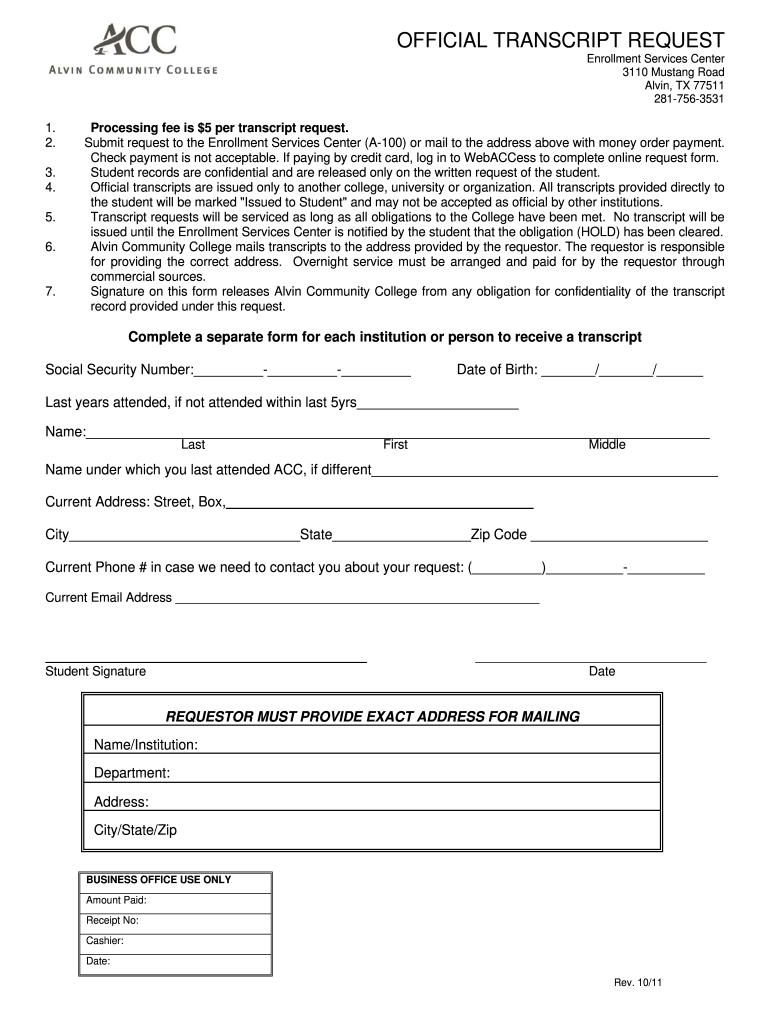
Alvin Community College Transcript 2011-2026


What is the Alvin Community College Transcript
The Alvin Community College Transcript is an official record of a student's academic achievements at Alvin Community College. It includes details such as the courses taken, grades received, and degrees awarded. This document serves as a vital tool for students who wish to transfer to another institution, apply for jobs, or further their education. Understanding its components is crucial for anyone needing to utilize this transcript effectively.
How to obtain the Alvin Community College Transcript
To obtain the Alvin Community College Transcript, students must complete a transcript request form. This form can typically be accessed through the Alvin Community College webaccess portal. Students may need to provide identification and possibly pay a fee, depending on the type of transcript requested (official or unofficial). It is important to ensure that all information is accurate to avoid delays in processing.
Steps to complete the Alvin Community College Transcript
Completing the transcript request involves several steps:
- Log in to the Alvin Community College webaccess portal.
- Navigate to the transcript request section.
- Fill out the required fields on the transcript request form, including personal information and the type of transcript needed.
- Review the information for accuracy.
- Submit the form and, if required, pay any associated fees.
Following these steps ensures that your request is processed smoothly.
Legal use of the Alvin Community College Transcript
The Alvin Community College Transcript is a legally recognized document. It is essential for students to understand that this transcript can be used in various legal and educational contexts, such as applying for jobs, enrolling in further education, or meeting legal requirements for professional licensing. Ensuring that the transcript is official and correctly issued is crucial for its acceptance.
Key elements of the Alvin Community College Transcript
Key elements of the Alvin Community College Transcript include:
- Student Information: Name, student ID, and contact details.
- Course Listings: Titles, credits, and grades for each course taken.
- Degree Information: Any degrees conferred, along with dates.
- Institutional Seal: An official seal or signature to authenticate the document.
These elements collectively validate the transcript's authenticity and its relevance for various applications.
Digital vs. Paper Version
Students can request either a digital or paper version of the Alvin Community College Transcript. The digital version is often quicker to obtain and can be sent electronically to other institutions, while the paper version may be required for certain applications. It's important to consider the intended use of the transcript when deciding which format to request.
Quick guide on how to complete download alvin community college form
The most effective method to obtain and endorse Alvin Community College Transcript
On a business-wide scale, unproductive workflows related to document authorization can consume signNow working hours. Endorsing documents like Alvin Community College Transcript is an inherent aspect of operations in any enterprise, which is why the effectiveness of each agreement’s process signNowly impacts the company’s overall productivity. With airSlate SignNow, endorsing your Alvin Community College Transcript can be as straightforward and quick as possible. This platform provides you with the most recent version of almost any document. Even better, you can sign it instantly without needing to install external applications on your device or producing any hard copies.
Steps to obtain and endorse your Alvin Community College Transcript
- Browse our collection by category or utilize the search bar to find the document you require.
- Preview the document by clicking Learn more to ensure it is the correct one.
- Select Get form to begin editing immediately.
- Fill out your document and include any necessary details using the toolbar.
- Once finished, click the Sign tool to endorse your Alvin Community College Transcript.
- Choose the signing method that suits you best: Draw, Generate initials, or upload a photo of your handwritten signature.
- Click Done to wrap up editing and move to document-sharing options as required.
With airSlate SignNow, you have everything necessary to manage your documents efficiently. You can find, complete, modify, and even send your Alvin Community College Transcript in one tab without any inconvenience. Enhance your workflows with a unified, intelligent eSignature solution.
Create this form in 5 minutes or less
FAQs
-
How do I download a filled-out php form?
It doesn't sound like you understand how PHP handles forms. The usual scenario is you present the user with an HTML page that contains the form. The action attribute of the opening form tag indicates the webpage that will process the submitted form (and confirm to the user that it has done so). The form-processing page will contain PHP code to do what you need to do with the contents of the form. For example, it will usually store the information in a server-side database, like MySQL. It might also send an email to someone.If you want to provide the user with a downloadable, editable form, you could do that by having PHP create a PDF with the submitted data I can't imagine why you'd want to do that, but it's possible.
-
What is the procedure to fill out the DU admission form? How many colleges and courses can I fill in?
It's as simple as filling any school admission form but you need to be quite careful while filling for courses ,don't mind you are from which stream in class 12 choose all the courses you feel like choosing,there is no limitations in choosing course and yes you must fill all the courses related to your stream ,additionally there is no choice for filling of college names in the application form .
Create this form in 5 minutes!
How to create an eSignature for the download alvin community college form
How to make an eSignature for the Download Alvin Community College Form in the online mode
How to create an eSignature for the Download Alvin Community College Form in Google Chrome
How to make an eSignature for signing the Download Alvin Community College Form in Gmail
How to create an electronic signature for the Download Alvin Community College Form right from your mobile device
How to make an electronic signature for the Download Alvin Community College Form on iOS devices
How to make an eSignature for the Download Alvin Community College Form on Android devices
People also ask
-
What are alvin community college transcripts?
Alvin community college transcripts are official documents that provide a record of a student's academic performance at Alvin Community College. They include courses taken, grades received, and degrees earned. These transcripts are essential for transferring to other institutions or for job applications.
-
How can I request my alvin community college transcripts?
To request your alvin community college transcripts, you can visit the official Alvin Community College website and follow their transcript request process. Typically, you will need to provide your student ID, a valid ID, and possibly a fee. Ensure that you familiarize yourself with any necessary forms and deadlines.
-
What is the cost of obtaining alvin community college transcripts?
The cost of obtaining alvin community college transcripts may vary based on the method of delivery and the type of transcript requested, such as regular or expedited processing. It's best to check with the Alvin Community College registrar's office for the most current fees and payment methods.
-
How long does it take to receive my alvin community college transcripts?
The processing time for alvin community college transcripts usually depends on the volume of requests being handled at the time. Typically, you can expect to receive them within a week for regular requests, while expedited services may offer faster delivery options for an additional fee.
-
Are alvin community college transcripts available electronically?
Yes, alvin community college transcripts can often be requested electronically through the college's online portal. This convenient option allows students to receive their transcripts quickly and securely via email or through a third-party verification service.
-
Can I send my alvin community college transcripts to other institutions?
Absolutely! You can request that your alvin community college transcripts be sent directly to other colleges or universities. Just provide the receiving institution's address or email during your transcript request to ensure they are delivered correctly.
-
What if there is an error on my alvin community college transcripts?
If you notice an error on your alvin community college transcripts, it is essential to contact the registrar's office as soon as possible. They can assist you in correcting any inaccuracies in a timely manner to ensure your academic records accurately reflect your achievements.
Get more for Alvin Community College Transcript
- Siding contract for contractor nevada form
- Refrigeration contract for contractor nevada form
- Drainage contract for contractor nevada form
- Foundation contract for contractor nevada form
- Plumbing contract for contractor nevada form
- Brick mason contract for contractor nevada form
- Roofing contract for contractor nevada form
- Electrical contract for contractor nevada form
Find out other Alvin Community College Transcript
- Sign Kentucky Lawers Living Will Free
- Sign Kentucky Lawers LLC Operating Agreement Mobile
- Sign Louisiana Lawers Quitclaim Deed Now
- Sign Massachusetts Lawers Quitclaim Deed Later
- Sign Michigan Lawers Rental Application Easy
- Sign Maine Insurance Quitclaim Deed Free
- Sign Montana Lawers LLC Operating Agreement Free
- Sign Montana Lawers LLC Operating Agreement Fast
- Can I Sign Nevada Lawers Letter Of Intent
- Sign Minnesota Insurance Residential Lease Agreement Fast
- How Do I Sign Ohio Lawers LLC Operating Agreement
- Sign Oregon Lawers Limited Power Of Attorney Simple
- Sign Oregon Lawers POA Online
- Sign Mississippi Insurance POA Fast
- How Do I Sign South Carolina Lawers Limited Power Of Attorney
- Sign South Dakota Lawers Quitclaim Deed Fast
- Sign South Dakota Lawers Memorandum Of Understanding Free
- Sign South Dakota Lawers Limited Power Of Attorney Now
- Sign Texas Lawers Limited Power Of Attorney Safe
- Sign Tennessee Lawers Affidavit Of Heirship Free