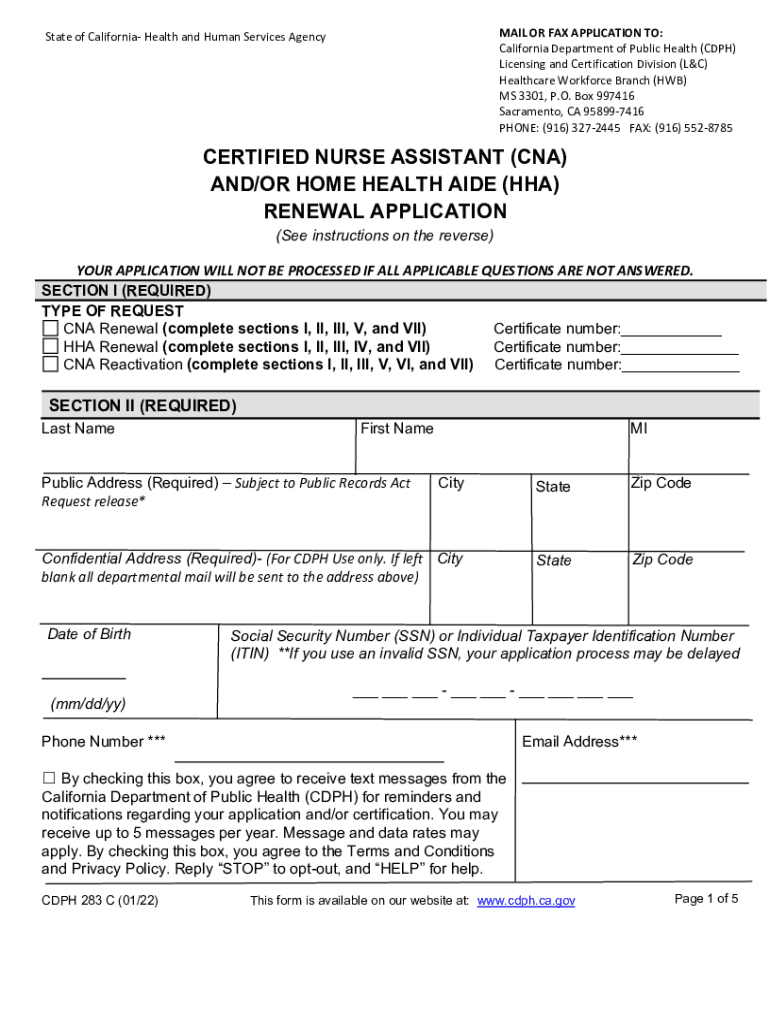
CERTIFIED NURSE ASSISTANT CNA ANDOR HOME HEALTH AIDE HHA RENEWAL APPLICATION Form


Understanding the CNA and HHA Renewal Application
The Certified Nurse Assistant (CNA) and Home Health Aide (HHA) renewal application is a crucial document for individuals seeking to maintain their certification in the healthcare field. This application ensures that CNAs and HHAs meet the necessary requirements to continue providing care. In the United States, each state may have its own specific guidelines and regulations regarding the renewal process, but the core purpose remains the same: to verify that caregivers possess the skills and knowledge required for their roles.
Steps to Complete the CNA and HHA Renewal Application
Completing the CNA and HHA renewal application online involves several essential steps. First, gather all required documentation, including proof of continuing education and any relevant employment records. Next, visit the appropriate state health department website to access the renewal application form. Fill out the form accurately, ensuring all information is current and complete. After completing the application, review it for any errors before submitting it electronically. Finally, retain a copy of the submitted application for your records.
Required Documents for the Renewal Application
When preparing to submit the CNA and HHA renewal application, specific documents are typically required. Commonly needed items include:
- Proof of completion of continuing education courses.
- Employment verification from a licensed healthcare facility.
- Identification documents, such as a state-issued ID or driver's license.
- Any previous certification documents.
Ensuring that all required documents are included will help facilitate a smooth renewal process.
Legal Use of the CNA and HHA Renewal Application
The CNA and HHA renewal application must be completed in accordance with state regulations to be considered legally valid. Each state has established guidelines that govern the renewal process, including the necessary qualifications and documentation. It is important to adhere to these regulations to avoid any potential issues with certification status. Additionally, using a legally compliant electronic signature solution can enhance the validity of the application when submitted online.
State-Specific Rules for the CNA and HHA Renewal Application
Each state in the U.S. has its own specific rules regarding the CNA and HHA renewal application. These regulations may include different continuing education requirements, application fees, and processing times. It is essential for applicants to familiarize themselves with their state’s rules to ensure compliance. Checking with the state’s health department or regulatory agency can provide the most accurate and up-to-date information regarding the renewal process.
Application Process and Approval Time
The application process for renewing a CNA or HHA certification typically involves submitting the completed form along with required documents. After submission, the approval time can vary by state, ranging from a few weeks to several months. Applicants should plan accordingly and consider submitting their applications well in advance of their certification expiration date to avoid any lapses in their ability to work.
Quick guide on how to complete cna license renewal form
Complete cna license renewal form effortlessly on any device
Managing documents online has gained signNow popularity among both organizations and individuals. It serves as an ideal eco-friendly alternative to traditional printed and signed documents, allowing you to access the right form and securely store it online. airSlate SignNow equips you with all the necessary tools to create, edit, and electronically sign your documents quickly and without delays. Handle signnow com fill and sign pdf form on any device using airSlate SignNow's Android or iOS applications and enhance any document-based workflow today.
The easiest method to edit and electronically sign cna renewal form with ease
- Locate hha renewal application and click Get Form to begin.
- Use the tools provided to complete your form.
- Highlight important sections of the documents or obscure sensitive details using tools that airSlate SignNow offers specifically for this purpose.
- Create your electronic signature with the Sign tool, which takes mere seconds and holds the same legal authority as a conventional wet ink signature.
- Review the information and click the Done button to save your changes.
- Select your preferred method of sending your form, whether it be via email, SMS, or invitation link, or download it to your computer.
Put an end to lost or misplaced files, time-consuming form searches, or errors that require new document copies to be printed. airSlate SignNow addresses all your document management needs in just a few clicks from your chosen device. Edit and electronically sign cna renewal application and ensure outstanding communication at every stage of your form preparation process with airSlate SignNow.
Create this form in 5 minutes or less
Related searches to cna form for renewal
Create this form in 5 minutes!
People also ask hha license renewal nj
-
What is the cna renewal application online process?
The cna renewal application online process allows certified nursing assistants to easily submit their renewal applications through a digital platform. airSlate SignNow streamlines this process by enabling users to fill out, sign, and submit their applications securely from anywhere.
-
How much does the cna renewal application online cost?
Pricing for the cna renewal application online depends on the features you choose and the subscription plan you select. airSlate SignNow offers competitive rates, with various options to fit different budgets, ensuring efficiency and value for those needing to process their renewals.
-
What features does airSlate SignNow offer for cna renewal application online?
airSlate SignNow offers a variety of features designed to simplify the cna renewal application online, including customizable templates, electronic signatures, and real-time tracking of your application status. These features enhance the user experience, providing a reliable way to manage your documents.
-
What are the benefits of using airSlate SignNow for the cna renewal application online?
The benefits of using airSlate SignNow for the cna renewal application online include increased efficiency, reduced paperwork, and the ability to sign documents remotely. This platform ensures that your application is submitted swiftly and securely, minimizing the chances of delays.
-
Is my information secure when using the cna renewal application online?
Yes, when you use the cna renewal application online through airSlate SignNow, your information is protected with top-notch security measures. The platform utilizes encryption and secure servers to safeguard your personal and sensitive data throughout the renewal process.
-
Can I track the status of my cna renewal application online?
Absolutely! With airSlate SignNow, you can easily track the status of your cna renewal application online in real-time. This feature allows you to monitor progress and receive updates, ensuring you're always informed about your application.
-
Does airSlate SignNow integrate with other software for the cna renewal application online?
Yes, airSlate SignNow offers integrations with various software applications to enhance the cna renewal application online experience. By connecting with tools you already use, you can streamline your workflows and manage your documents more effectively.
Get more for hha certificate renewal
- Nonprofit healthcare organization and executive liability policy declarations rli insurance co nebraska form
- Application for labor management trust fiduciary liability mt form
- Life scor actuarial prize form
- Form 14039internal revenue service
- Review process contract template form
- Review report contract template form
- Rider contract template form
- Revision contract template form
Find out other cna license application
- How To eSign Maryland Plumbing Document
- How Do I eSign Mississippi Plumbing Word
- Can I eSign New Jersey Plumbing Form
- How Can I eSign Wisconsin Plumbing PPT
- Can I eSign Colorado Real Estate Form
- How To eSign Florida Real Estate Form
- Can I eSign Hawaii Real Estate Word
- How Do I eSign Hawaii Real Estate Word
- How To eSign Hawaii Real Estate Document
- How Do I eSign Hawaii Real Estate Presentation
- How Can I eSign Idaho Real Estate Document
- How Do I eSign Hawaii Sports Document
- Can I eSign Hawaii Sports Presentation
- How To eSign Illinois Sports Form
- Can I eSign Illinois Sports Form
- How To eSign North Carolina Real Estate PDF
- How Can I eSign Texas Real Estate Form
- How To eSign Tennessee Real Estate Document
- How Can I eSign Wyoming Real Estate Form
- How Can I eSign Hawaii Police PDF