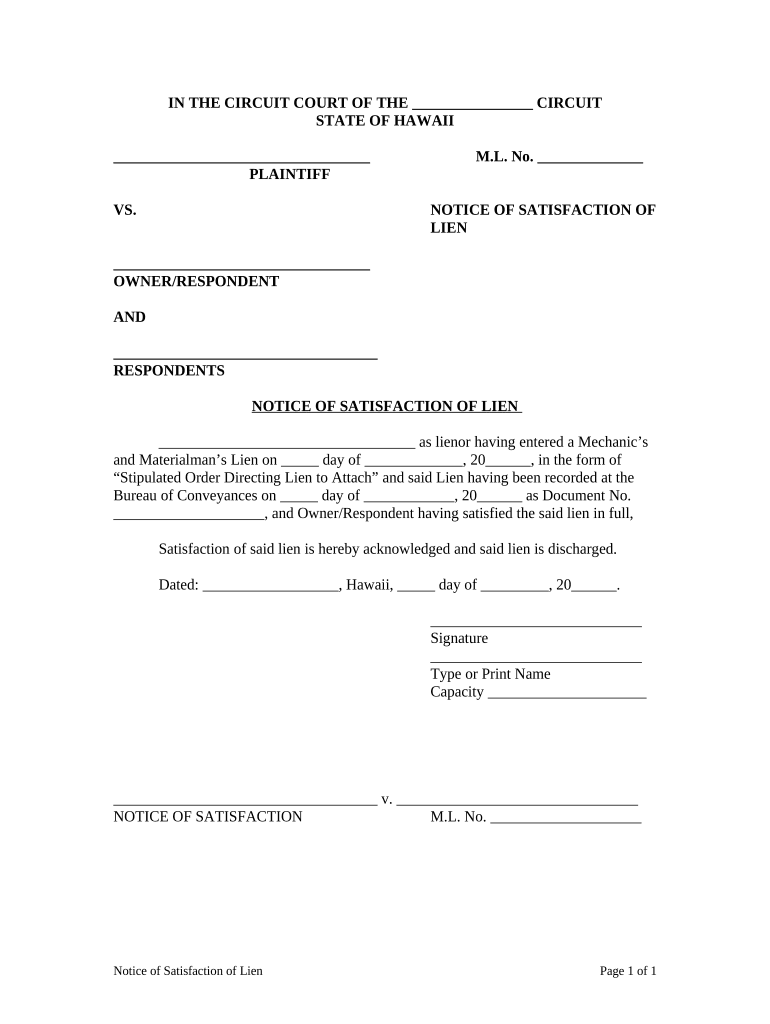
Hawaii Notice Form


What is the Hawaii Notice
The Hawaii Notice is a legal document used primarily to inform parties of specific rights or obligations regarding property or financial matters in the state of Hawaii. This form is often utilized in real estate transactions, ensuring that all parties involved are aware of any liens or encumbrances that may affect the property. Understanding the Hawaii Notice is crucial for both buyers and sellers, as it helps to clarify the legal standing of a property and protects the interests of all parties involved.
How to use the Hawaii Notice
To effectively use the Hawaii Notice, it is important to fill it out accurately and provide all necessary information. This includes details about the property, the parties involved, and any relevant financial obligations. Once completed, the form should be distributed to all concerned parties, ensuring that everyone is informed of the contents. It is advisable to keep a copy for your records, as this document may be required in future transactions or legal proceedings.
Steps to complete the Hawaii Notice
Completing the Hawaii Notice involves several key steps:
- Gather all necessary information regarding the property and parties involved.
- Clearly outline the specific rights or obligations being communicated.
- Ensure that the form is signed by all relevant parties to validate the notice.
- Distribute copies of the completed form to all parties involved.
- Retain a copy for your records to reference in future transactions.
Legal use of the Hawaii Notice
The legal use of the Hawaii Notice is governed by state laws and regulations. It is essential to ensure that the form is filled out in compliance with these laws to maintain its validity. The Hawaii Notice serves as an official record that can be referenced in legal disputes, making it critical to adhere to all legal requirements during its completion and distribution. Consulting with a legal professional may be beneficial to ensure compliance.
Key elements of the Hawaii Notice
Key elements of the Hawaii Notice include:
- Identification of the property involved.
- Names and contact information of all parties involved.
- A clear statement of the rights or obligations being communicated.
- Signatures of all parties to validate the notice.
- Date of completion to establish a timeline of the notice.
Who Issues the Form
The Hawaii Notice is typically issued by property owners, real estate agents, or legal representatives involved in a transaction. It is essential for the issuer to ensure that the form is filled out correctly and distributed to all relevant parties. In some cases, local government agencies may also provide guidance or requirements for the issuance of this notice.
Penalties for Non-Compliance
Failing to comply with the requirements of the Hawaii Notice can result in various penalties. These may include legal disputes, financial liabilities, or the inability to enforce certain rights related to the property. It is crucial for all parties to understand their obligations and ensure that the notice is completed and distributed correctly to avoid potential repercussions.
Quick guide on how to complete hawaii notice
Complete Hawaii Notice seamlessly on any gadget
Digital document management has become increasingly favored by businesses and individuals alike. It offers an ideal environmentally-friendly substitute for conventional printed and signed documents, as you can easily find the correct form and securely keep it online. airSlate SignNow provides you with all the tools necessary to create, modify, and electronically sign your documents swiftly without delays. Handle Hawaii Notice on any gadget with airSlate SignNow Android or iOS applications and enhance any document-related workflow today.
The simplest way to modify and eSign Hawaii Notice with ease
- Find Hawaii Notice and click Get Form to begin.
- Utilize the tools we provide to fill out your document.
- Highlight important sections of the documents or obscure sensitive information with tools that airSlate SignNow offers specifically for that purpose.
- Create your signature using the Sign tool, which takes moments and carries the same legal authority as a conventional wet ink signature.
- Review all the information and then click on the Done button to store your modifications.
- Choose how you wish to send your form, via email, text (SMS), or invite link, or download it to your computer.
Say goodbye to lost or misplaced files, tedious form searches, or mistakes that necessitate printing additional copies. airSlate SignNow fulfills all your document management needs in just a few clicks from any device of your choice. Edit and eSign Hawaii Notice and ensure excellent communication throughout your form preparation process with airSlate SignNow.
Create this form in 5 minutes or less
Create this form in 5 minutes!
People also ask
-
What is airSlate SignNow and how does it relate to hi lien?
airSlate SignNow is a powerful eSignature solution that enables users to send and sign documents online. The platform offers a user-friendly interface, making it easy for businesses to manage their document workflows. By utilizing airSlate SignNow, you can streamline your processes and enhance the efficiency of signing documents, including those that require hi lien.
-
What are the pricing options for airSlate SignNow?
airSlate SignNow provides various pricing plans to cater to different business needs. Each plan offers unique features aimed at optimizing document management and eSigning processes. Regardless of the plan you choose, you can take advantage of the efficient functionalities that support hi lien integration.
-
What features does airSlate SignNow offer?
airSlate SignNow is packed with features designed to enhance document handling. Key features include customizable templates, in-person signing, and robust security options. These tools collectively support businesses in managing hi lien efficiently and securely.
-
How can airSlate SignNow benefit my business?
Implementing airSlate SignNow in your business can signNowly reduce turnaround times for document signing. The platform not only simplifies the signing process but also improves compliance and reduces paperwork. By leveraging airSlate SignNow, you can ensure that your hi lien documents are processed quickly and accurately.
-
Is airSlate SignNow secure for managing sensitive documents?
Absolutely! airSlate SignNow prioritizes the security and confidentiality of your documents. With advanced encryption and compliance with regulations, the platform ensures that all hi lien documents are protected throughout the signing process, providing peace of mind for your business.
-
How easy is it to get started with airSlate SignNow?
Getting started with airSlate SignNow is straightforward and user-friendly. Simply sign up for an account, and you can start sending and signing documents immediately. The intuitive interface makes it easy to manage hi lien documents without extensive training or technical knowledge.
-
What kind of customer support does airSlate SignNow offer?
airSlate SignNow provides excellent customer support to assist users with any questions or issues they encounter. Support channels include live chat, email, and comprehensive help documentation. Their dedicated team is always ready to help you get the most out of your hi lien document signing experience.
Get more for Hawaii Notice
Find out other Hawaii Notice
- eSignature Oklahoma Plumbing Rental Application Secure
- How Can I eSignature Connecticut Real Estate Quitclaim Deed
- eSignature Pennsylvania Plumbing Business Plan Template Safe
- eSignature Florida Real Estate Quitclaim Deed Online
- eSignature Arizona Sports Moving Checklist Now
- eSignature South Dakota Plumbing Emergency Contact Form Mobile
- eSignature South Dakota Plumbing Emergency Contact Form Safe
- Can I eSignature South Dakota Plumbing Emergency Contact Form
- eSignature Georgia Real Estate Affidavit Of Heirship Later
- eSignature Hawaii Real Estate Operating Agreement Online
- eSignature Idaho Real Estate Cease And Desist Letter Online
- eSignature Idaho Real Estate Cease And Desist Letter Simple
- eSignature Wyoming Plumbing Quitclaim Deed Myself
- eSignature Colorado Sports Living Will Mobile
- eSignature Iowa Real Estate Moving Checklist Simple
- eSignature Iowa Real Estate Quitclaim Deed Easy
- eSignature Real Estate Form Louisiana Simple
- eSignature Louisiana Real Estate LLC Operating Agreement Myself
- Can I eSignature Louisiana Real Estate Quitclaim Deed
- eSignature Hawaii Sports Living Will Safe