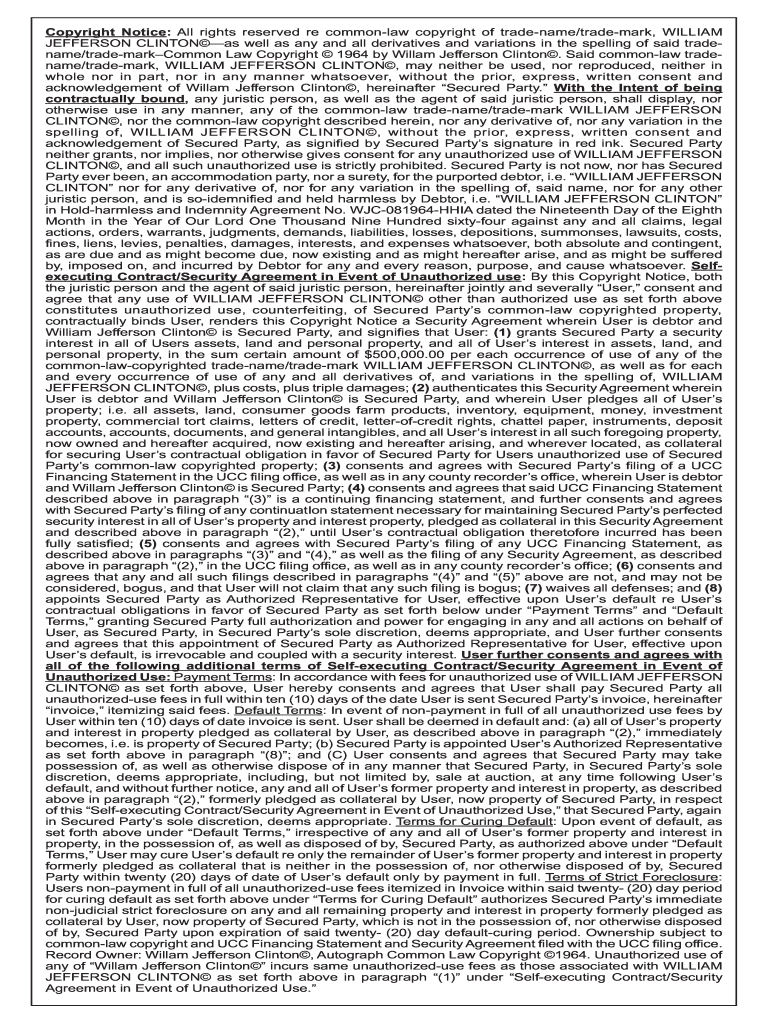
Common Law Copyright Notice PDF Form


What is the Common Law Copyright Notice PDF
The common law copyright notice PDF serves as a formal declaration of copyright protection under common law principles. Unlike statutory copyright, which is governed by federal law, common law copyright arises automatically when a work is created and fixed in a tangible form. This notice typically includes the author's name, the year of creation, and a statement asserting copyright ownership. It provides a clear indication to the public that the work is protected, helping to deter unauthorized use.
Key Elements of the Common Law Copyright Notice PDF
A well-structured common law copyright notice PDF should contain specific elements to ensure its effectiveness. These include:
- Author's Name: The individual or entity that holds the copyright.
- Year of Creation: The year when the work was first created.
- Copyright Statement: A clear statement asserting copyright ownership, such as "Copyright © [Year] [Author's Name]."
- Rights Reserved: A note indicating that all rights are reserved, which reinforces the protection of the work.
How to Use the Common Law Copyright Notice PDF
Using the common law copyright notice PDF involves several straightforward steps. First, ensure that your work is fixed in a tangible medium, which is a requirement for copyright protection. Next, fill out the PDF with the necessary information, including your name and the date of creation. Finally, distribute the document alongside your work, whether digitally or in print, to inform the public of your copyright claim. This practice not only protects your rights but also enhances the credibility of your work.
Steps to Complete the Common Law Copyright Notice PDF
Completing the common law copyright notice PDF involves a few essential steps:
- Open the PDF: Access the common law copyright notice PDF template.
- Fill in Your Information: Enter your name and the year of creation in the designated fields.
- Review the Content: Ensure all information is accurate and complete.
- Save the Document: Save the filled PDF for your records and for distribution.
Legal Use of the Common Law Copyright Notice PDF
The legal use of the common law copyright notice PDF is crucial for asserting your rights. While copyright protection is automatic upon creation, providing a notice enhances your ability to enforce those rights. It serves as evidence in legal disputes and can deter infringement by clearly communicating your ownership. Additionally, it is advisable to keep records of the creation process and any distribution of the work to further strengthen your legal position.
Examples of Using the Common Law Copyright Notice PDF
Common scenarios for using the common law copyright notice PDF include:
- Artistic Works: Artists can use the notice on paintings, sculptures, or digital art to protect their creations.
- Literary Works: Authors may include the notice in books, articles, or online content to assert their copyright.
- Music and Performances: Musicians and performers can apply the notice to their original compositions or recordings.
Quick guide on how to complete common law copyright notice pdf
Complete Common Law Copyright Notice Pdf effortlessly on any device
Digital document management has gained traction among businesses and individuals. It offers an ideal eco-friendly substitute for traditional printed and signed papers, allowing you to locate the appropriate form and securely save it online. airSlate SignNow equips you with all the tools necessary to generate, alter, and eSign your documents quickly without delays. Manage Common Law Copyright Notice Pdf on any device with airSlate SignNow Android or iOS applications and enhance any document-centered process today.
The simplest way to modify and eSign Common Law Copyright Notice Pdf without hassle
- Find Common Law Copyright Notice Pdf and click on Get Form to initiate.
- Utilize the tools we provide to complete your document.
- Emphasize relevant sections of the documents or redact sensitive information with tools that airSlate SignNow offers specifically for that purpose.
- Generate your eSignature with the Sign tool, which takes seconds and carries the same legal validity as a conventional wet ink signature.
- Review the details and click on the Done button to save your changes.
- Choose how you want to deliver your form, by email, text message (SMS), or invitation link, or download it to your computer.
Eliminate concerns about lost or misplaced documents, tedious form navigation, or errors that require printing new document copies. airSlate SignNow addresses all your needs in document management in just a few clicks from your preferred device. Edit and eSign Common Law Copyright Notice Pdf and ensure exceptional communication at any stage of your form preparation process with airSlate SignNow.
Create this form in 5 minutes or less
Create this form in 5 minutes!
People also ask
-
What is a common law copyright notice PDF?
A common law copyright notice PDF serves as a formal way to indicate ownership of original works not registered with the U.S. Copyright Office. By including a common law copyright notice in your PDF, you can inform others about your rights and discourage unauthorized use of your content.
-
How can I create a common law copyright notice PDF using airSlate SignNow?
Creating a common law copyright notice PDF with airSlate SignNow is simple. You can easily generate documents using our templates, customize them with your copyright notice, and securely save or share them for eSigning, ensuring that your rights are protected.
-
Is there a cost associated with using airSlate SignNow to create a common law copyright notice PDF?
Yes, airSlate SignNow offers various pricing plans that cater to businesses of all sizes, allowing you to create a common law copyright notice PDF without breaking the bank. Our plans are designed to be cost-effective while providing robust features for document management and eSigning.
-
What features does airSlate SignNow offer for managing common law copyright notice PDFs?
airSlate SignNow provides several features to enhance the management of common law copyright notice PDFs, including customizable templates, eSigning capabilities, and secure storage. Additionally, you can track document status in real time, ensuring you'll always know where your copyright notices stand.
-
Can I integrate airSlate SignNow with other applications for my common law copyright notice PDF workflow?
Absolutely! airSlate SignNow supports integrations with a wide range of applications, allowing you to streamline your common law copyright notice PDF workflow. Whether you need to connect with CRMs, cloud storage solutions, or other productivity tools, our platform makes it easy to enhance your workflow.
-
What are the benefits of using airSlate SignNow for common law copyright notice PDFs?
Using airSlate SignNow for your common law copyright notice PDFs offers numerous benefits, including improved document security, faster turnaround times, and professional presentation of your content. Our platform is designed to empower businesses by simplifying the eSigning process and ensuring your copyright notices are legally binding.
-
Is it legally binding to use airSlate SignNow for my common law copyright notice PDF?
Yes, documents signed using airSlate SignNow, including your common law copyright notice PDF, are considered legally binding. Our platform complies with eSignature laws, providing you with the assurance that your rights are protected in a digital format.
Get more for Common Law Copyright Notice Pdf
Find out other Common Law Copyright Notice Pdf
- How To Integrate Sign in Banking
- How To Use Sign in Banking
- Help Me With Use Sign in Banking
- Can I Use Sign in Banking
- How Do I Install Sign in Banking
- How To Add Sign in Banking
- How Do I Add Sign in Banking
- How Can I Add Sign in Banking
- Can I Add Sign in Banking
- Help Me With Set Up Sign in Government
- How To Integrate eSign in Banking
- How To Use eSign in Banking
- How To Install eSign in Banking
- How To Add eSign in Banking
- How To Set Up eSign in Banking
- How To Save eSign in Banking
- How To Implement eSign in Banking
- How To Set Up eSign in Construction
- How To Integrate eSign in Doctors
- How To Use eSign in Doctors