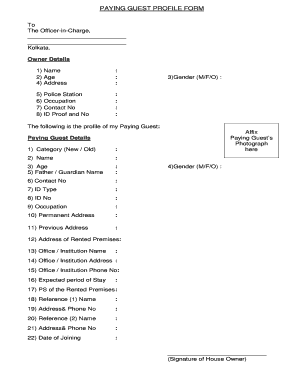
Paying Guest Registration Form


What is the Paying Guest Registration Form
The paying guest registration form is a document used by landlords or property owners to collect essential information from individuals who wish to stay in their property as paying guests. This form serves as a formal agreement that outlines the terms and conditions of the stay, ensuring both parties understand their rights and responsibilities. Typically, the form includes details such as the guest's name, contact information, duration of stay, and payment terms.
How to Use the Paying Guest Registration Form
Using the paying guest registration form involves several straightforward steps. First, the landlord or property owner should provide the form to the potential guest. The guest then fills out the required information accurately. Once completed, both parties should review the details to ensure everything is correct. Afterward, the form should be signed by both the guest and the landlord, making it a legally binding document. It is advisable to keep a copy of the signed form for future reference.
Steps to Complete the Paying Guest Registration Form
Completing the paying guest registration form requires careful attention to detail. The following steps can guide you through the process:
- Begin by entering your full name and contact information.
- Provide details about your intended stay, including the start and end dates.
- Specify the agreed-upon rental amount and payment method.
- Include any additional terms or conditions that may apply.
- Review the form for accuracy before signing.
- Both the guest and the landlord should sign and date the form to finalize the agreement.
Key Elements of the Paying Guest Registration Form
The paying guest registration form should encompass several key elements to ensure clarity and legality. These elements typically include:
- Personal Information: Full name, address, and contact details of the guest.
- Rental Details: Duration of stay, rental amount, and payment schedule.
- Terms and Conditions: Specific rules regarding the use of the property, guest conduct, and any restrictions.
- Signatures: Signatures of both the guest and the landlord to validate the agreement.
Legal Use of the Paying Guest Registration Form
The paying guest registration form is legally binding when filled out and signed correctly. To ensure its legality, it must comply with relevant local and state laws. This includes adhering to regulations regarding tenant rights and landlord responsibilities. Additionally, using a secure platform for electronic signatures can enhance the form's validity, as it provides a digital certificate and an audit trail, ensuring compliance with eSignature laws.
Examples of Using the Paying Guest Registration Form
There are various scenarios where the paying guest registration form can be utilized effectively. For instance, a homeowner renting out a room to a student can use the form to outline the rental agreement. Similarly, property owners offering short-term stays for tourists can implement the form to clarify expectations and protect their interests. Each example highlights the importance of having a formalized agreement to prevent misunderstandings.
Quick guide on how to complete paying guest registration form
Complete Paying Guest Registration Form effortlessly on any device
Digital document management has gained popularity among businesses and individuals. It serves as an ideal eco-friendly alternative to conventional printed and signed paperwork, allowing you to locate the necessary form and securely keep it online. airSlate SignNow equips you with all the tools required to create, edit, and electronically sign your documents quickly without any holdups. Manage Paying Guest Registration Form on any device using airSlate SignNow's Android or iOS applications and simplify any document-related task today.
The easiest method to modify and eSign Paying Guest Registration Form with ease
- Locate Paying Guest Registration Form and then click Get Form to begin.
- Utilize the tools we offer to complete your form.
- Highlight pertinent sections of the documents or obscure sensitive information with tools that airSlate SignNow specifically provides for that purpose.
- Generate your eSignature using the Sign feature, which takes mere seconds and carries the same legal validity as a conventional wet ink signature.
- Review all the details and then click on the Done button to save your changes.
- Decide how you wish to share your form, via email, SMS, or an invitation link, or download it to your computer.
Say goodbye to lost or misplaced documents, tedious form searching, or mistakes that necessitate printing new copies. airSlate SignNow meets your document management needs with just a few clicks from any device you prefer. Modify and eSign Paying Guest Registration Form and ensure outstanding communication at every step of the form preparation process with airSlate SignNow.
Create this form in 5 minutes or less
Create this form in 5 minutes!
People also ask
-
What is a paying guest form format pdf?
A paying guest form format pdf is a standardized document used by property owners to collect essential information from tenants seeking to rent a room or accommodation as paying guests. This format ensures that all necessary details are captured in a professional and organized manner. Using airSlate SignNow, you can easily create, send, and eSign this form to streamline the renting process.
-
How can I create a paying guest form format pdf?
You can create a paying guest form format pdf using airSlate SignNow by utilizing our intuitive document creation tools. Simply choose a template or start from scratch, add the relevant fields for tenant information, and customize it as per your needs. Once completed, you can save it as a PDF for easy distribution.
-
What features does airSlate SignNow offer for paying guest forms?
airSlate SignNow offers various features for managing paying guest forms, including customizable templates, eSignature capabilities, and secure document storage. These features ensure that the process of collecting and managing tenant information is efficient and hassle-free. Additionally, you can track document status and send reminders for outstanding signatures.
-
Is there a cost associated with using the paying guest form format pdf feature?
Yes, there is a cost associated with using the features of airSlate SignNow, including the creation and management of paying guest form format pdfs. However, our pricing plans are designed to be cost-effective, catering to various business needs. You can choose a plan that fits your budget and start simplifying your document processes today.
-
Can I integrate airSlate SignNow with other tools for managing paying guest forms?
Absolutely! airSlate SignNow integrates seamlessly with various popular business tools and platforms, enhancing your ability to manage paying guest form format pdfs. Whether it's CRM systems, cloud storage solutions, or other productivity apps, these integrations ensure a smooth workflow and efficient document handling throughout your business processes.
-
What benefits do I gain by using the paying guest form format pdf through airSlate SignNow?
Using the paying guest form format pdf through airSlate SignNow brings multiple benefits, including time savings, improved accuracy, and enhanced security. The eSigning feature allows for quick document turnaround, while built-in templates help reduce errors in tenant information collection. Overall, it enables a more streamlined and professional renting process.
-
How can I ensure my paying guest form format pdf is compliant with local regulations?
To ensure your paying guest form format pdf is compliant with local regulations, it's essential to include all legally required fields and information in the document. You can also consult local housing authorities or legal experts to confirm that your form meets necessary standards. AirSlate SignNow aids in the compliance process by providing customizable templates that can be tailored to your specific needs.
Get more for Paying Guest Registration Form
- Maryland landscaping contractor package form
- Postnuptial agreement maine form
- Michigan legal form
- Michigan satisfaction form
- Mo buy online form
- Mississippi lease purchase agreements package form
- Montana no fault agreed uncontested divorce package for dissolution of marriage for persons with no children with or without form
- North carolina option form
Find out other Paying Guest Registration Form
- Sign New Mexico Promissory Note Template Now
- Sign Indiana Basketball Registration Form Now
- Sign Iowa Gym Membership Agreement Later
- Can I Sign Michigan Gym Membership Agreement
- Sign Colorado Safety Contract Safe
- Sign North Carolina Safety Contract Later
- Sign Arkansas Application for University Free
- Sign Arkansas Nanny Contract Template Fast
- How To Sign California Nanny Contract Template
- How Do I Sign Colorado Medical Power of Attorney Template
- How To Sign Louisiana Medical Power of Attorney Template
- How Do I Sign Louisiana Medical Power of Attorney Template
- Can I Sign Florida Memorandum of Agreement Template
- How Do I Sign Hawaii Memorandum of Agreement Template
- Sign Kentucky Accident Medical Claim Form Fast
- Sign Texas Memorandum of Agreement Template Computer
- How Do I Sign Utah Deed of Trust Template
- Sign Minnesota Declaration of Trust Template Simple
- Sign Texas Shareholder Agreement Template Now
- Sign Wisconsin Shareholder Agreement Template Simple