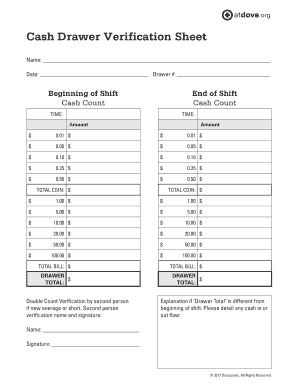
Cash Drawer Verification Sheet Form


What is the cash drawer verification sheet?
The cash drawer verification sheet is a crucial document used by businesses to ensure accurate cash handling and accountability. This sheet provides a structured format for recording the cash amount in a drawer at the beginning or end of a shift. It is essential for tracking discrepancies, managing cash flow, and maintaining financial integrity within a business. By documenting the cash count, businesses can identify errors or theft, ensuring that all transactions are accounted for accurately.
Key elements of the cash drawer verification sheet
A well-structured cash drawer count sheet typically includes several key elements to facilitate accurate reporting. These elements may consist of:
- Date: The date of the cash count.
- Cashier Name: The name of the individual responsible for the cash drawer.
- Starting Balance: The initial cash amount before transactions begin.
- Cash Count: The total cash counted at the end of the shift.
- Discrepancies: Any differences between the starting balance and the cash count.
- Signature: A space for the cashier's signature to verify the accuracy of the count.
How to use the cash drawer verification sheet
Using the cash drawer verification sheet involves a straightforward process that ensures accuracy and accountability. Follow these steps:
- Begin with the starting balance, which should reflect the cash amount present at the start of the shift.
- Throughout the shift, record all cash transactions, ensuring to note any cash received and cash given out.
- At the end of the shift, count the cash in the drawer and record this amount on the sheet.
- Compare the cash count with the starting balance and any recorded transactions to identify discrepancies.
- Sign the sheet to confirm that the count has been completed accurately.
Steps to complete the cash drawer verification sheet
Completing the cash drawer verification sheet requires careful attention to detail. Here are the steps to ensure accuracy:
- Gather all necessary materials, including the cash drawer count sheet and a calculator.
- Count all cash, including bills and coins, and record the amounts in the designated sections of the sheet.
- Ensure that all transactions are accounted for, including sales and refunds.
- Calculate the total cash on hand and compare it to the expected amount based on transactions.
- Document any discrepancies and investigate as needed.
- Finalize the sheet with the cashier's signature to confirm the count.
Legal use of the cash drawer verification sheet
The cash drawer verification sheet serves as a legal document that can be used in audits or investigations regarding cash handling practices. It is essential for businesses to maintain accurate records to comply with financial regulations. By using this sheet, businesses can demonstrate their commitment to transparency and accountability in cash management. Proper documentation can also protect businesses from potential disputes related to cash discrepancies.
Examples of using the cash drawer verification sheet
There are various scenarios in which a cash drawer verification sheet can be beneficial:
- A retail store uses the sheet daily to track cash flow and ensure that all transactions are accounted for at the end of each day.
- A restaurant employs the sheet to verify cash received from tips and sales during shifts, helping to manage employee payments accurately.
- A small business utilizes the sheet weekly to review cash handling practices and identify any patterns of discrepancies, leading to improved security measures.
Quick guide on how to complete cash drawer verification sheet
Effortlessly Prepare Cash Drawer Verification Sheet on Any Device
Digital document management has become increasingly popular among companies and individuals. It offers an ideal environmentally friendly alternative to traditional printed and signed documents, as you can easily find the right form and securely store it online. airSlate SignNow equips you with all the necessary tools to create, edit, and electronically sign your documents swiftly without delays. Manage Cash Drawer Verification Sheet on any device using the airSlate SignNow apps for Android or iOS and simplify any document-related tasks today.
The Easiest Way to Edit and eSign Cash Drawer Verification Sheet Seamlessly
- Obtain Cash Drawer Verification Sheet and click Get Form to begin.
- Utilize the tools we offer to complete your document.
- Highlight essential parts of the documents or redact sensitive information using the tools specifically designed for that purpose by airSlate SignNow.
- Create your electronic signature with the Sign tool, which takes just seconds and holds the same legal significance as a traditional ink signature.
- Review all the details and then click on the Done button to save your modifications.
- Choose how you wish to share your form, via email, text message (SMS), or invitation link, or download it to your computer.
Eliminate concerns about lost or misplaced documents, frustrating form searches, or errors that require printing new copies. airSlate SignNow meets your document management needs in just a few clicks from any device you prefer. Edit and eSign Cash Drawer Verification Sheet while ensuring excellent communication throughout the form preparation process with airSlate SignNow.
Create this form in 5 minutes or less
Create this form in 5 minutes!
People also ask
-
What is a cash drawer count sheet?
A cash drawer count sheet is a financial document used by businesses to track the cash in a register or drawer at the end of a shift. This sheet helps in reconciling cash sales, identifying discrepancies, and ensuring accurate financial reporting. Utilizing a cash drawer count sheet can streamline your cash management process, making it easier to maintain accountability.
-
How can airSlate SignNow help with cash drawer count sheets?
airSlate SignNow offers digital solutions that can simplify the creation and management of cash drawer count sheets. You can easily eSign and send these documents, ensuring that all parties have access to accurate and up-to-date information. By using airSlate SignNow, you enhance the efficiency of your cash management processes.
-
Is there a cost to use airSlate SignNow for cash drawer count sheets?
airSlate SignNow provides various pricing plans to accommodate different business needs, including flexible options for handling cash drawer count sheets. The cost-effective solution ensures you can manage your documents without breaking the bank. Visit our pricing page to find the plan that best suits your requirements.
-
What features does airSlate SignNow offer for cash drawer count sheets?
airSlate SignNow includes features such as document templates, electronic signatures, and secure cloud storage for managing cash drawer count sheets. These tools simplify the workflow, allowing for quick revisions and approvals. Moreover, its user-friendly interface makes it easy for team members to access and complete documents.
-
Can I integrate airSlate SignNow with other software for cash management?
Yes, airSlate SignNow easily integrates with various business applications, enhancing the management of your cash drawer count sheets. You can connect with popular accounting and point-of-sale systems to ensure seamless data flow. This integration reduces manual entry errors and saves time in reconciling your cash records.
-
What are the benefits of using a digital cash drawer count sheet?
Using a digital cash drawer count sheet through airSlate SignNow offers numerous benefits, including improved accuracy, faster processing, and better accessibility. Digital sheets can be updated in real-time, providing instant access to all team members. Additionally, the electronic signature feature enhances accountability and security in cash handling.
-
Is airSlate SignNow secure for handling cash drawer count sheets?
Absolutely! airSlate SignNow prioritizes security, meeting industry standards to safeguard your cash drawer count sheets. With encryption protocols and secure cloud storage, your financial documents remain protected from unauthorized access. You can confidently manage sensitive information knowing that security is a top priority.
Get more for Cash Drawer Verification Sheet
- North carolina consent agreement and order to modify child support order form
- North carolina judgment for absolute divorce before the clerk form
- North carolina small estate affidavit for collection of personal property of decedent intestate testate form
- North carolina notices resolutions simple stock ledger and certificate form
- Lead disclosure form
- Change name minor form
- North dakota trade name registration application form
- Nd satisfaction mortgage form
Find out other Cash Drawer Verification Sheet
- eSign Massachusetts Plumbing Job Offer Mobile
- How To eSign Pennsylvania Orthodontists Letter Of Intent
- eSign Rhode Island Orthodontists Last Will And Testament Secure
- eSign Nevada Plumbing Business Letter Template Later
- eSign Nevada Plumbing Lease Agreement Form Myself
- eSign Plumbing PPT New Jersey Later
- eSign New York Plumbing Rental Lease Agreement Simple
- eSign North Dakota Plumbing Emergency Contact Form Mobile
- How To eSign North Dakota Plumbing Emergency Contact Form
- eSign Utah Orthodontists Credit Memo Easy
- How To eSign Oklahoma Plumbing Business Plan Template
- eSign Vermont Orthodontists Rental Application Now
- Help Me With eSign Oregon Plumbing Business Plan Template
- eSign Pennsylvania Plumbing RFP Easy
- Can I eSign Pennsylvania Plumbing RFP
- eSign Pennsylvania Plumbing Work Order Free
- Can I eSign Pennsylvania Plumbing Purchase Order Template
- Help Me With eSign South Carolina Plumbing Promissory Note Template
- How To eSign South Dakota Plumbing Quitclaim Deed
- How To eSign South Dakota Plumbing Affidavit Of Heirship