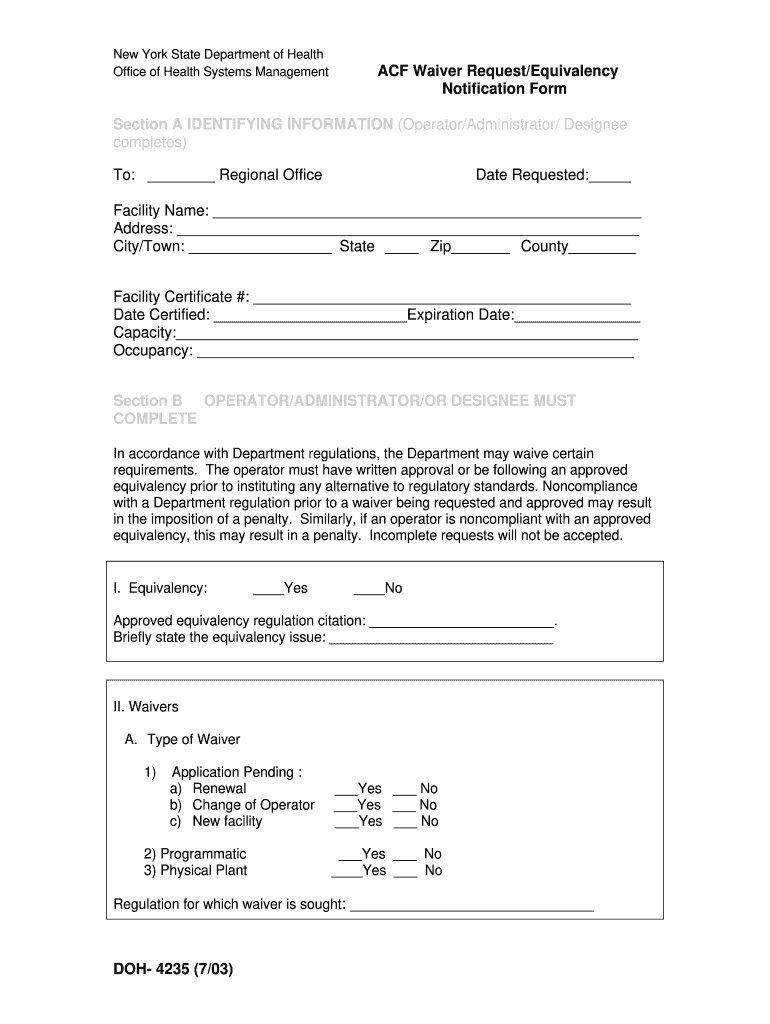
Doh 4235 Form


What is the DOH 4235?
The DOH 4235 is a form utilized primarily for requesting a waiver from certain regulations or requirements set forth by the New York State Department of Health. This form is essential for individuals or entities seeking exemptions based on specific criteria outlined by the department. The completion of this form is crucial for ensuring compliance with state health regulations while allowing for flexibility in unique situations.
Steps to Complete the DOH 4235
Completing the DOH 4235 involves several key steps to ensure accuracy and compliance. First, gather all necessary personal and organizational information, including names, addresses, and any relevant identification numbers. Next, carefully read the instructions provided with the form to understand the requirements and criteria for the waiver. Fill out the form completely, ensuring all sections are addressed. Finally, review the completed form for any errors before submission.
Legal Use of the DOH 4235
The legal validity of the DOH 4235 hinges on adherence to specific guidelines and regulations. To ensure that the form is recognized legally, it must be filled out accurately and submitted within the designated time frames. Additionally, the use of electronic signatures through a compliant platform can enhance the form's legitimacy, as it aligns with the legal standards set by the ESIGN Act and UETA.
Who Issues the Form?
The DOH 4235 is issued by the New York State Department of Health. This department is responsible for overseeing public health regulations and ensuring compliance among healthcare providers and facilities. By issuing this form, the department provides a structured process for individuals and organizations to request waivers, thereby facilitating better health management within the state.
Eligibility Criteria
Eligibility for the DOH 4235 waiver is determined by specific criteria set forth by the New York State Department of Health. Generally, applicants must demonstrate a valid reason for requesting a waiver, such as financial hardship, unique operational challenges, or compliance issues that warrant special consideration. Detailed documentation supporting the request may be required to substantiate eligibility.
Form Submission Methods
The DOH 4235 can be submitted through various methods to accommodate different preferences. Applicants can choose to submit the form online through the New York State Department of Health's official website, ensuring a swift and efficient process. Alternatively, the form can be mailed directly to the department or submitted in person at designated offices. Each method has its own processing times, so applicants should consider their urgency when choosing a submission method.
Quick guide on how to complete doh 4235 waiver request form
Complete Doh 4235 effortlessly on any device
Online document management has become increasingly popular among businesses and individuals. It offers a perfect environmentally-friendly substitute to traditional printed and signed documents, as you can find the right form and securely store it online. airSlate SignNow equips you with all the necessary tools to create, modify, and eSign your documents swiftly without delays. Handle Doh 4235 on any device using airSlate SignNow Android or iOS applications and enhance any document-centered process today.
The easiest way to edit and eSign Doh 4235 with minimal effort
- Find Doh 4235 and click on Get Form to begin.
- Utilize the tools we provide to complete your document.
- Highlight important sections of your documents or conceal sensitive information with tools specifically designed for that purpose by airSlate SignNow.
- Create your eSignature using the Sign feature, which takes just seconds and carries the same legal validity as a conventional wet ink signature.
- Verify the information and click on the Done button to save your adjustments.
- Select how you would like to send your form, whether by email, text message (SMS), or invite link, or download it to your computer.
Say goodbye to lost or misplaced files, tedious form searching, or mistakes that require printing new document copies. airSlate SignNow fulfills all your document management needs in just a few clicks from any device you prefer. Modify and eSign Doh 4235 and maintain excellent communication at every stage of your form preparation process with airSlate SignNow.
Create this form in 5 minutes or less
FAQs
-
How do I respond to a request for a restraining order? Do I need to fill out a form?
As asked of me specifically;The others are right, you will likely need a lawyer. But to answer your question, there is a response form to respond to a restraining order or order of protection. Worst case the form is available at the courthouse where your hearing is set to be heard in, typically at the appropriate clerk's window, which may vary, so ask any of the clerk's when you get there.You only have so many days to respond, and it will specify in the paperwork.You will also have to appear in court on the date your hearing is scheduled.Most courts have a department that will help you respond to forms at no cost. I figure you are asking because you can't afford an attorney which is completely understandable.The problem is that if you aren't represented and the other person is successful in getting a temporary restraining order made permanent in the hearing you will not be allowed at any of the places the petitioner goes, without risking arrest.I hope this helps.Not given as legal advice-
-
Do I need to fill out a financial statement form if I get a full tuition waiver and RA/TA?
If that is necessary, the university or the faculty will inform you of that. These things can vary from university to university. Your best option would be to check your university website, financial services office or the Bursar office in your university.
-
Do military personnel need money to fill out a leave request form?
It’s great that you asked. The answer is NO. Also, whatever you are doing with this person, STOP!Bloody hell, how many of these “I need your money to see you sweetheart” scammers are there? It’s probably that or someone totally misunderstood something.All military paperwork is free! However, whether their commander or other sort of boss will let them return or not depends on the nature of duty, deployment terms, and other conditions. They can’t just leave on a whim, that would be desertion and it’s (sorry I don’t know how it works in America) probably punishable by firing (as in termination of job) or FIRING (as in execution)!!!Soldiers are generally paid enough to fly commercial back to home country.Do not give these people any money or any contact information! If you pay him, you’ll probably get a receipt from Nigeria and nothing else.
-
Does a girlfriend have to fill out a leave request form for a US Army Soldier in Special Operations in Africa?
Let me guess, you've been contacted via email by somebody you’ve never met. they've told you a story about being a deployed soldier. At some stage in the dialogue they’ve told you about some kind of emotional drama, sick relative/kid etc. They tell you that because they are in a dangerous part of the world with no facilities they need you to fill in a leave application for them. Some part of this process will inevitably involve you having to pay some money on their behalf. The money will need to be paid via ‘Western Union’. Since you havent had much involvement with the military in the past you dont understand and are tempted to help out this poor soldier. they promise to pay you back once they get back from war.if this sounds familiar you are being scammed. There is no soldier just an online criminal trying to steal your money. If you send any money via Western Union it is gone, straight into the pockets of the scammer. you cant get it back, it is not traceable, this is why scammers love Western Union. They aernt going to pay you back, once they have your money you will only hear from them again if they think they can double down and squeeze more money out of you.Leave applications need to be completed by soldiers themselves. They are normally approved by their unit chain of command. If there is a problem the soldier’s commander will summon them internally to resolve the issue. This is all part of the fun of being a unit commander!! If the leave is not urgent they will wait for a convenient time during a rotation etc to work out the problems, if the leave is urgent (dying parent/spouse/kid etc) they will literally get that soldier out of an operational area ASAP. Operational requirements come first but it would need to be something unthinkable to prevent the Army giving immediate emergency leave to somebody to visit their dying kid in hospital etc.The process used by the scammers is known as ‘Advance fee fraud’ and if you want to read about the funny things people do to scam the scammers have a read over on The largest scambaiting community on the planet!
Create this form in 5 minutes!
How to create an eSignature for the doh 4235 waiver request form
How to create an electronic signature for your Doh 4235 Waiver Request Form online
How to generate an eSignature for your Doh 4235 Waiver Request Form in Chrome
How to make an electronic signature for putting it on the Doh 4235 Waiver Request Form in Gmail
How to generate an electronic signature for the Doh 4235 Waiver Request Form straight from your smart phone
How to generate an eSignature for the Doh 4235 Waiver Request Form on iOS
How to generate an electronic signature for the Doh 4235 Waiver Request Form on Android devices
People also ask
-
What is doh 4235 and how does it relate to airSlate SignNow?
Doh 4235 is a regulatory requirement for electronic signatures that airSlate SignNow fully complies with. This ensures that businesses can use our platform to send and eSign documents securely and legally, meeting all necessary standards including those established by doh 4235.
-
How does airSlate SignNow ensure compliance with doh 4235?
airSlate SignNow meets the standards of doh 4235 by providing advanced security features and a legally binding eSignature solution. Our platform adheres to industry regulations, ensuring that all signed documents are compliant and valid.
-
What are the pricing options for airSlate SignNow related to doh 4235 compliance?
Our pricing plans are designed to be cost-effective for businesses looking to comply with doh 4235. We offer flexible subscription models that allow organizations to choose the plan that best fits their needs while still providing full access to features that support compliance.
-
What features does airSlate SignNow offer that align with doh 4235 requirements?
airSlate SignNow includes a variety of features that support compliance with doh 4235, such as authentication methods, audit trails, and template management. These features enhance the eSigning process and ensure that all transactions are secure and verifiable.
-
Can airSlate SignNow integrate with other software for managing documents under doh 4235?
Yes, airSlate SignNow can seamlessly integrate with various applications, enhancing document management while ensuring compliance with doh 4235. Our integrations allow for smoother workflows by connecting with tools your organization already uses.
-
What are the benefits of using airSlate SignNow for businesses focused on doh 4235 compliance?
Using airSlate SignNow offers businesses numerous benefits, particularly in relation to doh 4235 compliance, such as increased efficiency, reduced costs, and improved document security. Our platform simplifies the eSigning process, ensuring your business meets legal requirements without unnecessary complications.
-
Is it easy to get started with airSlate SignNow in the context of doh 4235?
Absolutely! airSlate SignNow is designed for easy onboarding, allowing businesses to quickly adopt a compliant eSignature solution that aligns with doh 4235. Users can sign up, set up their accounts, and start sending documents for signatures in no time.
Get more for Doh 4235
- Nevada broken form
- Nevada demand form
- Letter from tenant to landlord containing notice that heater is broken unsafe or inadequate and demand for immediate remedy 497320646 form
- Nv tenant landlord form
- Letter from tenant to landlord with demand that landlord repair floors stairs or railings nevada form
- Nevada letter demand form
- Letter from tenant to landlord with demand that landlord provide proper outdoor garbage receptacles nevada form
- Nevada repairs 497320651 form
Find out other Doh 4235
- How To Sign Wyoming Plumbing Form
- Help Me With Sign Idaho Real Estate PDF
- Help Me With Sign Idaho Real Estate PDF
- Can I Sign Idaho Real Estate PDF
- How To Sign Idaho Real Estate PDF
- How Do I Sign Hawaii Sports Presentation
- How Do I Sign Kentucky Sports Presentation
- Can I Sign North Carolina Orthodontists Presentation
- How Do I Sign Rhode Island Real Estate Form
- Can I Sign Vermont Real Estate Document
- How To Sign Wyoming Orthodontists Document
- Help Me With Sign Alabama Courts Form
- Help Me With Sign Virginia Police PPT
- How To Sign Colorado Courts Document
- Can I eSign Alabama Banking PPT
- How Can I eSign California Banking PDF
- How To eSign Hawaii Banking PDF
- How Can I eSign Hawaii Banking Document
- How Do I eSign Hawaii Banking Document
- How Do I eSign Hawaii Banking Document