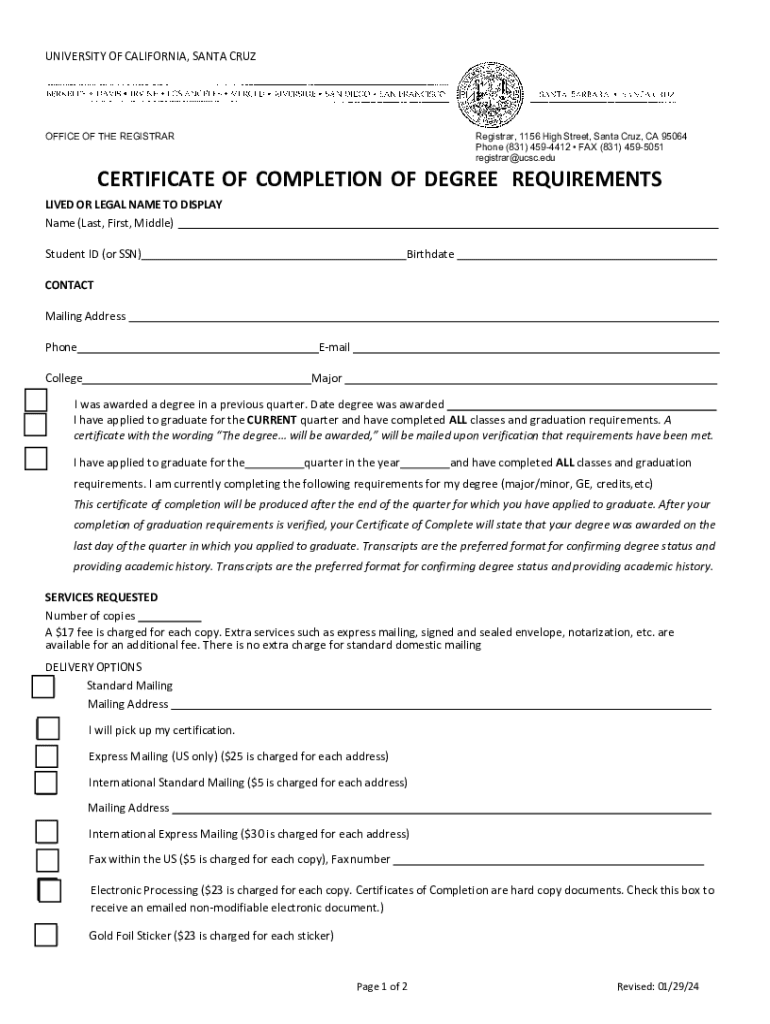
Bachelor Degree Certificate PDF Form


What is the bachelor degree certificate pdf?
A bachelor degree certificate pdf is an official document that certifies the completion of a bachelor's degree program at a recognized institution. This document serves as proof of education and is often required for employment, further education, or professional licensing. It typically includes essential details such as the graduate's name, the degree awarded, the institution's name, and the date of graduation. The pdf format ensures that the document is easily shareable and maintains its formatting across different devices.
How to use the bachelor degree certificate pdf
The bachelor degree certificate pdf can be utilized in various scenarios, such as job applications, further studies, or professional licensing. When submitting the document, ensure that it is up-to-date and accurately reflects your qualifications. You may need to attach it to your resume or application form. Additionally, some institutions may require a certified copy of the certificate, which can be obtained through your university's registrar office.
Steps to complete the bachelor degree certificate pdf
Completing the bachelor degree certificate pdf involves several straightforward steps:
- Obtain the template from a reliable source.
- Fill in your personal information, including your name and degree details.
- Ensure that all information is accurate and matches your official records.
- Review the document for any errors or omissions.
- Save the completed document in pdf format to maintain its integrity.
Key elements of the bachelor degree certificate pdf
Essential elements of a bachelor degree certificate pdf include:
- Graduate's Name: The full name of the individual who has completed the degree.
- Degree Title: The specific degree awarded, such as Bachelor of Arts or Bachelor of Science.
- Institution Name: The name of the university or college that issued the certificate.
- Date of Graduation: The official date when the degree was conferred.
- Signature: An authorized signature from an official at the institution, often accompanied by a seal.
Legal use of the bachelor degree certificate pdf
The legal use of a bachelor degree certificate pdf is recognized in various contexts, such as employment verification and educational advancement. To be considered valid, the document must be issued by an accredited institution and include the necessary signatures and seals. It is important to ensure compliance with relevant laws and regulations regarding document authenticity, especially when submitting to employers or educational institutions.
Examples of using the bachelor degree certificate pdf
There are numerous instances where a bachelor degree certificate pdf may be required:
- Applying for jobs that require a specific educational background.
- Enrolling in graduate programs that necessitate proof of undergraduate education.
- Obtaining professional licenses in fields such as teaching, engineering, or healthcare.
- Participating in scholarship applications that require verification of degree completion.
Quick guide on how to complete bachelor degree certificate pdf
Effortlessly Prepare Bachelor Degree Certificate Pdf on Any Device
The management of online documents has gained signNow traction among businesses and individuals alike. It serves as an ideal environmentally-friendly alternative to conventional printed and signed documents, enabling you to locate the necessary form and securely save it online. airSlate SignNow equips you with all the tools required to create, edit, and electronically sign your documents promptly without any holdups. Manage Bachelor Degree Certificate Pdf on any device using the airSlate SignNow applications for Android or iOS and simplify your document-related processes today.
The Easiest Method to Edit and eSign Bachelor Degree Certificate Pdf Effortlessly
- Find Bachelor Degree Certificate Pdf and click on Get Form to begin.
- Make use of the tools we offer to complete your form.
- Emphasize pertinent sections of the documents or conceal sensitive information using tools that airSlate SignNow provides specifically for this purpose.
- Generate your eSignature with the Sign feature, which only takes a few seconds and carries the same legal validity as a traditional handwritten signature.
- Review the details and click on the Done button to save your adjustments.
- Select your preferred method of delivering your form, whether by email, text message (SMS), invitation link, or download it to your computer.
Eliminate concerns about lost or misplaced documents, frustrating form searches, or errors that necessitate printing new copies. airSlate SignNow fulfills your document management needs in just a few clicks from your chosen device. Edit and eSign Bachelor Degree Certificate Pdf and ensure excellent communication throughout the form preparation process with airSlate SignNow.
Create this form in 5 minutes or less
Create this form in 5 minutes!
People also ask
-
What is a bachelor degree certificate pdf?
A bachelor degree certificate PDF is a digital document that verifies the completion of a bachelor's degree program. It is commonly requested for job applications, further education, or professional licensing. With airSlate SignNow, you can easily send and eSign your bachelor degree certificate PDF securely and efficiently.
-
How can I obtain my bachelor degree certificate pdf?
To obtain your bachelor degree certificate PDF, you typically need to request it from your educational institution after graduation. Many schools provide it in a downloadable format, ensuring that it's easy to access. Once you have the PDF, you can use airSlate SignNow to manage any required signatures.
-
What are the benefits of using airSlate SignNow for my bachelor degree certificate pdf?
Using airSlate SignNow for your bachelor degree certificate PDF allows you to streamline the signing process. You can eSign documents from anywhere, enhancing convenience and saving time. Additionally, it ensures your signed documents are securely stored and easily accessible.
-
Is there a fee for sending my bachelor degree certificate pdf with airSlate SignNow?
Yes, there is a fee associated with sending documents, including your bachelor degree certificate PDF, through airSlate SignNow. However, the pricing is competitive and varies depending on your needs. Many users find the cost-effective solution worthwhile for the ease it provides.
-
Can I integrate airSlate SignNow with other applications to manage my bachelor degree certificate pdf?
Absolutely! airSlate SignNow seamlessly integrates with numerous applications, allowing you to manage your bachelor degree certificate PDF alongside other documents. This integration helps enhance your workflow, making it easier to handle all your document signing needs.
-
How secure is my bachelor degree certificate pdf when using airSlate SignNow?
Your security is a top priority for airSlate SignNow. The platform employs high-level encryption to protect your bachelor degree certificate PDF and all other documents. You can trust that your information will be secure from unauthorized access.
-
Can I customize the signing process for my bachelor degree certificate pdf?
Yes, airSlate SignNow allows for customization of the signing process for your bachelor degree certificate PDF. You can add fields, choose the order of signers, and configure reminders, ensuring a personalized signing experience that meets your specific requirements.
Get more for Bachelor Degree Certificate Pdf
Find out other Bachelor Degree Certificate Pdf
- eSignature Arizona Generic lease agreement Free
- eSignature Illinois House rental agreement Free
- How To eSignature Indiana House rental agreement
- Can I eSignature Minnesota House rental lease agreement
- eSignature Missouri Landlord lease agreement Fast
- eSignature Utah Landlord lease agreement Simple
- eSignature West Virginia Landlord lease agreement Easy
- How Do I eSignature Idaho Landlord tenant lease agreement
- eSignature Washington Landlord tenant lease agreement Free
- eSignature Wisconsin Landlord tenant lease agreement Online
- eSignature Wyoming Landlord tenant lease agreement Online
- How Can I eSignature Oregon lease agreement
- eSignature Washington Lease agreement form Easy
- eSignature Alaska Lease agreement template Online
- eSignature Alaska Lease agreement template Later
- eSignature Massachusetts Lease agreement template Myself
- Can I eSignature Arizona Loan agreement
- eSignature Florida Loan agreement Online
- eSignature Florida Month to month lease agreement Later
- Can I eSignature Nevada Non-disclosure agreement PDF