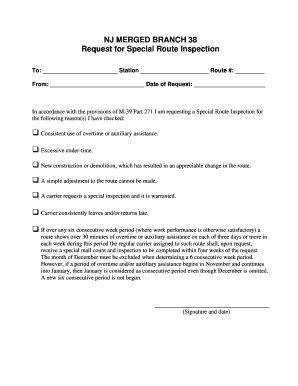
271g Request Form


What is the 271g Request Form
The 271g request form is a specific document used primarily in the context of healthcare and insurance. It facilitates the process of obtaining necessary authorizations or information from patients or policyholders. This form is essential for ensuring that healthcare providers have the necessary consent to share patient information with insurance companies or other relevant entities. Its proper completion is crucial for compliance with privacy regulations and to ensure smooth processing of claims and authorizations.
How to use the 271g Request Form
Using the 271g request form involves several straightforward steps. First, ensure that you have the correct version of the form, as updates may occur. Next, fill in the required fields, which typically include patient information, the purpose of the request, and the specific information being requested. After completing the form, review it carefully for accuracy and completeness. Once verified, the form can be submitted to the appropriate party, such as a healthcare provider or insurance company, either electronically or via traditional mail.
Steps to complete the 271g Request Form
Completing the 271g request form requires attention to detail to ensure that all necessary information is provided. Follow these steps:
- Obtain the latest version of the form from a trusted source.
- Fill in your personal information, including your name, address, and contact details.
- Specify the purpose of the request clearly, indicating what information is needed.
- Include any relevant dates or identifiers that may assist in processing the request.
- Sign and date the form to validate your request.
- Submit the completed form to the designated recipient through your preferred method.
Legal use of the 271g Request Form
The legal use of the 271g request form is governed by various regulations, including privacy laws that protect patient information. To ensure that the form is used correctly, it is important to obtain explicit consent from the individual whose information is being requested. This consent must be documented within the form itself. Additionally, the form must be handled in compliance with the Health Insurance Portability and Accountability Act (HIPAA) and other relevant legislation to safeguard sensitive information.
Key elements of the 271g Request Form
Several key elements must be included in the 271g request form to ensure its effectiveness and legality. These elements typically include:
- Patient Information: Full name, address, and contact details of the individual.
- Authorization Statement: A clear statement granting permission to release information.
- Specific Information Requested: Detailed description of the information needed.
- Recipient Information: Name and address of the entity receiving the request.
- Signature and Date: The signature of the patient or authorized representative, along with the date of signing.
Form Submission Methods
The 271g request form can be submitted through various methods, depending on the preferences of the parties involved. Common submission methods include:
- Online Submission: Many healthcare providers and insurance companies offer secure portals for electronic submission.
- Mail: The completed form can be printed and mailed to the designated recipient.
- In-Person Delivery: In some cases, delivering the form in person may be preferred for immediate processing.
Quick guide on how to complete 271g request form
Effortlessly Prepare 271g Request Form on Any Device
Digital document management has become increasingly popular among businesses and individuals. It offers an ideal eco-friendly substitute to traditional printed and signed papers, allowing you to access the necessary form and securely store it online. airSlate SignNow provides you with all the tools required to create, edit, and electronically sign your documents quickly and efficiently. Manage 271g Request Form on any platform with airSlate SignNow's Android or iOS applications and streamline any document-related task today.
How to Edit and eSign 271g Request Form with Ease
- Obtain 271g Request Form and then click Get Form to begin.
- Utilize the tools we offer to complete your document.
- Emphasize important sections of your documents or conceal sensitive information with tools specifically designed for that purpose by airSlate SignNow.
- Create your signature using the Sign feature, which takes mere seconds and holds the same legal validity as a traditional ink signature.
- Review the information and then click the Done button to save your updates.
- Choose how you wish to send your form, via email, SMS, or an invitation link, or download it to your PC.
Put an end to lost or misplaced files, frustrating form searches, or errors that require printing new document copies. airSlate SignNow meets your document management needs in just a few clicks from any device you prefer. Edit and eSign 271g Request Form and ensure excellent communication throughout your form preparation process with airSlate SignNow.
Create this form in 5 minutes or less
Create this form in 5 minutes!
People also ask
-
What is the 271g request form and how does it work?
The 271g request form is a standardized document used for healthcare services to verify eligibility. With airSlate SignNow, you can easily fill out and eSign the 271g request form, streamlining the process of obtaining necessary information from insurers and improving efficiency.
-
How much does it cost to use the 271g request form feature in airSlate SignNow?
AirSlate SignNow offers competitive pricing plans that include the ability to complete and eSign the 271g request form. Pricing may vary based on the chosen plan, so we recommend checking our pricing page for specific details and any applicable discounts.
-
What features does airSlate SignNow provide for the 271g request form?
AirSlate SignNow offers features such as customizable templates, an intuitive interface, and audit trails to enhance the eSigning experience of the 271g request form. Additionally, you can track the status of your requests and reminders for potential follow-ups.
-
What are the benefits of using airSlate SignNow for the 271g request form?
Using airSlate SignNow for the 271g request form provides businesses with a cost-effective way to send and eSign documents quickly. The ease of use and mobile accessibility ensure that users can manage their forms efficiently from anywhere, reducing turnaround time on essential documents.
-
Can I integrate airSlate SignNow with other tools for the 271g request form?
Yes, airSlate SignNow supports various integrations that can enhance your workflow when handling the 271g request form. You can connect our platform with popular CRM systems, document management tools, and cloud storage services to create a seamless experience in managing your documents.
-
Is it secure to eSign the 271g request form using airSlate SignNow?
Absolutely! AirSlate SignNow prioritizes security and compliance, ensuring that eSigning the 271g request form meets industry-standard encryption and authentication protocols. Your data is protected throughout the entire signing process, providing peace of mind for your sensitive information.
-
How long does it take to complete the 271g request form with airSlate SignNow?
Completing the 271g request form with airSlate SignNow can be done in a matter of minutes. The intuitive interface allows users to quickly fill out necessary fields and eSign, signNowly expediting the process compared to traditional methods.
Get more for 271g Request Form
- Medical certificate medical certificate form
- Mythic how to deal with afflicted affix rwownoob form
- Asbestos removal control plan ar2 form
- Slsa patrol log surf life saving nsw surflifesaving sportal com form
- Representative authority purpose of this form retu
- Nsw higher school certificate form
- Board member application 223866842 form
- For craft and operative level occupations form
Find out other 271g Request Form
- How Can I eSign Texas Real Estate Form
- How To eSign Tennessee Real Estate Document
- How Can I eSign Wyoming Real Estate Form
- How Can I eSign Hawaii Police PDF
- Can I eSign Hawaii Police Form
- How To eSign Hawaii Police PPT
- Can I eSign Hawaii Police PPT
- How To eSign Delaware Courts Form
- Can I eSign Hawaii Courts Document
- Can I eSign Nebraska Police Form
- Can I eSign Nebraska Courts PDF
- How Can I eSign North Carolina Courts Presentation
- How Can I eSign Washington Police Form
- Help Me With eSignature Tennessee Banking PDF
- How Can I eSignature Virginia Banking PPT
- How Can I eSignature Virginia Banking PPT
- Can I eSignature Washington Banking Word
- Can I eSignature Mississippi Business Operations Document
- How To eSignature Missouri Car Dealer Document
- How Can I eSignature Missouri Business Operations PPT