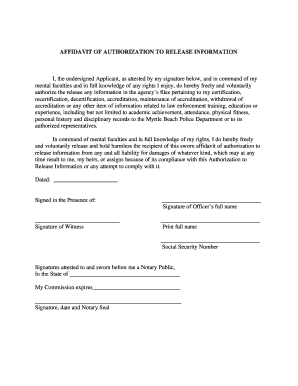
Affidavit to Authorize Proxy Who is Submitting the Form in India 2005


What is the affidavit to authorize proxy who is submitting the form in India?
The affidavit to authorize proxy who is submitting the form in India is a legal document that grants permission to an individual to act on behalf of another person in specific matters, particularly when it comes to submitting official forms. This affidavit outlines the authority given to the proxy, ensuring that the actions taken by the proxy are legally recognized. It is essential for situations where the principal cannot be present to submit documents themselves, such as for obtaining a police clearance certificate (PCC) or other official paperwork.
Key elements of the affidavit to authorize proxy who is submitting the form in India
When drafting an affidavit to authorize a proxy, certain key elements must be included to ensure its validity:
- Principal's Information: Full name, address, and identification details of the person granting authority.
- Proxy's Information: Full name, address, and identification details of the individual being authorized.
- Scope of Authority: A clear description of the actions the proxy is permitted to undertake on behalf of the principal.
- Duration: The time period for which the authority is granted, if applicable.
- Signature and Date: The principal's signature along with the date of signing to validate the document.
How to complete the affidavit to authorize proxy who is submitting the form in India
Completing the affidavit requires careful attention to detail. Follow these steps:
- Gather necessary identification documents for both the principal and the proxy.
- Clearly outline the scope of authority in the document, specifying what actions the proxy can perform.
- Ensure that both parties understand the content of the affidavit before signing.
- Sign the affidavit in the presence of a notary public, if required by local laws.
- Make copies of the signed affidavit for both the principal and the proxy for their records.
Legal use of the affidavit to authorize proxy who is submitting the form in India
The affidavit serves as a legally binding document when properly executed. It is recognized in various legal contexts, particularly when dealing with government agencies or institutions that require formal authorization for submissions. The affidavit must comply with local laws and regulations to ensure its acceptance, especially in matters related to personal identification and legal representation.
Examples of using the affidavit to authorize proxy who is submitting the form in India
There are several scenarios where this affidavit is commonly utilized:
- Submitting a police clearance certificate application when the applicant is unable to attend in person.
- Authorizing a family member to handle legal matters on behalf of an individual who is incapacitated.
- Allowing a business partner to submit important documents to regulatory authorities.
How to obtain the affidavit to authorize proxy who is submitting the form in India
Obtaining an affidavit typically involves the following steps:
- Consulting with a legal professional to draft the document according to specific needs.
- Visiting a local notary public or legal office to have the affidavit notarized, if necessary.
- Ensuring that all required information is accurately filled out before finalizing the document.
Quick guide on how to complete affidavit to authorize proxy who is submitting the form in india
Prepare Affidavit To Authorize Proxy Who Is Submitting The Form In India effortlessly on any gadget
Web-based document management has gained traction among enterprises and individuals. It serves as an ideal eco-friendly alternative to conventional printed and signed papers, as you can easily locate the right form and securely store it online. airSlate SignNow provides all the tools you need to create, modify, and eSign your documents swiftly without hindrances. Handle Affidavit To Authorize Proxy Who Is Submitting The Form In India on any device with airSlate SignNow Android or iOS applications and simplify any document-related procedure today.
The most effective way to alter and eSign Affidavit To Authorize Proxy Who Is Submitting The Form In India with ease
- Obtain Affidavit To Authorize Proxy Who Is Submitting The Form In India and click Get Form to begin.
- Utilize the tools we offer to fill out your form.
- Highlight signNow sections of your documents or conceal sensitive data using tools that airSlate SignNow provides specifically for that purpose.
- Create your signature using the Sign tool, which takes mere seconds and carries the same legal validity as a traditional wet ink signature.
- Review the details and click the Done button to finalize your modifications.
- Choose your delivery method, whether by email, SMS, invitation link, or download it to your computer.
Put an end to lost or misplaced files, tedious form searches, or errors that necessitate printing new document copies. airSlate SignNow addresses all your document management needs in just a few clicks from any device of your choice. Modify and eSign Affidavit To Authorize Proxy Who Is Submitting The Form In India and guarantee outstanding communication at every phase of your form preparation process with airSlate SignNow.
Create this form in 5 minutes or less
Find and fill out the correct affidavit to authorize proxy who is submitting the form in india
Create this form in 5 minutes!
People also ask
-
What is an affidavit to authorize proxy who is submitting the form in India?
An affidavit to authorize proxy who is submitting the form in India is a legal document that grants permission to a designated individual or entity to act on behalf of another person. This affidavit ensures that the proxy has the authority to submit forms and complete transactions, providing legal validity to their actions.
-
How can airSlate SignNow assist with creating an affidavit to authorize proxy who is submitting the form in India?
airSlate SignNow offers a simple and efficient way to create and eSign an affidavit to authorize proxy who is submitting the form in India. Our platform features templates and customizable options, allowing users to generate legally binding documents quickly, ensuring compliance and document integrity.
-
What are the pricing options for using airSlate SignNow for affidavits?
airSlate SignNow provides flexible pricing plans to suit different business needs, including options that cater specifically to users creating affidavits. Users can choose from monthly or annual subscriptions, allowing them to select a plan that best fits their requirement for executing an affidavit to authorize proxy who is submitting the form in India.
-
Are there any benefits of using airSlate SignNow for affidavits?
Yes, using airSlate SignNow for an affidavit to authorize proxy who is submitting the form in India offers numerous benefits, such as enhanced security, ease of access, and reduced turnaround times. The platform streamlines the signing process, making it faster and more efficient, ensuring that users can manage their documents with confidence.
-
Can I integrate airSlate SignNow with other applications?
Absolutely! airSlate SignNow supports integration with various applications, making it easier to manage your documents and workflows. This feature is particularly useful for those creating affidavits to authorize proxies, as it allows for seamless collaboration and data sharing with other tools you might be using.
-
Is it legally recognized to submit an affidavit electronically in India?
Yes, an affidavit to authorize proxy who is submitting the form in India can be executed electronically and is legally recognized. India has adopted electronic signing laws, which makes eSigned documents valid and enforceable, provided they comply with the prescribed legal framework.
-
What security measures does airSlate SignNow have in place for sensitive documents?
airSlate SignNow employs robust security measures to protect documents, including those pertaining to an affidavit to authorize proxy who is submitting the form in India. The platform utilizes encryption, secure access controls, and comprehensive audit trails to ensure that your sensitive information remains safe and confidential.
Get more for Affidavit To Authorize Proxy Who Is Submitting The Form In India
Find out other Affidavit To Authorize Proxy Who Is Submitting The Form In India
- Sign Illinois Plumbing Business Plan Template Fast
- Sign Plumbing PPT Idaho Free
- How Do I Sign Wyoming Life Sciences Confidentiality Agreement
- Sign Iowa Plumbing Contract Safe
- Sign Iowa Plumbing Quitclaim Deed Computer
- Sign Maine Plumbing LLC Operating Agreement Secure
- How To Sign Maine Plumbing POA
- Sign Maryland Plumbing Letter Of Intent Myself
- Sign Hawaii Orthodontists Claim Free
- Sign Nevada Plumbing Job Offer Easy
- Sign Nevada Plumbing Job Offer Safe
- Sign New Jersey Plumbing Resignation Letter Online
- Sign New York Plumbing Cease And Desist Letter Free
- Sign Alabama Real Estate Quitclaim Deed Free
- How Can I Sign Alabama Real Estate Affidavit Of Heirship
- Can I Sign Arizona Real Estate Confidentiality Agreement
- How Do I Sign Arizona Real Estate Memorandum Of Understanding
- Sign South Dakota Plumbing Job Offer Later
- Sign Tennessee Plumbing Business Letter Template Secure
- Sign South Dakota Plumbing Emergency Contact Form Later