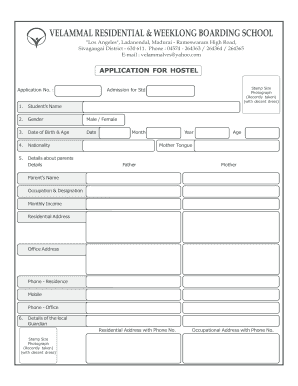
Boarding Form


What is the Boarding Hostel Form
The boarding hostel form is a crucial document used by educational institutions to collect necessary information from students seeking accommodation in hostels. This form typically requires personal details, such as the student’s name, age, and contact information, as well as information about the educational program they are enrolled in. Additionally, it may include sections for parental or guardian details, emergency contacts, and specific requirements related to the student's stay.
Steps to Complete the Boarding Hostel Form
Completing the boarding hostel form involves several straightforward steps to ensure that all necessary information is accurately provided. First, gather all required documents, including identification and proof of enrollment. Next, carefully fill out each section of the form, ensuring that all personal information is correct. It is important to review the form for any errors before submitting it. Finally, sign and date the form, confirming that all information is true and complete.
Key Elements of the Boarding Hostel Form
Several key elements are essential to the boarding hostel form. These include:
- Personal Information: Full name, date of birth, and contact details.
- Educational Details: School or college name, course of study, and enrollment status.
- Parental Information: Names and contact information of parents or guardians.
- Health Information: Any medical conditions or allergies that the institution should be aware of.
- Emergency Contacts: Names and phone numbers of individuals to contact in case of an emergency.
Legal Use of the Boarding Hostel Form
The boarding hostel form is legally binding once it is signed by the applicant and, if applicable, by a parent or guardian. This means that the information provided must be accurate and truthful, as any false information can lead to consequences such as denial of accommodation or disciplinary action by the institution. It is essential to understand the legal implications of the information submitted and to ensure compliance with any institutional policies.
Form Submission Methods
The boarding hostel form can typically be submitted through various methods, depending on the institution's policies. Common submission methods include:
- Online Submission: Many institutions offer a digital platform where students can fill out and submit the form electronically.
- Mail Submission: Students may also have the option to print the form, fill it out by hand, and mail it to the designated office.
- In-Person Submission: Submitting the form in person at the school’s administrative office is another option, allowing for immediate confirmation of receipt.
Eligibility Criteria
Eligibility to fill out the boarding hostel form generally depends on the student's enrollment status at the educational institution. Typically, students must be currently enrolled or accepted for admission to qualify for hostel accommodation. Additionally, some institutions may have specific criteria regarding age, course of study, or residency status that must be met before a student can apply for hostel accommodation.
Quick guide on how to complete boarding form 53658397
Complete Boarding Form effortlessly on any device
Digital document management has gained popularity among businesses and individuals alike. It serves as an ideal eco-friendly option to conventional printed and signed documents, allowing you to obtain the necessary form and securely store it online. airSlate SignNow equips you with all the tools required to create, modify, and eSign your documents rapidly without interruptions. Manage Boarding Form on any platform using airSlate SignNow's Android or iOS applications and streamline any document-related process today.
How to modify and eSign Boarding Form without any hassle
- Obtain Boarding Form and then click Get Form to begin.
- Utilize the tools we offer to complete your form.
- Emphasize important sections of your documents or redact sensitive information with tools provided specifically for that purpose by airSlate SignNow.
- Create your signature using the Sign tool, which takes moments and holds the same legal validity as a conventional wet ink signature.
- Verify all details and then click on the Done button to save your changes.
- Choose how you wish to deliver your form, whether by email, SMS, or invitation link, or download it to your computer.
Eliminate concerns over lost or misfiled documents, tedious form searching, or mistakes necessitating the printing of new copies. airSlate SignNow meets all your document management needs in just a few clicks from a device of your preference. Alter and eSign Boarding Form to ensure exceptional communication throughout your form preparation process with airSlate SignNow.
Create this form in 5 minutes or less
Create this form in 5 minutes!
People also ask
-
What is a boarding hostel form?
A boarding hostel form is a document used to collect essential information from students or guests applying for boarding in a hostel. This form typically includes personal details, preferences, and necessary documentation for processing admissions. Using airSlate SignNow, you can easily create and manage boarding hostel forms for efficient student registration.
-
How does airSlate SignNow simplify the boarding hostel form process?
airSlate SignNow streamlines the boarding hostel form process by allowing users to create customizable forms that can be filled out and signed electronically. This eliminates paperwork, reduces processing time, and improves organization. With features like automated reminders, you can ensure timely submissions for all boarding hostel forms.
-
Is there a cost associated with using airSlate SignNow for boarding hostel forms?
Yes, airSlate SignNow offers various pricing plans depending on your needs, which include features for creating and managing boarding hostel forms. The plans are designed to be cost-effective, making it accessible for institutions of all sizes. You can start with a free trial to explore the platform's capabilities before committing to a subscription.
-
What features does airSlate SignNow offer for boarding hostel forms?
airSlate SignNow provides features such as customizable templates, electronic signatures, cloud storage, and integration with other applications. These tools enhance the overall efficiency of handling boarding hostel forms. By automating workflows, you can save time and ensure accuracy in student information collection.
-
Can boarding hostel forms be integrated with other software using airSlate SignNow?
Yes, airSlate SignNow integrates seamlessly with various software tools, which allows you to connect your boarding hostel form processes with your existing systems. This makes it easier to sync data and maintain efficient operations. Utilizing integrations can help streamline communication and improve your overall management of boarding hostel forms.
-
What are the benefits of using electronic boarding hostel forms?
Using electronic boarding hostel forms via airSlate SignNow offers several benefits, including faster processing times, reduced administrative workload, and improved data accuracy. Electronic forms can be filled out from anywhere, making them more accessible for applicants. Additionally, you can track submissions and manage responses effectively.
-
How secure are my boarding hostel forms with airSlate SignNow?
Security is a priority for airSlate SignNow; all boarding hostel forms are encrypted to protect sensitive information. The platform complies with industry standards to ensure data privacy and security. You can trust that your applicants' information will be handled with the utmost care and confidentiality.
Get more for Boarding Form
Find out other Boarding Form
- eSign New Jersey Banking Claim Mobile
- eSign New York Banking Promissory Note Template Now
- eSign Ohio Banking LLC Operating Agreement Now
- Sign Maryland Courts Quitclaim Deed Free
- How To Sign Massachusetts Courts Quitclaim Deed
- Can I Sign Massachusetts Courts Quitclaim Deed
- eSign California Business Operations LLC Operating Agreement Myself
- Sign Courts Form Mississippi Secure
- eSign Alabama Car Dealer Executive Summary Template Fast
- eSign Arizona Car Dealer Bill Of Lading Now
- How Can I eSign Alabama Car Dealer Executive Summary Template
- eSign California Car Dealer LLC Operating Agreement Online
- eSign California Car Dealer Lease Agreement Template Fast
- eSign Arkansas Car Dealer Agreement Online
- Sign Montana Courts Contract Safe
- eSign Colorado Car Dealer Affidavit Of Heirship Simple
- eSign Car Dealer Form Georgia Simple
- eSign Florida Car Dealer Profit And Loss Statement Myself
- eSign Georgia Car Dealer POA Mobile
- Sign Nebraska Courts Warranty Deed Online