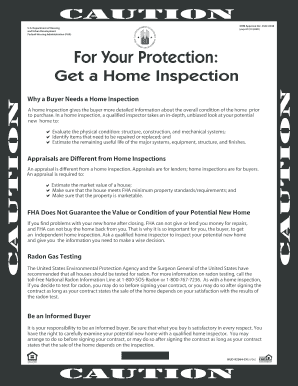
Hud 92564 Cn Form


What is the Hud 92564 Cn
The Hud 92564 Cn form is a crucial document used in the context of housing assistance and related programs. It serves as a certification for the eligibility of applicants seeking various forms of housing aid. This form is primarily utilized by local housing authorities and agencies to assess an individual's or family's qualification for assistance under federal housing programs. Understanding the purpose and requirements of the Hud 92564 Cn is essential for anyone involved in housing assistance, whether as an applicant or a housing provider.
How to use the Hud 92564 Cn
Using the Hud 92564 Cn form effectively involves several steps. First, applicants must gather all necessary information, including personal details, income sources, and family composition. Once the required information is collected, the form can be filled out either digitally or on paper. It is important to ensure accuracy and completeness to avoid delays in processing. Once completed, the form should be submitted to the appropriate housing authority or agency for review. Following submission, applicants should keep a copy for their records and may need to follow up to check on the status of their application.
Steps to complete the Hud 92564 Cn
Completing the Hud 92564 Cn form involves a systematic approach to ensure all information is accurately provided. Here are the key steps:
- Gather Information: Collect personal identification, income statements, and any other relevant documentation.
- Fill Out the Form: Enter all required details clearly, ensuring that all sections are completed.
- Review: Double-check the form for any errors or omissions before submission.
- Submit: Send the completed form to the designated housing authority, either online or via mail.
- Keep Records: Retain a copy of the submitted form and any correspondence for future reference.
Legal use of the Hud 92564 Cn
The legal use of the Hud 92564 Cn form is governed by federal regulations that dictate its application in housing assistance programs. For the form to be considered valid, it must be filled out accurately and submitted to the appropriate authorities. Compliance with all relevant laws and guidelines is essential to ensure that the application is processed without issues. This includes adhering to privacy regulations and providing truthful information, as any discrepancies can lead to penalties or denial of assistance.
Key elements of the Hud 92564 Cn
Several key elements define the Hud 92564 Cn form and its function in housing assistance. These include:
- Applicant Information: Basic personal details such as name, address, and contact information.
- Income Details: Comprehensive information about all sources of income for the applicant and household members.
- Family Composition: Information regarding all individuals living in the household, including their relationship to the applicant.
- Certification Statement: A declaration that the information provided is accurate and complete, often requiring a signature.
Examples of using the Hud 92564 Cn
The Hud 92564 Cn form can be used in various scenarios related to housing assistance. For instance, a family applying for rental assistance through a local housing authority may need to complete this form to demonstrate their eligibility. Additionally, individuals seeking support for homeownership programs may also be required to submit the Hud 92564 Cn as part of their application process. Each use case highlights the form's importance in facilitating access to essential housing resources.
Quick guide on how to complete hud 92564 cn 2021
Easily Prepare Hud 92564 Cn on Any Device
Managing documents online has gained popularity among businesses and individuals alike. It offers an excellent environmentally-friendly substitute for traditional printed and signed materials, allowing you to access the correct version and securely store it on the internet. airSlate SignNow equips you with all the necessary tools to swiftly create, modify, and electronically sign your documents without any hassles. Handle Hud 92564 Cn across all platforms with the airSlate SignNow applications for Android or iOS and enhance any document-related procedure today.
How to Modify and Electronically Sign Hud 92564 Cn Effortlessly
- Locate Hud 92564 Cn and select Get Form to begin.
- Use the available tools to complete your document.
- Highlight important sections of your files or redact sensitive information with the features that airSlate SignNow specifically offers for this purpose.
- Craft your signature using the Sign function, which takes just seconds and carries the same legal validity as a conventional handwritten signature.
- Review the details and click the Done button to save your changes.
- Decide how you wish to send your document, whether by email, SMS, invitation link, or download it to your computer.
Eliminate worries about lost or misplaced documents, arduous searching for forms, or mistakes that necessitate printing new copies. airSlate SignNow fulfills your document management requirements in just a few clicks from any device you prefer. Modify and electronically sign Hud 92564 Cn to ensure outstanding communication at any stage of your document preparation process with airSlate SignNow.
Create this form in 5 minutes or less
Create this form in 5 minutes!
People also ask
-
What is HUD 92564 CN 2021?
HUD 92564 CN 2021 is a specific form used in the real estate industry to report on the results of property inspections. This document is critical for ensuring compliance with federal guidelines and standards, making it essential for businesses engaged in housing and urban development.
-
How can airSlate SignNow help with HUD 92564 CN 2021?
airSlate SignNow streamlines the process of eSigning HUD 92564 CN 2021 forms. With our user-friendly interface, businesses can easily send, sign, and store these documents securely, ensuring efficiency and compliance with federal regulations.
-
What features does airSlate SignNow offer for eSigning HUD 92564 CN 2021 documents?
airSlate SignNow provides features like customizable templates, real-time tracking, and automated reminders, making it easier to manage HUD 92564 CN 2021 documents. Additionally, our platform supports various file formats and ensures secure cloud storage for easy access.
-
Is airSlate SignNow cost-effective for managing HUD 92564 CN 2021?
Yes, airSlate SignNow is a cost-effective solution for managing HUD 92564 CN 2021 documents. Our pricing plans cater to businesses of all sizes, offering scalable options to fit your budget while providing powerful eSigning capabilities.
-
Can airSlate SignNow integrate with other tools for handling HUD 92564 CN 2021 forms?
Absolutely! airSlate SignNow offers integration with various third-party applications, making it easier to manage HUD 92564 CN 2021 forms alongside your existing business workflows. This ensures seamless data transfer and improved productivity across platforms.
-
What are the benefits of using airSlate SignNow for HUD 92564 CN 2021?
Using airSlate SignNow for HUD 92564 CN 2021 offers numerous benefits, including enhanced security, improved turnaround times, and reduced paperwork. Our platform allows for easier collaboration and tracking, making it ideal for teams handling real estate documentation.
-
Is customer support available for assistance with HUD 92564 CN 2021?
Yes, airSlate SignNow provides robust customer support to assist users with any questions regarding HUD 92564 CN 2021. Our support team is available via multiple channels and is ready to help ensure you fully leverage our eSigning capabilities.
Get more for Hud 92564 Cn
- Dom of testation dom of form
- Validity of trusts form
- Exposure draft accounting standard as 5 revised 20xx icai form
- From reservoirs to remediation the impact of cercla on progressivereform
- Chapter 5 a guide to determination audit cap overview form
- A restatement third of intentional form
- Report to the board of directors of the federal home loan mortgage corporation internal investigation of certain accounting form
- Are short sellers informed new evidence from short sales on
Find out other Hud 92564 Cn
- eSign Business Operations PPT New Hampshire Safe
- Sign Rhode Island Courts Warranty Deed Online
- Sign Tennessee Courts Residential Lease Agreement Online
- How Do I eSign Arkansas Charity LLC Operating Agreement
- eSign Colorado Charity LLC Operating Agreement Fast
- eSign Connecticut Charity Living Will Later
- How Can I Sign West Virginia Courts Quitclaim Deed
- Sign Courts Form Wisconsin Easy
- Sign Wyoming Courts LLC Operating Agreement Online
- How To Sign Wyoming Courts Quitclaim Deed
- eSign Vermont Business Operations Executive Summary Template Mobile
- eSign Vermont Business Operations Executive Summary Template Now
- eSign Virginia Business Operations Affidavit Of Heirship Mobile
- eSign Nebraska Charity LLC Operating Agreement Secure
- How Do I eSign Nevada Charity Lease Termination Letter
- eSign New Jersey Charity Resignation Letter Now
- eSign Alaska Construction Business Plan Template Mobile
- eSign Charity PPT North Carolina Now
- eSign New Mexico Charity Lease Agreement Form Secure
- eSign Charity PPT North Carolina Free