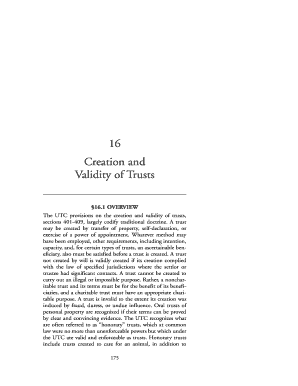
Validity of Trusts Form


Understanding the Validity of Trusts
The validity of trusts is a crucial aspect of estate planning. A trust is generally considered valid if it meets specific criteria established by state law. These criteria typically include the intent of the grantor, a designated beneficiary, and a lawful purpose. Additionally, the trust must be funded and properly executed, often requiring the signature of the grantor and, in some cases, witnesses or a notary. Each state may have unique requirements, so it's essential to consult local laws to ensure compliance.
Key Elements That Determine Trust Validity
Several key elements contribute to the validity of a trust. These include:
- Intent: The grantor must clearly express the intent to create a trust.
- Beneficiaries: There must be identifiable beneficiaries who will receive the trust assets.
- Purpose: The trust must serve a lawful purpose, such as providing for a minor or managing assets for a disabled individual.
- Funding: The trust must be funded with assets, which can include cash, property, or investments.
- Compliance with State Laws: Each state has specific laws governing trusts that must be followed.
State-Specific Rules for Trust Validity
Trust laws can vary significantly from state to state. For instance, some states may require trusts to be in writing, while others may allow oral trusts under certain circumstances. Additionally, the age of the grantor, the type of assets involved, and the specific language used in the trust document can all impact its validity. It is advisable to consult an attorney familiar with estate planning in your state to navigate these complexities effectively.
Steps to Ensure Trust Validity
To ensure the validity of a trust, follow these essential steps:
- Draft the Trust Document: Clearly outline the terms, beneficiaries, and purpose of the trust.
- Sign the Document: The grantor must sign the trust document, and it may require witnesses or notarization depending on state law.
- Fund the Trust: Transfer assets into the trust to give it legal effect.
- Review Periodically: Regularly review the trust to ensure it remains compliant with any changes in laws or personal circumstances.
Legal Uses of Trusts
Trusts serve various legal purposes, including:
- Asset Protection: Trusts can protect assets from creditors or legal judgments.
- Tax Planning: Certain trusts can help minimize estate and gift taxes.
- Control Over Distribution: Trusts allow the grantor to specify how and when beneficiaries receive assets.
- Charitable Giving: Charitable trusts can provide tax benefits while supporting philanthropic goals.
Examples of Trust Validity in Practice
Understanding how trusts operate in real-life scenarios can clarify their validity. For example, a revocable living trust allows the grantor to maintain control over assets during their lifetime while designating beneficiaries for after their death. Conversely, an irrevocable trust removes assets from the grantor's control, providing potential tax benefits and asset protection. Each type of trust has its own validity considerations based on how it is structured and funded.
Quick guide on how to complete validity of trusts
Effortlessly prepare [SKS] on any device
Managing documents online has become increasingly favored by businesses and individuals alike. It offers an ideal eco-friendly alternative to traditional printed and signed materials, allowing you to find the correct form and securely store it online. airSlate SignNow equips you with all the necessary tools to create, modify, and electronically sign your documents quickly without delays. Manage [SKS] on any device using airSlate SignNow applications for Android or iOS and enhance any document-related process today.
The easiest way to modify and electronically sign [SKS] effortlessly
- Find [SKS] and click Get Form to begin.
- Make use of the provided tools to complete your form.
- Emphasize important sections of your documents or redact sensitive information using features that airSlate SignNow has specifically designed for that purpose.
- Generate your electronic signature with the Sign tool, which takes mere seconds and carries the same legal validity as a conventional handwritten signature.
- Review the details and click on the Done button to save your changes.
- Choose your method of sharing your form, whether via email, SMS, invitation link, or download it to your computer.
Say goodbye to lost or misplaced documents, tedious form searches, or errors that require reprinting new copies. airSlate SignNow meets your document management needs in just a few clicks from any device you prefer. Modify and electronically sign [SKS] and ensure smooth communication at every step of your form preparation process with airSlate SignNow.
Create this form in 5 minutes or less
Create this form in 5 minutes!
How to create an eSignature for the validity of trusts
How to create an electronic signature for a PDF online
How to create an electronic signature for a PDF in Google Chrome
How to create an e-signature for signing PDFs in Gmail
How to create an e-signature right from your smartphone
How to create an e-signature for a PDF on iOS
How to create an e-signature for a PDF on Android
People also ask
-
What is the validity of trusts in legal terms?
The validity of trusts refers to whether a trust is legally enforceable according to state laws. To ensure the validity of trusts, specific legal formalities must be observed during its creation, such as proper documentation and clear intent by the grantor. Understanding this is crucial for anyone considering setting up a trust to manage assets.
-
How does airSlate SignNow support the validity of trusts?
airSlate SignNow provides a seamless e-signature solution that helps ensure the validity of trusts by facilitating secure and compliant document signing. By using advanced encryption and authentication methods, we help businesses and individuals create legally binding documents. This is essential for maintaining the integrity of trust agreements.
-
Are there cost-effective solutions for ensuring the validity of trusts?
Yes, utilizing airSlate SignNow is a cost-effective way to manage the validity of trusts. Our pricing plans are designed to be affordable while offering robust features that enhance document security and compliance. This means you can focus on your trust management without exceeding your budget.
-
What features does airSlate SignNow offer to verify the validity of trusts?
AirSlate SignNow offers features like templates for trust documents, e-signatures, document storage, and compliance checks that are crucial for maintaining the validity of trusts. These features streamline the creation and management of trust agreements while ensuring they meet legal standards. This user-friendly approach simplifies the complexities of trust documentation.
-
Can airSlate SignNow be integrated with other tools for better trust management?
Absolutely! airSlate SignNow can integrate with various applications that facilitate better trust management, enhancing the validity of trusts. These integrations allow users to sync data, streamline workflows, and ensure that all relevant information is easily accessible. This connectivity is vital for maintaining organized and valid trust documents.
-
How secure is the document signing process regarding the validity of trusts?
The document signing process in airSlate SignNow is highly secure, utilizing encryption and stringent authentication measures. This ensures that the validity of trusts is protected, as unauthorized access is minimized. Our platform adheres to legal standards, making sure that every e-signature holds up in court.
-
What are the benefits of using airSlate SignNow for trusts?
Using airSlate SignNow to manage trusts offers numerous benefits, including cost savings, increased efficiency, and enhanced security. These advantages collectively safeguard the validity of trusts, allowing you to expedite transactions and reinforce legal agreements. Moreover, our platform is specifically designed for user-friendly experiences.
Get more for Validity Of Trusts
- Salvaged base course aggregate base course form
- The small claims court a guide to its practical use form
- The above named defendant having been convicted of a misdemeanor violation of sections form
- Stipulation for entry of judgment re establishment of form
- Court telephone numbers amp email addresses form
- Tracey gallagher local attorney to run for superior court form
- Salary deferral agreement governmental 457b plan kern form
- State of michigan in the 13th circuit court form
Find out other Validity Of Trusts
- How To eSignature Vermont Residential lease agreement form
- How To eSignature Rhode Island Standard residential lease agreement
- eSignature Mississippi Commercial real estate contract Fast
- eSignature Arizona Contract of employment Online
- eSignature Texas Contract of employment Online
- eSignature Florida Email Contracts Free
- eSignature Hawaii Managed services contract template Online
- How Can I eSignature Colorado Real estate purchase contract template
- How To eSignature Mississippi Real estate purchase contract template
- eSignature California Renter's contract Safe
- eSignature Florida Renter's contract Myself
- eSignature Florida Renter's contract Free
- eSignature Florida Renter's contract Fast
- eSignature Vermont Real estate sales contract template Later
- Can I eSignature Texas New hire forms
- How Can I eSignature California New hire packet
- How To eSignature South Carolina Real estate document
- eSignature Florida Real estate investment proposal template Free
- How To eSignature Utah Real estate forms
- How Do I eSignature Washington Real estate investment proposal template