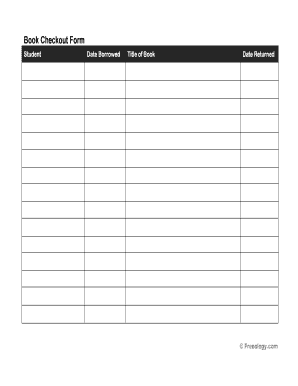
Printable Book Checkout Form


What is the Printable Book Checkout Form
The printable book checkout form is a document used by libraries, schools, and organizations to track the borrowing of books. This form typically includes essential details such as the borrower's name, contact information, the title of the book, the date of checkout, and the expected return date. By utilizing this template, institutions can maintain an organized record of their inventory and ensure accountability for borrowed materials.
How to use the Printable Book Checkout Form
To effectively use the printable book checkout form, begin by filling in the borrower's information at the top of the form. Next, enter the title of the book being checked out, along with any relevant identification numbers, such as the ISBN. Specify the date of checkout and the anticipated return date. Once completed, the form should be signed by both the borrower and the librarian or staff member overseeing the transaction. This process ensures that all parties acknowledge the terms of the loan.
Steps to complete the Printable Book Checkout Form
Completing the printable book checkout form involves several straightforward steps:
- Gather the necessary information from the borrower, including their full name and contact details.
- Record the title of the book and any identification numbers associated with it.
- Fill in the date of checkout and the expected return date for the book.
- Have the borrower sign the form to confirm their agreement to the borrowing terms.
- Ensure that a library staff member also signs the form to validate the transaction.
Key elements of the Printable Book Checkout Form
The key elements of the printable book checkout form include:
- Borrower's Information: Name, contact number, and email address.
- Book Details: Title, author, ISBN, and any other relevant identifiers.
- Checkout Dates: The date the book is checked out and the due date for return.
- Signatures: Required signatures from both the borrower and the library staff.
Legal use of the Printable Book Checkout Form
The legal use of the printable book checkout form is crucial for maintaining accountability and transparency in borrowing practices. When properly filled out and signed, this form serves as a binding agreement between the borrower and the library. It outlines the responsibilities of the borrower to return the book in good condition and by the specified due date. In case of disputes, this form can provide evidence of the borrowing transaction.
Digital vs. Paper Version
Both digital and paper versions of the book checkout form have their advantages. The digital version allows for easy access, storage, and sharing, making it convenient for libraries to manage records electronically. Conversely, the paper version is tangible and can be filled out on-site, which some users may prefer. Regardless of the format, the essential information remains the same, ensuring that all borrowing transactions are recorded accurately.
Quick guide on how to complete printable book checkout form
Complete Printable Book Checkout Form effortlessly on any device
Digital document management has become favored by companies and individuals alike. It serves as an ideal eco-friendly alternative to conventional printed and signed documents, allowing you to obtain the correct form and securely store it online. airSlate SignNow equips you with all the necessary tools to create, modify, and eSign your documents swiftly without delays. Manage Printable Book Checkout Form on any platform using airSlate SignNow's Android or iOS applications and simplify any document-centric process today.
The easiest way to edit and eSign Printable Book Checkout Form with no hassles
- Obtain Printable Book Checkout Form and then click Get Form to begin.
- Utilize the tools we offer to complete your form.
- Emphasize important sections of the documents or obscure sensitive information with tools specifically provided by airSlate SignNow for that purpose.
- Create your signature using the Sign feature, which takes mere seconds and has the same legal validity as a traditional wet ink signature.
- Review the information and then click on the Done button to save your modifications.
- Choose your preferred method to deliver your form, via email, SMS, or invite link, or download it to your computer.
Say goodbye to lost or misplaced files, tedious form searches, or mistakes that necessitate printing new document copies. airSlate SignNow meets your document management needs in just a few clicks from any device you choose. Edit and eSign Printable Book Checkout Form and ensure exceptional communication at any stage of the form preparation process with airSlate SignNow.
Create this form in 5 minutes or less
Create this form in 5 minutes!
People also ask
-
What is a book checkout template?
A book checkout template is a customizable document that allows libraries, schools, or businesses to manage the borrowing process of books effectively. This template streamlines the checkout process, ensuring that all necessary information is recorded accurately for each transaction.
-
How can I create a book checkout template using airSlate SignNow?
Creating a book checkout template in airSlate SignNow is simple. You can start by selecting a pre-designed template or customize one according to your specific needs. Once tailored, you can easily share and send the template for eSigning to streamline the checkout process.
-
What features does the book checkout template offer?
The book checkout template includes essential features such as customizable fields, automated reminders for due dates, and tracking capabilities. These features not only enhance user experience but also keep your lending information organized and easily accessible.
-
Is there a cost associated with using the book checkout template?
airSlate SignNow offers flexible pricing plans, which include access to the book checkout template. The pricing varies depending on the features and level of customization required, allowing you to choose an option that best fits your organization’s budget.
-
Can the book checkout template be integrated with other applications?
Yes, the book checkout template can easily integrate with various applications and platforms. airSlate SignNow supports integrations with CRM tools, productivity apps, and more, ensuring that your checkout process is seamless and efficient across all platforms.
-
What are the benefits of using a book checkout template?
Using a book checkout template signNowly enhances the borrowing process by providing a standardized format for tracking and managing loans. It saves time, reduces human error, and improves the overall experience for both users and administrators.
-
Is it possible to edit the book checkout template after creating it?
Absolutely! Once you've created a book checkout template in airSlate SignNow, you can make edits at any time to adapt to changing requirements. This flexibility allows you to keep your template updated and relevant without starting from scratch each time.
Get more for Printable Book Checkout Form
- Form minor children
- Prenuptial agreement form sample
- North dakota marital domestic separation and property settlement agreement for persons with no children no joint property or form
- North dakota legal form
- North dakota legal last will and testament form for widow or widower with minor children
- North dakota legal last will form for a widow or widower with no children
- Nebraska legal last will and testament form for single person with no children
- Nebraska legal last will and testament form for a single person with minor children
Find out other Printable Book Checkout Form
- How Do I eSign Wyoming Non-Profit Quitclaim Deed
- eSign Hawaii Orthodontists Last Will And Testament Fast
- eSign South Dakota Legal Letter Of Intent Free
- eSign Alaska Plumbing Memorandum Of Understanding Safe
- eSign Kansas Orthodontists Contract Online
- eSign Utah Legal Last Will And Testament Secure
- Help Me With eSign California Plumbing Business Associate Agreement
- eSign California Plumbing POA Mobile
- eSign Kentucky Orthodontists Living Will Mobile
- eSign Florida Plumbing Business Plan Template Now
- How To eSign Georgia Plumbing Cease And Desist Letter
- eSign Florida Plumbing Credit Memo Now
- eSign Hawaii Plumbing Contract Mobile
- eSign Florida Plumbing Credit Memo Fast
- eSign Hawaii Plumbing Claim Fast
- eSign Hawaii Plumbing Letter Of Intent Myself
- eSign Hawaii Plumbing Letter Of Intent Fast
- Help Me With eSign Idaho Plumbing Profit And Loss Statement
- eSign Illinois Plumbing Letter Of Intent Now
- eSign Massachusetts Orthodontists Last Will And Testament Now