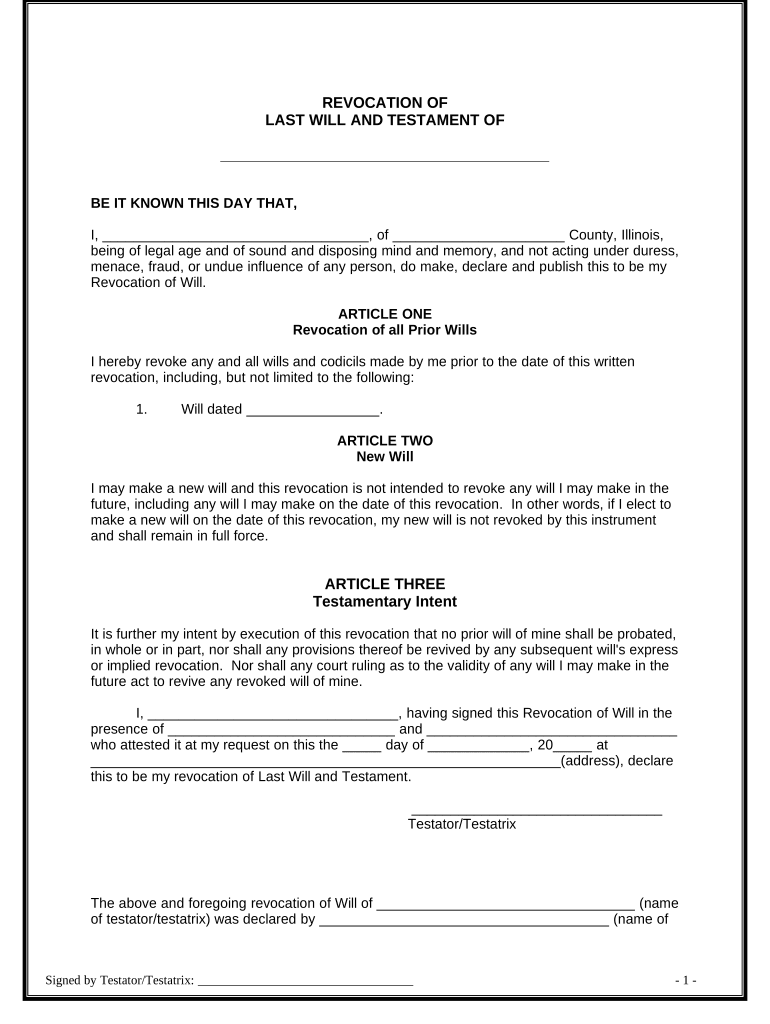
Illinois Revocation Form


What is the Illinois Revocation Form
The Illinois Revocation Form is a legal document used to formally revoke a previously established will or testament. This form is essential for individuals who wish to ensure that their most current wishes regarding the distribution of their assets are recognized. By submitting this written revocation, individuals can eliminate any confusion regarding their intentions, thus providing clarity to their heirs and beneficiaries.
How to use the Illinois Revocation Form
To effectively use the Illinois Revocation Form, individuals must first ensure that they have completed the necessary sections accurately. This includes providing personal identification details, such as name and address, as well as specifying the will being revoked. Once the form is filled out, it should be signed and dated in the presence of a witness to ensure its validity. It is recommended to keep a copy of the revocation form for personal records and to inform relevant parties of the change.
Steps to complete the Illinois Revocation Form
Completing the Illinois Revocation Form involves several key steps:
- Obtain the correct form from a reliable source.
- Fill in your full name, address, and other required personal information.
- Clearly state the details of the will being revoked, including the date it was executed.
- Sign and date the form in front of a witness.
- Distribute copies of the signed revocation form to relevant parties, such as family members or legal representatives.
Legal use of the Illinois Revocation Form
The legal use of the Illinois Revocation Form is governed by state laws that dictate how wills can be revoked. It is crucial that the revocation is executed in accordance with these laws to ensure it is enforceable. The form must be signed and witnessed to meet legal requirements. Failure to adhere to these stipulations may result in the revocation being deemed invalid, leaving previous wills in effect.
Key elements of the Illinois Revocation Form
Key elements of the Illinois Revocation Form include:
- Personal Information: Full name and address of the individual revoking the will.
- Identification of the Will: Specific details of the will being revoked, including its execution date.
- Signature: The individual’s signature, which must be dated.
- Witness Signature: Signature of a witness who can attest to the signing of the revocation.
State-specific rules for the Illinois Revocation Form
Illinois has specific rules governing the revocation of wills. For the revocation to be legally binding, it must be executed in writing and signed by the individual or by another person at their direction. Additionally, the revocation must be witnessed by at least one individual who is not a beneficiary of the will. Understanding these state-specific rules is essential to ensure that the revocation is valid and enforceable in court.
Quick guide on how to complete illinois revocation form 497306616
Complete Illinois Revocation Form effortlessly on any device
Managing documents online has gained immense popularity among businesses and individuals. It offers an ideal eco-friendly alternative to traditional printed and signed papers, allowing you to locate the appropriate form and securely store it online. airSlate SignNow provides you with all the tools necessary to create, edit, and electronically sign your documents quickly without delays. Handle Illinois Revocation Form on any device with airSlate SignNow Android or iOS applications and enhance any document-related process today.
How to edit and eSign Illinois Revocation Form with ease
- Acquire Illinois Revocation Form and click on Get Form to commence.
- Utilize the tools we offer to fill out your document.
- Highlight pertinent sections of the documents or redact sensitive information with tools specifically designed by airSlate SignNow for that purpose.
- Create your signature using the Sign tool, which takes mere seconds and carries the same legal validity as a conventional wet ink signature.
- Review all the details and click on the Done button to save your modifications.
- Choose how you wish to send your form, via email, text message (SMS), or invitation link, or download it to your computer.
Eliminate concerns about lost or misplaced files, tedious form searching, or errors that necessitate printing additional document copies. airSlate SignNow meets your document management needs in just a few clicks from any device of your preference. Edit and eSign Illinois Revocation Form and ensure effective communication at every stage of the form preparation process with airSlate SignNow.
Create this form in 5 minutes or less
Create this form in 5 minutes!
People also ask
-
What is a written revocation in the context of electronic signatures?
A written revocation is a formal declaration that cancels a previously signed document or agreement. In the context of electronic signatures like airSlate SignNow, it allows you to easily revoke consent to a signed document in a clear and legally binding manner.
-
How can airSlate SignNow assist with managing written revocations?
AirSlate SignNow offers features that enable users to efficiently manage written revocations. You can quickly access signed documents and initiate a revocation process, ensuring that all parties involved are notified promptly, thus maintaining transparency.
-
Is there a cost associated with using written revocation features in airSlate SignNow?
AirSlate SignNow provides various pricing plans that include features for managing written revocations. While some plans may have additional costs for advanced features, the basic functionality for handling written revocations is included to ensure all users have access.
-
Can I integrate airSlate SignNow with other tools for written revocation processing?
Yes, airSlate SignNow offers integrations with numerous third-party applications to streamline your written revocation processes. Whether you're using a CRM, document management system, or other software, these integrations enhance your workflow efficiency.
-
What are the benefits of using airSlate SignNow for written revocations?
Using airSlate SignNow for written revocations simplifies the process, making it quick and accessible for businesses. The ability to manage revocations electronically reduces paperwork, speeds up communication, and ensures all actions are documented accurately.
-
How does airSlate SignNow ensure the legality of written revocations?
AirSlate SignNow follows industry-standard security measures and complies with legal requirements to ensure that written revocations are valid and binding. Each revocation is recorded and can be traced, providing users with legal protection and peace of mind.
-
What types of documents can be revoked using airSlate SignNow?
You can revoke a variety of documents using airSlate SignNow, including contracts, agreements, and consent forms. The written revocation feature is versatile and applicable to any document that may require cancellation of consent from any signing party.
Get more for Illinois Revocation Form
- Carco inspection form 409836840
- Affidavit template south africa 51004037 form
- Criminal intake form
- Visas embassy of the republic of belarus in the united states form
- Using graphs to relate two quantities form
- Nys form ct 4 for year fill in form
- Mvv issue form example 462184900
- Delphi instrument cluster form
Find out other Illinois Revocation Form
- Electronic signature Wisconsin Charity Lease Agreement Mobile
- Can I Electronic signature Wisconsin Charity Lease Agreement
- Electronic signature Utah Business Operations LLC Operating Agreement Later
- How To Electronic signature Michigan Construction Cease And Desist Letter
- Electronic signature Wisconsin Business Operations LLC Operating Agreement Myself
- Electronic signature Colorado Doctors Emergency Contact Form Secure
- How Do I Electronic signature Georgia Doctors Purchase Order Template
- Electronic signature Doctors PDF Louisiana Now
- How To Electronic signature Massachusetts Doctors Quitclaim Deed
- Electronic signature Minnesota Doctors Last Will And Testament Later
- How To Electronic signature Michigan Doctors LLC Operating Agreement
- How Do I Electronic signature Oregon Construction Business Plan Template
- How Do I Electronic signature Oregon Construction Living Will
- How Can I Electronic signature Oregon Construction LLC Operating Agreement
- How To Electronic signature Oregon Construction Limited Power Of Attorney
- Electronic signature Montana Doctors Last Will And Testament Safe
- Electronic signature New York Doctors Permission Slip Free
- Electronic signature South Dakota Construction Quitclaim Deed Easy
- Electronic signature Texas Construction Claim Safe
- Electronic signature Texas Construction Promissory Note Template Online