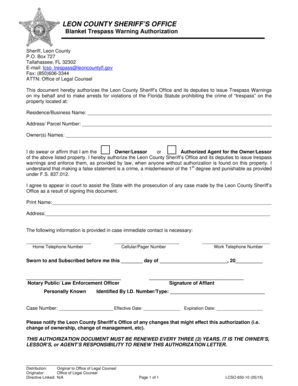
Florida Trespass Warning Form


What is the Florida Trespass Warning Form
The Florida Trespass Warning Form is a legal document used to inform individuals that they are not allowed to enter or remain on a specific property. This form serves as a formal notice that the property owner or authorized agent has prohibited the individual from accessing the premises. It is essential for property owners to have this documentation to support any future legal actions related to trespassing incidents.
How to use the Florida Trespass Warning Form
To effectively use the Florida Trespass Warning Form, property owners should complete the form with accurate details, including the name of the individual being warned, the specific location of the property, and the date of issuance. After filling out the form, it should be delivered to the individual in a manner that ensures they receive it, such as in person or via certified mail. Keeping a copy of the completed form is crucial for any future legal proceedings.
Steps to complete the Florida Trespass Warning Form
Completing the Florida Trespass Warning Form involves several key steps:
- Obtain the official Florida Trespass Warning Form from a reliable source.
- Fill in the required fields, including your name, address, and contact information.
- Provide the name of the individual being warned and the address of the property.
- Specify the date the warning is issued.
- Sign and date the form to validate it.
Once completed, deliver the form to the individual and retain a copy for your records.
Legal use of the Florida Trespass Warning Form
The Florida Trespass Warning Form is legally binding when properly executed. It serves as evidence that the individual was informed of their trespassing status and the consequences of ignoring the warning. This form can be used in court to support claims of trespassing if the individual re-enters the property without permission. Adhering to legal requirements when issuing this warning is crucial for its enforceability.
Key elements of the Florida Trespass Warning Form
Several key elements must be included in the Florida Trespass Warning Form for it to be valid:
- Property Owner Information: Name and contact details of the property owner or authorized agent.
- Individual's Information: Full name of the person being warned.
- Property Details: Exact address of the property where the trespass warning applies.
- Date of Issuance: The date when the warning is issued.
- Signature: The signature of the property owner or authorized agent to validate the form.
State-specific rules for the Florida Trespass Warning Form
In Florida, specific rules govern the issuance of trespass warnings. The property owner must ensure that the warning is clear and unambiguous. Additionally, the individual receiving the warning must be made aware of the prohibition against entering the property. Failure to comply with state regulations can result in the warning being deemed ineffective in legal proceedings. It is advisable to consult legal counsel for guidance on complying with these regulations.
Quick guide on how to complete florida trespass warning form
Effortlessly Prepare Florida Trespass Warning Form on Any Device
Managing documents online has gained traction among businesses and individuals alike. It offers a superb eco-friendly substitute to conventional printed and signed paperwork, allowing you to access the correct form and securely store it online. airSlate SignNow provides all the tools you need to create, alter, and eSign your documents quickly without delays. Handle Florida Trespass Warning Form on any platform using the airSlate SignNow Android or iOS applications and enhance any document-centric task today.
The most efficient way to alter and eSign Florida Trespass Warning Form with ease
- Locate Florida Trespass Warning Form and click Get Form to begin.
- Utilize the tools we offer to complete your document.
- Emphasize relevant sections of the documents or obscure sensitive information with tools that airSlate SignNow provides specifically for that purpose.
- Draft your signature using the Sign tool, which takes just seconds and carries the same legal validity as a traditional wet ink signature.
- Review all the details and click the Done button to save your modifications.
- Choose how you want to share your form, whether by email, text message (SMS), invitation link, or download it to your computer.
Eliminate concerns about lost or misplaced documents, tedious form navigation, or mistakes that necessitate printing new document copies. airSlate SignNow meets all your document management needs in just a few clicks from any device you choose. Alter and eSign Florida Trespass Warning Form and ensure outstanding communication throughout the form preparation process with airSlate SignNow.
Create this form in 5 minutes or less
Create this form in 5 minutes!
People also ask
-
What is the procedure for issuing trespass warning in the state of Florida?
The procedure for issuing trespass warning in the state of Florida involves notifying a person that they are not allowed on a certain property. This typically requires a written warning, which can be formalized using eSignature solutions like airSlate SignNow for legal validity. Following this process can help property owners maintain peace and security.
-
How can airSlate SignNow assist with the procedure for issuing trespass warning in the state of Florida?
airSlate SignNow provides an efficient platform for creating and sending documents related to the procedure for issuing trespass warning in the state of Florida. Users can easily draft warning letters, send them for eSignature, and track their status, ensuring that all documents are legally compliant and hassle-free.
-
What features does airSlate SignNow offer for handling the procedure for issuing trespass warnings?
airSlate SignNow features customizable templates specifically designed for legal notices, including the procedure for issuing trespass warning in the state of Florida. The platform also allows for real-time tracking, reminders for signers, and seamless document management to streamline your processes.
-
What are the benefits of using airSlate SignNow for issuing trespass warnings?
Using airSlate SignNow for the procedure for issuing trespass warning in the state of Florida allows users to save time and resources. The platform enhances accuracy with automated workflows, reduces paperwork, and ensures that all documents are properly signed and stored for future reference.
-
Is airSlate SignNow cost-effective for businesses needing to issue trespass warnings?
Yes, airSlate SignNow is designed to be a cost-effective solution for businesses needing to manage the procedure for issuing trespass warning in the state of Florida. With competitive pricing plans, users can access powerful features without overstretching their budgets.
-
Can airSlate SignNow integrate with other software for managing trespass warning procedures?
Absolutely! airSlate SignNow offers integrations with various business software, which can aid in managing the procedure for issuing trespass warning in the state of Florida. This functionality allows businesses to connect with existing systems, ensuring a streamlined workflow for document management.
-
How secure is the process of issuing trespass warnings with airSlate SignNow?
The security of your documents is a top priority with airSlate SignNow, particularly when dealing with the procedure for issuing trespass warning in the state of Florida. The platform uses encryption and secure cloud storage to protect sensitive information, ensuring that your notices are safely handled.
Get more for Florida Trespass Warning Form
- Letter of intent for honor guard form
- Open share small group discussion worksheet seven reasons form
- Fedex air waybill attention aluminum extru form
- 21 motion and order to incur debt vehicle direct doc form
- Www mass govthe initiative petition processthe initiative petition processmass gov form
- Lha pa fishing tournament sponsorship form
- Insurance verification form speech therapy associates
- Low vision tutorial form
Find out other Florida Trespass Warning Form
- How To eSign Maryland Insurance PPT
- Can I eSign Arkansas Life Sciences PDF
- How Can I eSign Arkansas Life Sciences PDF
- Can I eSign Connecticut Legal Form
- How Do I eSign Connecticut Legal Form
- How Do I eSign Hawaii Life Sciences Word
- Can I eSign Hawaii Life Sciences Word
- How Do I eSign Hawaii Life Sciences Document
- How Do I eSign North Carolina Insurance Document
- How Can I eSign Hawaii Legal Word
- Help Me With eSign Hawaii Legal Document
- How To eSign Hawaii Legal Form
- Help Me With eSign Hawaii Legal Form
- Can I eSign Hawaii Legal Document
- How To eSign Hawaii Legal Document
- Help Me With eSign Hawaii Legal Document
- How To eSign Illinois Legal Form
- How Do I eSign Nebraska Life Sciences Word
- How Can I eSign Nebraska Life Sciences Word
- Help Me With eSign North Carolina Life Sciences PDF