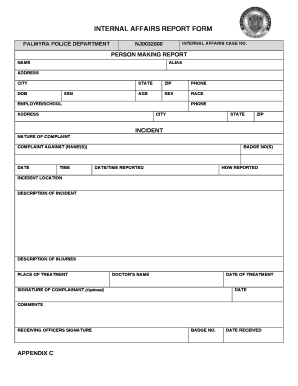
Internal Affairs Report Template Form


What is the Internal Affairs Report Template
The internal affairs report template serves as a structured document designed to facilitate the reporting of incidents, investigations, or complaints within law enforcement agencies. This template ensures that all necessary information is captured in a consistent manner, allowing for thorough documentation and review. It typically includes sections for details such as the date and time of the incident, involved parties, a narrative of events, and any actions taken. This standardized approach promotes transparency and accountability within the agency.
How to Use the Internal Affairs Report Template
Using the internal affairs report template involves several straightforward steps. First, gather all relevant information regarding the incident or complaint. This includes witness statements, evidence, and any preliminary findings. Next, fill out the template by entering the required details into each section, ensuring accuracy and clarity. After completing the report, review it for completeness and correctness. Finally, submit the report according to your agency's protocols, which may involve digital submission or physical filing.
Key Elements of the Internal Affairs Report Template
Several key elements are essential in an internal affairs report template to ensure its effectiveness. These typically include:
- Date and Time: When the incident occurred.
- Involved Parties: Names and roles of individuals involved.
- Incident Description: A detailed narrative outlining what transpired.
- Actions Taken: Any immediate actions or responses by officers.
- Witness Information: Details of any witnesses and their statements.
- Recommendations: Suggested follow-up actions or investigations.
Steps to Complete the Internal Affairs Report Template
Completing the internal affairs report template involves a systematic approach to ensure thorough documentation. Follow these steps:
- Gather all pertinent information related to the incident.
- Access the internal affairs report template, either in digital or printed format.
- Begin filling in the template, starting with the basic information such as date and time.
- Provide a detailed narrative of the incident, ensuring to include all relevant facts.
- List any witnesses and their statements, if applicable.
- Review the completed report for accuracy and completeness.
- Submit the report as per your agency’s guidelines.
Legal Use of the Internal Affairs Report Template
The internal affairs report template must comply with legal standards to ensure its validity in investigations and potential court proceedings. This includes adhering to regulations regarding confidentiality, data protection, and the proper handling of sensitive information. The report should be factual, unbiased, and free from personal opinions to maintain its integrity. Additionally, it is essential to ensure that all parties involved in the report are accurately represented and that their rights are respected throughout the process.
Examples of Using the Internal Affairs Report Template
Examples of using the internal affairs report template can vary widely based on the nature of the incident. For instance, a report may document an officer-involved shooting, detailing the events leading up to the incident, the response by other officers, and any subsequent investigations. Another example might involve a complaint against an officer for misconduct, where the report captures the complainant's statements, witness accounts, and the agency's response. These examples illustrate the template's versatility in addressing various situations within law enforcement.
Quick guide on how to complete internal affairs report template
Prepare Internal Affairs Report Template effortlessly on any device
Managing documents online has become increasingly popular with businesses and individuals alike. It offers an excellent eco-friendly alternative to traditional printed and signed paperwork, as you can easily locate the appropriate form and securely store it online. airSlate SignNow provides all the necessary tools to create, modify, and electronically sign your documents quickly and without delays. Handle Internal Affairs Report Template on any platform using airSlate SignNow's Android or iOS applications and simplify your document-related tasks today.
The easiest way to modify and electronically sign Internal Affairs Report Template with ease
- Find Internal Affairs Report Template and click on Get Form to begin.
- Utilize the tools we provide to fill out your form.
- Emphasize important sections of your documents or black out sensitive information with tools specifically designed for that purpose by airSlate SignNow.
- Create your electronic signature with the Sign feature, which takes just seconds and holds the same legal validity as a traditional handwritten signature.
- Review all the details and click on the Done button to save your changes.
- Select how you would prefer to share your form, whether by email, SMS, or invitation link, or download it to your computer.
Say goodbye to lost or misplaced files, tedious form searching, and mistakes that necessitate printing new document copies. airSlate SignNow fulfills all your document management requirements in just a few clicks from your preferred device. Alter and electronically sign Internal Affairs Report Template and ensure excellent communication at any stage of the form completion process with airSlate SignNow.
Create this form in 5 minutes or less
Create this form in 5 minutes!
People also ask
-
What is an internal affairs report template?
An internal affairs report template is a structured document designed to help organizations record, manage, and analyze internal investigations. This template streamlines the process of collecting data, allowing for consistency and thoroughness in reporting. By using an internal affairs report template, agencies can ensure clarity and compliance with regulatory standards.
-
How can I create an internal affairs report template using airSlate SignNow?
Creating an internal affairs report template with airSlate SignNow is straightforward. Simply use our document editor to customize the template according to your organization’s needs, incorporating fields for essential details and signatures. Once set up, you can easily share and manage the template digitally.
-
What are the benefits of using an internal affairs report template?
Using an internal affairs report template offers multiple benefits, including increased efficiency, reduced errors, and a professional format for reporting. It enables standardization across reports, simplifying the review process and improving clarity. Furthermore, it enhances compliance with legal and organizational requirements.
-
Is the internal affairs report template customizable?
Yes, the internal affairs report template is fully customizable with airSlate SignNow. You can alter the layout, add or remove fields, and adjust the content to fit your unique organizational needs. This flexibility ensures that the template meets the specific requirements of your internal investigations.
-
Can I integrate the internal affairs report template with other software?
Absolutely! airSlate SignNow provides integration capabilities with various software solutions, allowing you to connect your internal affairs report template to tools you already use. This enhances workflow efficiency and ensures seamless data management across platforms.
-
What pricing plans are available for using the internal affairs report template?
airSlate SignNow offers several pricing plans that cater to different business needs. You can choose a plan that includes access to the internal affairs report template; all plans come with various features designed to improve document management and e-signature processes. For detailed pricing, please visit our website.
-
How secure is the internal affairs report template process?
The internal affairs report template process is highly secure with airSlate SignNow. We employ robust security measures, including encryption and secure access controls, to protect sensitive information. You can trust that your reports and data will remain confidential throughout the digital signing process.
Get more for Internal Affairs Report Template
Find out other Internal Affairs Report Template
- How To Integrate Sign in Banking
- How To Use Sign in Banking
- Help Me With Use Sign in Banking
- Can I Use Sign in Banking
- How Do I Install Sign in Banking
- How To Add Sign in Banking
- How Do I Add Sign in Banking
- How Can I Add Sign in Banking
- Can I Add Sign in Banking
- Help Me With Set Up Sign in Government
- How To Integrate eSign in Banking
- How To Use eSign in Banking
- How To Install eSign in Banking
- How To Add eSign in Banking
- How To Set Up eSign in Banking
- How To Save eSign in Banking
- How To Implement eSign in Banking
- How To Set Up eSign in Construction
- How To Integrate eSign in Doctors
- How To Use eSign in Doctors