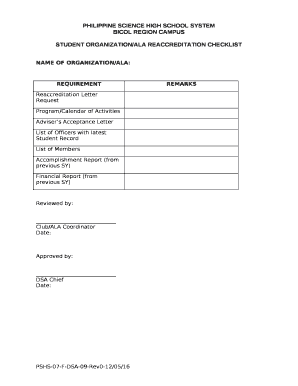
Reaccreditation Letter Request Form


What is the Reaccreditation Letter Request
The reaccreditation letter request is a formal document used by organizations to seek renewal of their accreditation status. This request typically outlines the organization's compliance with specific standards set by accrediting bodies. It serves as a critical step in maintaining the organization's credibility and operational legitimacy. The reaccreditation process often requires detailed documentation of practices, policies, and performance metrics that demonstrate adherence to the established criteria.
How to Use the Reaccreditation Letter Request
To effectively use the reaccreditation letter request, start by gathering all necessary information and documents that support your case for reaccreditation. This may include previous accreditation letters, performance reports, and evidence of compliance with relevant standards. Once you have compiled this information, fill out the request form accurately, ensuring that all sections are completed. After completing the form, review it for accuracy before submitting it to the appropriate accrediting body.
Steps to Complete the Reaccreditation Letter Request
Completing the reaccreditation letter request involves several key steps:
- Gather necessary documentation, including prior accreditation letters and compliance reports.
- Fill out the reaccreditation letter request form, ensuring all required fields are completed.
- Review the form for any errors or omissions to ensure accuracy.
- Submit the form to the designated accrediting agency, either electronically or via mail, depending on their requirements.
Legal Use of the Reaccreditation Letter Request
The reaccreditation letter request is legally significant as it can impact an organization's operational status and funding. It is important to ensure that the request complies with relevant laws and regulations governing accreditation in your field. This includes adherence to standards set forth by accrediting bodies and any applicable state or federal laws. Utilizing a reliable electronic signature platform can enhance the legal validity of the document, ensuring compliance with eSignature regulations.
Key Elements of the Reaccreditation Letter Request
Key elements of the reaccreditation letter request typically include:
- Organization name and contact information
- Details of the previous accreditation, including dates and accrediting body
- Evidence of compliance with accreditation standards
- Signature of an authorized representative
- Date of submission
Required Documents
When submitting a reaccreditation letter request, several documents may be required to support your application. These can include:
- Previous accreditation letters
- Performance and compliance reports
- Financial statements
- Policies and procedures manuals
- Any additional documentation requested by the accrediting body
Quick guide on how to complete reaccreditation letter request
Effortlessly Prepare Reaccreditation Letter Request on Any Device
Digital document management is increasingly favored by organizations and individuals alike. It offers an ideal environmentally friendly alternative to traditional printed and signed papers, as you can easily access the correct template and securely keep it online. airSlate SignNow provides all the tools you require to create, alter, and electronically sign your documents quickly and efficiently. Manage Reaccreditation Letter Request on any device using the airSlate SignNow Android or iOS applications and streamline any document-centric processes today.
The Easiest Method to Modify and eSign Reaccreditation Letter Request Effortlessly
- Find Reaccreditation Letter Request and click on Get Form to initiate.
- Make use of the tools available to complete your document.
- Emphasize signNow sections of the documents or redact sensitive information with tools provided by airSlate SignNow specifically for this purpose.
- Create your signature using the Sign tool, which takes mere seconds and has the same legal validity as a traditional ink signature.
- Review all the details and click on the Done button to save your modifications.
- Choose how you would like to share your form, via email, SMS, invitation link, or download it to your computer.
Eliminate the worries of lost documents, tedious searches for forms, or errors that necessitate printing new copies. airSlate SignNow fulfills all your document management needs in just a few clicks from any device you select. Edit and eSign Reaccreditation Letter Request to ensure excellent communication throughout your form preparation process with airSlate SignNow.
Create this form in 5 minutes or less
Create this form in 5 minutes!
People also ask
-
What is a Reaccreditation Letter Request?
A Reaccreditation Letter Request is a formal application submitted to the accrediting body to renew your organization's accreditation status. This process typically requires detailed documentation and verification of standards met since the last accreditation. airSlate SignNow provides a streamlined way to create, send, and eSign your Reaccreditation Letter Request, making it easier to ensure compliance.
-
How does airSlate SignNow simplify the Reaccreditation Letter Request process?
airSlate SignNow simplifies the Reaccreditation Letter Request process by providing an intuitive platform where documents can be easily created and shared. The software allows users to use templates, track document statuses, and securely eSign, ensuring that your request is completed in a timely manner. This efficiency helps organizations focus on what matters most – meeting accreditation standards.
-
Are there any costs associated with sending a Reaccreditation Letter Request through airSlate SignNow?
Yes, using airSlate SignNow involves a subscription fee based on the plan you choose. However, the pricing is competitive and reflects the features offered, including unlimited sending and eSigning of documents like the Reaccreditation Letter Request. Investing in this tool can save you time and resources compared to traditional methods.
-
What features does airSlate SignNow offer for managing Reaccreditation Letter Requests?
airSlate SignNow offers several features to manage Reaccreditation Letter Requests effectively, including customizable templates, in-app notifications, and tracking capabilities. These features ensure that every step of the document process is monitored and that you are always informed of the status. Additionally, the platform supports secure signing and storage of all documentation.
-
Can I integrate airSlate SignNow with other tools for my Reaccreditation Letter Request?
Yes, airSlate SignNow offers integration with various tools and applications to streamline your processes. This facilitates easier management of your Reaccreditation Letter Request alongside other essential business functions. Popular integrations include CRM systems and cloud storage solutions.
-
What are the benefits of using airSlate SignNow for Reaccreditation Letter Requests?
Using airSlate SignNow for Reaccreditation Letter Requests provides numerous benefits, including enhanced efficiency, improved document security, and better compliance tracking. The platform's user-friendly interface helps reduce the time spent on administrative tasks, allowing teams to focus on achieving accreditation goals. Additionally, eSigning helps expedite the approval process.
-
Is training available for using airSlate SignNow for Reaccreditation Letter Requests?
Yes, airSlate SignNow offers resources and training materials to help users familiarize themselves with the platform. This includes tutorials, webinars, and customer support channels that guide you through the process of managing Reaccreditation Letter Requests effectively. Support is readily available to ensure you get the most out of the software.
Get more for Reaccreditation Letter Request
- Critical care customer registration form physician verification
- Wedding intake form st joseph lake orion
- Canine dental assessment chart form
- Low dose informed consent agreement 2 nmt drbloem
- Contractor pre qualification checklist form
- Authorization for verbal communication uw health form
- Series seed preferred stock investment agreement form
- Authorization for verbal communication 1280490v dt 08 18 15doc uwhealth form
Find out other Reaccreditation Letter Request
- How To eSign North Carolina Real Estate PDF
- How Can I eSign Texas Real Estate Form
- How To eSign Tennessee Real Estate Document
- How Can I eSign Wyoming Real Estate Form
- How Can I eSign Hawaii Police PDF
- Can I eSign Hawaii Police Form
- How To eSign Hawaii Police PPT
- Can I eSign Hawaii Police PPT
- How To eSign Delaware Courts Form
- Can I eSign Hawaii Courts Document
- Can I eSign Nebraska Police Form
- Can I eSign Nebraska Courts PDF
- How Can I eSign North Carolina Courts Presentation
- How Can I eSign Washington Police Form
- Help Me With eSignature Tennessee Banking PDF
- How Can I eSignature Virginia Banking PPT
- How Can I eSignature Virginia Banking PPT
- Can I eSignature Washington Banking Word
- Can I eSignature Mississippi Business Operations Document
- How To eSignature Missouri Car Dealer Document