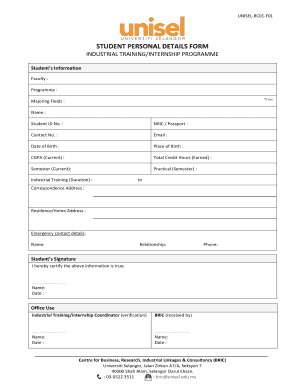
Student Personal Information Form


What is the personal information form for students?
The personal information form for students is a document designed to collect essential data about learners. This form typically includes fields for the student’s name, address, date of birth, contact information, and emergency contacts. Educational institutions often use this form to maintain accurate records and ensure effective communication with students and their families. By gathering this information, schools can provide tailored support and resources to enhance the educational experience.
How to use the personal information form for students
Using the personal information form for students involves several straightforward steps. First, access the form, which can usually be found on the institution's website or through administrative offices. Next, fill in the required fields with accurate and up-to-date information. It is crucial to review the details for any errors before submission. Once completed, the form can typically be submitted electronically through the institution's secure portal, or it may need to be printed and handed in to the appropriate office. Ensuring that the form is filled out correctly helps maintain the integrity of student records.
Steps to complete the personal information form for students
Completing the personal information form for students can be done in a few simple steps:
- Access the form from the official website or administrative office.
- Provide your full name as it appears on official documents.
- Enter your current address, including city, state, and ZIP code.
- Fill in your date of birth and contact information, including phone numbers and email addresses.
- List emergency contacts with their phone numbers and relationship to you.
- Review all entries for accuracy before finalizing the form.
- Submit the form electronically or print it for in-person submission.
Key elements of the personal information form for students
The personal information form for students includes several key elements that are essential for effective record-keeping. These elements typically consist of:
- Personal Identification: Full name, date of birth, and student ID number.
- Contact Information: Current address, phone number, and email address.
- Emergency Contacts: Names and contact details of individuals to reach in case of emergencies.
- Health Information: Any relevant medical conditions or allergies that the school should be aware of.
Including these elements ensures that the institution has comprehensive and accurate information to support the student’s needs.
Legal use of the personal information form for students
The legal use of the personal information form for students is governed by various privacy laws and regulations. Institutions must comply with the Family Educational Rights and Privacy Act (FERPA), which protects the privacy of student education records. This means that the information collected through the form must be kept confidential and used solely for educational purposes. Additionally, schools must ensure that they have the necessary consent from students or their guardians before sharing any personal information with third parties.
Form submission methods
Submitting the personal information form for students can be done through multiple methods, ensuring convenience for users. Common submission methods include:
- Online Submission: Many institutions provide a secure online portal where students can fill out and submit the form electronically.
- Mail: Students may also print the completed form and send it via postal mail to the appropriate office.
- In-Person: Alternatively, students can deliver the printed form directly to the administrative office during business hours.
Choosing the right submission method can depend on personal preference and the specific requirements set by the educational institution.
Quick guide on how to complete student personal information form
Complete Student Personal Information Form effortlessly on any device
Digital document management has gained traction with companies and individuals alike. It presents a perfect environmentally friendly replacement for traditional printed and signed documents, allowing you to locate the necessary form and securely store it online. airSlate SignNow equips you with all the resources required to create, modify, and electronically sign your documents promptly without any interruptions. Manage Student Personal Information Form on any device using airSlate SignNow Android or iOS applications and enhance any document-related workflow today.
The easiest way to modify and electronically sign Student Personal Information Form with ease
- Find Student Personal Information Form and then click Get Form to begin.
- Utilize the tools available to complete your document.
- Emphasize important sections of your documents or redact sensitive information with tools that airSlate SignNow offers specifically for that purpose.
- Produce your signature using the Sign feature, which takes mere seconds and holds the same legal standing as a conventional wet ink signature.
- Review the details and click the Done button to save your changes.
- Choose how you wish to send your form: via email, SMS, invitation link, or download it to your computer.
Forget about lost or misplaced documents, tedious form searching, or errors that necessitate printing fresh document copies. airSlate SignNow fulfills all your document management needs in just a few clicks from any device of your choice. Edit and electronically sign Student Personal Information Form and ensure outstanding communication at every stage of the document preparation process with airSlate SignNow.
Create this form in 5 minutes or less
Create this form in 5 minutes!
People also ask
-
What is a personal information form and how can airSlate SignNow help?
A personal information form is a document used to collect sensitive data such as names, addresses, and contact details. With airSlate SignNow, you can easily create, send, and eSign personal information forms securely, ensuring that all data is handled with compliance and integrity.
-
How does airSlate SignNow ensure the security of my personal information form?
AirSlate SignNow prioritizes security with advanced encryption protocols and secure cloud storage. When using the personal information form feature, you can trust that your data is protected against unauthorized access, helping you maintain compliance with regulations like GDPR.
-
What are the main features available for managing personal information forms?
AirSlate SignNow offers features such as customizable templates, automated reminders, and real-time tracking for your personal information forms. You can personalize these forms to fit your specific requirements, making the eSigning process seamless and efficient.
-
Is there a cost associated with using airSlate SignNow for personal information forms?
AirSlate SignNow provides flexible pricing plans tailored to fit different business sizes and needs. You can choose a plan that includes unlimited eSigning for personal information forms, providing excellent value for a comprehensive document management solution.
-
Can I integrate airSlate SignNow with other software when using personal information forms?
Yes, airSlate SignNow supports a wide range of integrations with popular applications like Salesforce, Google Drive, and Slack. This allows you to streamline the management of your personal information forms by seamlessly sharing data across platforms.
-
How can I customize my personal information form in airSlate SignNow?
Customizing your personal information form in airSlate SignNow is user-friendly and straightforward. You can add fields, adjust layouts, and include your branding, ensuring that the form meets your specific business requirements and enhances your brand’s professional appearance.
-
What are the benefits of using airSlate SignNow for personal information forms?
Using airSlate SignNow for personal information forms offers numerous benefits, including increased efficiency, reduced paper usage, and improved security. You can expedite the collection process, eliminate manual errors, and provide a better experience for your clients and employees.
Get more for Student Personal Information Form
- Informed consent for treatment with vedolizumab o
- Deborah femreite 3754 w indian trail rd spokane wa 99208 form
- Cocodoc comform34429478 medical time lossmedical time loss claim form wpas inc fillable printable
- Vrfa medical authorization form minor patient
- Automatic refill authorization kelley ross pharmacy form
- Vrfa medical authorization form adult patient
- Vrfa medical authorization form deceased patient
- Welcome to soul care psychotherapy soul care psychotherapy form
Find out other Student Personal Information Form
- How To Sign Nevada Life Sciences LLC Operating Agreement
- Sign Montana Non-Profit Warranty Deed Mobile
- Sign Nebraska Non-Profit Residential Lease Agreement Easy
- Sign Nevada Non-Profit LLC Operating Agreement Free
- Sign Non-Profit Document New Mexico Mobile
- Sign Alaska Orthodontists Business Plan Template Free
- Sign North Carolina Life Sciences Purchase Order Template Computer
- Sign Ohio Non-Profit LLC Operating Agreement Secure
- Can I Sign Ohio Non-Profit LLC Operating Agreement
- Sign South Dakota Non-Profit Business Plan Template Myself
- Sign Rhode Island Non-Profit Residential Lease Agreement Computer
- Sign South Carolina Non-Profit Promissory Note Template Mobile
- Sign South Carolina Non-Profit Lease Agreement Template Online
- Sign Oregon Life Sciences LLC Operating Agreement Online
- Sign Texas Non-Profit LLC Operating Agreement Online
- Can I Sign Colorado Orthodontists Month To Month Lease
- How Do I Sign Utah Non-Profit Warranty Deed
- Help Me With Sign Colorado Orthodontists Purchase Order Template
- Sign Virginia Non-Profit Living Will Fast
- How To Sign Virginia Non-Profit Lease Agreement Template